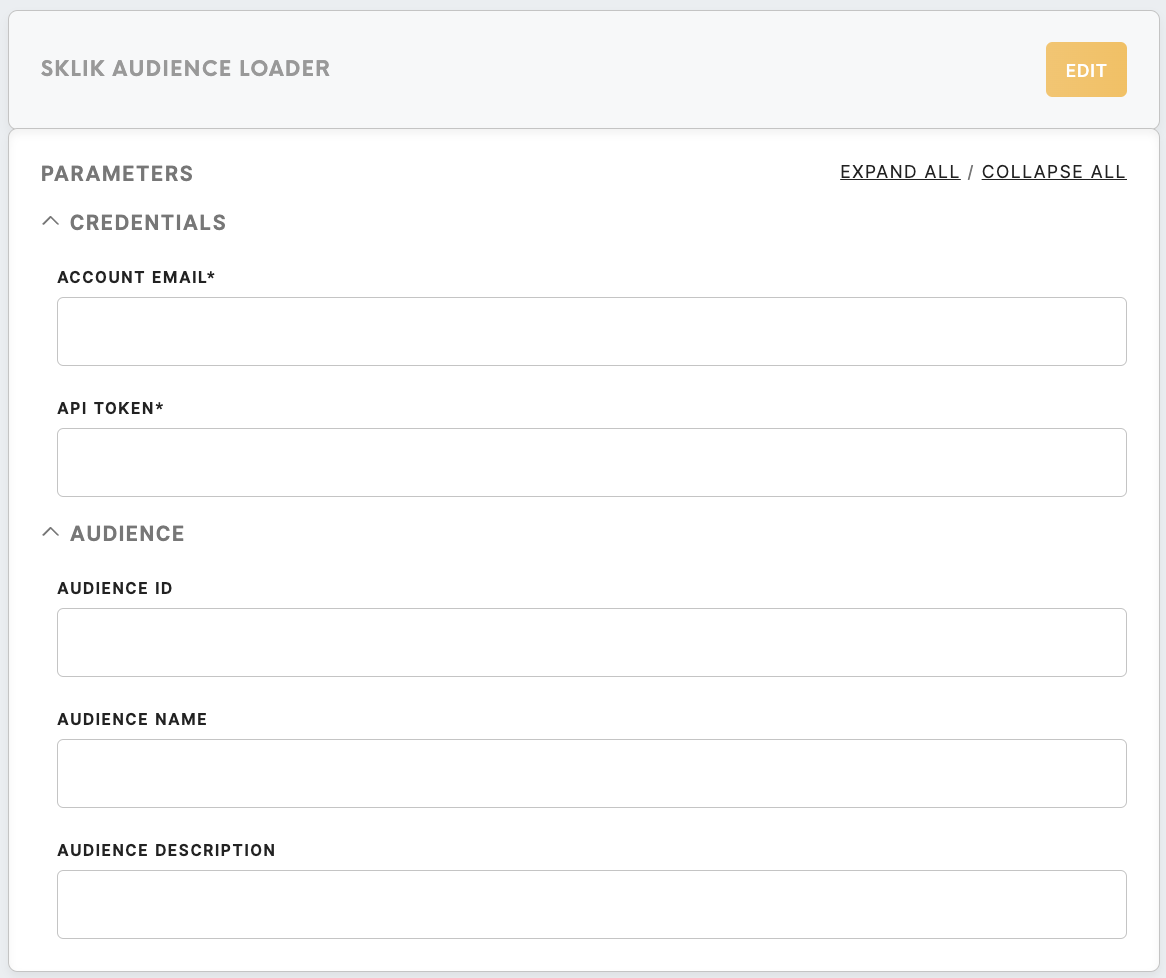Loader Sklik
Sklik is an online advertising platform developed by Seznam.cz, a major Czech internet company. It provides businesses with a platform to create and manage their digital advertising campaigns across various online channels, including search engines and display networks. Sklik offers robust features such as keyword targeting, ad creation tools, and performance analytics, making it a versatile tool for optimizing online advertising efforts.
Business value in CDP
This integration allows for more targeted and personalized advertising campaigns, as businesses can leverage the comprehensive customer insights stored in the CDP to refine their ad targeting strategies on Sklik. Using Sklik as a loader thus facilitates a more efficient and data-driven approach to online advertising, enhancing the effectiveness of marketing efforts and improving overall campaign performance.
Steps to set up Sklik
Follow this step-by-step guide to configure the component:
- The first step is to set up the loader within Meiro Integration by following the instructions given in this article below.
- Set up the loader as a destination in CDP. Read here.
- Continue with exporting your segmented customer profiles. Refer to this article.
Setting up the loader in MI
This component is used for importingimports contacts(email addresses) to Sklik’s retargeting list.
Prerequisite
To load any audience to Sklik, the Retargeting Terms and Conditions must be accepted in Sklik.
To do so:
1. Log in to your Sklik where you want to load audiences.
2. Go to Tools -> Retargeting
3. Create a new audience list. There will be a pop-up prompting you to accept the Retargeting Terms and Conditions. Accept the Terms and Conditions.
Data In/ Data Out
|
Data In |
Loader requires
|
|
Data Out |
N/A |
Learn more: about the folder structure please go to this article.
Parameters
Credentials
|
account_email (required) |
Email of account where audiences will be imported. |
|
api_token (required) |
Secret key provided in Sklik account. |
Audience
|
audience_id (required) |
The ID of the audience where contacts from Remember: When
|
|
audience_name (required) |
Name of newly created audience. |
|
audience_description (optional) |
Description of newly created audience. |
Remember: At least one audience_id OR audience_name must be provided.