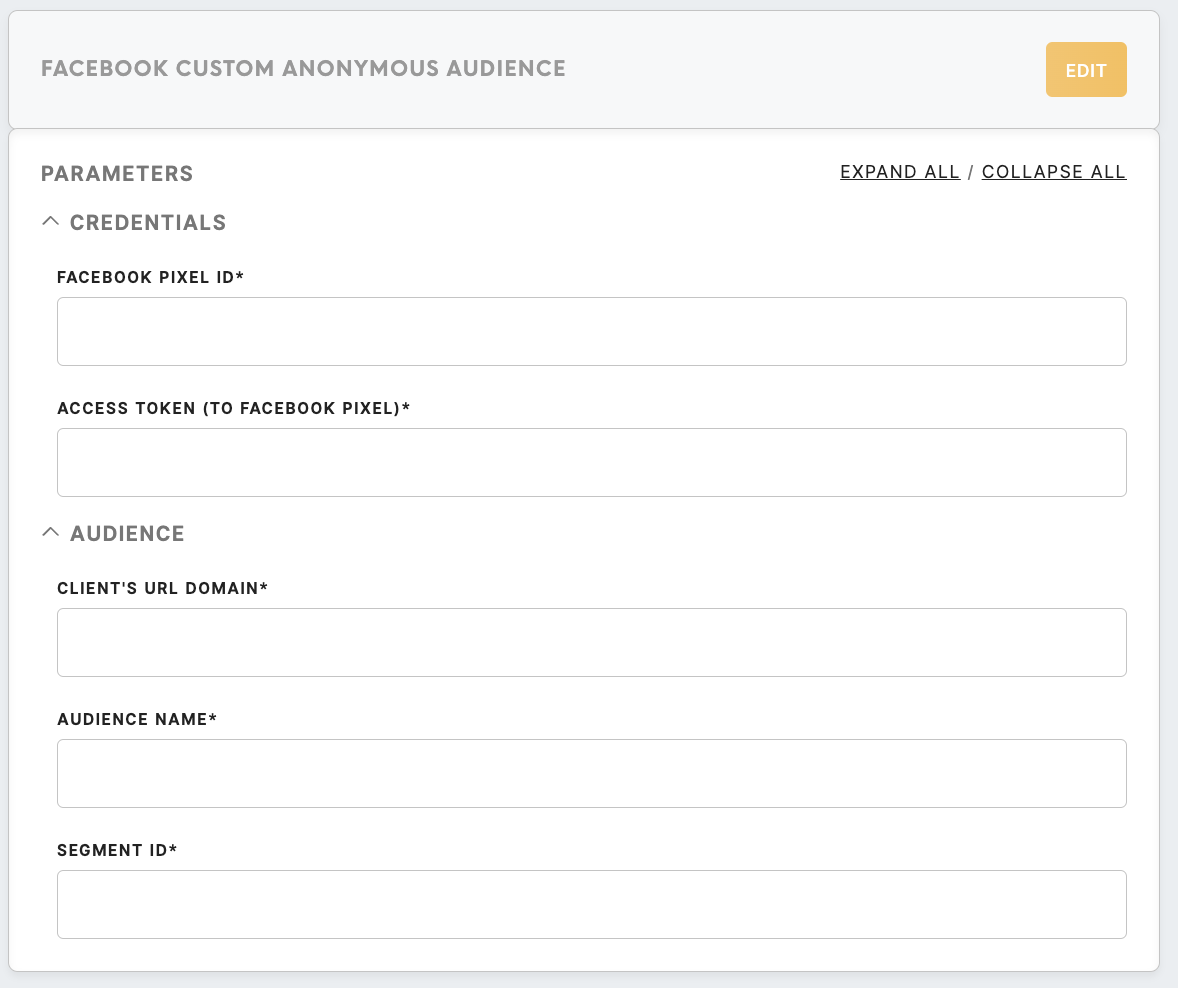Loader Facebook Custom Anonymous Audience
In the context of data privacy and targeted advertising, Facebook Custom Anonymous Audience provides valuable ways to reach the target audience while respecting individual privacy preferences.
Business value in CDP
Loader Facebook Custom Anonymous Audience offers a solution that allows CDP users to export Facebook Pixel cookies and user agents back to Facebook Pixel, enabling the creation of custom anonymous audiences within Facebook Audiences. The loader empowers businesses to maintain data privacy while still delivering effective targeted advertising.
Difference between Facebook loaders
| Feature Comparison | FB Custom Audiences | FB Anonymous Custom Audiences | Conversion API |
|---|---|---|---|
| Audience Definition | Criteria such as CDP, identifiable through name, email, or phone number | Aggregated and anonymized data, based on FB client ID |
Direct customer event data sent to Facebook.
The component is not intended for audience export but to enhance and enrich the events within the Facebook platform |
| Identification of Audience | Identified through personal details (name, email, phone number) | Not identified; retargeted based on FB client ID | Not applicable; focuses on event tracking |
| Level of Personalization | Deeper personalization based on specific attributes and behaviors | Broader targeting of segments with similar characteristics | Primarily focused on event tracking |
| Use Cases for CDP Users | Flexible for |
Useful for broader reach and exposure; less personalization |
Complements Custom Audiences by providing accurate event tracking |
| May utilize cookies or pixels for tracking | Does not rely on cookies or pixels for tracking | Bypasses the need for cookies or pixel-based tracking |
Steps to set up Facebook Custom Anonymous Audience Loader
Follow this step-by-step guide to configure the component:
- The first step is to configure Meiro Events for Facebook Custom Anonymous Audience. You can refer to
thisthis article for guidance. - Next, set up the loader within Meiro Integration by following the instructions given in this article.
- Set up the loader as a destination in CDP.
ReadRead here. - Continue with exporting your segmented customer profiles. Refer to this article.
Setting up the loader in MI
For setting Facebook Custom Anonymous Audience as a destination within Meiro Integration, use the Facebook Custom Anonymous Audience loader component.
Data In/ Data Out
| Data In |
The loader requires File structure: Data type: |
| Data Out | N/A |
Learn more: about the folder structure structure here.
Parameters
Credentials
| FB Pixel ID (required) | The ID of the Facebook Pixel. |
| Access Token (required) | The access token to the Facebook Pixel (must be generated) |
Both credentials can be found in:
Facebook Business Manager -> Ad Account -> Events Manager -> Data Source (choose your Data Source) -> Settings
For access token:
Scroll to the Conversion API section & generate the access token. If you are not granted access to the button, the person with full Facebook Admin rights needs to generate the access token instead.
Audience
|
Client URL (required) |
The Client URL domain where Facebook Pixel is implemented. For some clients may be various Data type: string Example: |
|
Audience name (required) |
The name of the audience (can be taken from Data type: string Example: |
|
Segment ID (required) |
The ID of the exported segment. Data type: string (must be the string representation of a valid integer) Example: |
In the Meta Business Suite (Facebook Business Manager), where the audience will be loaded (Settings> Add account settings> Select account> Event Manager> Meiro’s Pixel> Meiro Segment>View Detail> Recent Activity> URL) it will be visible as: https://www.meiro.io/#MeiroSegment=42?audience_name=myaudience name