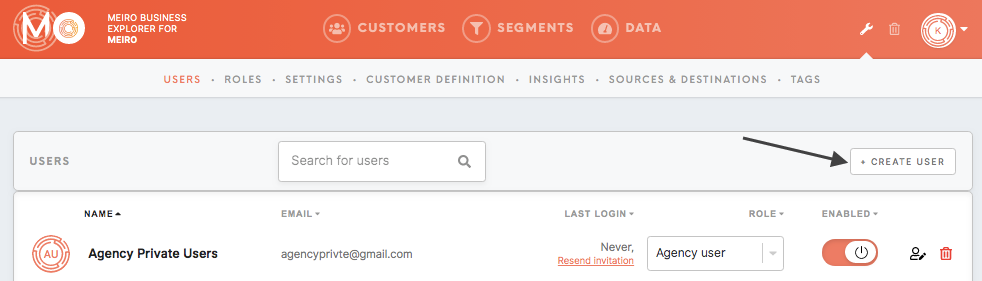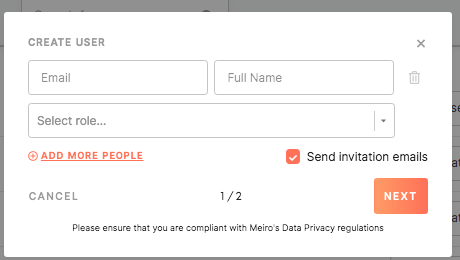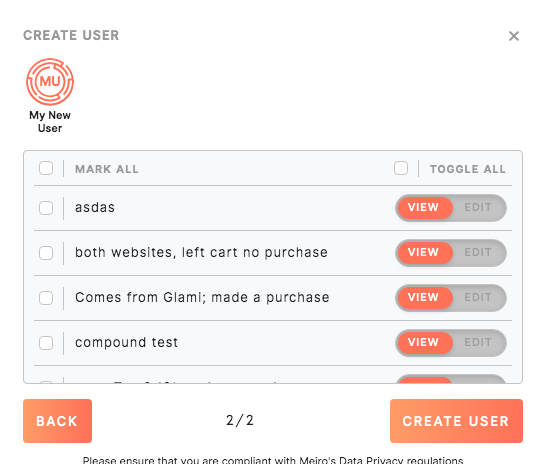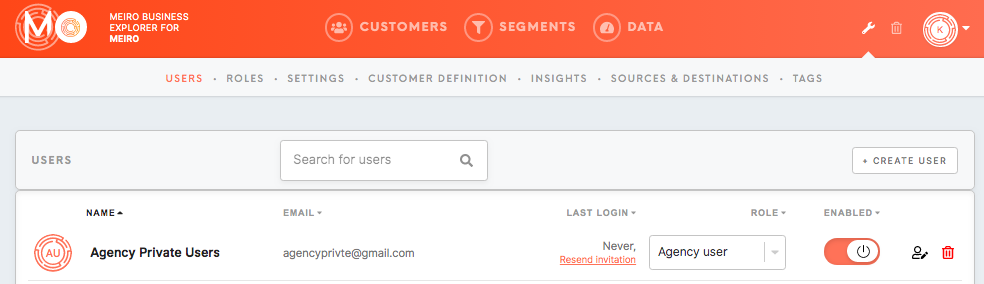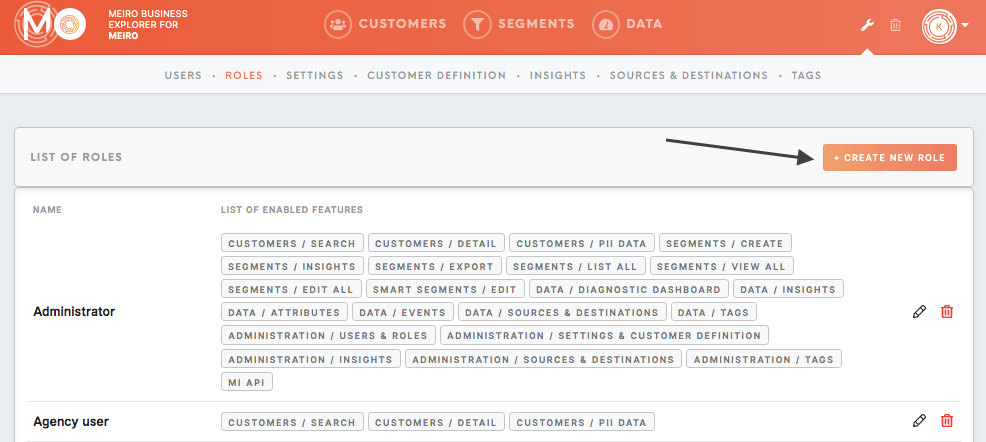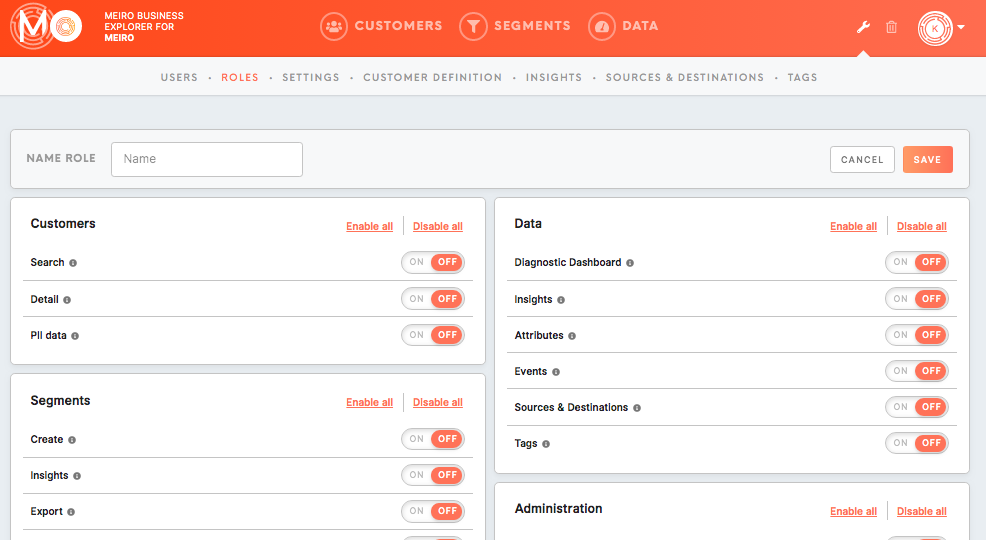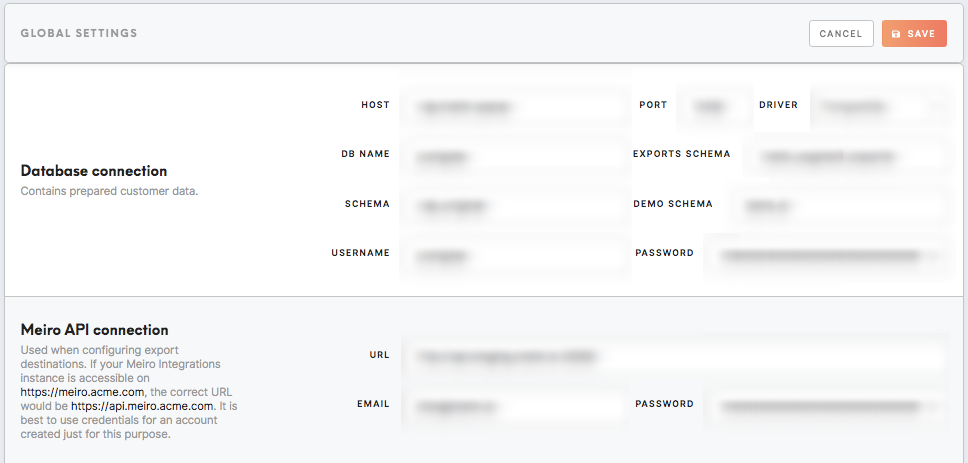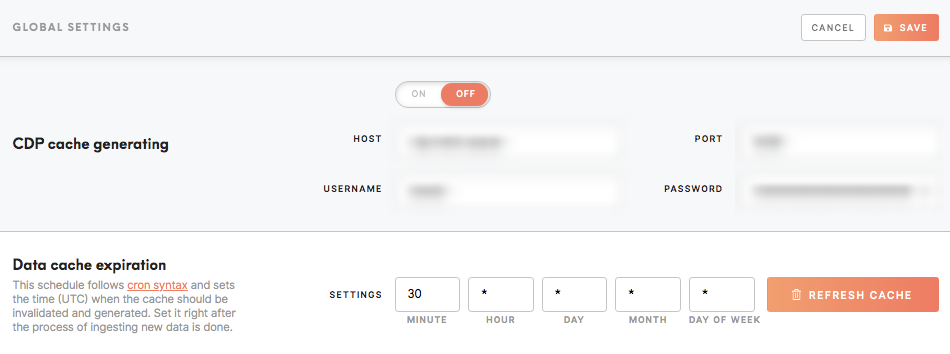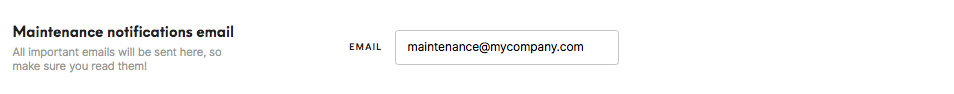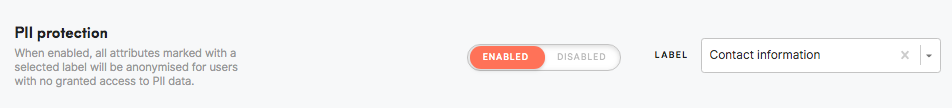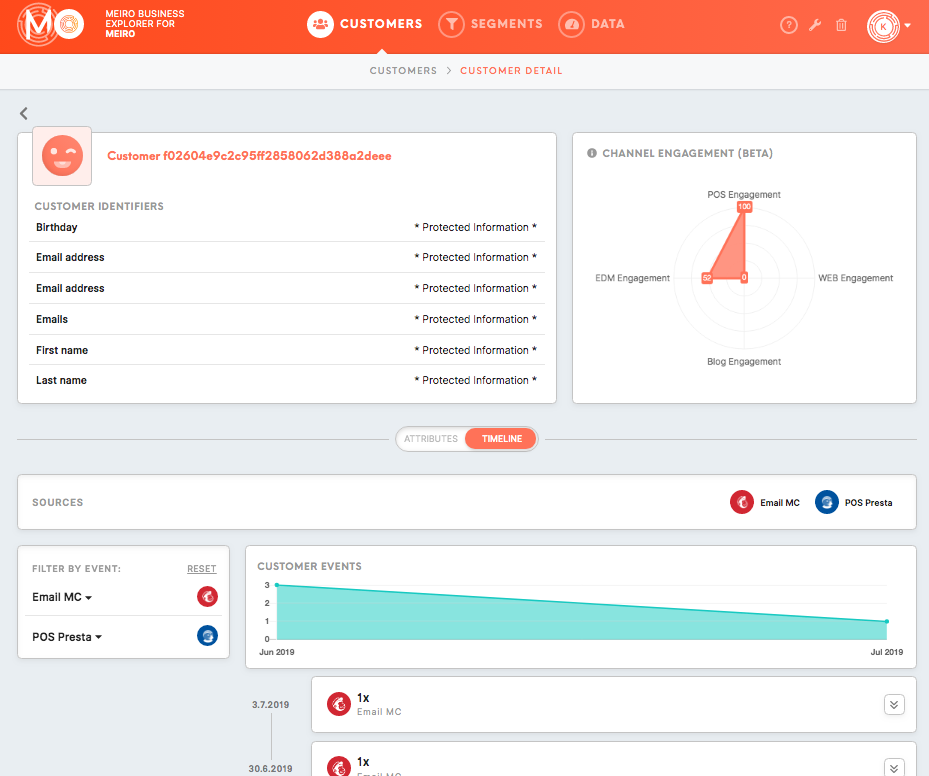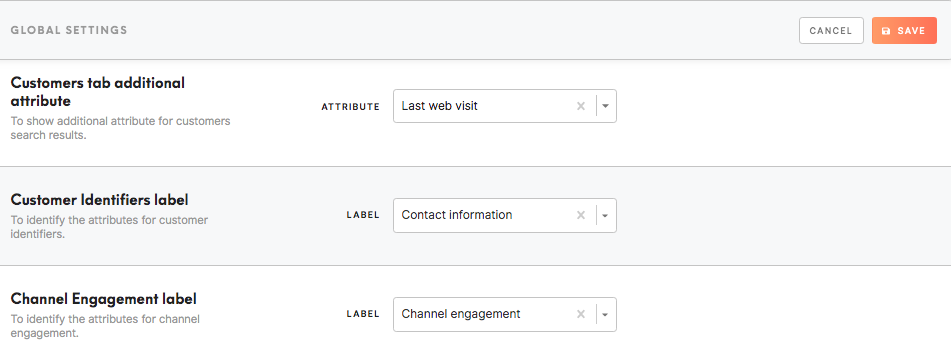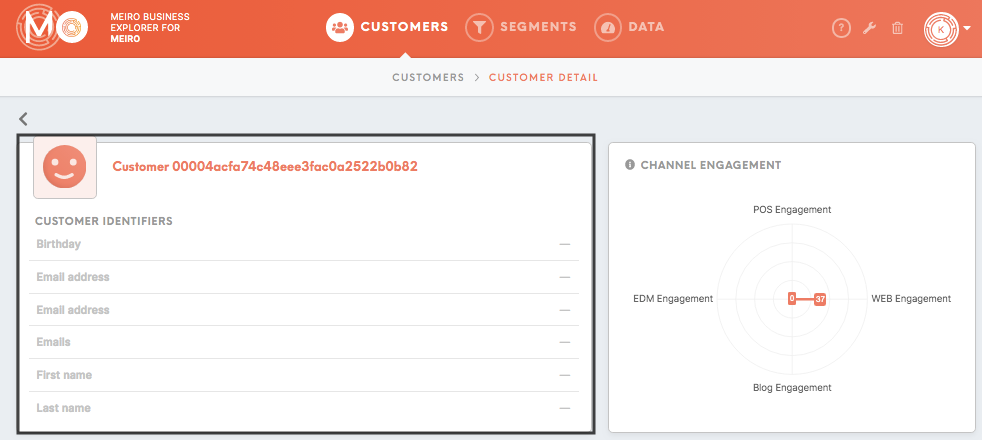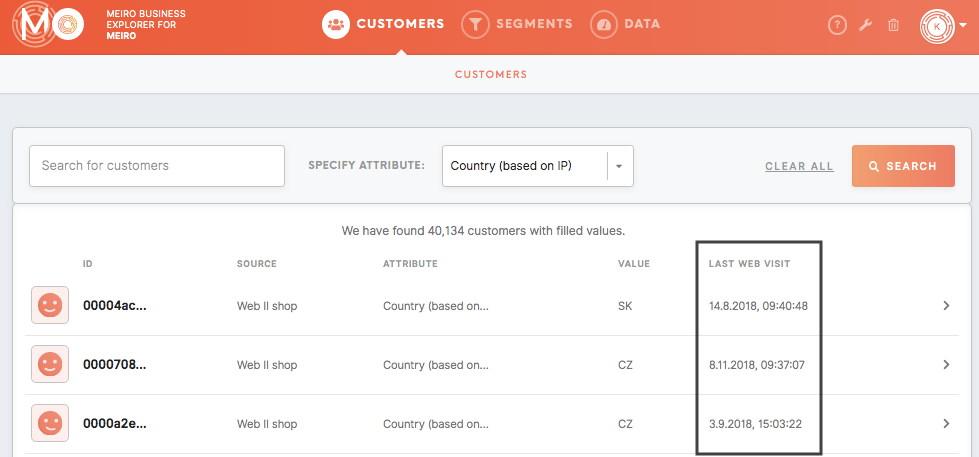Administrator's first steps
|
Learn from this article about: |
Within the Administration tab, it is possible to:tab:
- Create/ Invite users,
- Create/ manage user roles,
SetSettings for Meiro BusinessExplorer's administration settings.Explorer.
Learn more: To learn about the Administration tab and its full description please refer to this article.
1. Users tab
Within the User tabs, it is possible to addAdd new users, as well as manage existing ones. ones in the Users tab.
| Create/ invite user |
To create a
|
| Manage users |
Under the Users
Learn more:
|
2. Roles tab
User roles define which permissions yourgranted usersfor willusers. hold.Roles Allare fully customizable and already set roles are listed in the Roles tab. It is possible to create customized role with choosen set of permissions.
To create a user role,role please go to the Administration tab/ Roles tab. cClicklick on the "Create New RoleRole" button. button, nName yourame user role and specify accessespermissions yougranted, wishas towell grant.as Tolimitation savefor changesattributes clickvalues onvisibility. the Save button.
Learn more: To learn more about permissions, please go to this article.
3. Settings tab
|
|
ME API connection. Should be set by the Meiro |
|
|
|
|
|
|
|
Attributes global |
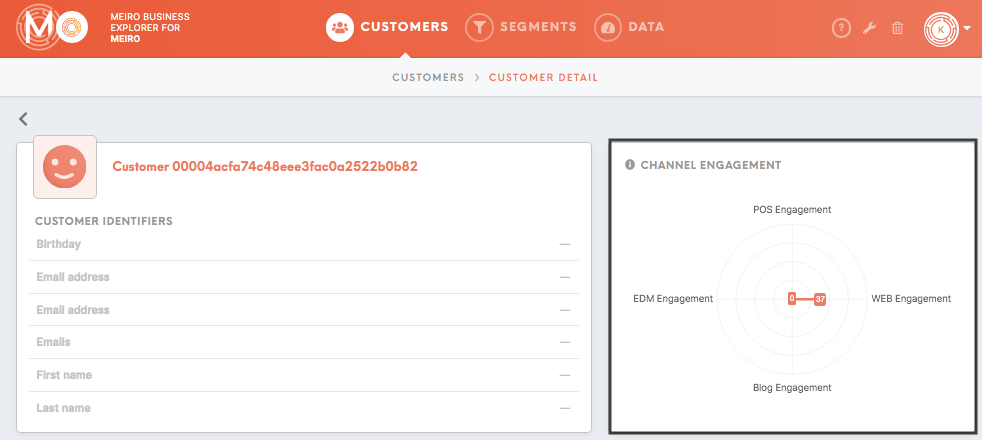
Set additional attributes within the Customers tab that will be displayed for your search results.
Customer Identifiers label (recommended) Set Customer Identifiers attributes that will be displayed in the Customer Identifier section of each customer profile.
Channel Engagement label (recommended) Set Channel Engagement attributes that will be visible in the Channel Engagement of each customer profile. Learn more: To learn what Channel Engagement is and how to set it up, please go to this article.
|
|
Data cache expiration |
Set data cache expiration or refresh cache manually(Refresh Cache button). Refresh the cache manually if you wish to recalculate data immediately.
Certain changes will be visible only after the data cache (e.g. change data sources in the Diagnostic Dashboard). |
|
Maintenance notification email(s) |
Set maintenance email or multiple emails, where critical errors will be sent. |
Warning: Make sure to save changes in the Settings tab and click on the Save button.