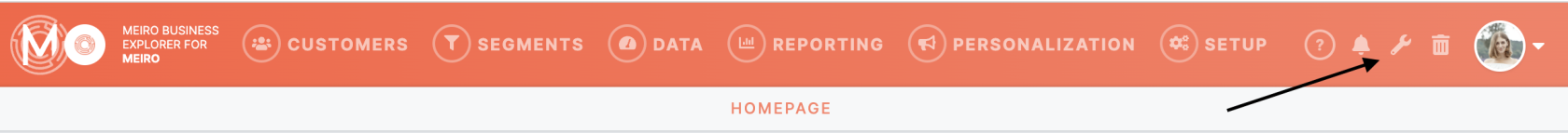Tab: Administration/User setup
|
Learn from this article: |
The Administration/User setup tab is visible only to users with permission granted to view this tab.
Users Activity |
View the activity of the users across Meiro Business Explorer:
Additional filter results by :
Learn more about the Users Activity tab. |
Users tab |
View the total list of users:
Within this tab, It is possible to:
Learn more: about the Users tab. |
Roles tab |
Set and customize user roles & permissions granted. An administrator can:
Learn more: To learn how to set up user roles and what accesses are possible please refer to this article. |
Learn more: about the User setup overview