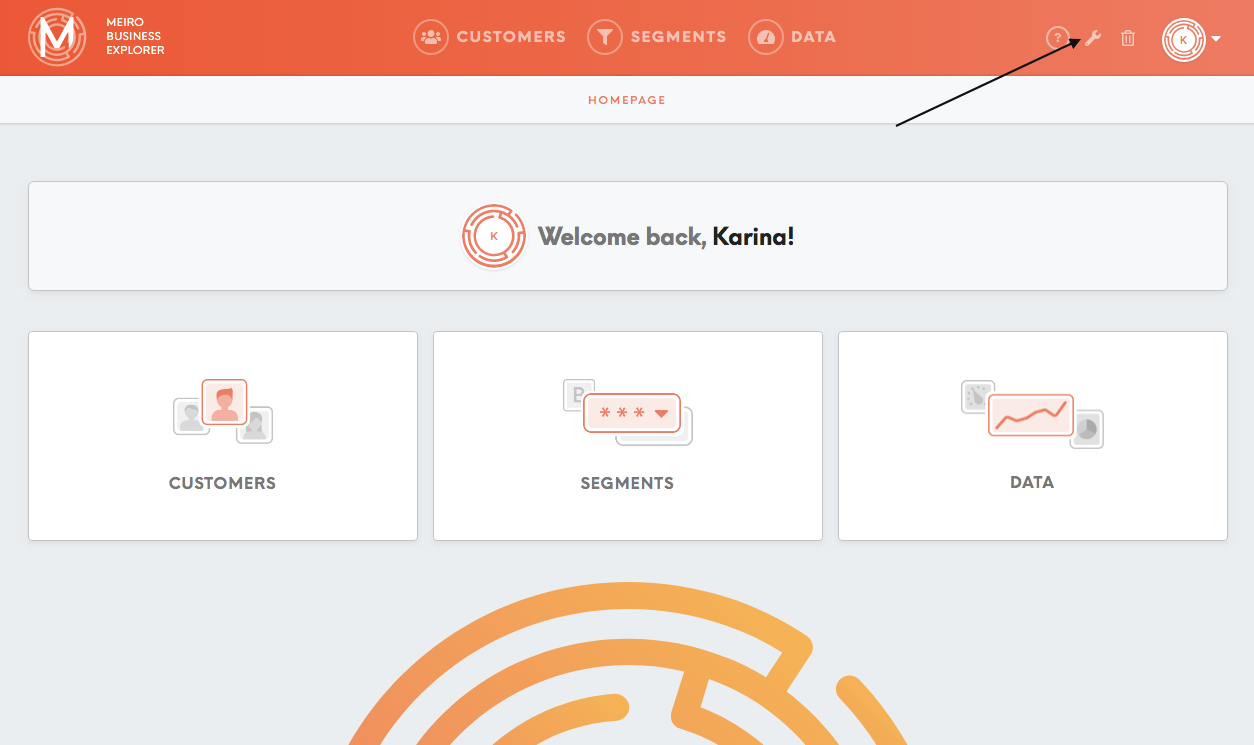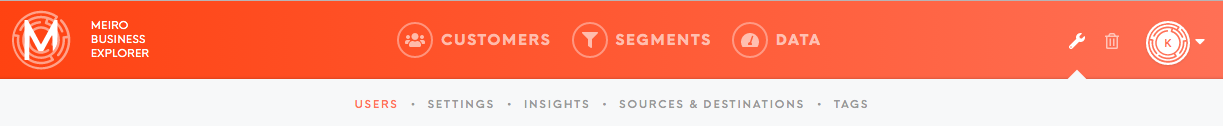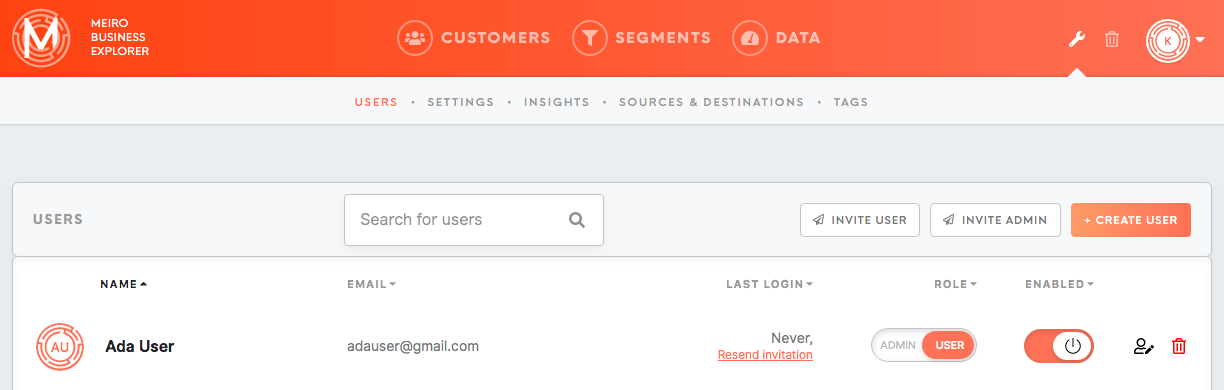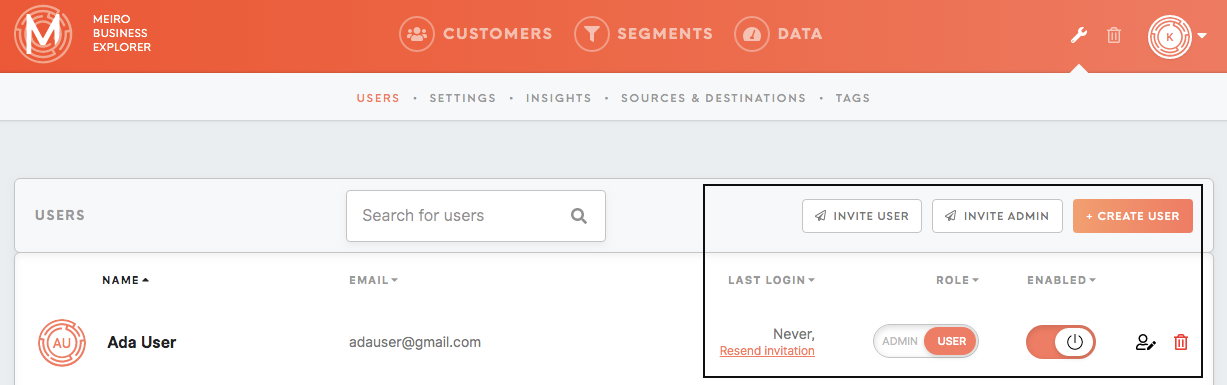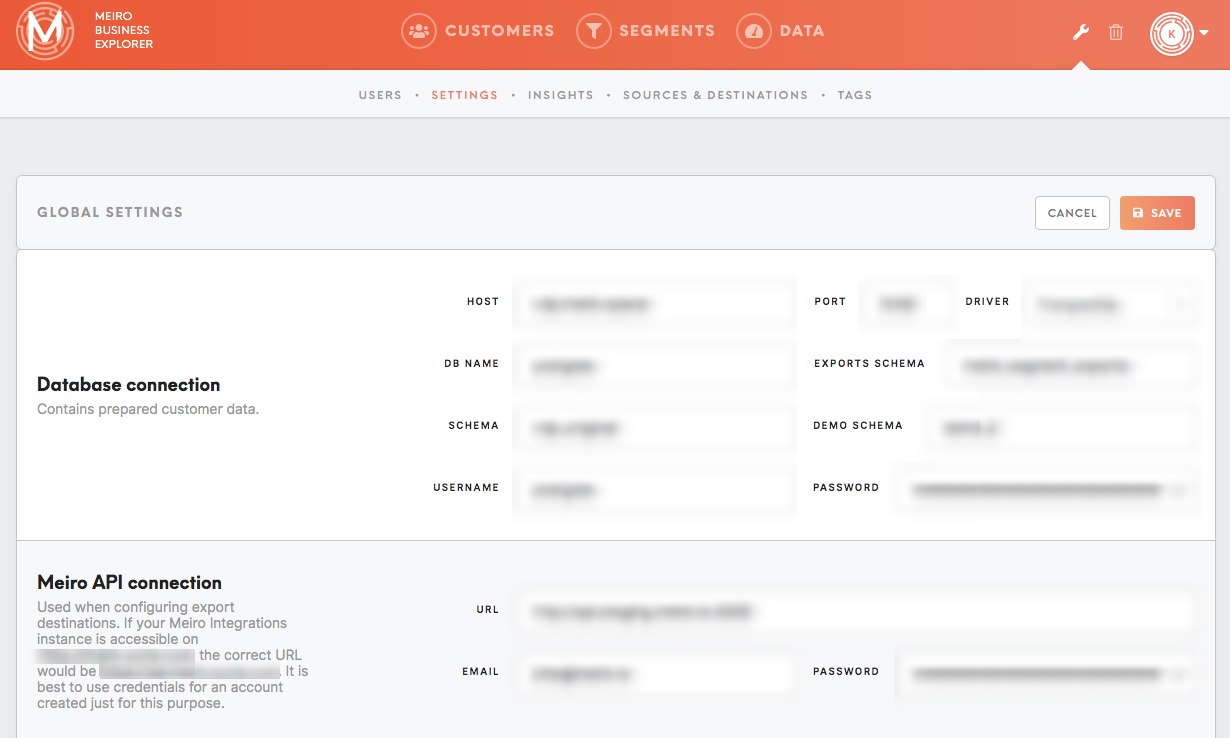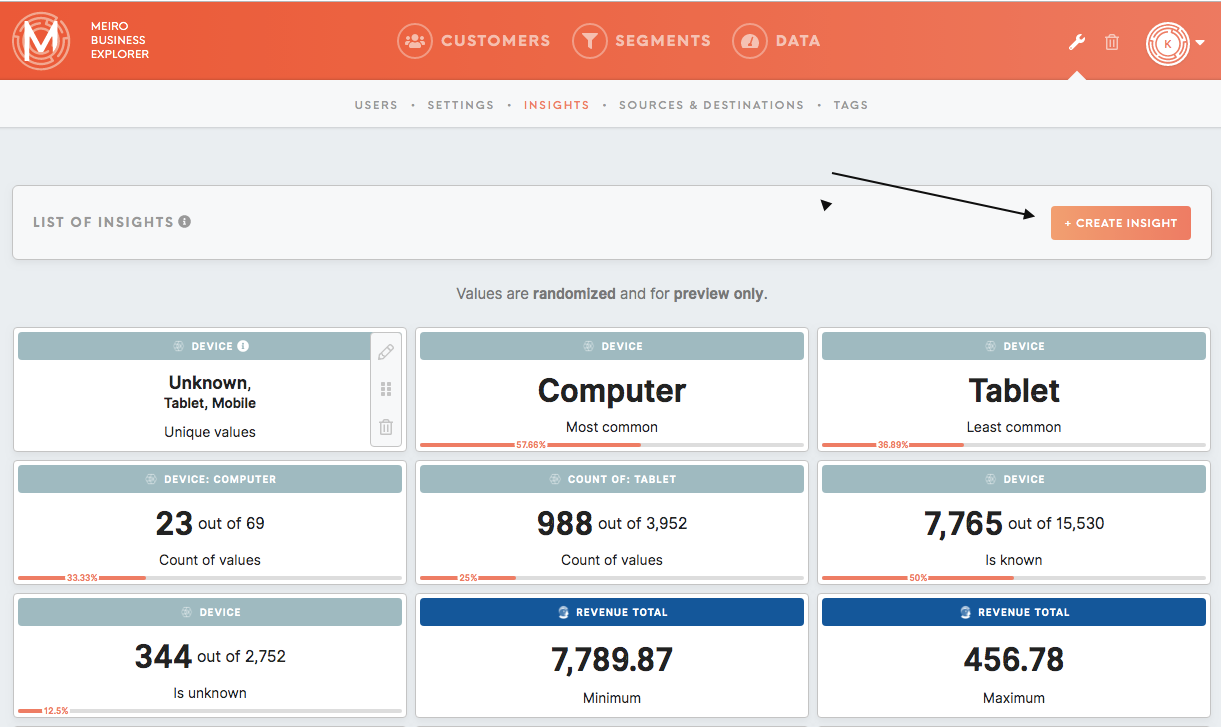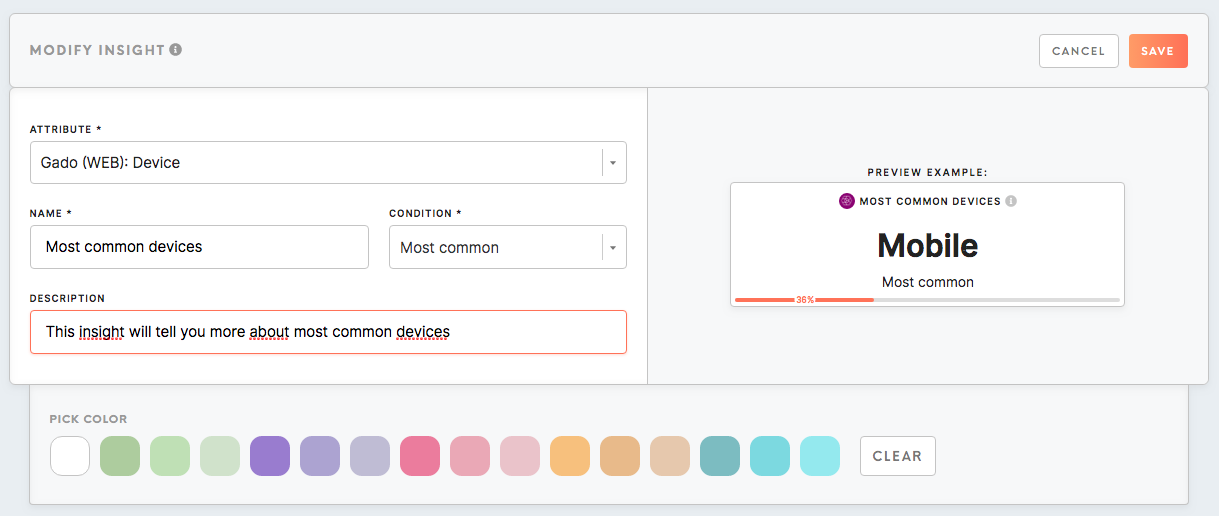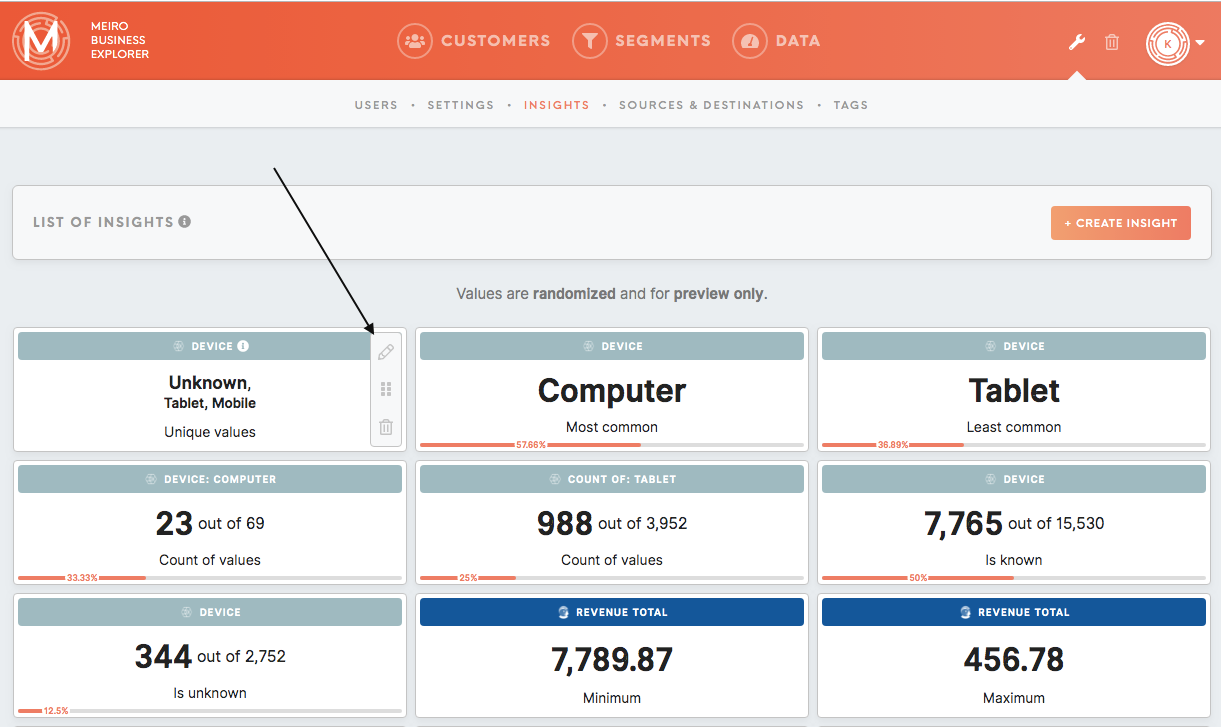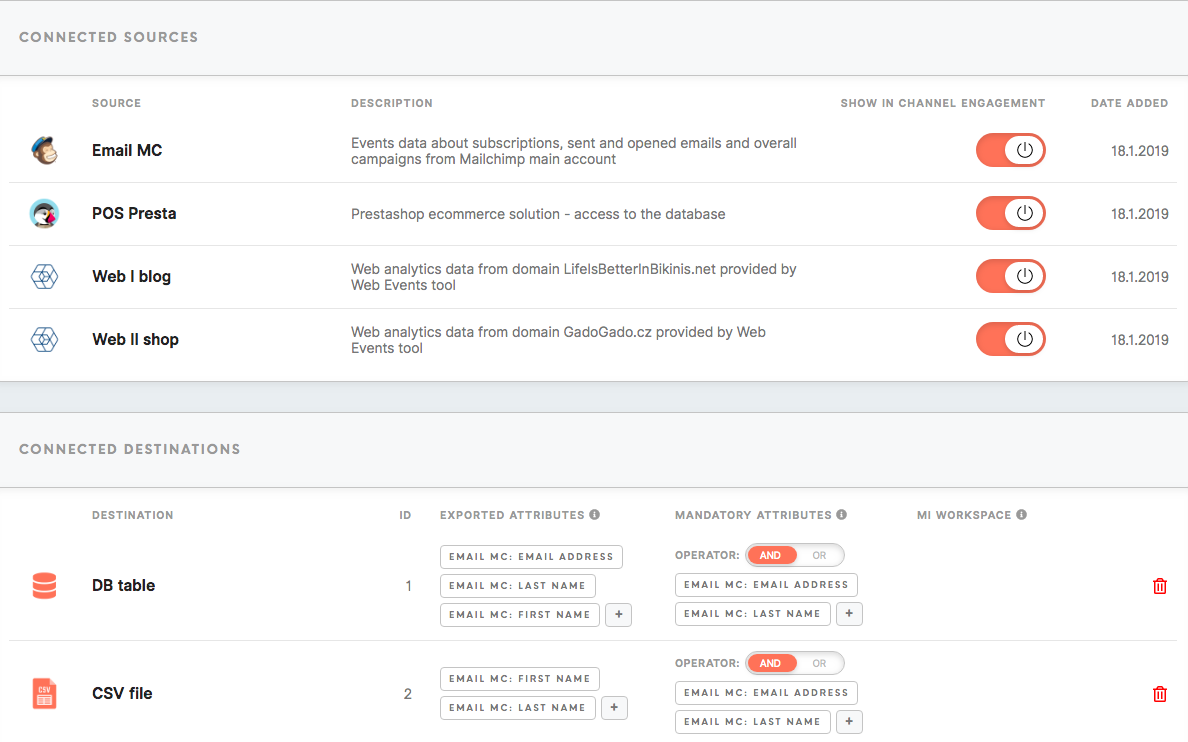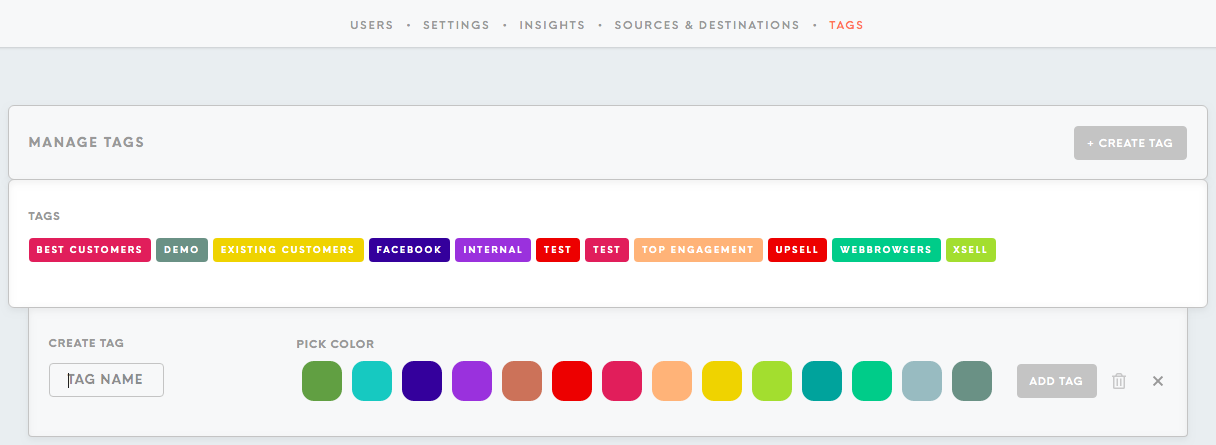Tab: Administration
The Administration tab is only available to users with an administrator-level of access.
The Administration tab contains:
- Users tab
- Settings tab
- Insights tab
- Sources & Destinations tab
- Tags tab
Users tab
On the users' page, you can view the total list of users who have been authorized access to Meiro Integrations:
- Names of users,
- Email addresses,
- Last login and an option to resend the invitation,
- Role of users (admin/ user),
- Statuses of users (enabled/disabled).
As an administrator, you can:
- Invite a new user/ admin (by sending an invitation email to a given email address),
- Create a new user/ admin account (this is done without confirmation by email, the newly created user will have admin level of access assigned by default),
- Change the assigned role of a user (admin, user),
- Enable or disable the user (disabled users will be greyed out),
- Resend invitations to users,
- Edit names, emails and passwords,
- Remove a user (the removed user will remain in the Trash tab and can be restored).
Settings tab
The administrator can change overall settings for Meiro Business Explorer.
Database connection where customer data is being prepared.
Meiro API connection and the API settings.
Customer Identifiers label for attributes in Customer Identifiers in the Customer Detail tab.
Channel Engagement label for attributes in Channel Engagement in Customer Profile.
Data cache expiration that follows cron syntax and sets the time when the cache should be invalidated and generated. The administrator should set it right after the process of ingesting new data is done. It will be displayed in the Diagnostic Dashboard (“Data updated: h/min ago”)
PII Protection that enables or disables data protection based on the particular label.
Maintenance notification email where all important notification will be sent.
Insights tab
In the Insights tab, an administrator can create a new insight.
For each insight is possible to change:
- Name and description of a particular insight.
- How attributes and conditions are calculated for each insight (calculated in the Insights tab under Segment Detail tab),
- Colours for the header of a tile.
Insight tile that has been already created can be:
- Edited,
- Moved,
- Deleted (removed insights are not stored and can not be recovered from Trash).
A list of insights is visible for users in the Segments tab (under the Segment Detail).
Sources & Destinations tab
You can find and edit connected sources and connected destinations under this tab.
Under Connected Sources, you have:
- Name of source,
- Description,
- Channel Engagement settings,
- Date added.
Under Connected Destinations, you have:
- Name of destination,
- The ID of the destination
- Exported attributes settings (attributes that will be exported to your chosen destination). This field is mandatory to fill. The default operator for exported attributes is "and".
- Mandatory attributes setting (attributes that must be present in order to export to the destination).This is not a mandatory field but additional attribute filter(s) on top of exported attributes. Export may sometimes contain only exported attributes. Operators "and"/ "or" are available to choose for all the attributes.
- MI workspace (Applicable if an MI connection is defined.) If your MI connection is defined, it is possible to choose a Meiro Integrations workspace as a destination.
- Trash icon where you can choose to move a destination to the Trash tab ( it can always be recovered).
The administrator of Meiro Business Explorer can edit attributes for destinations, as well as delete destinations. The administrator can restore deleted destination from the Trash tab.
Sources and destinations can be also added or removed by Meiro analysts. Simply contact the team at Meiro!
A list of all sources and destinations is visible for users in the Data tab (under the Sources & Destinations tab).
Tags tab
The administrator can: