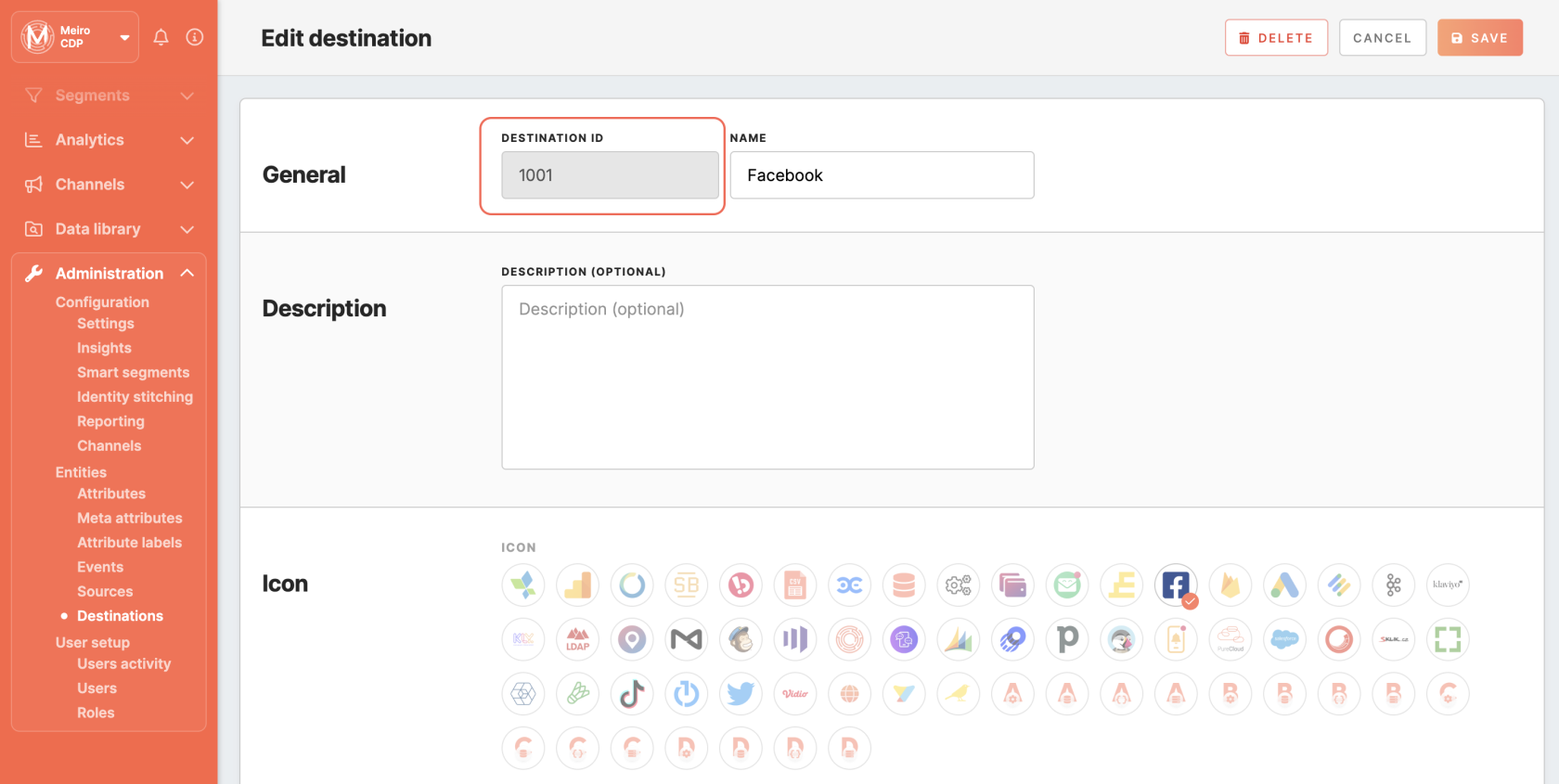Setup guide: export to Sklik
The setup guide is for setting up Meiro Business Explorer, usually, it is done by the Meiro team.
|
After you finalize all previous steps, you can proceed with exporting segmented customer profiles to the destination. Refer to this article. |
SetSetting up
The destination can be set in the Meiro Business Explorer in the Administration/Entities/Destination tab.. The setup is usually done by the Meiro technical consultant.
|
Destination ID (required, not editable) |
"The Destination ID" is a numeric value that analysts will refer to within the Meiro Integrations environment. After you choose the ID, it will not be possible to change it later on. Find the right workspace in Meiro Integrations, with the CDP component responsible for the data load: Check Destination ID in Meiro Integrations: Insert Destination ID in the Meiro Business Explorer. |
|
Name (required) |
The name will be visible across the Meiro Business Explorer for the users (Data Library/ Destination tab, segment detail) |
|
Description (optional) |
It is possible to add a description to the destination. The description will be displayed for use in the Data Library/ Destination tab. |
|
Icon (required) |
The icon will be visible across the Meiro Business Explorer for the users (insights, Data Library/ Attributes, Sources and Destinations tabs, segments, and customer profiles). |
|
Exported & Mandatory attributes (required) |
"Exported attributes" - values of exported attributes will be sent to the dedicated Meiro Integrations workspace, then to the destination. "Mandatory attributes" all customers in the export must have those attributes' values known. For this destination, both "exported attribute" and "mandatory attribute" are: Exported Attributes: Mandatory Attributes: |
|
Meiro Integrations (required) |
"MI workspace" refers to the workspace in Meiro Integration which will be executed when the segment is exported. To run exports you need to know the name of the workspace. You should get the name of the respective workspace from the Meiro data analyst. Meiro data analyst takes care of the Meiro Integration's workspace preparation, and data transformation for a specific destination (e.g. Facebook, Twitter, Google Analytics). Each destination requires a different (very specific) data structure. |
|
Parameter: Audience ID (optional) |
Meiro Integration key: sklik_audience_id It is set up by analysts and needs to be the same key as in workspace variables in Meiro Integrations. Name: Audience ID The name will be displayed for the user in the segments export parameter section. Required field: unticked This field is optional for Sklik export. Value from list: unticked Ticked makes a possible selection from the value drop-down list. Unticked disables drop-down list. User Input: ticked This field has to be filled by the business user to export to the specific audience in Sklik. Remember: When sklik_audience_id is provided in the configuration. The component will check sklik_audience_id existence and import all given contacts there. Remember: When sklik_audience_id is unknown, sklik_audience_name must be provided in the configuration. The component will create a new audience with defined sklik_audience_name and import all given contacts to the newly created audience. |
|
Parameter: Audience Name (optional) |
Meiro Integration key: sklik_audience_name It is set up by analysts and needs to be the same key as in workspace variables in Meiro Integrations. Name: Audience Name The name will be displayed for the user in the segments export parameter section. Required field: unticked This field is optional for Sklik export. Value from list: unticked Ticked makes a possible selection from the value drop-down list. Unticked disables drop-down list. User Input: ticked This field has to be filled by the business user to export to the specific audience in Sklik. |