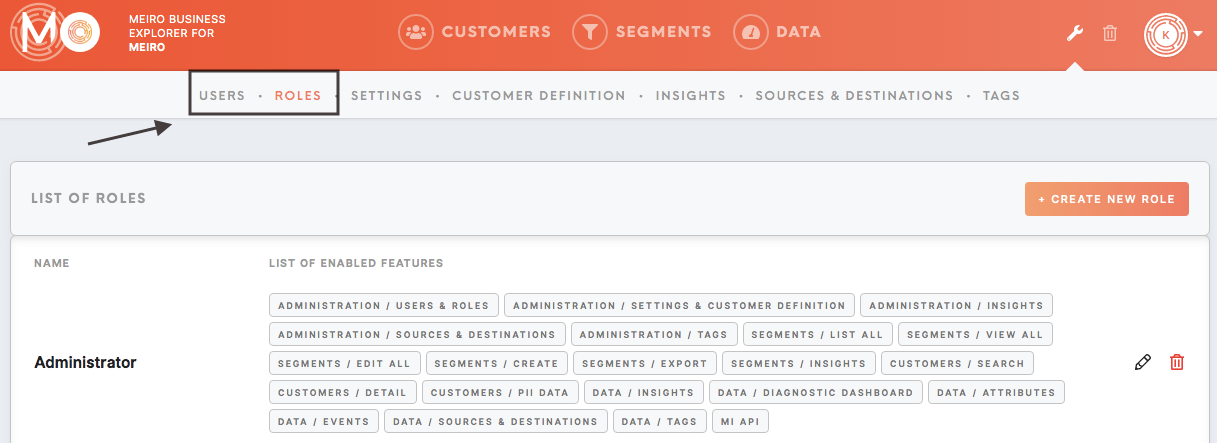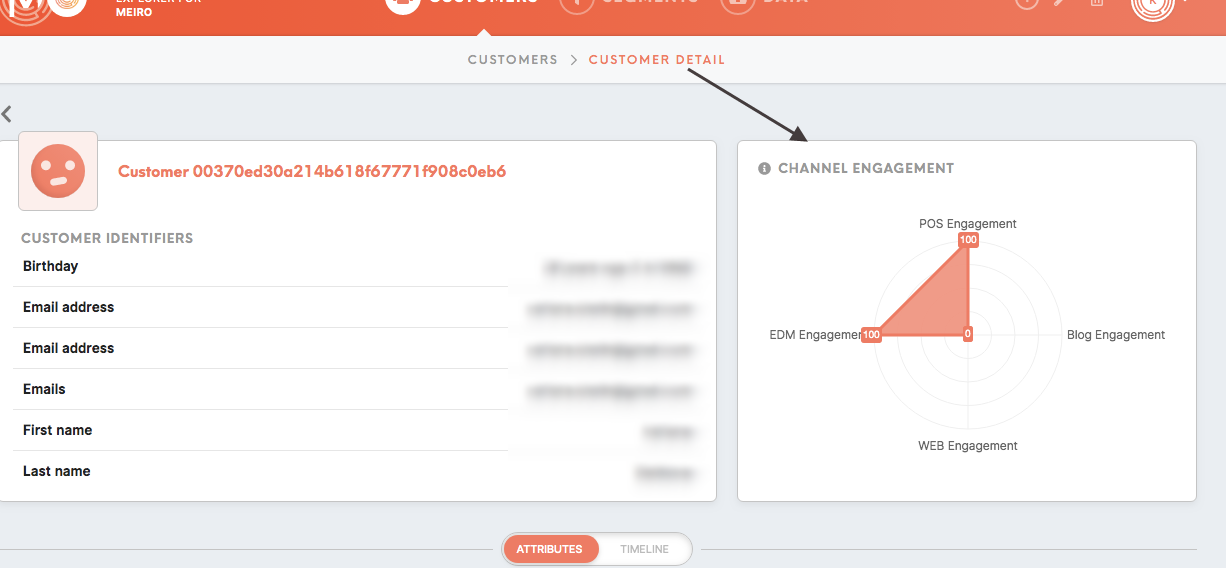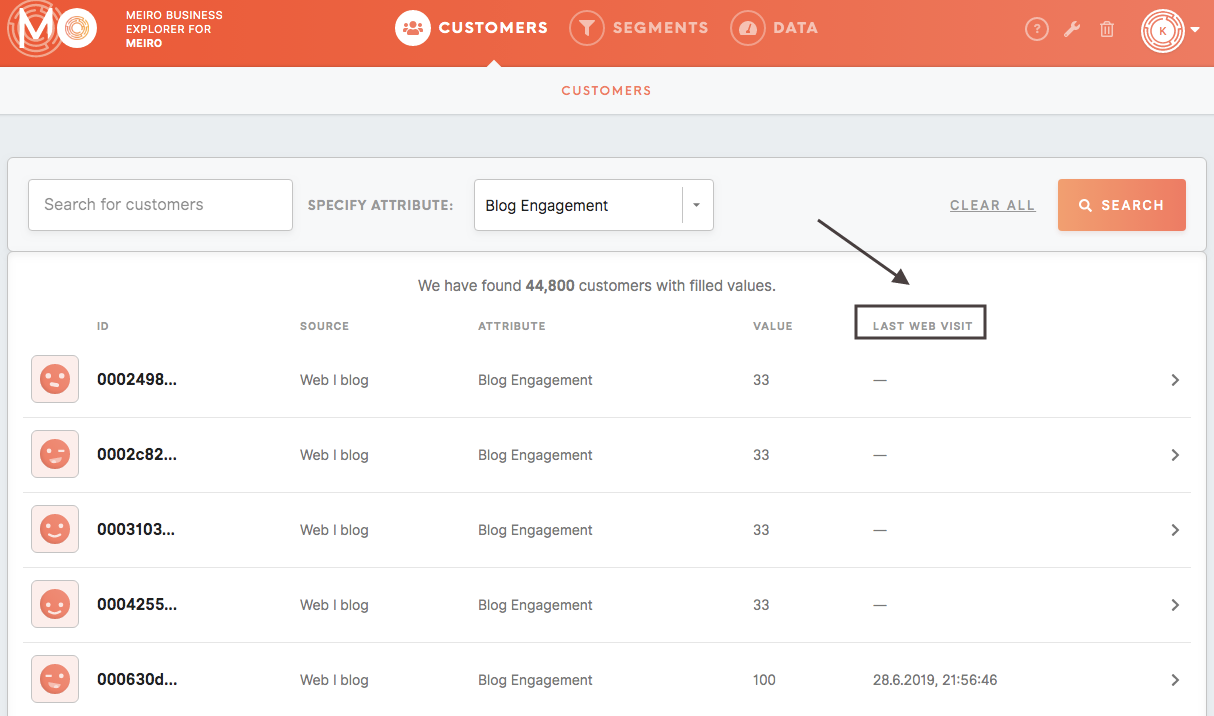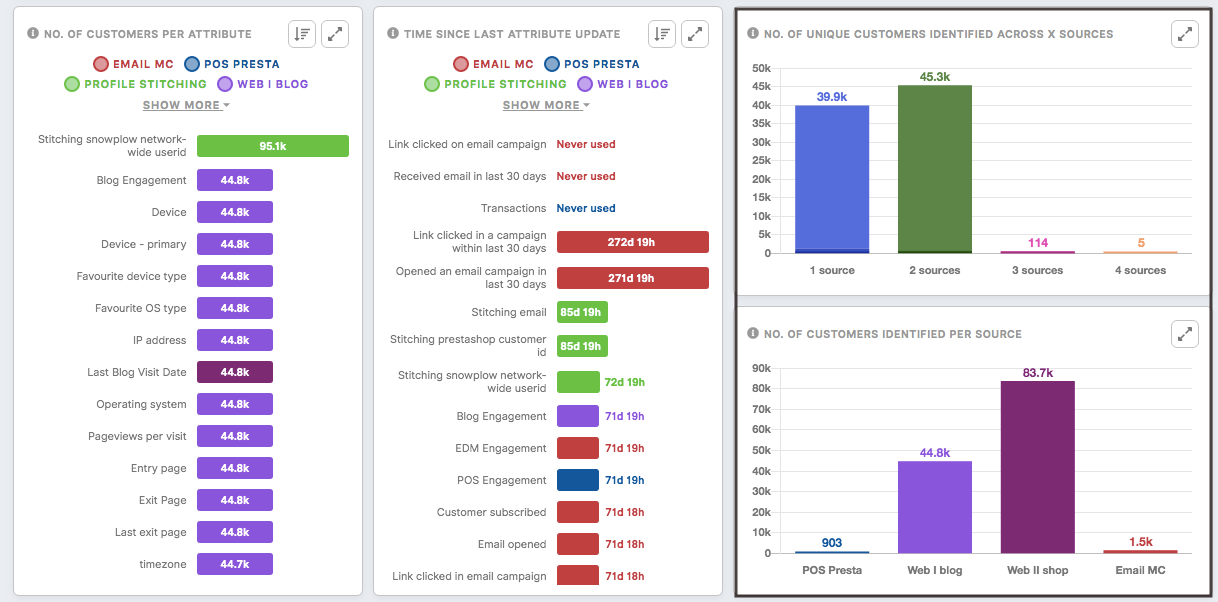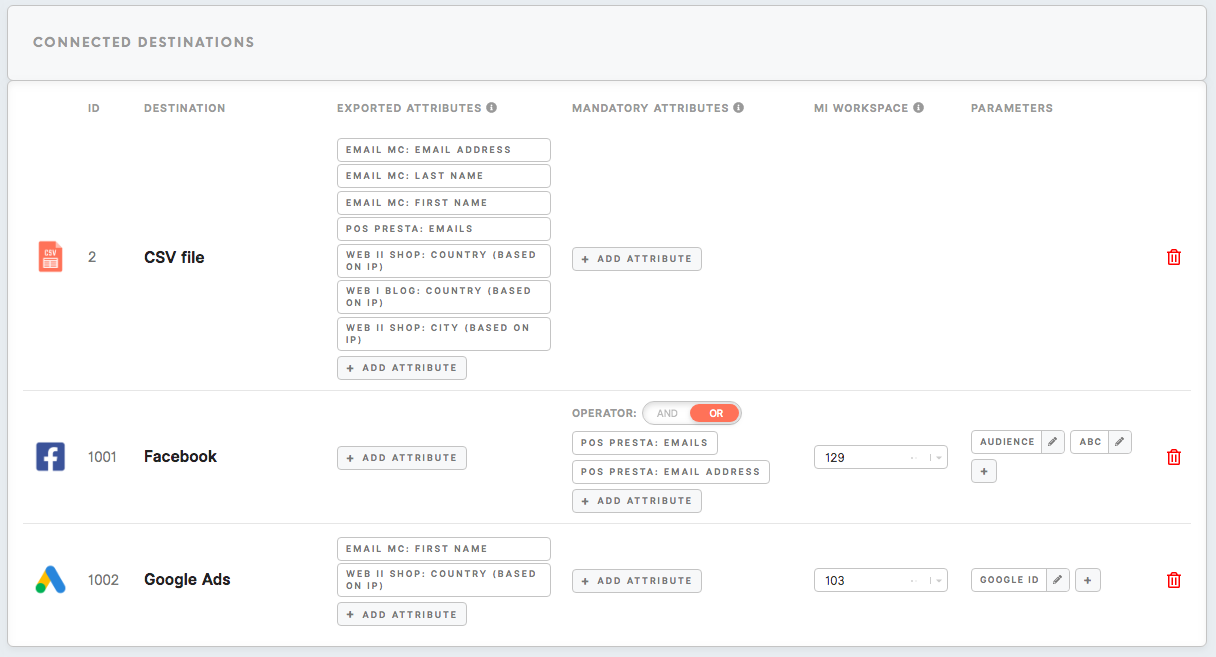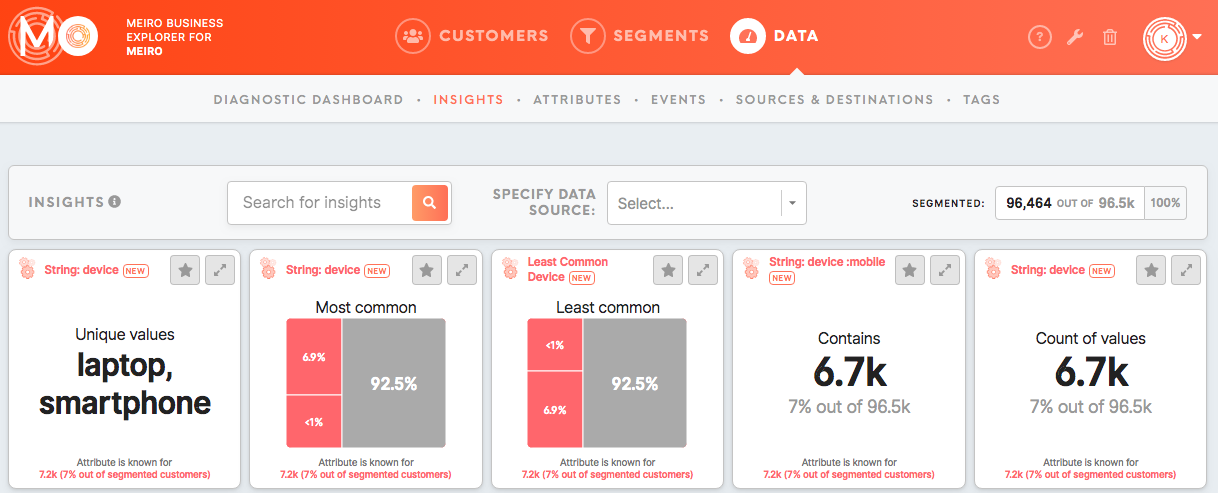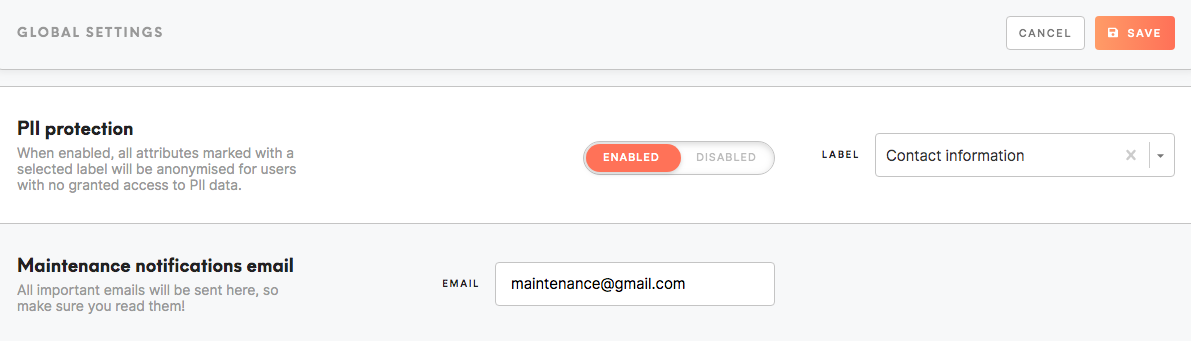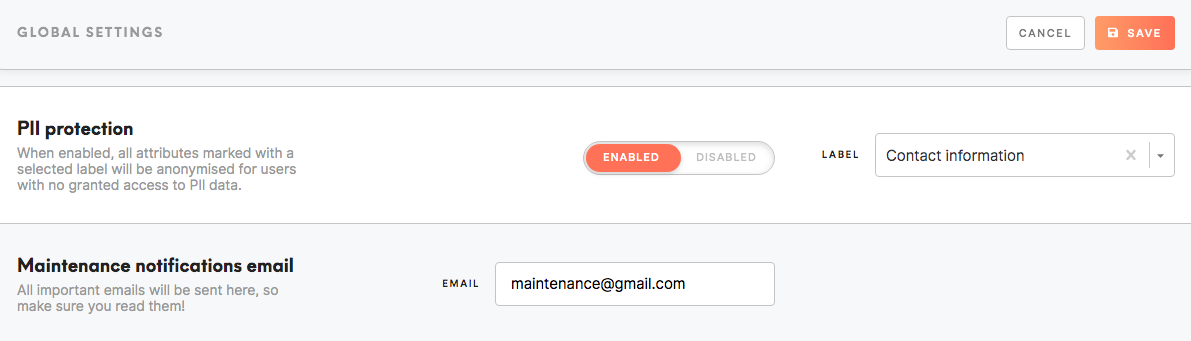How to customize your Meiro Business Explorer
Some of the features can be customized with the help of the Meiro team, others can be easily managed by an account administrator.
|
User roles: adding users, creating user roles |
User roles and accounts can be managed in the Administration tab/ Users, Roles tabs. Learn more: To learn more about user roles and permissions, please refer to this article. |
|
Attributes, events, data sources |
Attributes, events, sources can be edited and managed in the Setup tab. Usually, analyst or person that implement Meiro Business Explorer has access to this tab and is able to edit them in the real-time. Learn more: To learn more about Setup tab, please refer to these articles.
|
|
Customer Detail: Channel Engagement settings and Customer identifiers |
Customer Detail: Channel Engagement It is possible to set within Meiro which attributes appear in the Channel Engagement. Learn more: To learn how to set Channel Engagement, please go to this tutorial. Customer Detail: Customer Identifiers An administrator or user with access to the Administration tab/ Settings tab can set up which data sources appear in the Channel Engagement chart, as well as attributes with which label will be considered for calculation. |
|
Customers tab: additional column with an attribute |
An administrator or user with access to the Administration tab/ Settings tab can add an additional column with attribute displayed in the Customers tab. |
|
Diagnostic Dashboard settings |
Charts Number of Unique Customers Identified Across x Sources and Number of Customers Identified Per Source. An administrator or user with access to the Setup tab/ Sources tab can set up which data sources appear in the Number of Unique Customers Identified Across x Sources and Number of Customers Identified Per Source charts. |
|
Destination and segment export settings |
An administrator or user with access to the Setup tab/ Destinations can manage settings for export destinations. |
|
Insights tabs |
An administrator or user with access to the Setup tab/ Insights tab can set up the insights dashboard. |
|
Maintenance email |
An administrator or user with access to the Administration tab/ Settings tab can set up/ edit existing maintenance email where all notifications will be sent in case of errors. Remember: Remember to whitelist emails from support@meiro.io. To learn how to do it please refer to the documentation of your email provider. |
|
PII protection |
An administrator or user with access to the Administration tab/ Settings tab can enable/ disable PII protection. When enabled, all attributes marked with a selected label will be anonymised for users with no granted access to PII data. |