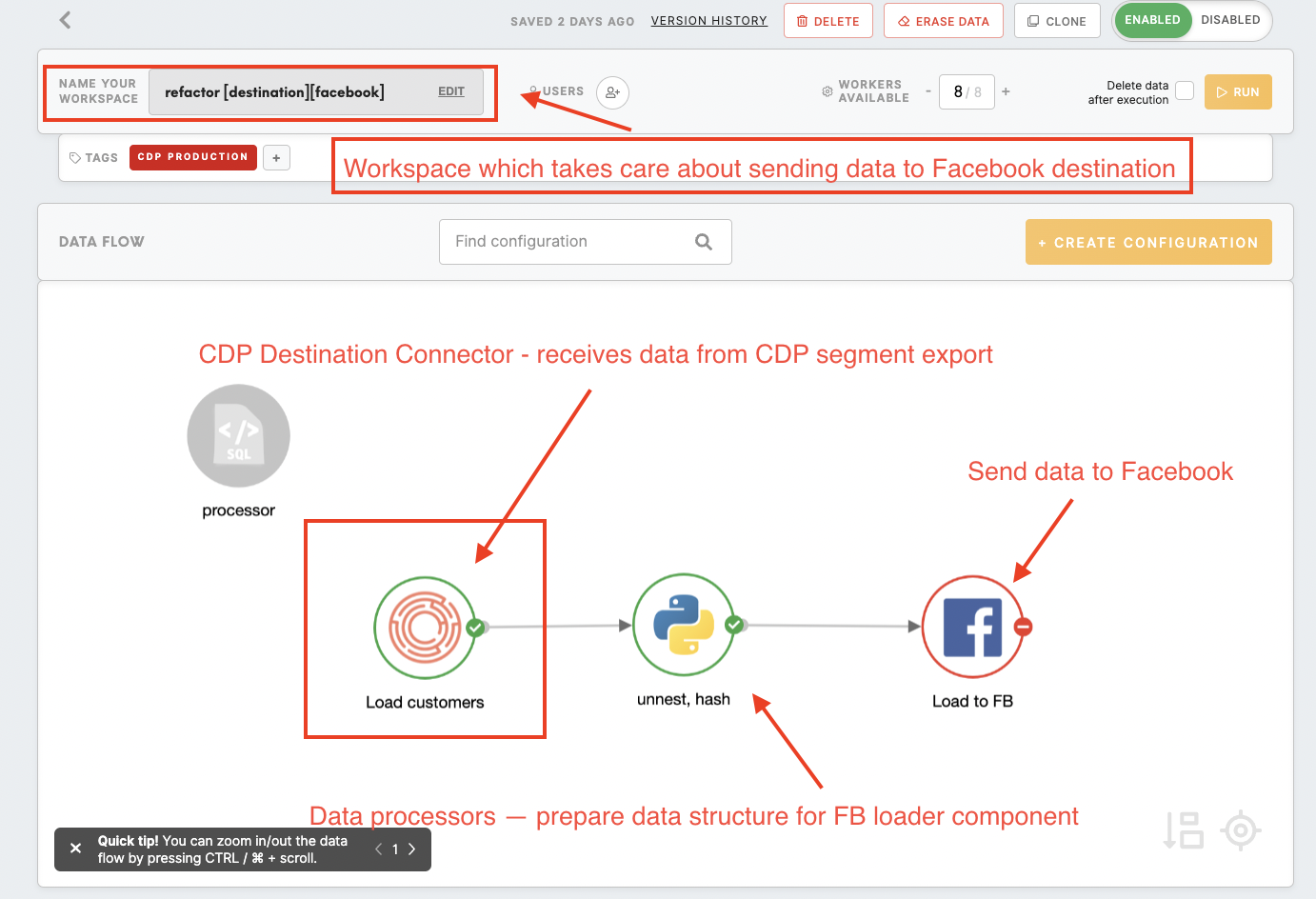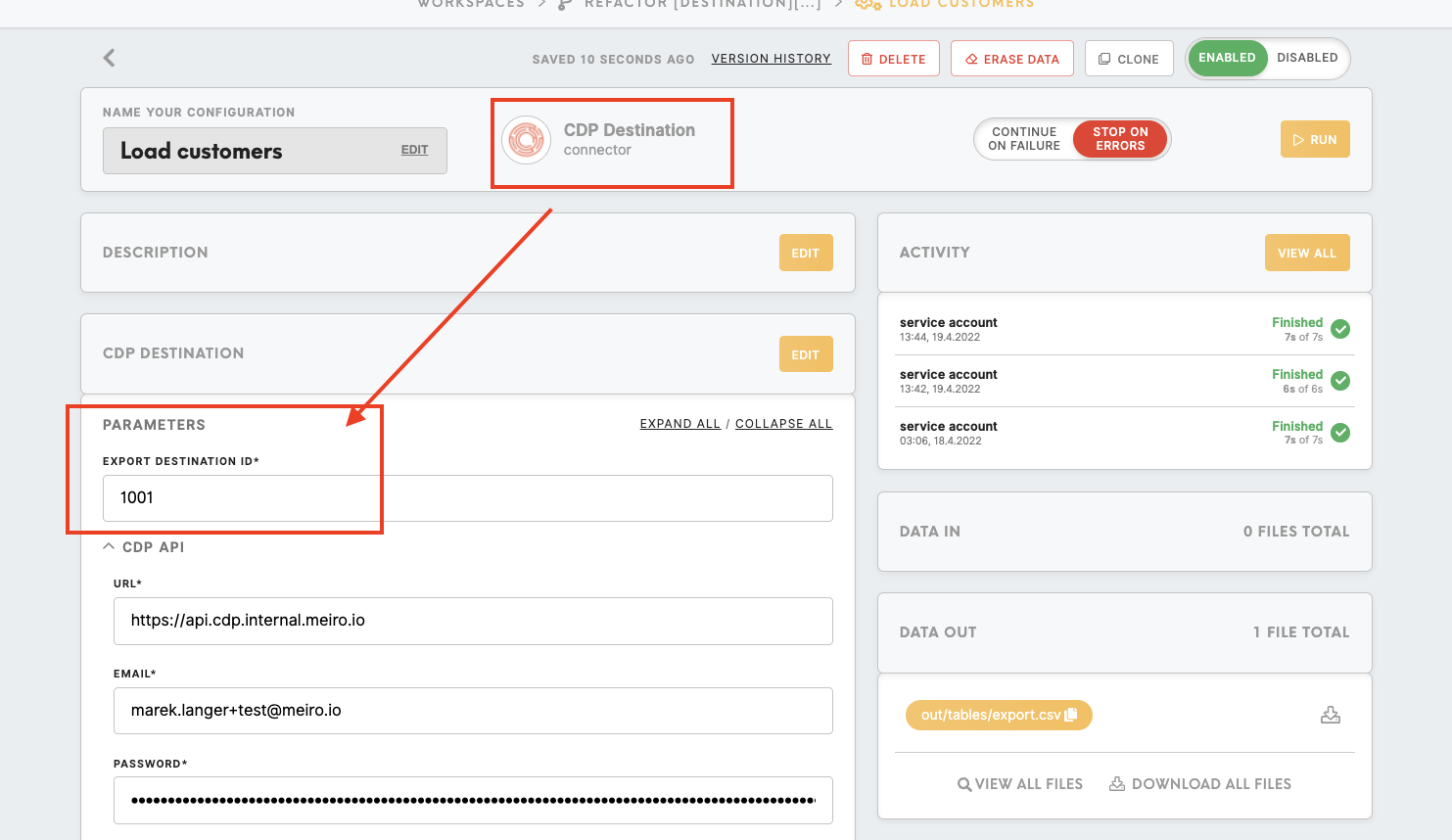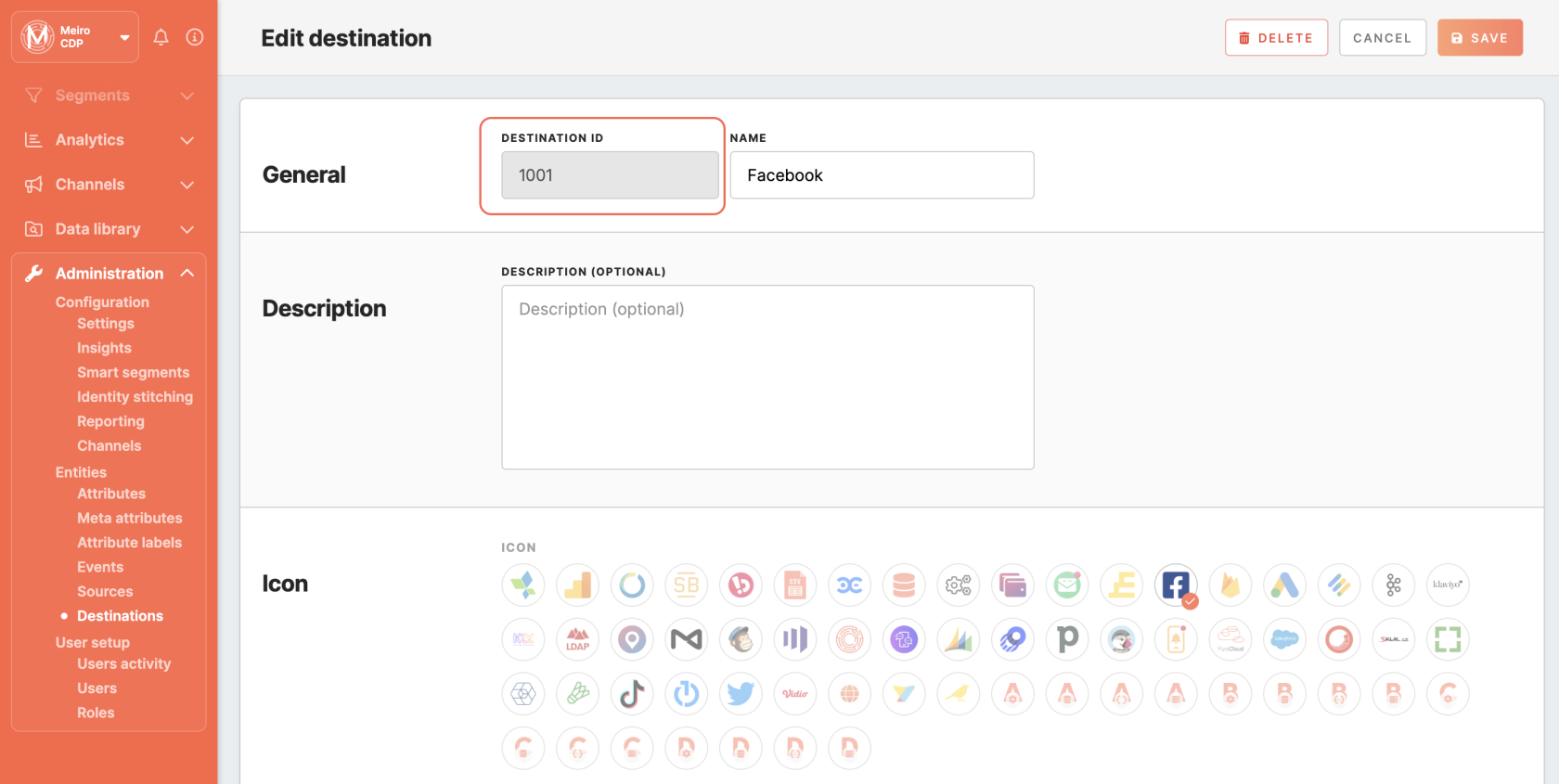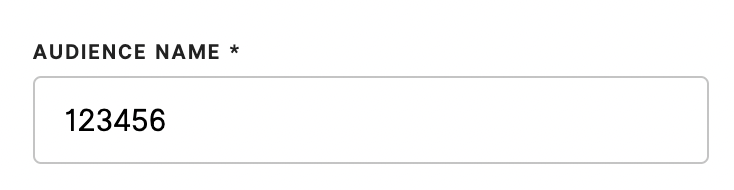Setup guide: integrate Facebook Custom Anonymous Audience in CDP
The setup guide is for setting up Meiro Business Explorer, usually, it is done by the Meiro team.
|
After you finalize all previous steps, you can proceed with exporting segmented customer profiles to the destination. Refer to this article. |
SetSetting up
Facebook Custom Anonymous Audience destination in CDP
The destination can be set in the Meiro Business Explorer in the Administration/Entities/DestinationsDestination tab. The setup is usually done by the Meiro technical consultant.
|
Destination ID (required, not editable) |
"The Destination ID" is a numeric value that analysts will refer to within the Meiro Integrations environment. After you choose the ID, it will not be possible to change it later on. Find the right workspace in Meiro Integrations, Check Destination ID in Meiro Integrations: Insert Destination ID in the Meiro Business Explorer. |
|
Name (required) |
The name will be visible across the Meiro Business Explorer for the users (Data Library/ Destination tab, segment detail) |
|
Description (optional) |
It is possible to add a description to the destination. The description will be displayed for use in the Data Library/ Destination tab. |
|
Icon (required) |
The icon will be visible across the Meiro Business Explorer for the users (insights, Data Library/ |
|
Exported & Mandatory (required) |
"Exported attributes" - values of exported attributes will be sent to the dedicated Meiro Integrations workspace, then to the destination.
|
|
Meiro Integrations (required) |
"MI workspace" refers to the workspace in Meiro To run Meiro data analyst takes care of the Meiro Integration's workspace |
|
Parameter: Audience Name (required) |
Facebook Custom Anonymous Audience loader requires setting up an Audience Name parameter.
it w
Meiro Integrations Key (required): It is set up by analysts and needs to be the same key as in workspace variables in Meiro Integrations.
Name (required): The name will be displayed for the user in the segments export parameter section.
Required field (checkbox): This field is required to be filled in to export to Facebook.
Value from the list (checkbox): Ticked makes a possible selection from the value drop-down list. Unticked disables drop-down list.
User input (checkbox): This field is required to be filled in to export to Facebook.
Example: As in the screenshot |
Remember: Facebook Custom Anonymous Audience loader does not require: "Audience ID", nor "Retention days" as Facebook Audience loader. It is because the Facebook Custom Anonymous Audience loader updated Facebook Pixel events, not Facebook Audiences. It is possible to create an audience out of Facebook Pixel. In this casecase, "Retention days" can be set in the Facebook environment.