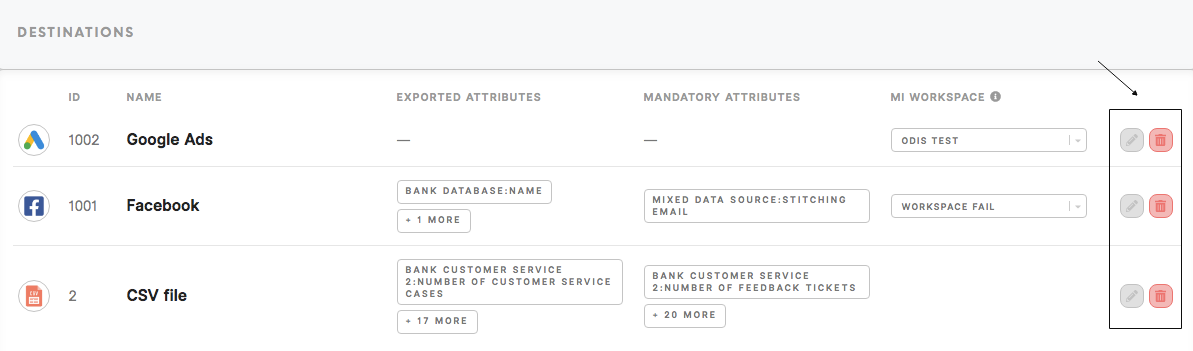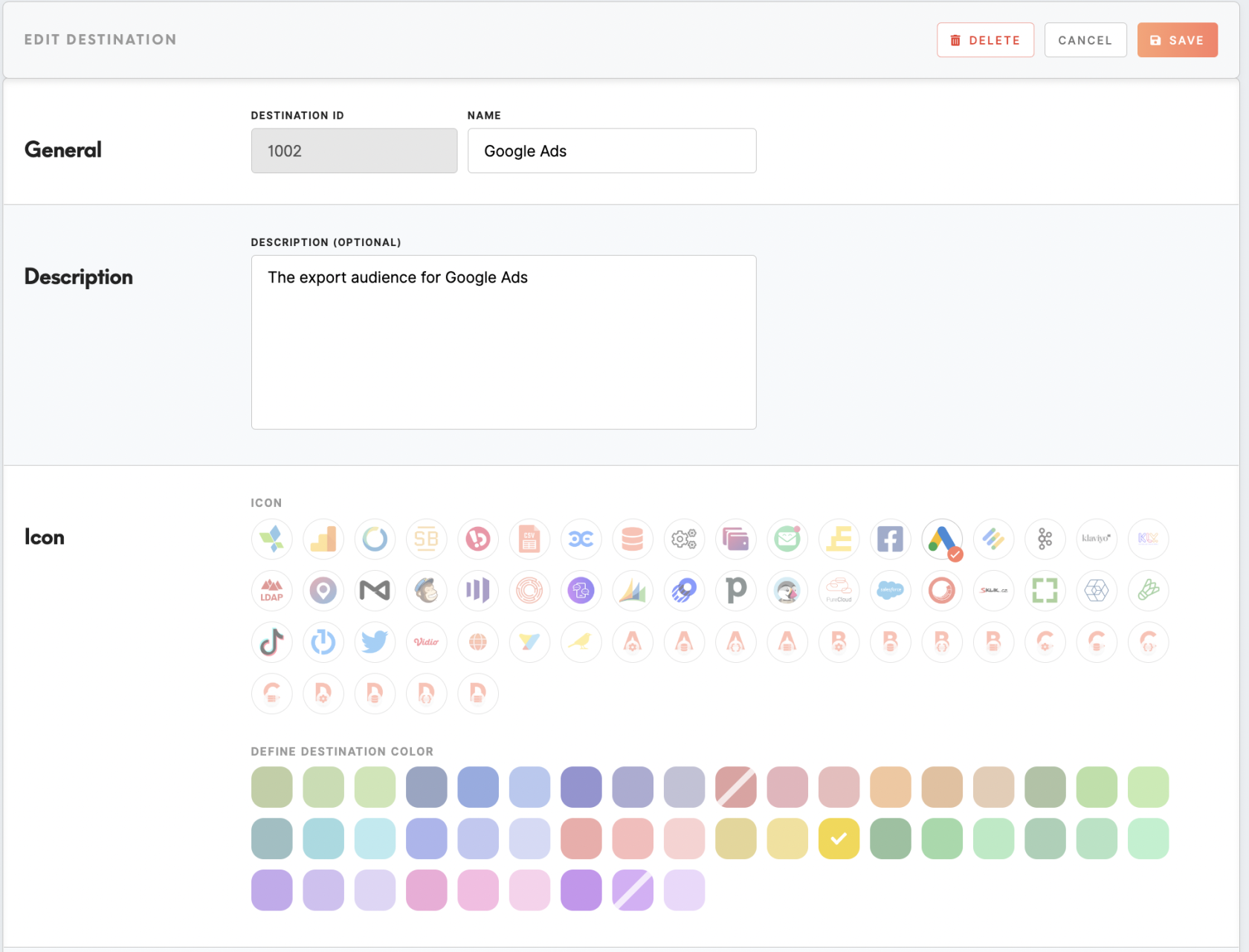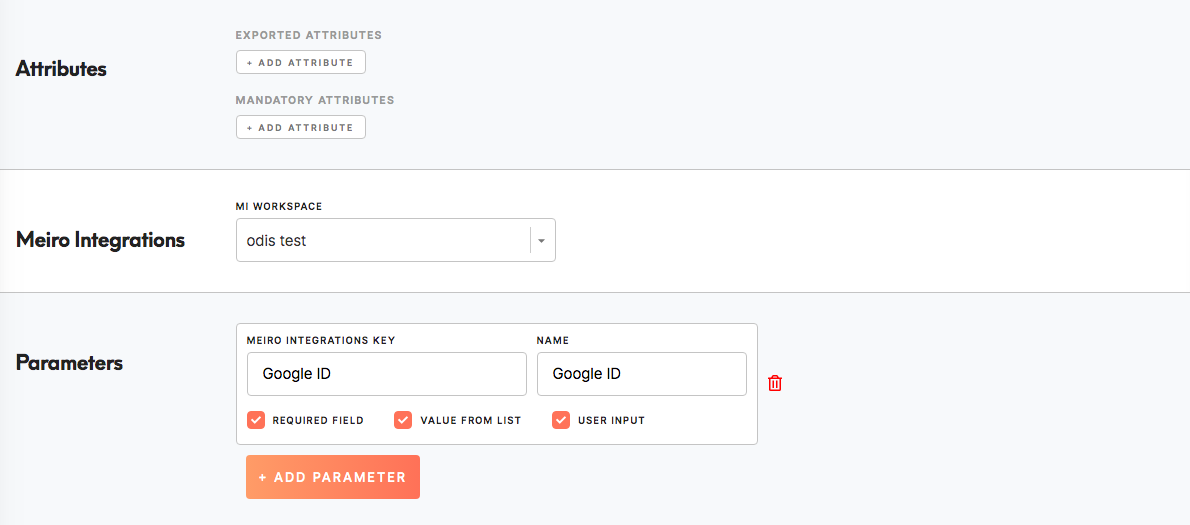Destinations setup
SetupEntities guidesetup is for setting up Meiro Business Explorer, usually it is done by the Meiro team.
In the Setup/ Administration/Entities/Destinations tabtab, it is possible to edit, hide/show a destintation.destination.
A full list of destinations will be visible to users in the Data tab/ Sources & library/Destinations tab.
|
Learn from this article: |
1. Set destination in Meiro Business Explorer
Destination needs to be pre-set by the Meiro team. To edit the destination, please click on the Edit button,button so that you can access the destination form
|
General (required) |
Destination ID is a unique ID assigned to this destination and is not editable. Warning: Destination ID (not possible to edit after saving). |
|
Description (optional) |
The description is an optional field and is editable. The description will be visible in the Data |
|
Icon (required) |
Select an icon under which the destination will be visible through the product and define a color that will be visible in the segment's export. |
|
Exported Attributes (required) |
Exported attributes are attributes that will be exported to your chosen destination. This field is mandatory to fill. The default operator for exported attributes is "and". Warning: If Exported Attributes |
|
Mandatory Attributes (required) |
Mandatory attributes are attributes that must be present |
|
Meiro Integrations (required) |
MI workspace is applicable if an MI connection is defined. If your MI connection is defined, it is possible to select a Meiro Integrations workspace as a destination. MI workspace is not needed to be defined for CSV export. |
| Parameters |
|
|
Meiro Integrations Key (required) |
The Meiro Integrations key is set up by analysts and needs to be the same |
|
Name (required) |
Name of the parameter that will be visible in the Meiro Business Explorer for the export destination. |
|
Required field (optional) |
Mark the Required field to unable |
|
Value from list (optional) |
Checked enables selection from the drop-down list of values. |
|
User Input (optional) |
Checked allows users to input any value. |
Remember: CSV export does not require setting up the Parameters section.
2. Delete the destination
It is possible to delete the destination if needed. Deleted destinations will be in the Trash tab, and it is possible to restore them if needed.
3. Tutorials
PrerequisiteThe prerequisite is that the destination is added by the Meiro team to Meiro Business Explorer. If it is not listed in the Setup/ Destinations, please contact the Meiro team.
Set export destination to Google Analytics/ Google Ads work
Set export destination to Facebook Audience
Set up export destination: Trade Desk