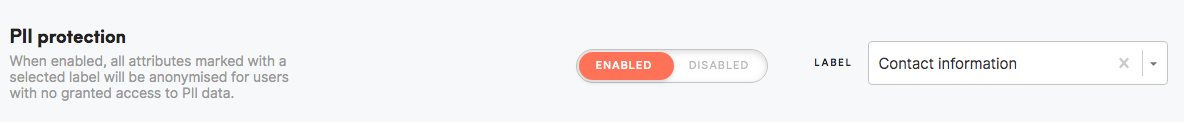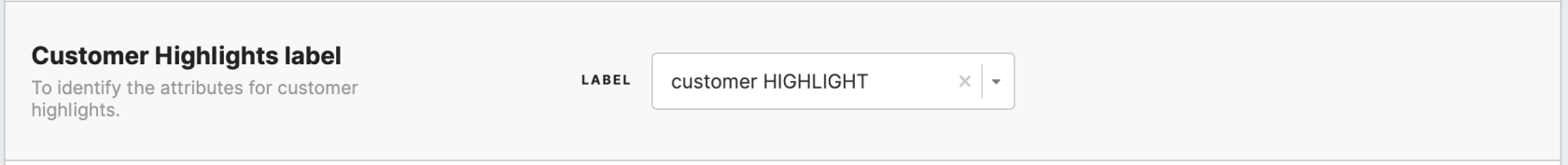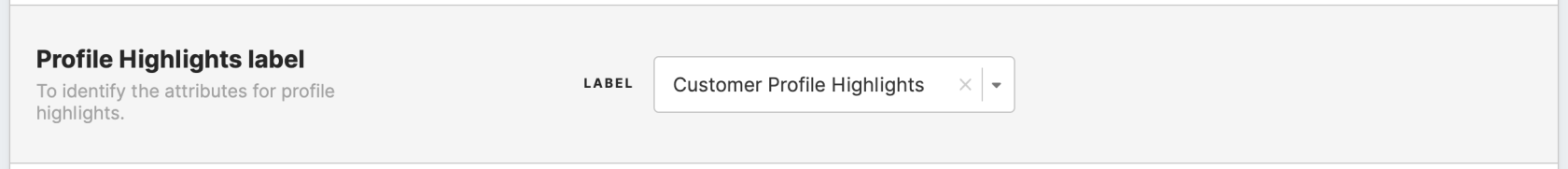Attributes labels setup
SetupEntities guidesetup is for setting up Meiro Business Explorer, usually, it isusually done by the Meiro team.
In the Setup/Administration/Entities/Attribute Labelslabels tab, it is possible to create, edit and delete attribute labels. Labels can be assigned to attributesattributes, and thiswhich helps to manage attributes across the Meiro Business Explorer interface.
| PII protection |
Labeled attributes can be hidden due to PII data protection (Administration tab/ Settings tab). |
|
Labeled attributes can be displayed in the Those attributes may hold the Learn more: about how to set the |
|
|
Labeled attributes that will be used in the Channel Engagement card in the Learn more: about how to set the Channel Engagement label |