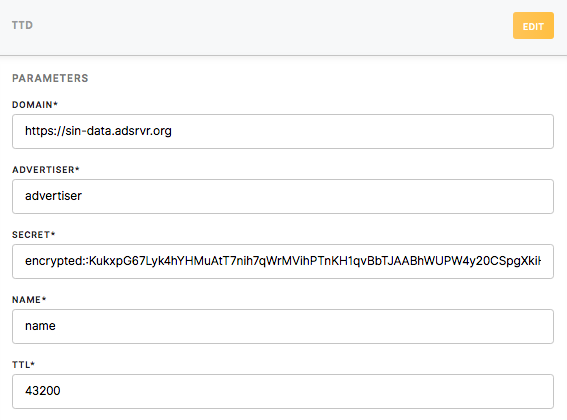Loader The Trade Desk
The Trade Desk is a leading global technology companyplatform that marketsempowers advertisers to reach their target audiences across various digital channels through programmatic advertising. It provides a softwaresophisticated platformand useduser-friendly byinterface digitalfor ad buyersadvertisers to purchaseplan, data-drivenexecute, and optimize their digital advertising campaigns acrossefficiently. various
This formatsintegration allows advertisers to harness the power of data-driven insights from their CDP to enhance the effectiveness of their advertising strategies on The Trade Desk, ultimately optimizing campaign performance and devices.maximizing return on investment.
Learn more: about The Trade Desk on the official website.
Steps to set up The Trade Desk
Follow this step-by-step guide to configure the component:
- The first step is to set up the loader within Meiro Integration by following the instructions given in this article below.
- Set up the loader as a destination in CDP. Read here.
- Continue with exporting your segmented customer profiles. Refer to this article.
Setting up the loader in MI
It is possible to export the Trade Desk ID or Device ID (IDFA/ADID) from Meiro Integrations to the Trade Desk through the Trade Desk loader. The data is sent in CSV format to the Trade Desk.
Data In/Data Out
| Data In |
Input should be in
or
File should contain 1 column with IDs of only one type (Device ID or TDID) without a header. Structure: Column names should be the same as the name of the file. Component supports sending both files |
| Data Out | N/A |
Learn more: about folder structure in configuration here.
Parameters
To run a Trade Desk is important to set the component’s parameters. All parameters are mandatory
| Domain (required) | The domain where you wish to load your data from Meiro. The Trade Desk’s delivery domain for ads is adsrvr.org |
| Advertiser (required) | The Advertiser ID can be found in the Trade Desk Preferences menu (top left corner, in the First Party Data Credential section. It is an alphanumeric code. |
| Secret (required) | The Secret Key can be found in the Trade Desk Preferences menu (top left corner, in the First Party Data Credential section. It is an alphanumeric code (around 30 characters). |
| Name (required) | The name of the table under which export will be visible within the Trade Desk. |
| TTL (required) | TTL is defined in seconds. It defines how long this user will remain active relative to Items.Data.TimestampUtc. Once expired, this data will not be used for targeting. The maximum value of 43200 (30 days). |