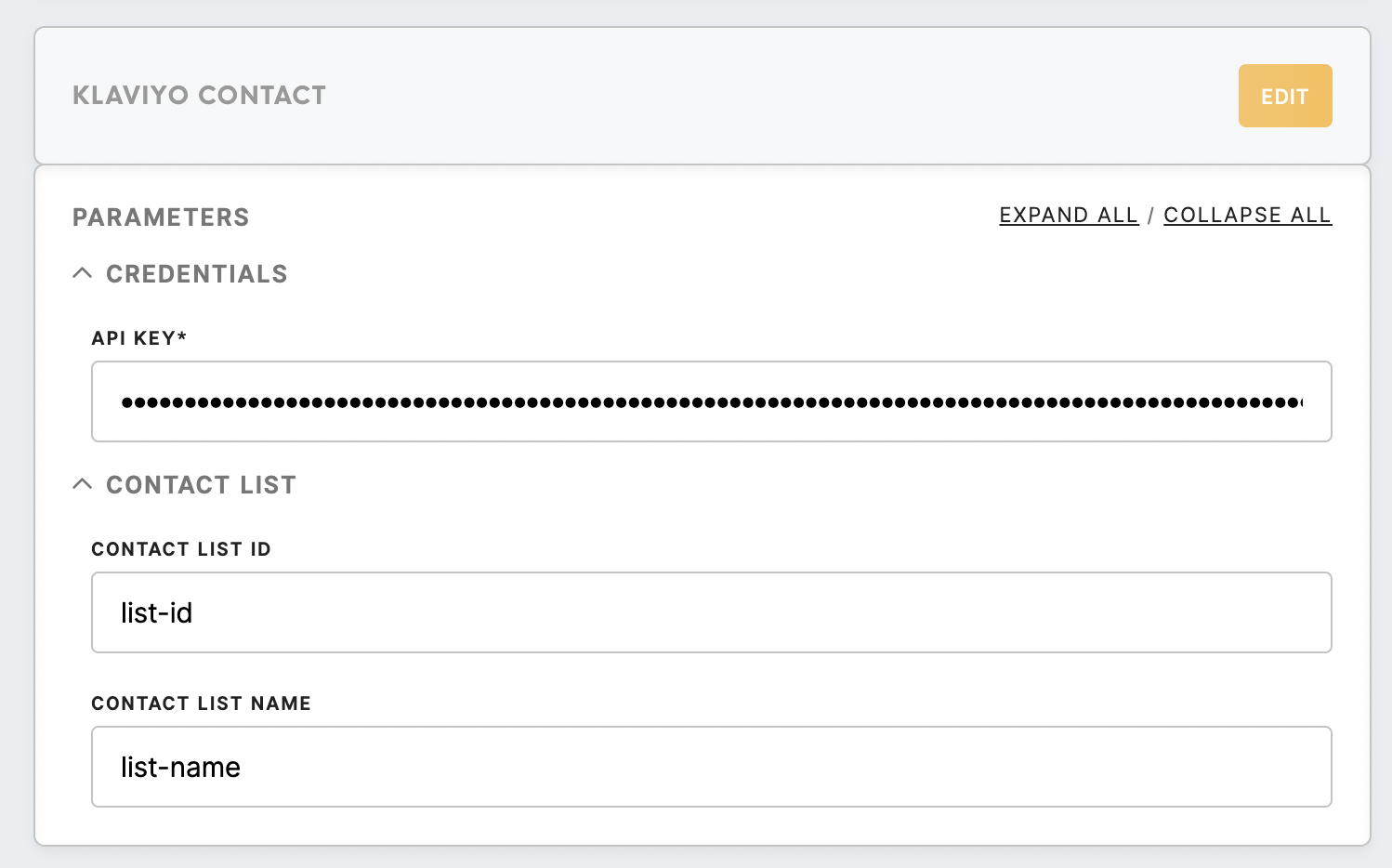Loader Klaviyo
Klaviyo, a popular customer data and marketing automation platform, is a vital tool for businesses to manage and utilize customer data effectively.
Business value in CDP
This integration ensures that businesses can leverage the comprehensive data stored in their CDP to create highly targeted and personalized marketing campaigns within Klaviyo. By streamlining the export process, Klaviyo enhances the efficiency of marketing operations, enabling businesses to deliver more relevant and engaging content to their audience, ultimately driving better customer engagement and retention.
Steps to set up Klaviyo
Follow this step-by-step guide to configure the component:
- The first step is to set up the loader within Meiro Integration by following the instructions given in this article below.
- Set up the loader as a destination in CDP. Read here.
- Continue with exporting your segmented customer profiles. Refer to this article.
Setting up the loader in MI
This loader is used for importing contacts to Klaviyo EDM.
Data In/Data Out
|
Data In |
Example data (formatted): |
|
Data Out |
N/A |
Learn more: about folder structure in configuration here.
Parameters
|
API KEY (required) |
API keys generated in Klaviyo. |
|
Contact list (at least one Contact list ID or Name is required): |
|
|
ID |
ID of contact list where contacts from |
|
Name |
Name of the contact list that will be created. |
Behaviour
- When Contact list ID is provided in configuration, the component will check Contact list ID existence and import all given contacts there.
- When Contact list ID is unknown then Contact list Name must be provided in the configuration. The component will create a new Contact list with a defined Contact list Name and import all given contacts to a newly created Contact list.