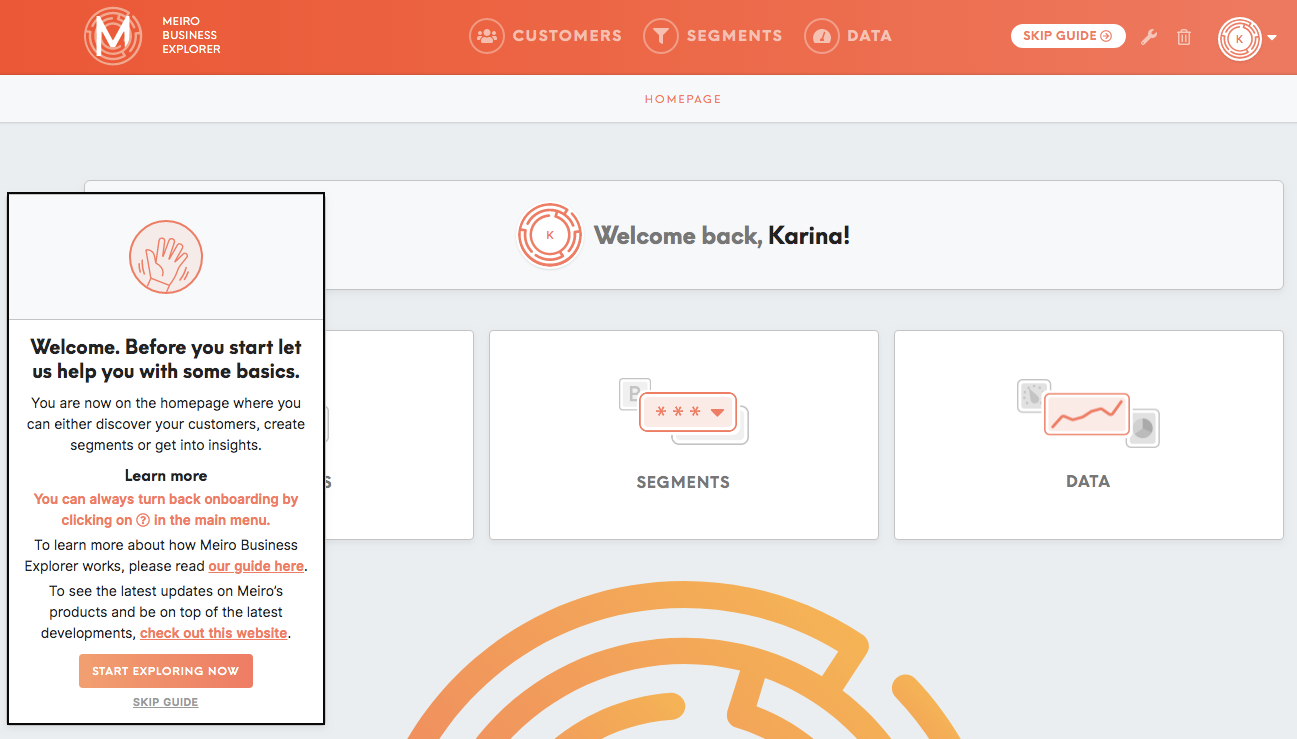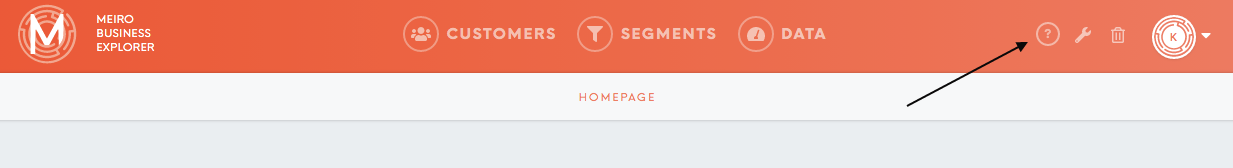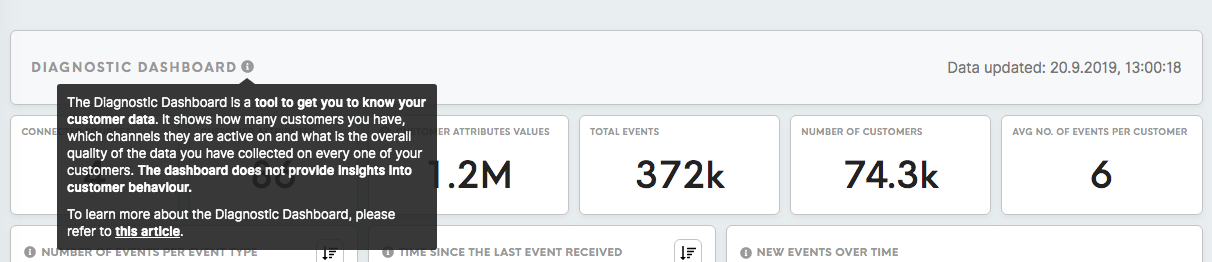Where to start
Product tour
When you first log in to Meiro Business Explorer, you will notice the Welcome pop-up screen. It brings you through learning scenarios that explain the main concepts of the platform: Customers tab, Segments tab, Data tab, as well as attributes, events, data source.
The tour can be skipped or reactivated at any time simply by clicking the “?” sign on the top menu.
Additional hints in the layout
To make product more understandable we added information windows to the layout which will give an explanation of the main concepts.
Meiro user documentation
To dive deeper into the Meiro Business Explorer we recommend reading the user documentation that is divided into sections:
| Introduction | Explains the main concept of the product and its terminology, as well as terms and conditions, technical support and security advice. |
| User Interface | Dives deeper into specific tabs and explains their layout in detail. |
| Getting Started | Helps you to start work with Meiro Business Explorer showing main features and possibilities. |
| Tutorials | Explores practical examples. |
| FAQ | Contains the most common questions and answers. |
New releases and updates
Learn more: Product blog.