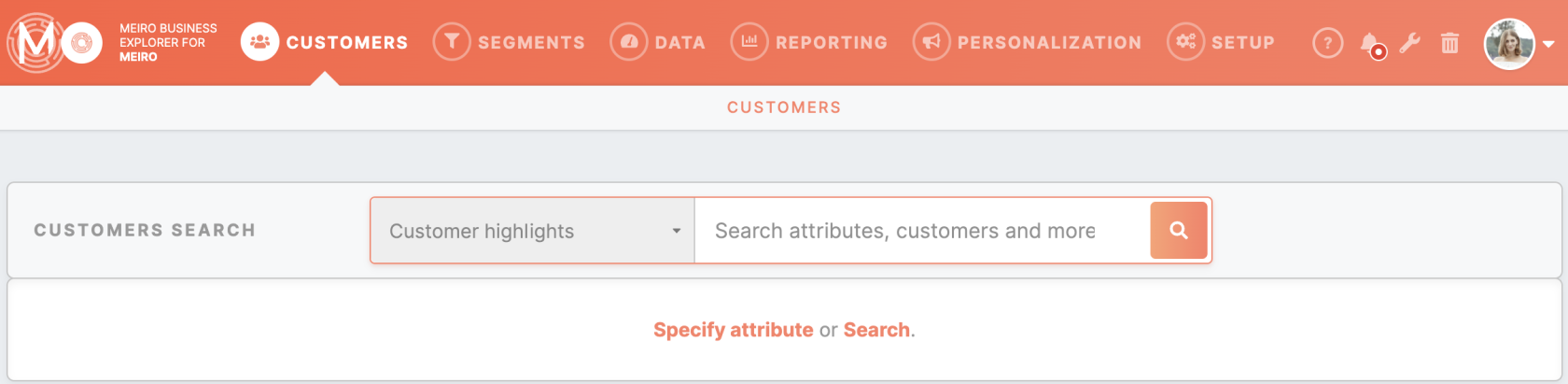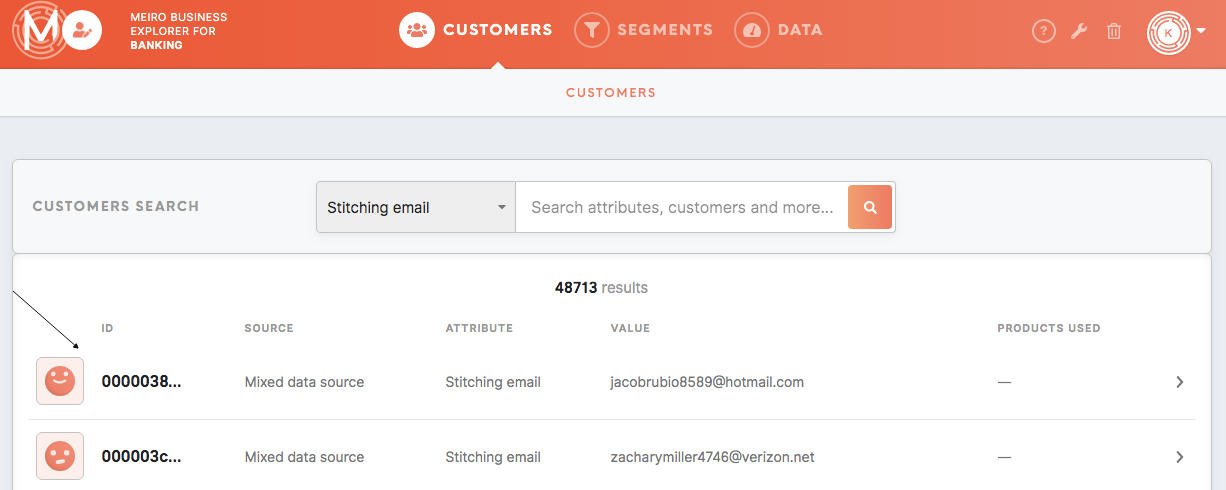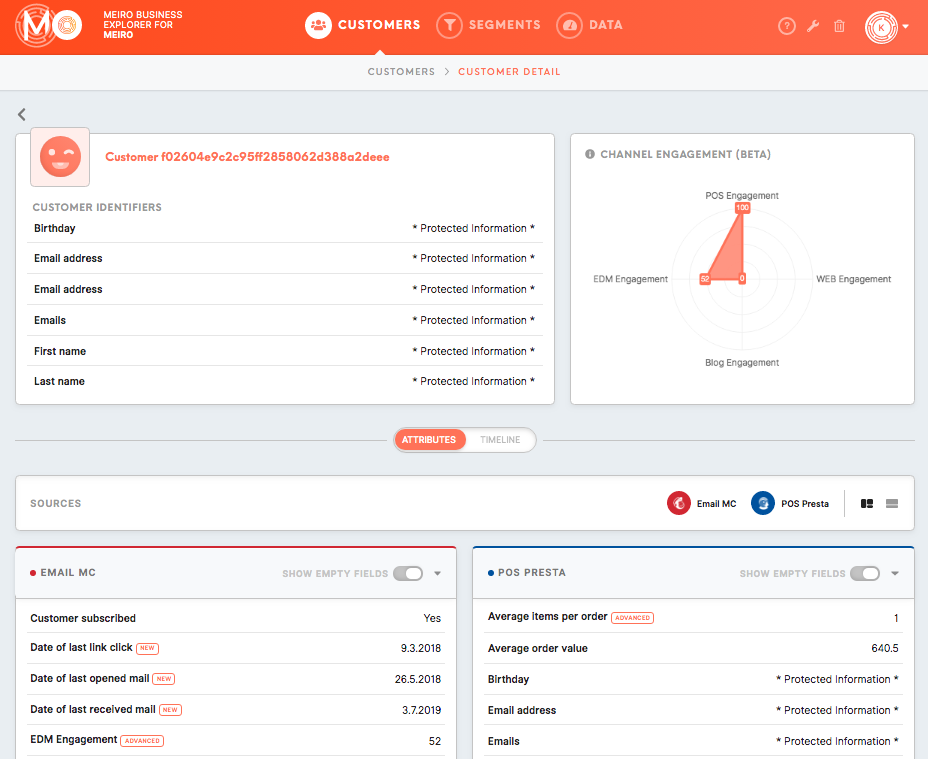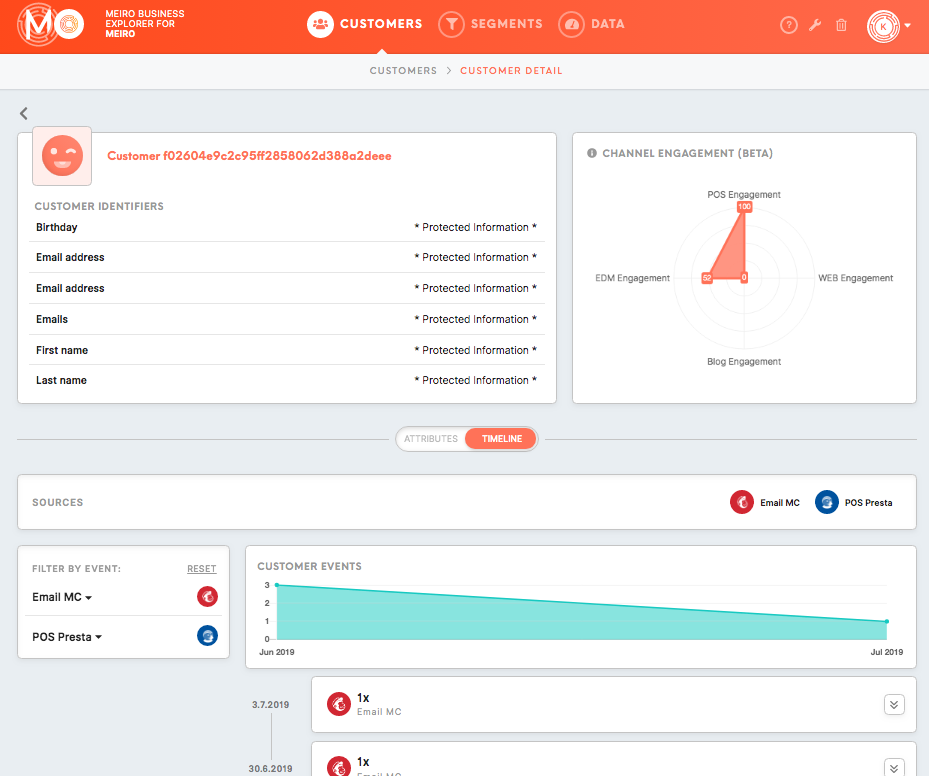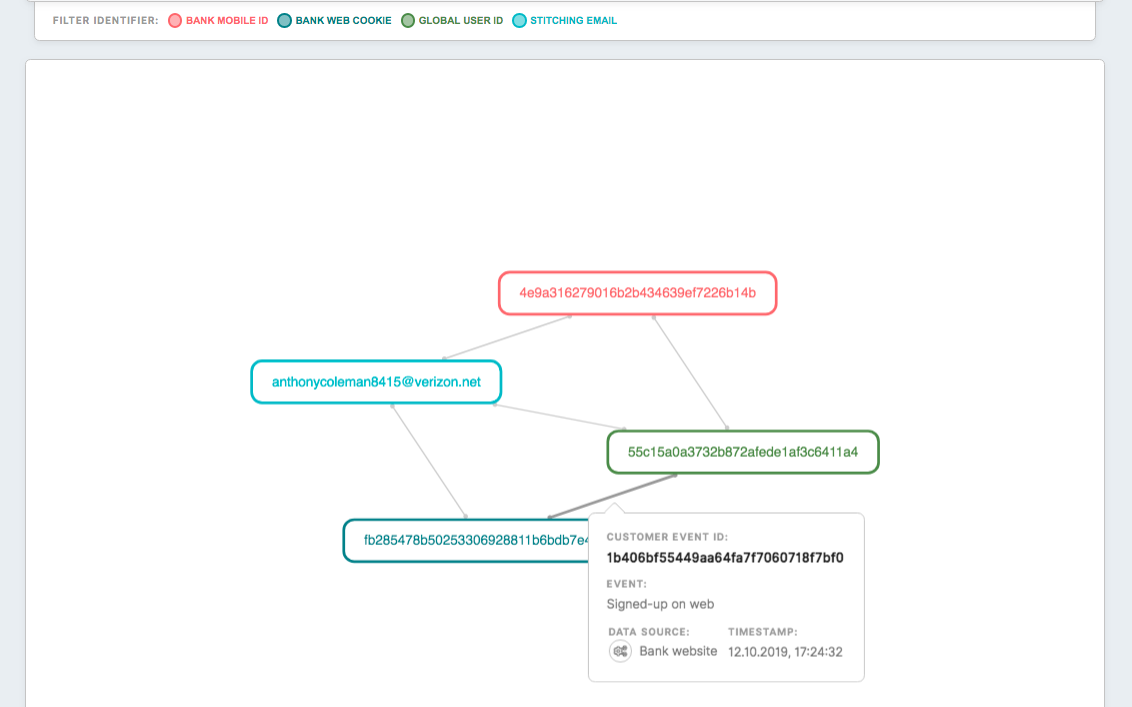What can I understand through the single customer profile
|
What you will learn: |
Search for customer profile
Browse through individual customer profiles in the Customers tab. Search for attributes that interest you the most (e.g., Revenue Total) or for a particular value (e.g., email address or surname). 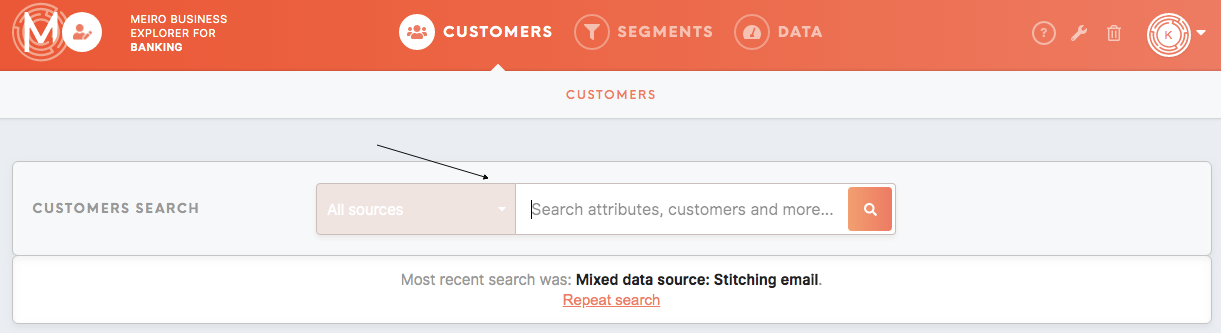
Click on a specific profile of a customer to learn more.
Add customer profiles to favorites to keep it on the top of your searches and easily store it on the top of the tab (coming soon).
Analyze your customer profile
Now that you have chosen the customer you would like to learn more about, you can see data that has been merged from various data sources.
|
Attributes |
Customer cards show various attributes like customer identifiers or |
|
Timeline |
The timeline of events shows the activity of a customer in chronological order. The summary is in a Customer Events chart. |
|
Identity |
Identity Graph shows how your customer profile has been merged from various data sources and activities. Identifiers are pieces of information stitched together across the sources (e.g., email, phone number, web cookie, etc.). Learn more: Identity stitching and how customer identity appears. |