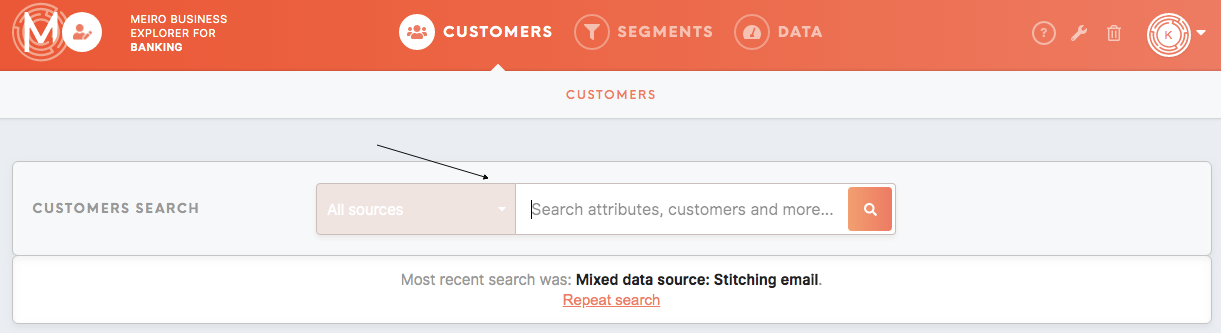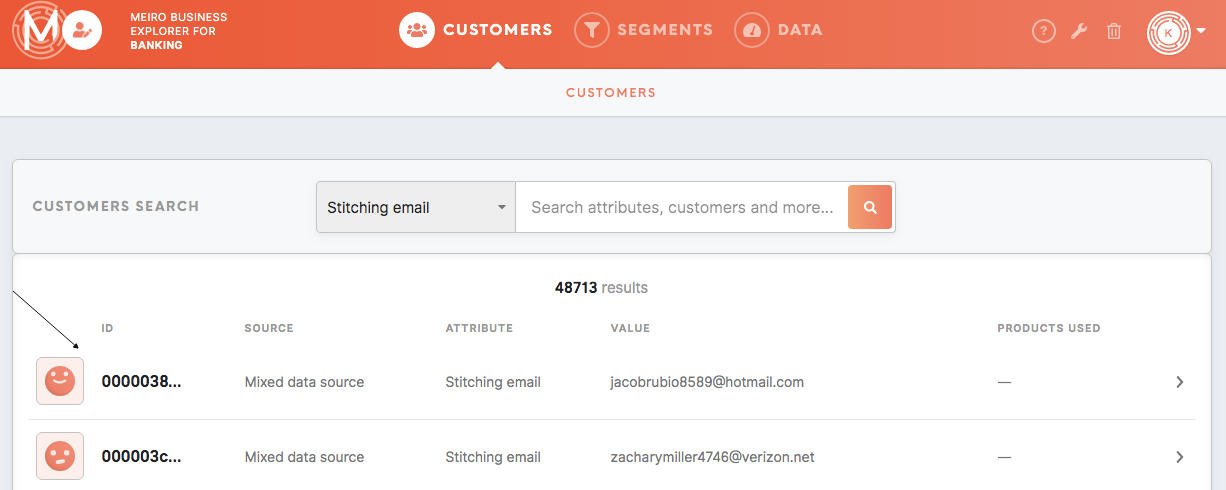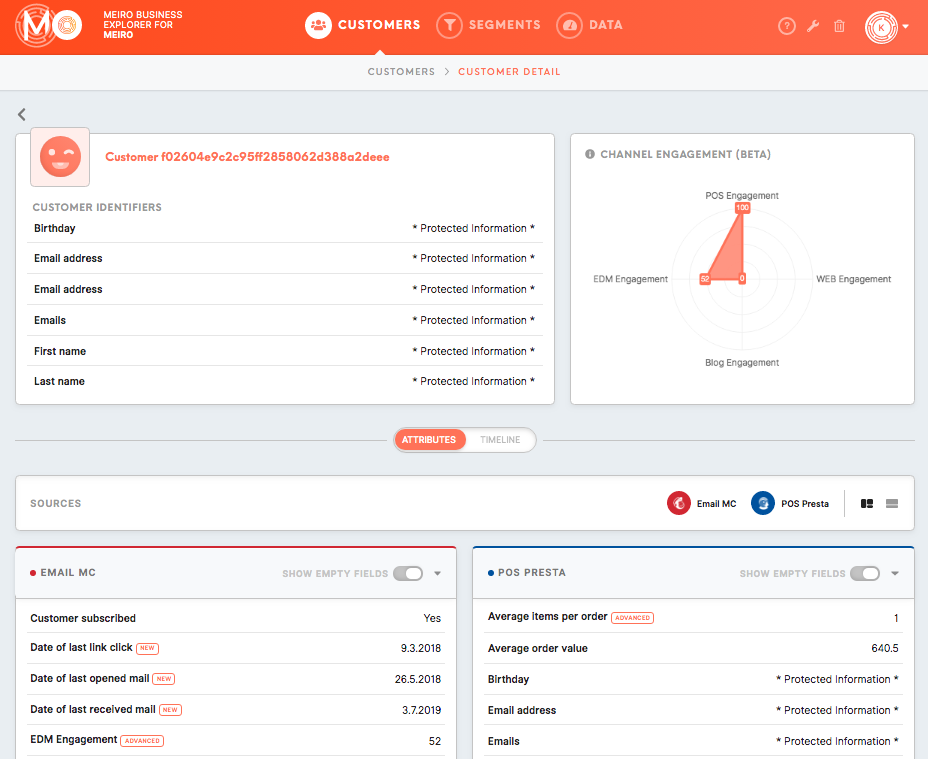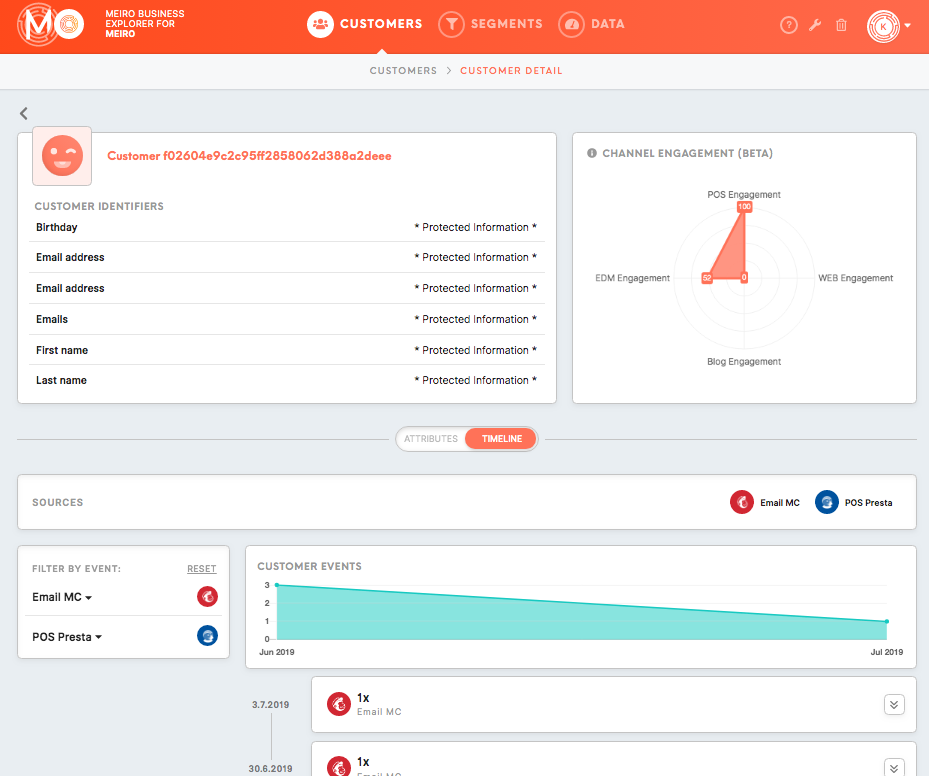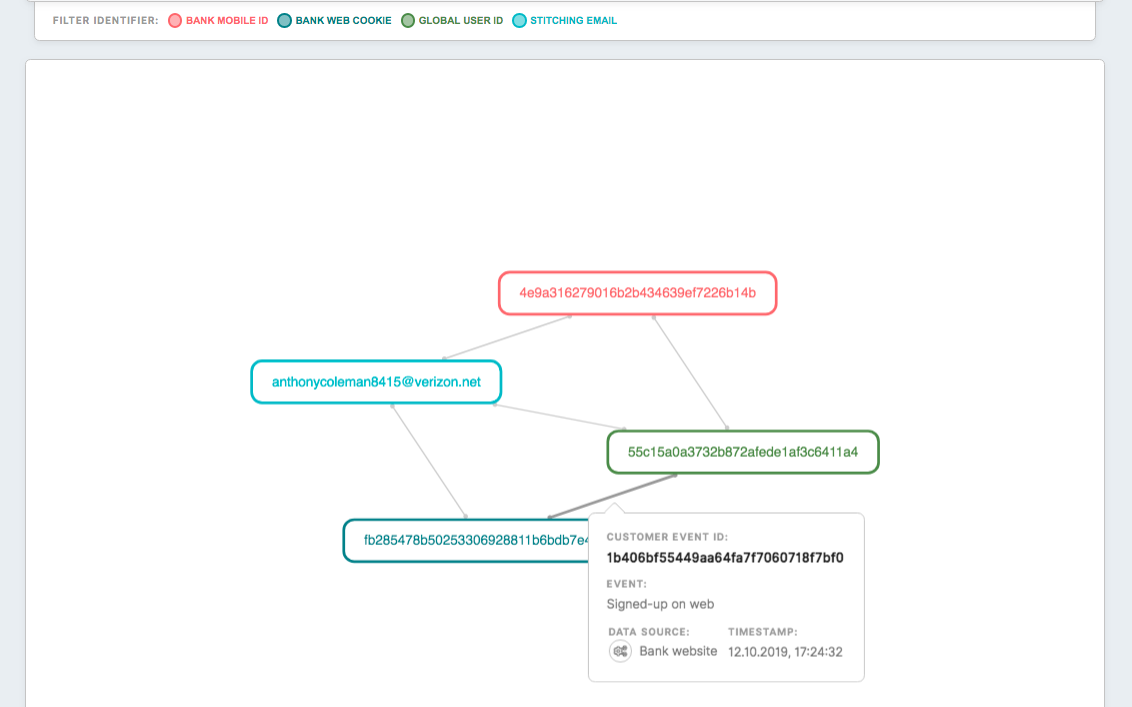What can I understand through customer profile
What you will learn:
Search for customer profile
Customers tab allows browsing through individual customer profiles. Search for attributes that interest you the most (e.g. Revenue Total) or for a particular value.
Simply, click on a particular customer profile to learn more.
Analyze your customer profile
Now that you have chosen the customer you would like to learn more about, you can see their data which has been merged together from various data sources.
Customer cards
Customer cards show various attributes like customer identifiers or Channel Engagement. They are fully customizable.
Attributes
Below, youdisplayed may analyseare all attributes available for that customer.customer (bBy default displayed arey only attributes that are available for a particular customer. Therefore attributes list may vary from customer to customer.customer). If you wish to see all available attributes, also the ones that are not present for that customer, please toggle Show Empty Field. Field or go to Data tab/ Attributes tab.
Timeline
Timeline of events shows events in historical order. The timeline displays the activity of a particular customer thatin isa demonstratedhistorical asorder welland byin thea Customer Events chart.
Identity
Identity Graph shows how your customer entityprofile has been merged from various data sources. Identifiers are the informations that has been stitched from various identifierstogether across datathe sources.sources (e.g. email, phone number, web cookie etc.).
Learn more: Identity stitching and how customer identity appears.