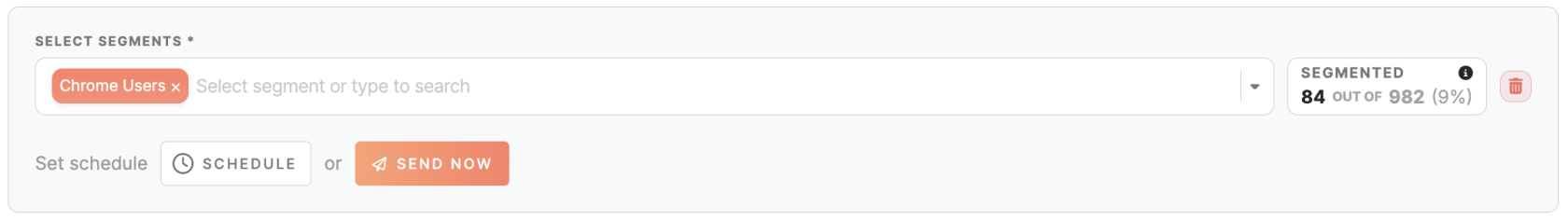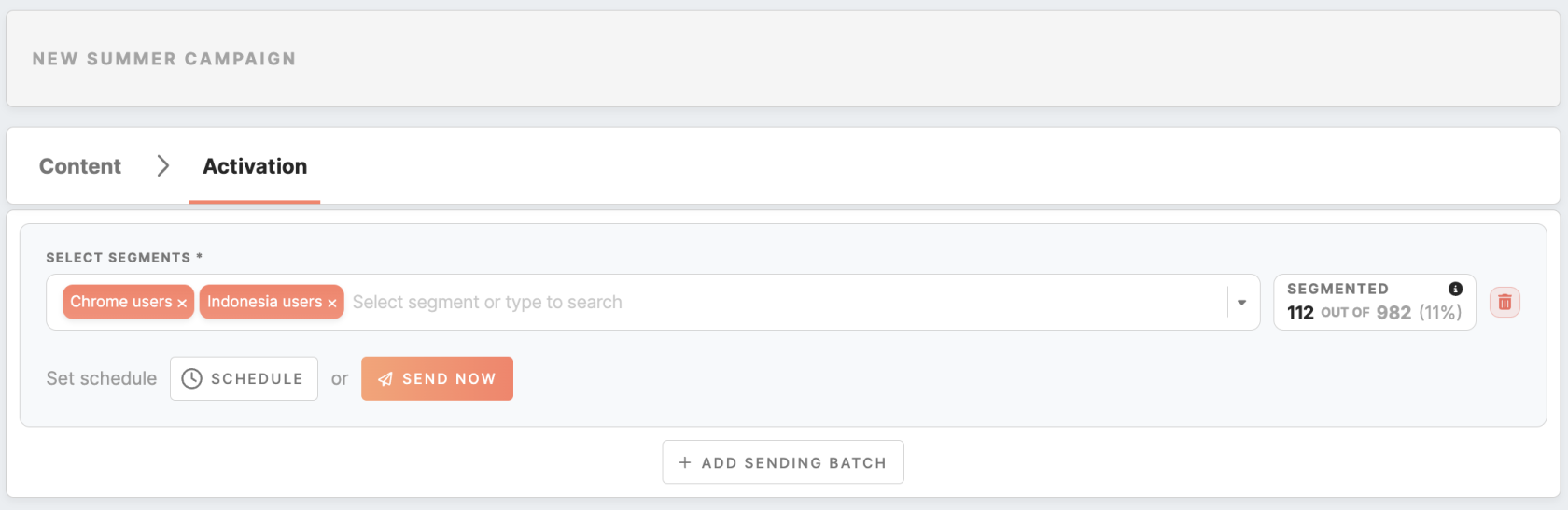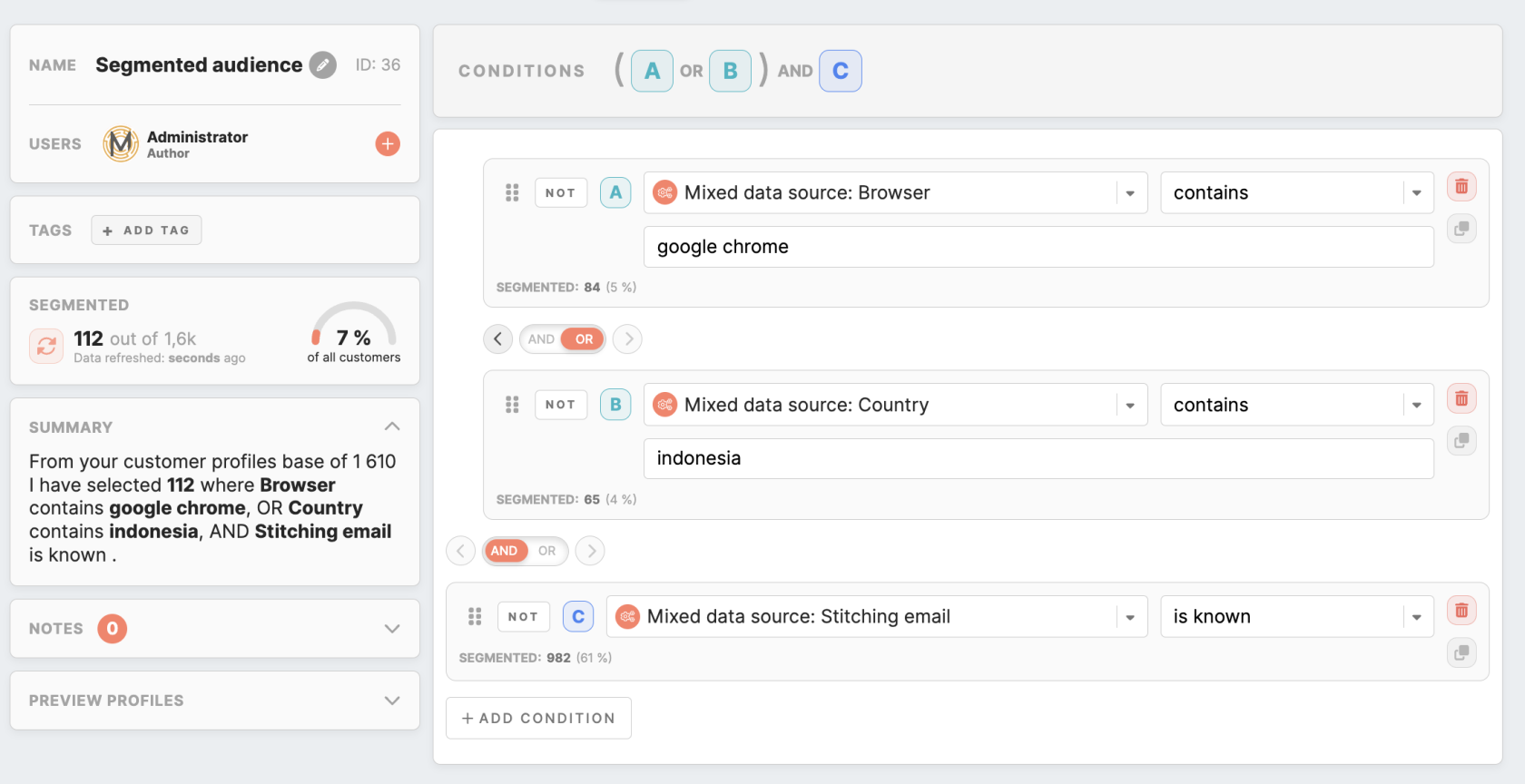Understanding Segmented Audiences in Mobile Push Campaigns
|
Understand the segmented number of profiles in various scenarios: |
Single segment in a sending batch
The "Segmented" section provides an overview of the number of customer profiles that can be targeted using the Mobile Push channel. Only
The count represents the number of customer profiles that meet specific conditions to receive the Mobile Push campaign:
-
The customer profile must have registration tokens that align with the
attributeappmatchingandtheoperating"registration token attribute ID"system specified in theconfigurationMPwillcampaign.receive -
The registration tokens must be within a 60-day timeframe.
-
The profile should possess a true "registered" dimension in the
relevantMobilecampaign.Push Subscription system attribute.
In the given example, the "segmented" section displays "84 out of 982".982." ThisThe number 982 indicates that out of the total 982 customer profiles thatmeet possessthese thecriteria, attribute defined in the configuration of Mobile Push, e.g., Mobile Bank ID,but only 84 profiles are segmentedselected based on the specific conditions specifiedset in the segment. Hence,Therefore, only these 84 profiles will receive the Mobile Push campaign.
Multiple segments in one sending batch
When multiple segments are used in a single sending batch, the number of customer profiles that will receive the Mobile Push campaign is determined by applying the "or" operator between the conditions specified in all segments.
Let's consider the following example:
-
Segment 1: "Chrome users" with 84 customer profiles
-
Segment 2: "Indonesia users" with 65 customer profiles
In this scenario, the sending batch will combine the segments using the "or" operator.
The total number of customer profiles that will receive the Mobile Push campaign will be the sum of the profiles from each segment minus any duplicates.
It's important to note that the "registrationtrue tokenregistered dimension in the Mobile Push Subscription system attribute ID"and isregistration tokens, which are not older than 60 days and align with the app and OS specified in the MP campaign, are still considered in the overall targeting. Only customer profiles that possess the attribute defined in the configuration, in addition to meeting the conditions of the segments, will receive the Mobile Push campaign.
In the givenprovided example, the "segmented" section displaysshows "112 out of 982".982." TheThese 112 customer profiles are formeddetermined basedthrough onthe thisfollowing flow:process:
-
The conditions
usedfrominboth the "Chrome users"segment OR conditions used in theand "Indonesia users"segment)segmentsANDareregistrationcombinedtokenusingattributetheID."or" operator. -
Then each segmented profile is refined with the following:
-
The
simplestregisteredvisualdimensionpresentation ofin thesendingMobilebatchPushcombiningSubscriptionmultiplesystemsegmentsattributecouldmust berepresentedsetastofollows:true. -
The tokens must align with the app and OS specified in the MP campaign.
Lookalike and regular segments in single sending batch
When running a campaign targeting regular (customer/featured/smart) and lookalike segments within a single sending batch, segmented numbers are presented in the following format: "RS (+ up to LS) out of total." Here's a breakdown of each component:
-
RS represents the chosen regular segments (custom, featured, smart)
-
LS stands for the size of the selected lookalike segments.
In the example above, the segmented section displays "172k (+ up to 345k)," indicating that the potential reach for profiles within this campaign ranges from 172,000 to a maximum of 517,000 profiles.
ForTo emailaccess reachstatistics related to the number of emails reached by your campaign, you can locate this information either in statisticsGrafana, check Grafana or through the Meiro Email dashboard in the Reporting tabtab. toIt trackprovides details on the actual number of emails that have been sent and successfully delivered emails during your campaign."