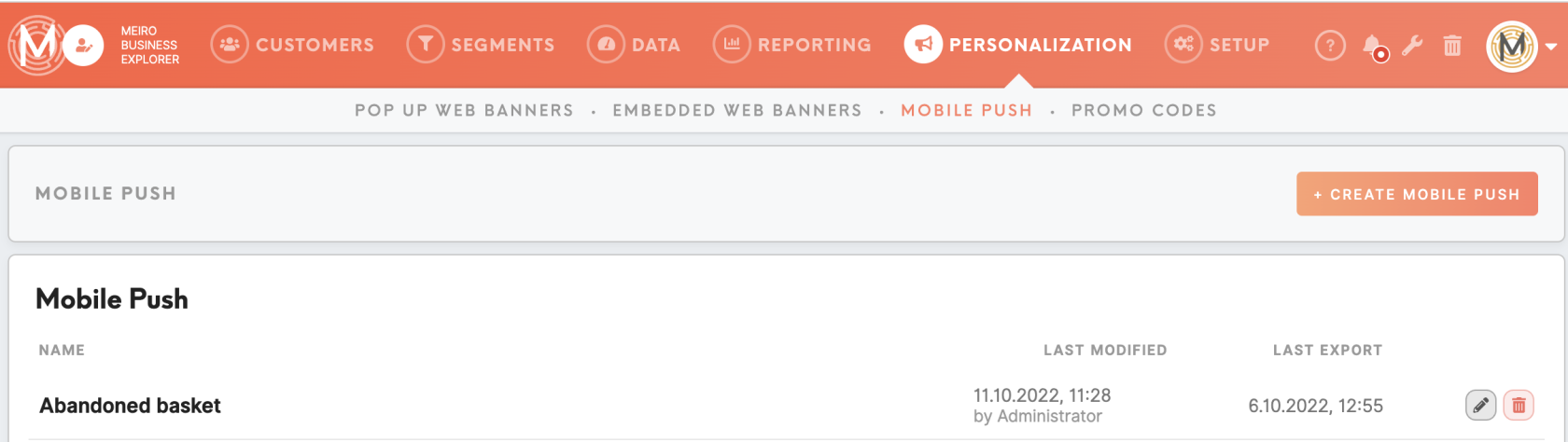Tab: Personalization/ Mobile Push
The Personalization/ Mobile Push tab allows sending personalized push notification messages to a segmented audience originating from Firebase-enabled mobile applications.
Mobile push arrives on users' devices from the app and appears directly on their screens even if the app is running in the background or is currently inactive. Once the users download your application and approve to receive mobile push notifications, you can provoke them to visit the website or application, use time-limited discounts, prompt them to check new arrivals and seasonal recommendations, inform them about order confirmation and newsworthy content, etc.
Learn more: about how to configure Mobile Push destination
Mobile Push list
Learn more: how to create Mobile Push