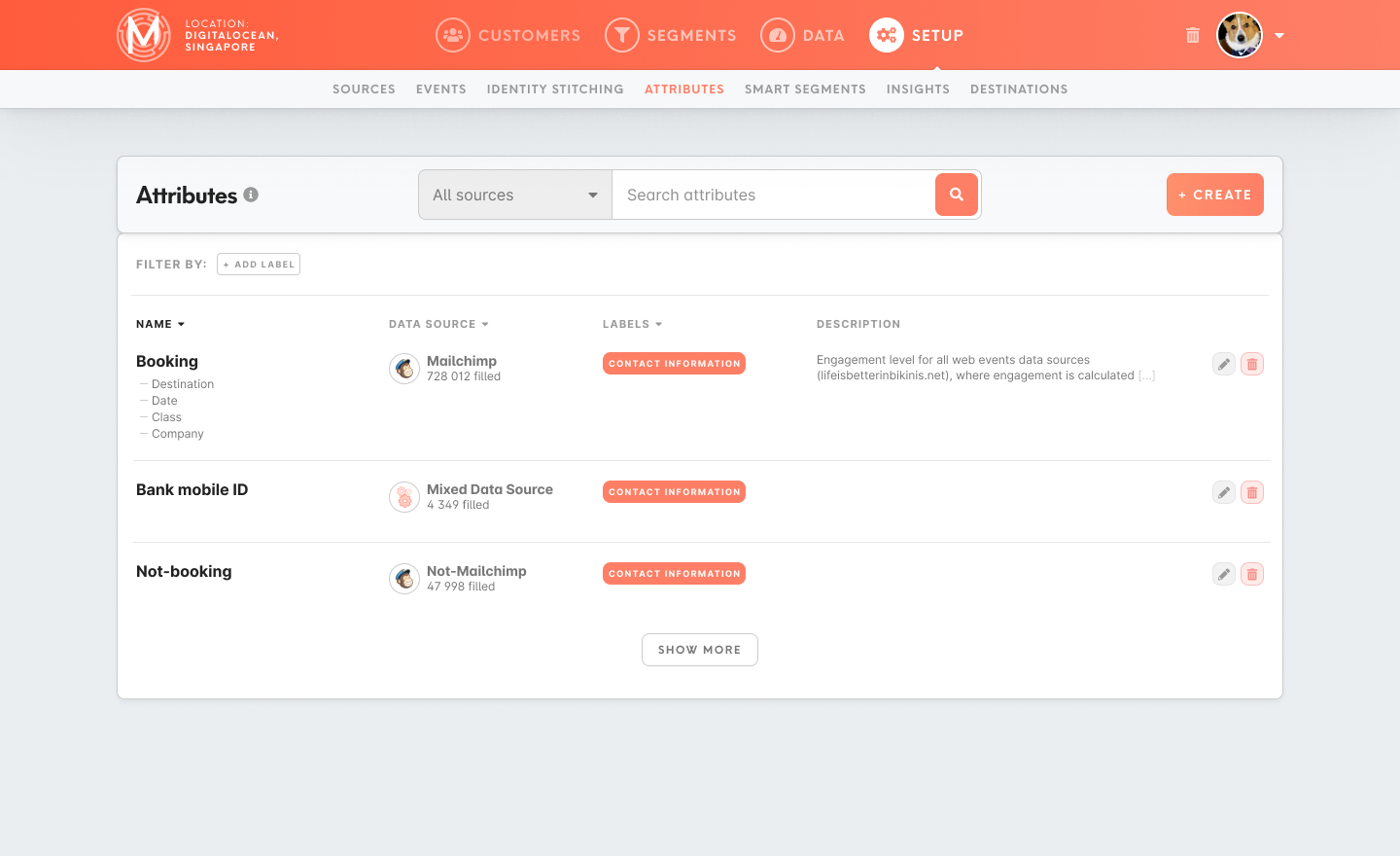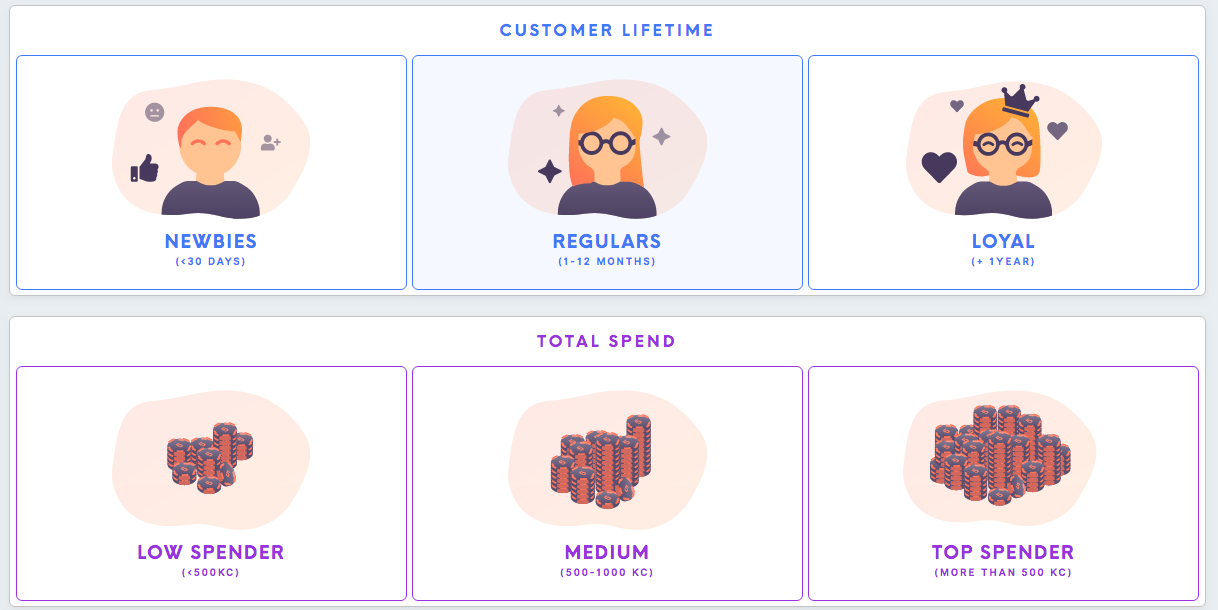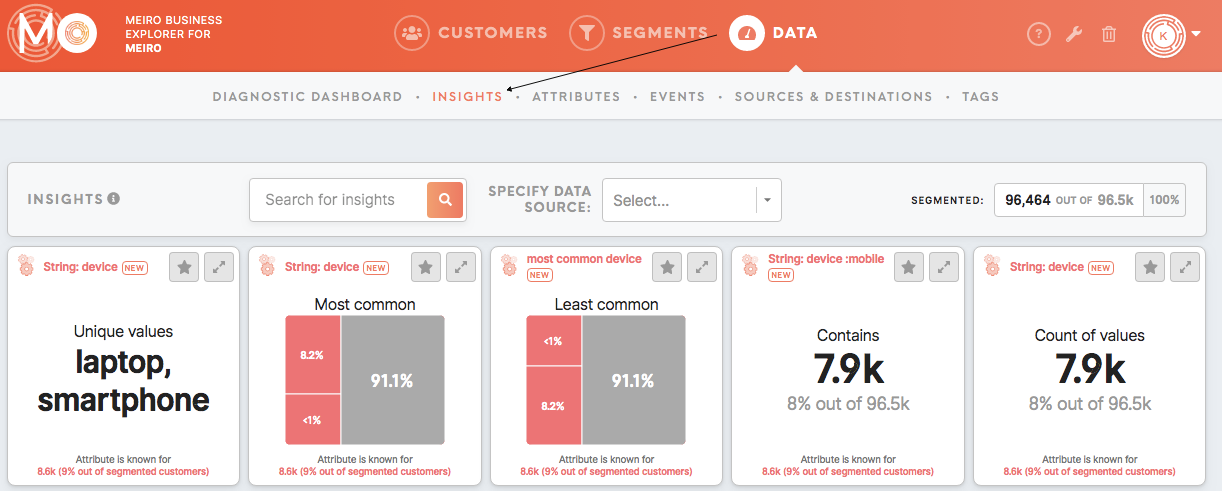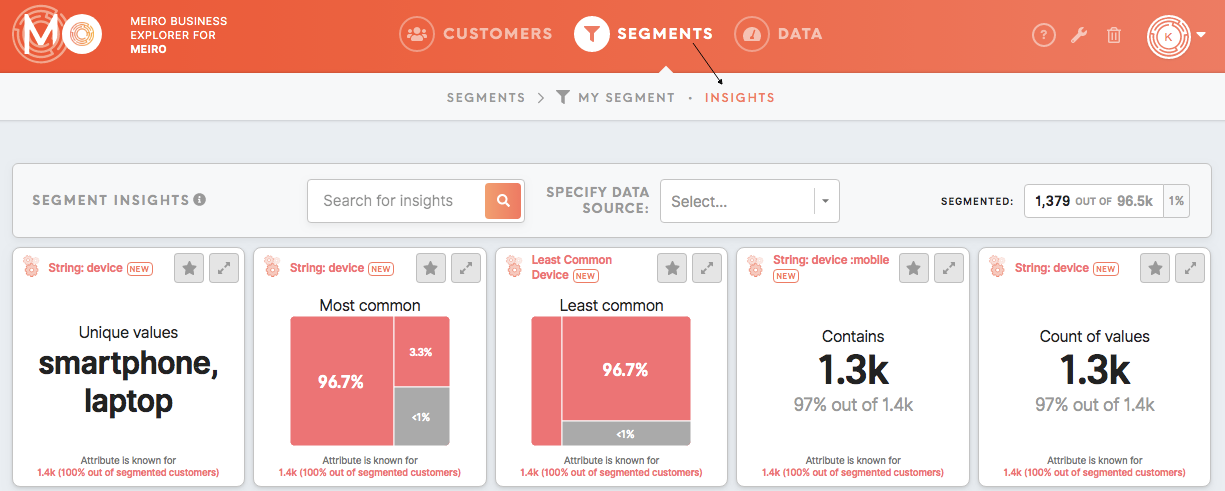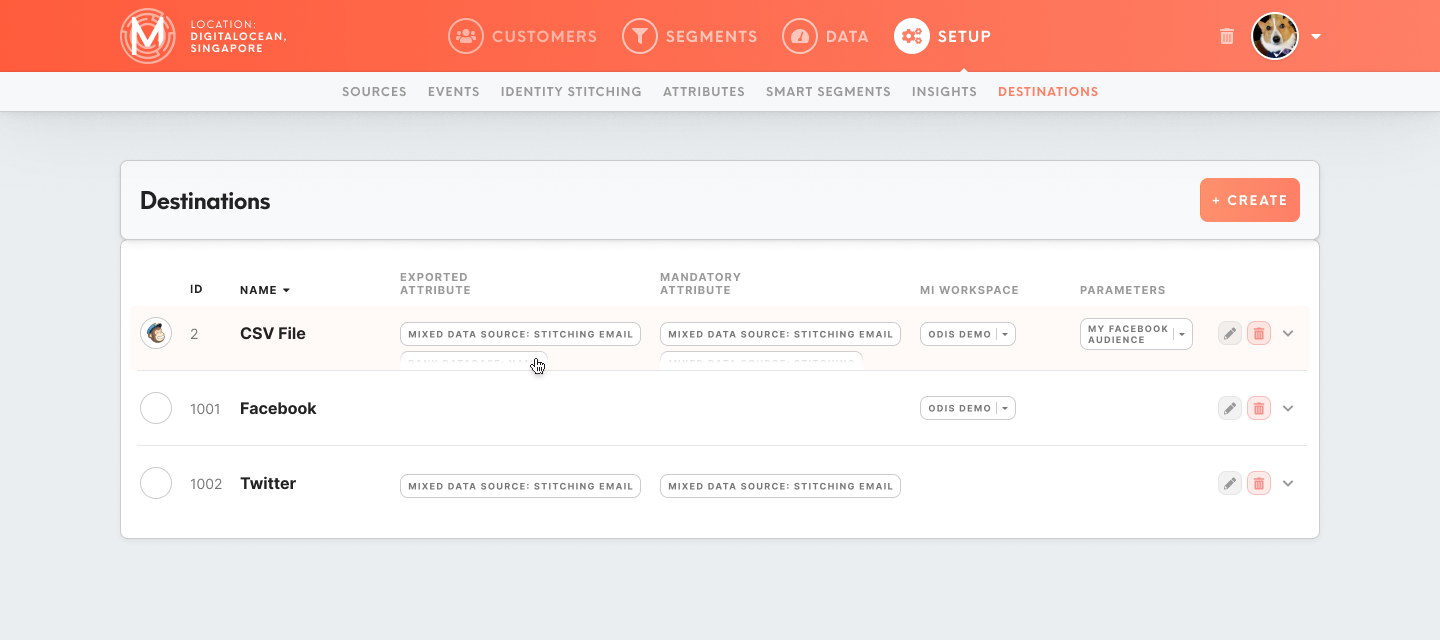Tab: Setup (coming soon)
The Setup tab is intended for users that set up Meiro CDP (likely analysts or administrators).
Learn more: To learn how to set up Meiro Business Explorer, please refer to this article.
The Setup tab contains:
- Sources tab
- Events tab
- Identity Stitching tab
- Attributes tab
- Smart Segments tab
- Insights tab
- Destinations tab
Sources tab
Sources tab displays all connected sources. It is possible to add here new sources, as well as edit existing ones.
A list of all sources is visible for users in the Data tab/ Sources&Destinations tab.
Learn more: To learn how to set data sources, please go to this article.
Events tab
Within the Events tab, it is possible to set attributes that will be used through Meiro Business Explorer. Events will be listed in the Data tab/ Events tab and are visible for each customer in the Customer Detail/ Timeline.
Learn more: To learn how to set events, please refer to this article.
Identity Stitching tab
In this tab is possible to set rules for identity stitching of customer profiles. Customer profiles can be seen in Customer Detail tabs searchable through Customers tab, visible for each segment.
Learn more: To learn how to set identity stitching, please refer to this article.
Attributes tab
Within Attributes tab is possible to set attributes that will be used through Meiro Business Explorer. Attributes will be listed in the Data tab/ Attributes tabtab,. as well as visible through the Meiro Business Explorer.
Learn more: To learn how to set up attributes, please refer to this article.
Smart Segments tab
In this tab is possible to set Smart Segments that will be displayed in the Segments tab/ Smart Segments tab.tab.
Learn more: To learn how to set up smart segments, please refer to this article.
Insights tab
In this tab, it is possible to set insights that will be visible in the Data tab/ Insights tab (for your whole customers' database) or in the Segment Detail or Smart Segments tab/ Insights tab (for each segment).
Learn more: To learn how to create insight, please go to this tutorial.
Destinations tab
Destinations tab displays all connected export destinations. It is possible to edit or delete an existing destination. A list of all sources is visible for users in the Data tab/ Sources&Destinations tab.tab, as well as in each segment export section.
Warning: It is not possible to add a destination within this tab. It needs to be done by Meiro team.
Learn more: To learn how to set data sources, please go to this article.

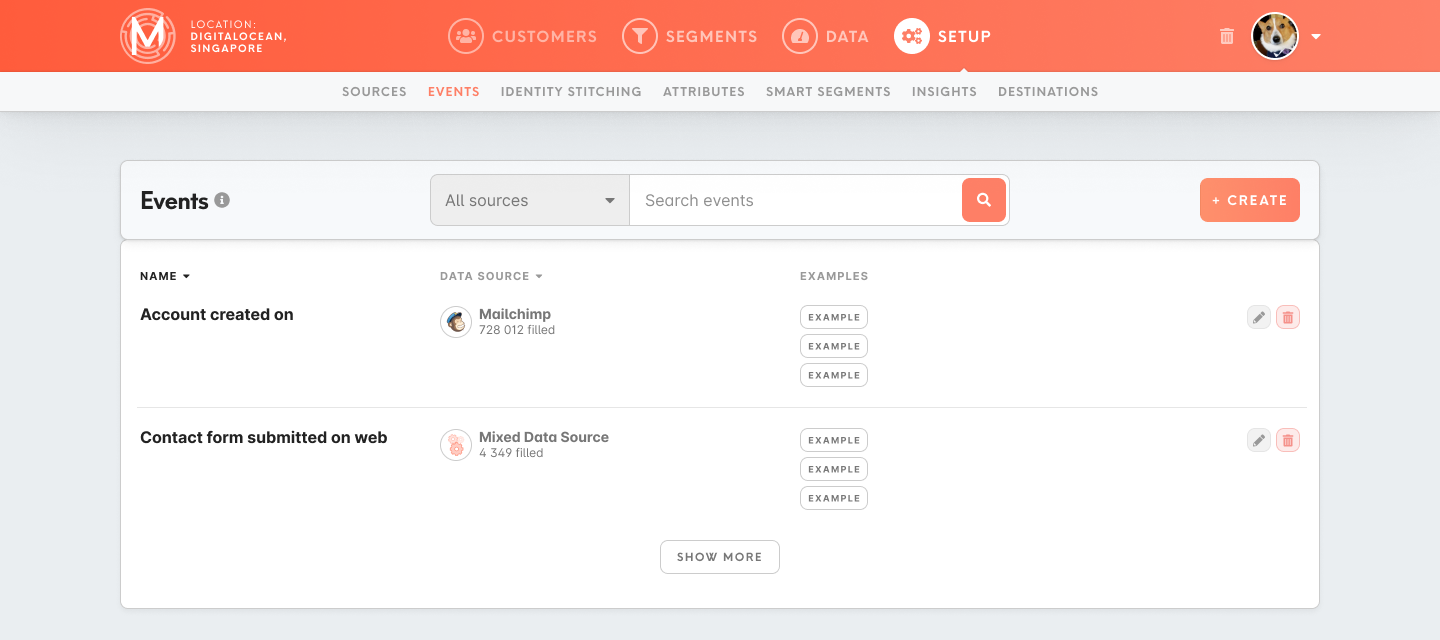
.png)