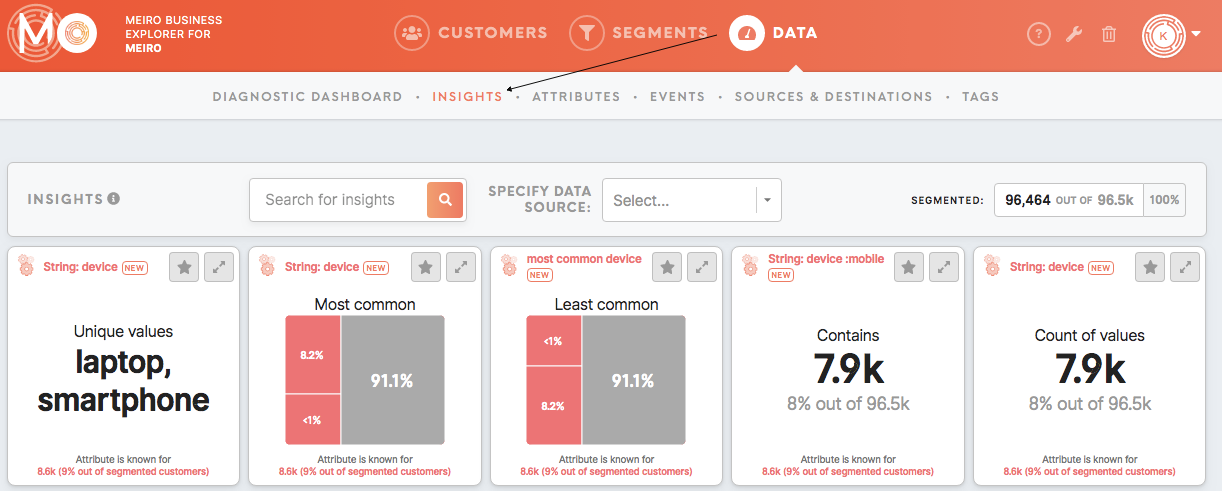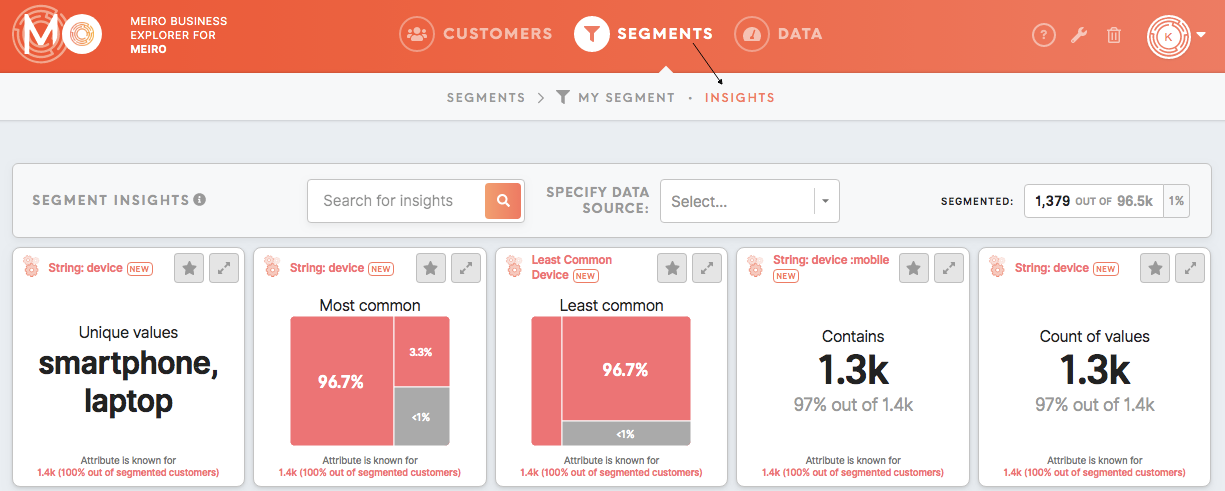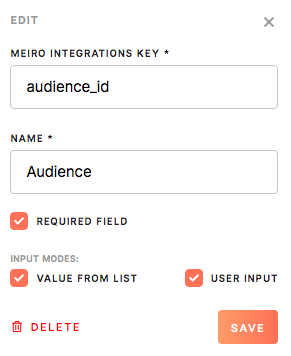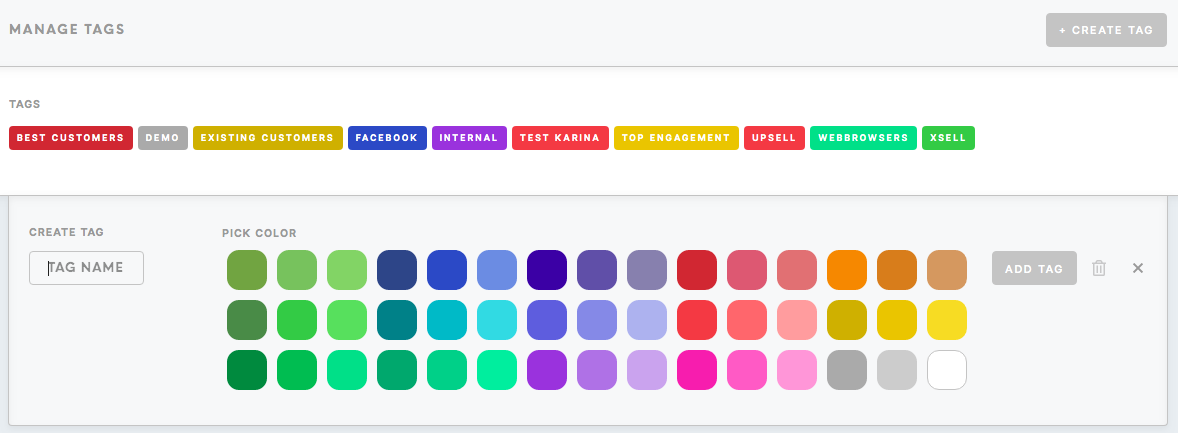Tab: Setup (coming soon)
The Setup tab is intended for users that set up Meiro CDP (likely analysts or administrators).
The Setup tab contains:
- Sources tab
- Events tab
- Identity Stitching tab
- Attributes tab
- Insights tab
- Destinations tab
- Labels tab
- Tags tab
Sources tab
Sources tab displays all connected sources. It is possible to add here new sources, as well as edit existing ones.
A list of all destinations is visible for users in the Data tab/ Sources & Destinations tab.
Find here listed:
- Name of the source,
- Description,
- Diagnostic Dashboard settings (Number of Unique Customers Identified Across x Sources and Number of Customers Identified Per Source),
- Channel Engagement settings,
- Date added.
Events tab
Identity Stitching tab
Attributes tab
Insights tab
Set/ edit insights for that will be visible in the Data tab/ Insights tab (for your whole customers' database) or in the Segment Detail or Smart Segments tab/ Insights tab (for each segment).
Please note that values displayed in the Administration tab are randomized and for preview only.
To learn how to create insight, please go to this tutorial.
Destinations tab
Destinations tab lists all connected destinations enabled adding new ones, as well as edit existing ones.
A list of all destinations is visible for users in the Data tab/ Sources & Destinations tab.
Find here listed:
- Name of destination (required)
- The ID of the destination (required)
- Exported attributes (required)
Exported attributes are the ones that will be exported to your chosen destination. The default operator for exported attributes is "and".
- Mandatory attributes (optional)
Mandatory attributes are the ones that must be present in order to export to the destination. Customers without that attribute will not be exported to the destination.
This is not a mandatory field but additional attribute filter(s) on top of exported attributes. Export may sometimes contain only exported attributes. Operators "and"/ "or" are available to choose for all the attributes.
- MI workspace (required for some destinations)
Applicable if an MI connection is defined.
- Parameters (required for some destinations)
Parameters some destinations to be set precisely to certain audiences. Set up/ delete the parameter’s key, name and define if a parameter is required.
- Trash icon to remove a destination. It will be stored within the Trash tab and it can always be recovered.
The administrator of Meiro Business Explorer can edit attributes for destinations, as well as delete destinations. The administrator can restore deleted destination from the Trash tab.
Labels tab
Tags tab
It is possible to create/ delete and edit tags. A list of all tags and available segments related to them is visible for users in the Data tab/Tags tab.