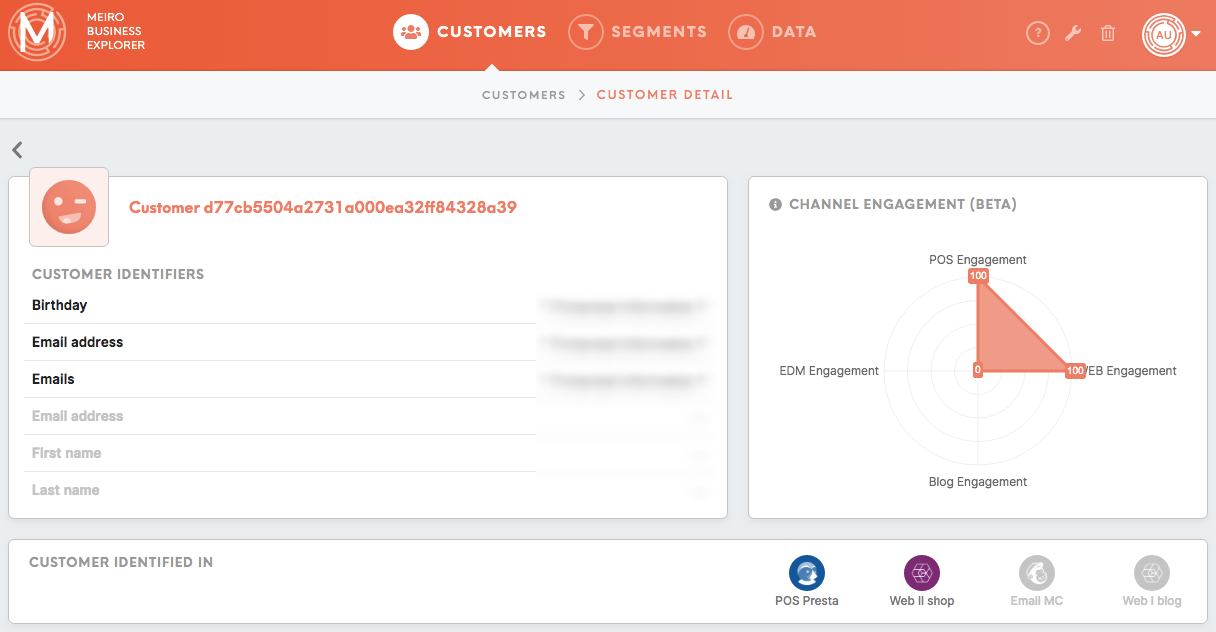Channel Engagement: how does it work and how to set it up
|
Learn from this article: |
How does it work
The Channel Engagement chart helps you to understand which data sources/ channels are popular among your customers. This can also help youhelps to identify channels (data sources) with high/ low engagement.
Engagement is calculated based on the 90th percentile of a given value across all customers (maximum and minimum values) that helps to demonstrate how engaged a customer is compared to the most engaged person. Currently,Often, 100 is set as a maximum value, but it can be personalised to the customer's needs (please contact the Meiro team).
How to set it up
To set Channel Engagement, it is important to:
First, defineDefine attributes for Channel Engagement (Setup tab/ Attributes tab)After that labelLabel them, for example, "Channel Engagement" (Setup tab/ Labels)Pick this label for Channel Engagement (Administration tab/ Settings tab)