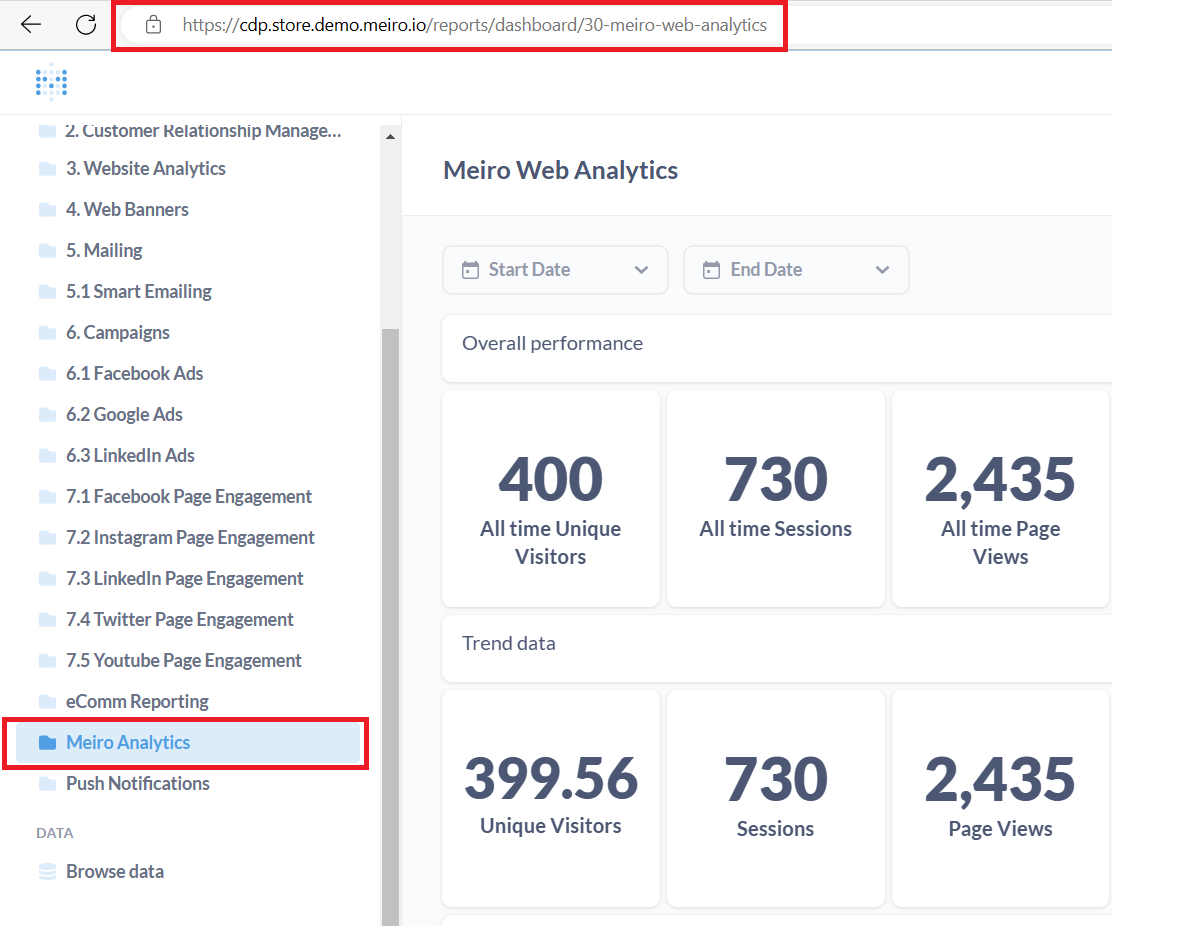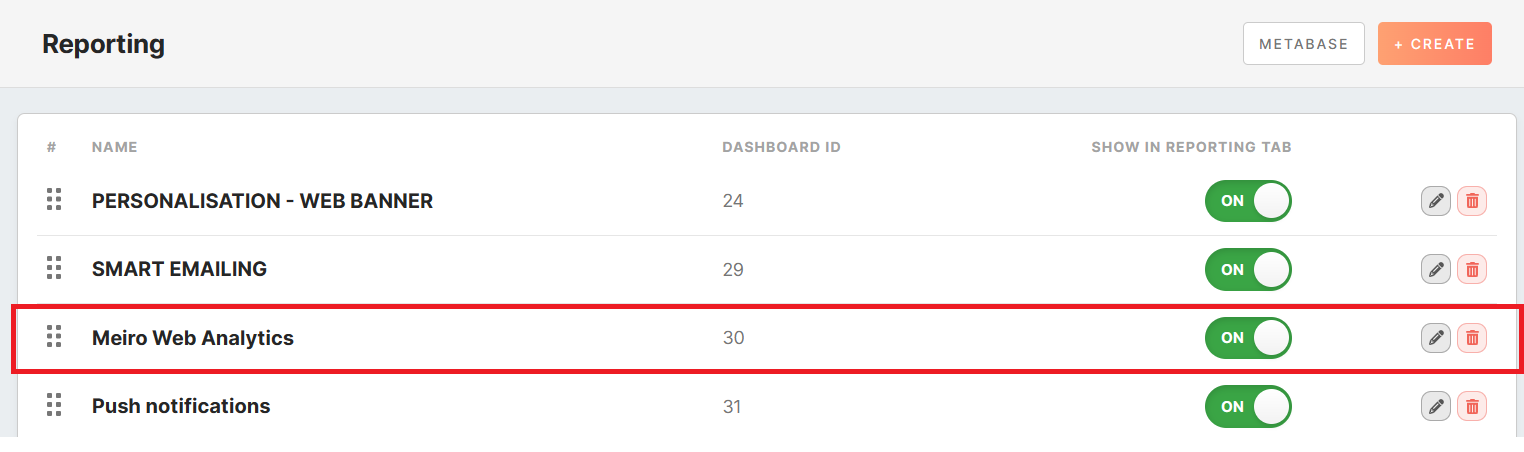Reporting configurations
The Administration/Configurations tab enables connecting to the reporting platform (usually Metabase, but other connections are also possible). Set reports will be visible in the Analytics tab.
Prerequisite: a connection between Meiro Business Explorer needs to be set by the Meiro team.
|
Remember: as soon as you set & enable the first report, the tab will be visible to the users that are enabled to view the Reporting tab.
Learn more: about basicthe reportingstep-by-step availableguide for creating reports in MeiroMetabase Businessin Explorer, please refer tothis this article. Custom reports are also possible, to learn more, contact the Meiro team.