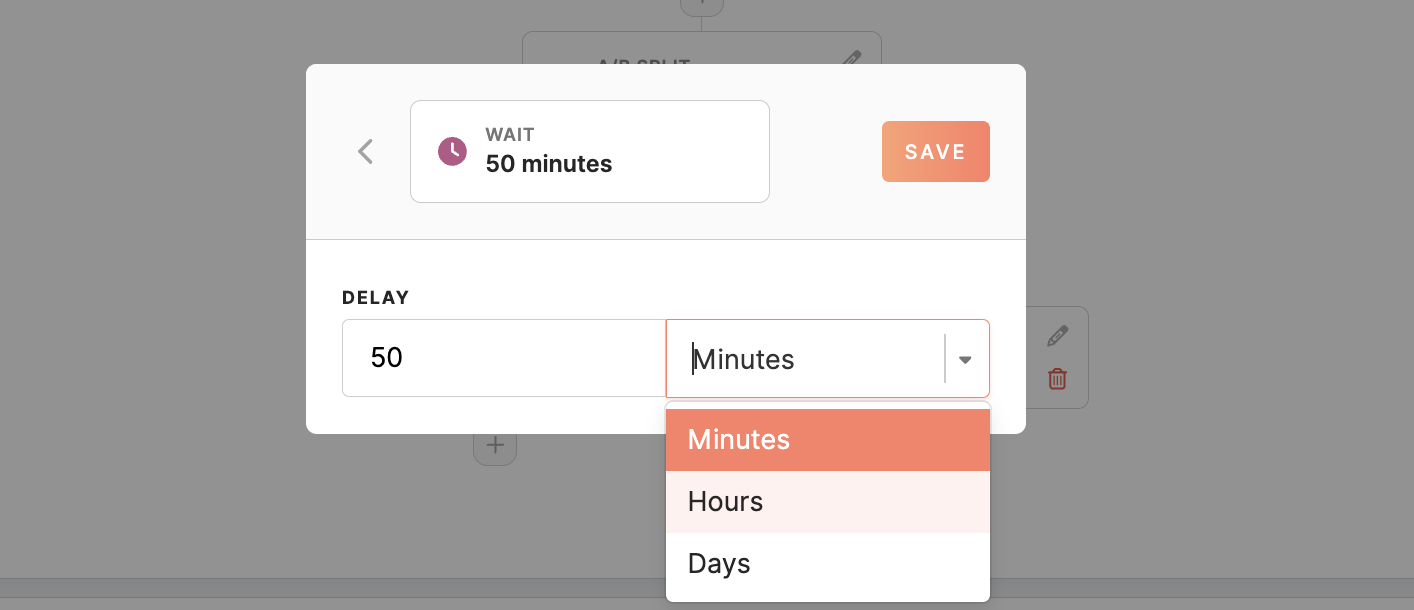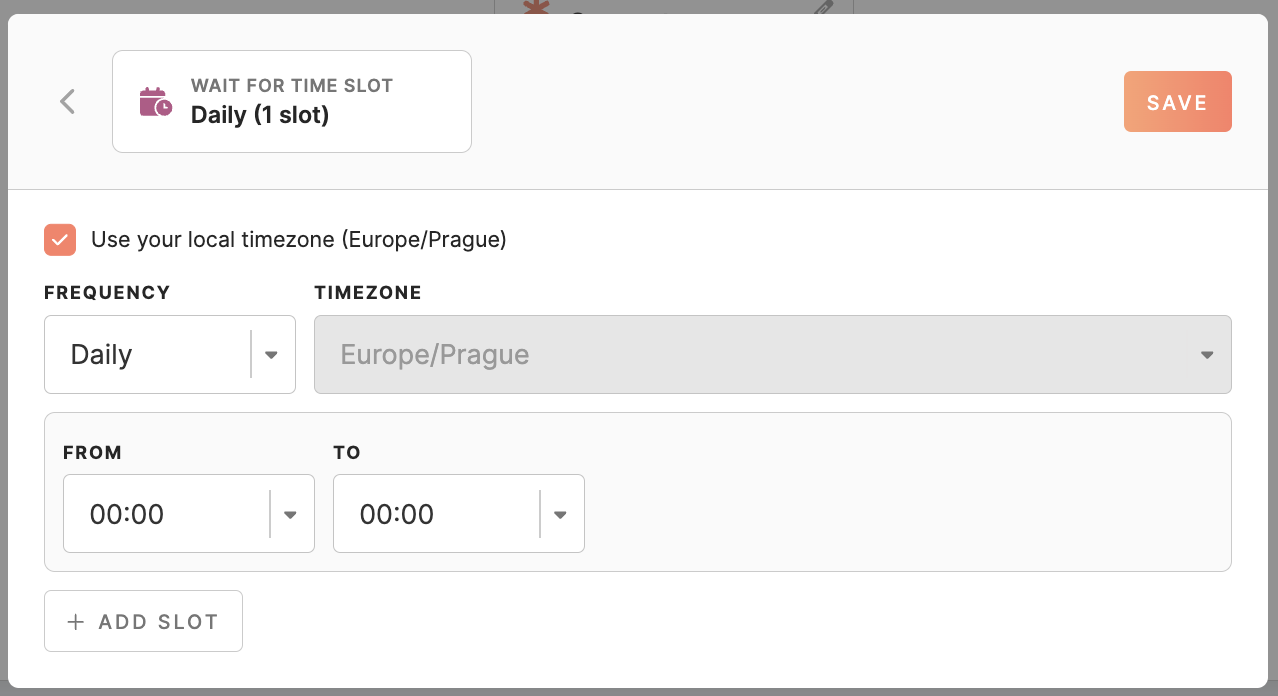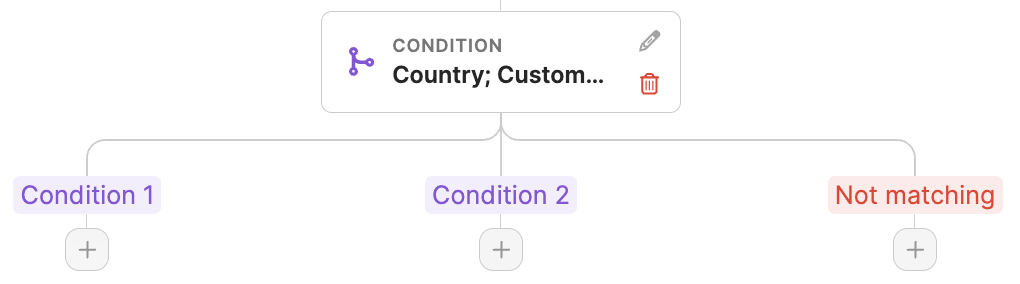Journeys Step Types
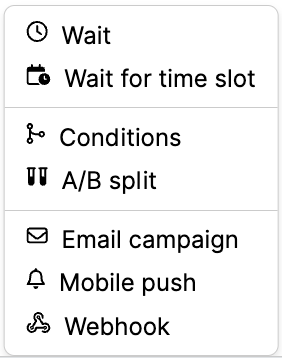
In a Journey Canvas, various steps (nodes) can be added to create a dynamic and engaging customer journey. These steps allow you to define the flow, conditions, and actions customer entities will go through as they progress along the journey. Below are the key steps or nodes that you can use to build out your Journey Canvas effectively.
Wait node
This node allows you to introduce a delay in the journey flow. You can specify the delay in minutes, hours, or days, allowing you to control the timing between two actions.
Wait for time slot node
Similar to the 'Wait' node, this node introduces a delay but in a more structured manner, using slots. These slots can be set to trigger at different frequencies: daily, weekly, or monthly.
-
- For daily slots, you only need to specify the start and end times.
- For weekly slots, in addition to the start and end times, you can select specific weekdays (Monday-Sunday) when the slot should be active.
- For monthly slots, you can set the start and end times, specific days of the month (1-30), and the last day of the month.
Only when the timeslot comes into place, then the customer entities will be processed by the journey.
You can also use the checkbox to wait for the time slot of your local timezone or select any other.
Condition node
This node enables you to set conditions that profiles must meet to progress through specific paths in the journey.
To customize the journey's flow, you can set up to four conditions based on attributes or events. Additionally, an extra default path named "not matching" will be created.
Conditions based on attributes
The attribute condition works exactly like segment conditions, allowing you to set specific criteria based on profile attributes.
Conditions based on events
The structure is straightforward, and you can choose between and/or operators for your conditions. You can specify how far back in history the system should look for an event using the "in the last" option.
When an entity enters the condition node, it undergoes evaluation against each defined condition. If it matches Condition 1, it proceeds along the corresponding path. Similarly, if it matches Condition 2, it follows the associated path. If the entity does not meet the criteria for any condition path, it is automatically directed to the "not matching" path.
Remember: one customer profile can potentially exist in multiple paths simultaneously.