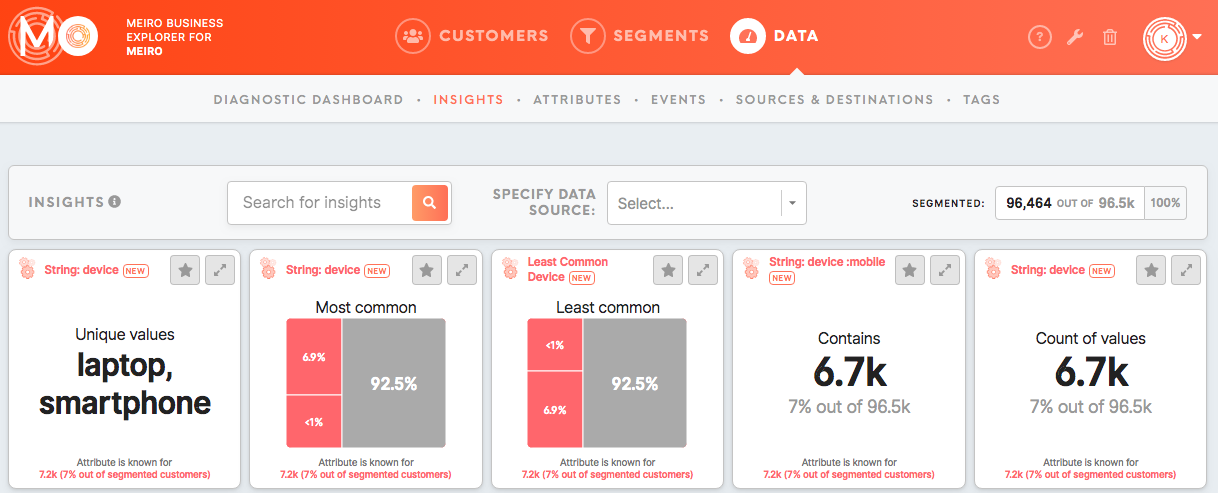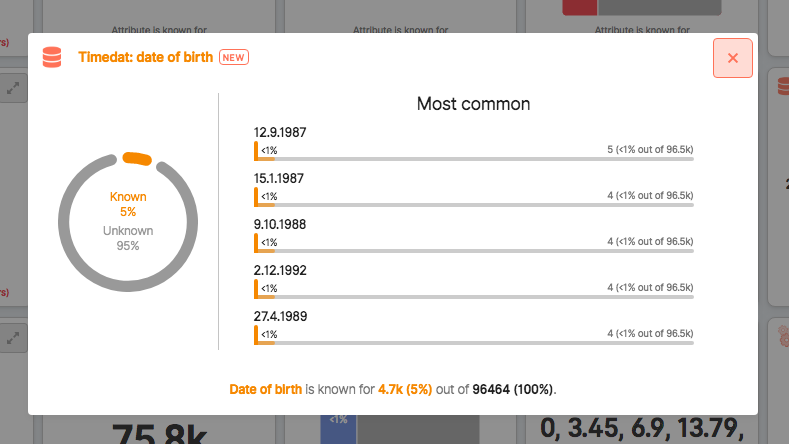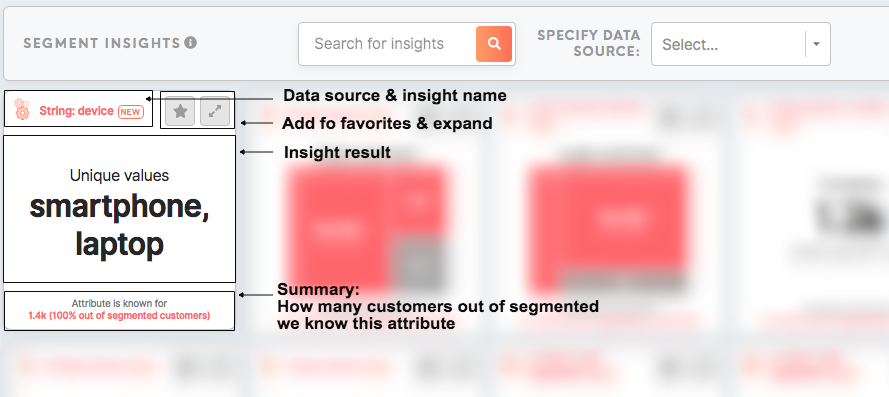Insights- what are they for and how do they work
What are insights and how do they work
Insights are a set of tiles that display the data that matters to you.
Insights can be found in the Data tab/ Insights tab with insight values for your whole customers' database or in the Segment Detail/ Insights tab with insights for each segment.
Insights are calculated automatically for the segment or the whole database, depending on their location (Data tab or for segments in Segments tab).
A user with administration access to Meiro, can set up insight and choose attributes/ conditions that matter to you.
The same insights will be calculated across Meiro.
For each tile, you can see an expanded view of the tile that is slightly bigger than an original tile, also it may contain additional data that will help you to understand the meaning of the tile.
What insight tile contain
Each insight tile has a similar structure, it contains:
- Data source (displayed automatically) for the chosen attribute. It is assigned automatically as each attribute is calculated from a particular data source.
- Name of the insight (set in the Administration tab)
- Add to favorites button (coming soon)
Soon you will be able to mark as favorite your most important insights and keep them on the top of the tab.
- Insight result (attribute and condition for the insight to be set in the Administration tab).
Results are calculated automatically for a segmented audience. Depending on which attributes/ conditions has been chosen for the insight tile, the result will vary.
- Summary (displayed automatically) of for how many customers out of segmented customers we know this attribute.
It is important to know for how big part of your audience, attribute your insight is referring to is known for. It can happen that the attribute is known only for a small part of your audience (less than 1 % for example), in that case, your insight will not represent all your customers. Bigger the percentage is, the bigger part of your audience that insight represents.
What I can learn from my insights and what I can do with that knowledge
With insights, you can quickly dive into additional data about your segmented audience, as well as the whole customer's dataset.
Depending on your marketing objectives and strategy it can be data connected to your revenue (average spending, max-min spending), customer engagement (highly engaged customers across the channels or within a particular channel), customer behaviour (most common URLs clicked, common locations, devices) and any other attribute that is available for your dataset.
Simply define what data matters to you, setting this up lays within clicks away.
Knowing this will help you quickly understand your customers' behaviour that matter to you across data sources better, that will improve your marketing strategies.
You may learn about behaviour that will inspire you to build other segments for your perfect audience.
Most common use cases:
- Checking data quality (eg. whether segment contains a lot of customers with known PII/ with permission to contact).
- Checking best channel for activation (eg. channel with the highest engagement).
- Measure campaign performance (eg. most common UTM source/medium/campaign that brings web visitors).
- Identify the most common devices/country/OS which are useful for targeting.
Remember: Wish to learn more about insights and how you can make the most out of them? Please contact Meiro team.