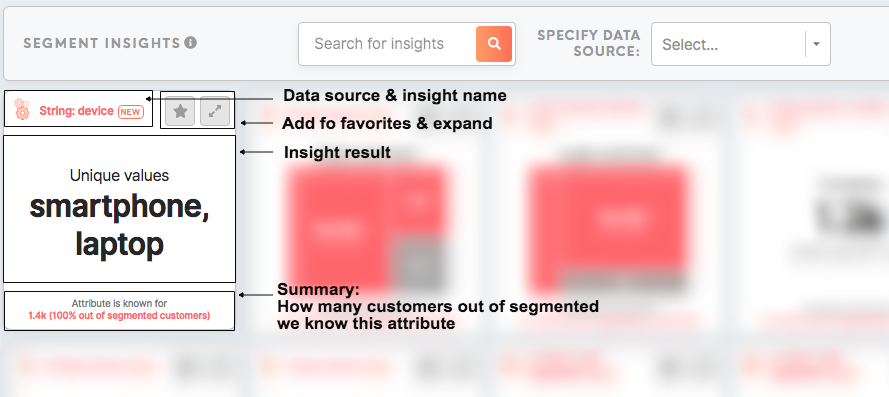What are insights for and how they work?
What are insights and how they work
Insights are a set of tiles that display the data that matters to you.
Insights can be found in the Data tab/ Insights tab with insight values for your whole customers' database or in the Segment Detail/ Insights tab with insights for each segment.
Insights are calculated automatically for the segment or the whole database, depending on their location.
A user with administration access to Meiro, can set insight up and choose attributes/ conditions that matter to you.
What insight tile contain
Each insight tile has a similar structure, it contains:
- Data source (displayed automatically) for the chosen attribute. It is assigned automatically as each attribute is calculated from a particular data source.
- Name of the insight (set in the Administration tab)
- Add to favorites button (coming soon)
- Expand button (displayed automatically) to expand tile to see more insights (if available) and make insight bigger.
- Insight result (attribute and condition for the insight to be set in the Administration tab).
- Summary (displayed automatically) of for how many customers out of segmented customers we know this attribute.