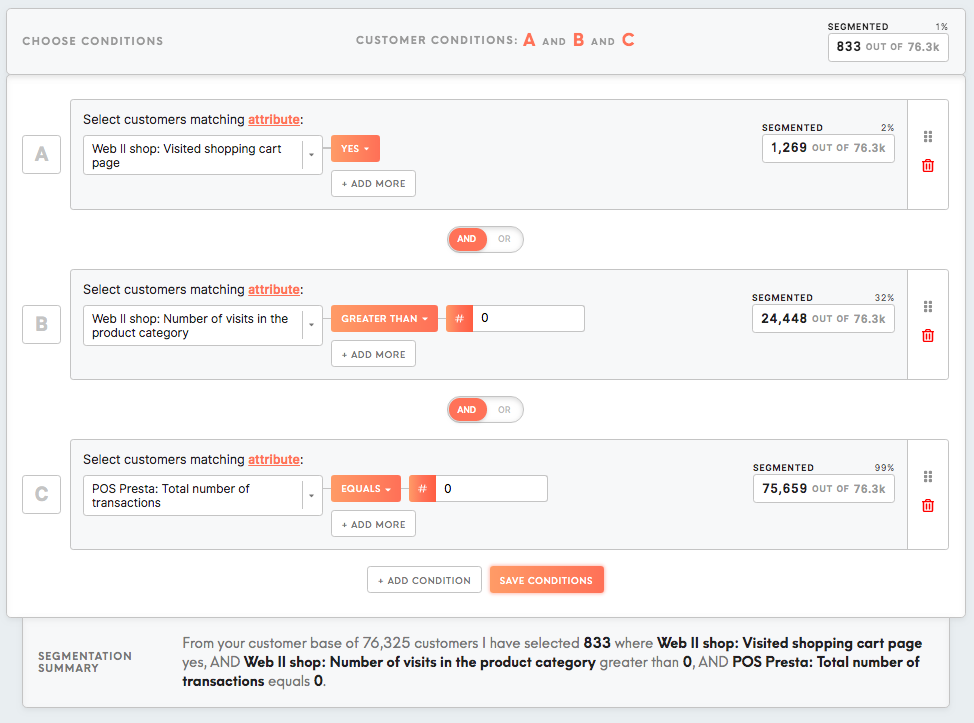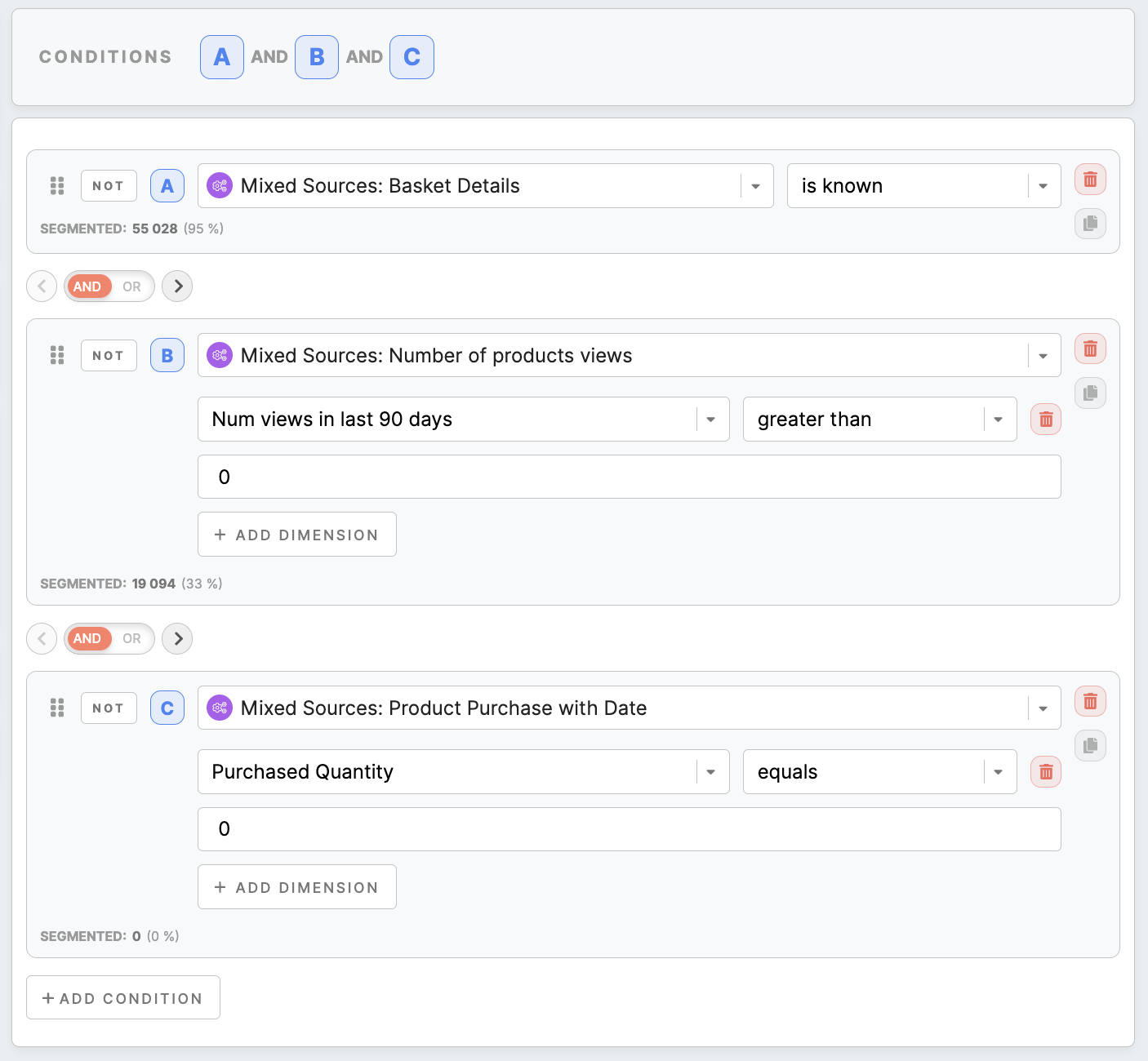Build your segment: customers who left the shopping cart without a purchase
It’s common to have customers leave items in the cart and leave before making a purchase. It is also common for businesses to find out who these customers are to nudge them to make a purchase.
- Select customers who have
visitedbasketthedetailsshopping cart page.'known'. - Select customers who have a
particularnumber of visits on the productpages.views in last 90 days greater than 0. This is to segment customers who are actively browsingonyour web pages.In this case, the number we have set is 3. - Select customers who have not
madepurchased anytransactions.product by using the 'purchased quantity' attribute equal to 0. - We are selecting the ‘AND’ operator.
- Save the segment and see the segmentation summary.
- Export customer data to the chosen destination, look at individual
profilesprofiles, or check insights.
See other tutorials:
Customers who have high email engagement in a particular country
Engaged customers who prefer browsing on a mobile device
Website visitors who are non-customers