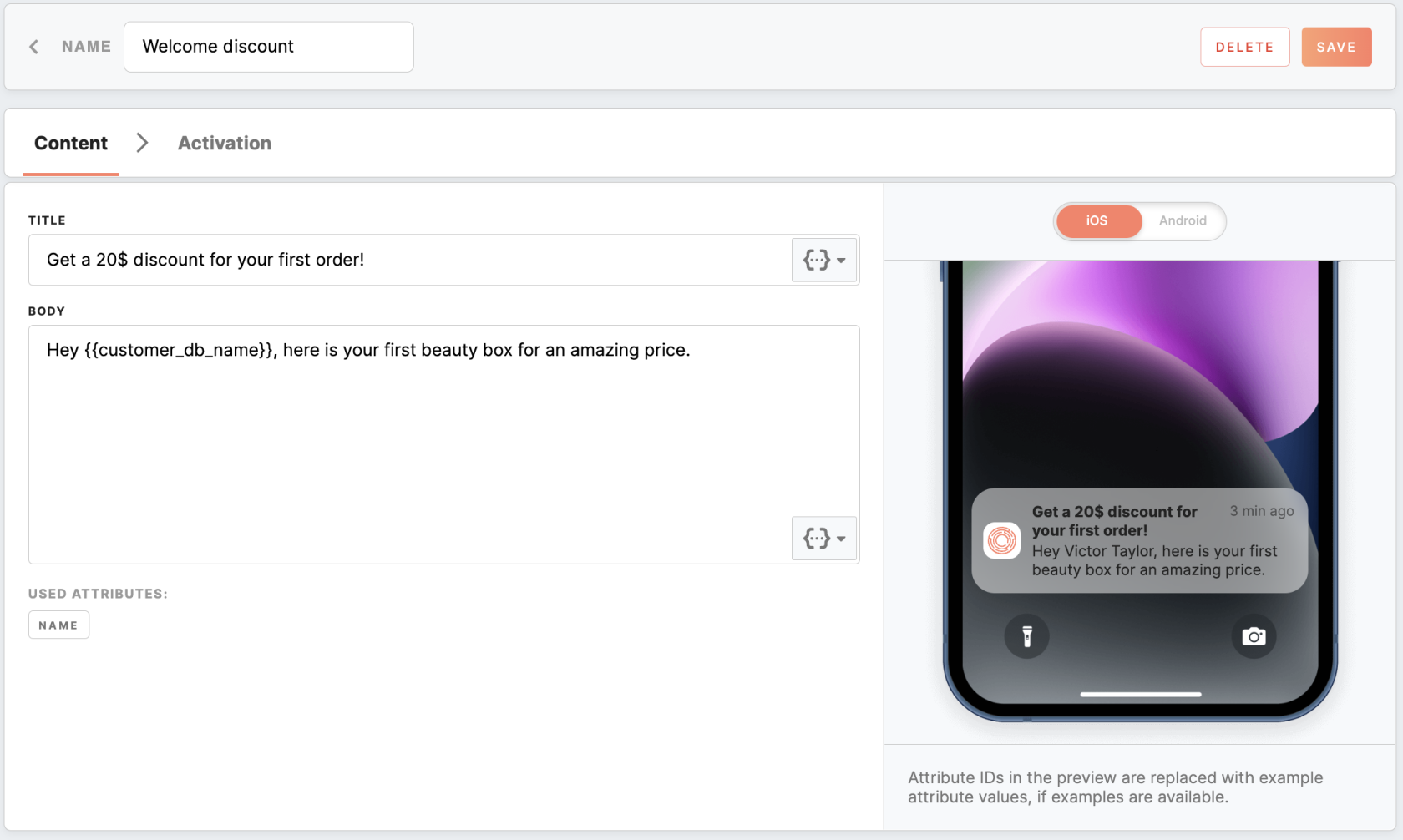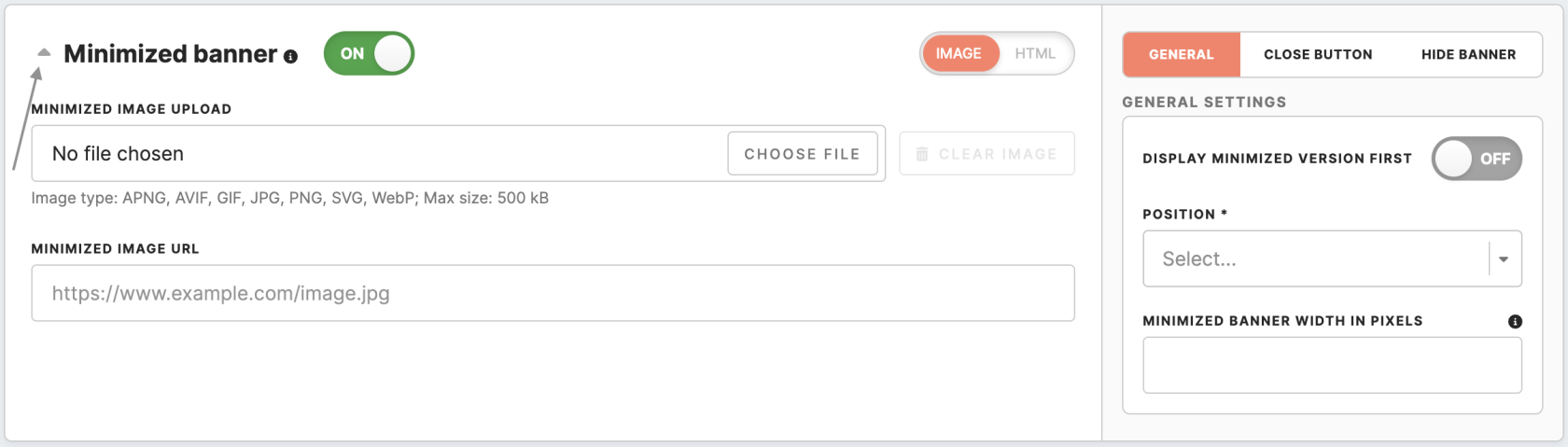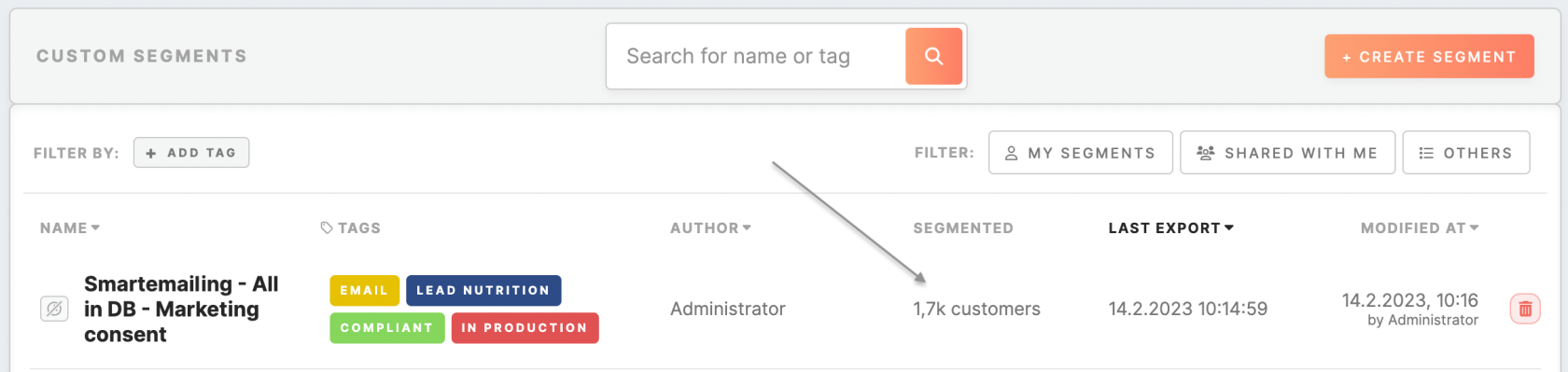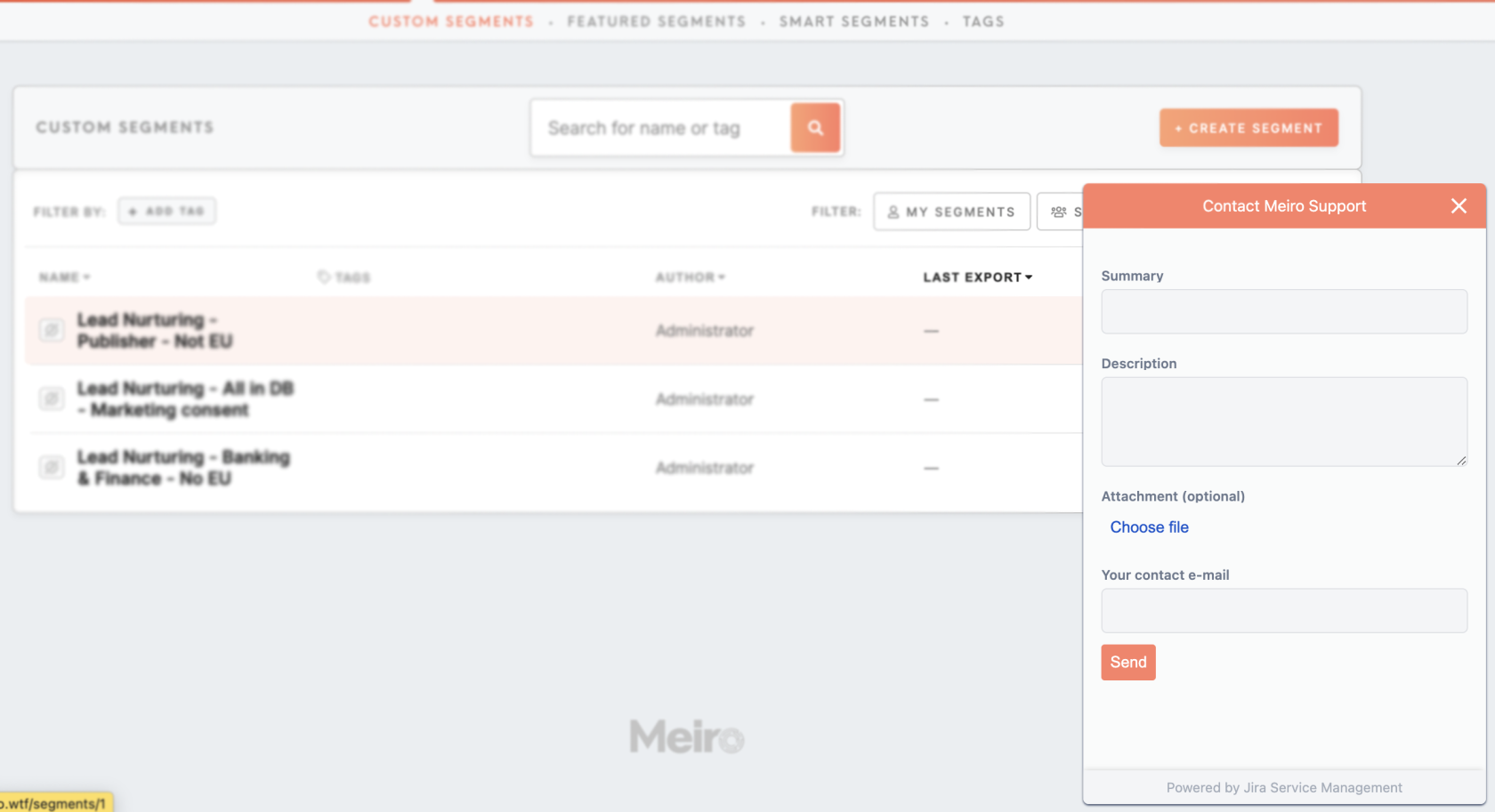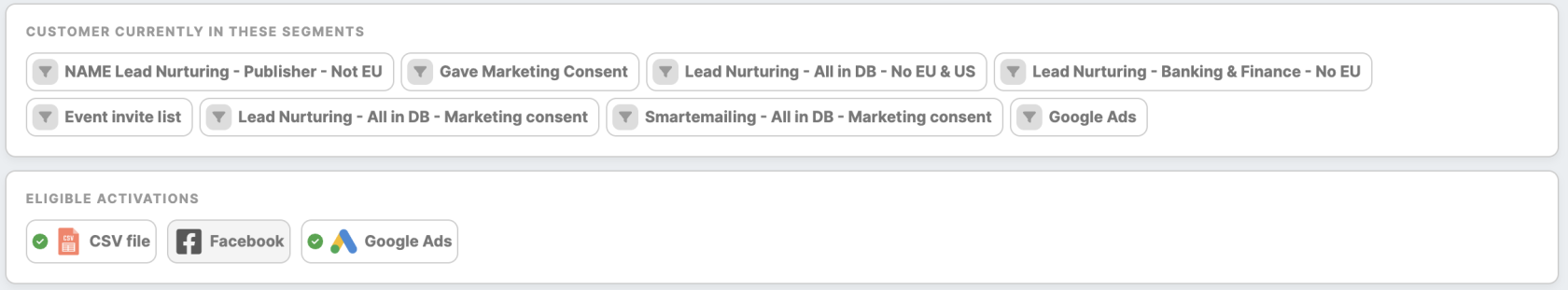Releases in February, 2023
Major features:
Mobile Push channel
Mobile Push allows businesses with mobile apps to activate customer segments with personalized push messages directly from the Meiro Business Explorer interface. With Mobile Push, businesses can send relevant promotions and updates, leverage customer insights to launch custom push campaigns, boost conversions, prevent churn, and build loyalty with personalized transactional notifications. Mobile push notifications arrive on users' devices, even if the app is running in the background or is currently inactive.
Familiarize yourself with all use cases for Mobile push notifications here.
Pop Pop-up web banners can be omitted from global frequency caps
NewThe new “Ignore global frequency cap” checkbox in pop pop-up web banner settings allows certain important pop pop-up web banners to bypass the global frequency cap and respect only their own frequency cap. Besides, the frequency of this web banner will not contribute to the global count of impressions.
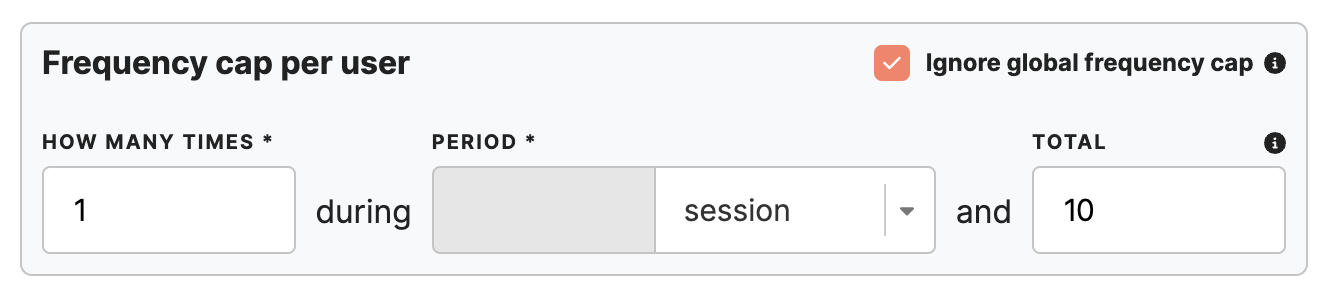 The
The pop pop-up web banner which is ignoringignores the global frequency capcap, will be displayed in the list with a lightning symbol next to its name:
Added possibility to enable/disable web banner impression event
The introduction of the "disable default tracking" checkbox in the general settings of pop pop-up and embedded webnative banners offers clients the flexibility to disable the tracking of web_banner_impressions, which is otherwise enabled by default. This feature gives clients who do not wish to track web banner impressions the capability to avoid tracking of unnecessary events and optimize the cost of their CDP instance.
Global audience was added to segment insights
The expanded version of the segment insights allows for comparing the value of insights between a segmented audience and the global audience.
Added possibility to collapse minimized banner section
The option to collapse or expand the minimized banner section has been implemented to make editing easier, eliminating the annoyance of having to scroll for preview and reducing the chances of accidentally editing the wrong HTML field.
Added segmented customers count to the segment list
A new column in the segment list helps you to discover the number of segmented customers directly from the Segment’s tab.
New widget for sending service requests and bug reports
We are pleased to introduce a new embedded widget that allows you to quickly and easily send service requests or bug reports directly from your instance. This feature streamlines the reporting process, making it more efficient for our clients. Please note that the widget is optional and needs to be configured first before it can be used.
Segment and Destination Participation
Gain valuable insights into your customers' behavior with our new section in the customer detail that allows you to view and click through their participation in segments and destinations. View your customers' participation in different segments using the clickable list format display. Additionally, our "eligible activations" determines whether a customer can be exported to a particular destination based on mandatory attributes.
Improvements:
- Add geolocation based on IP for the mobile events
- LinkedIN Ads Connector is marked as deprecated on MI
- ME: Create Insider Webhook for
ChemistChemist - SDK - method for evaluating web banners
Bug fixes:
- CDP (users component) returns 500 when trying to copy invitation link (discovered on Banking demo)
- Robots.txt does not deploy for alternate domain names
- Sources are appearing on dashboard despite being turned off
- Hidden source returns “Undefined source” name on "New events over time" chart
- Hidden source results in events with “Undefined name” appearing on chart
- When a new user is created in CDP and granted edit access to a segment, the user does not actually have edit access.
- last_event_time calculation is done by resources heavy query
- events.meiro.io not receiving data, but website sends them
- Fixing missing
labelslabels - Custom close button doesn't work in minimized banner
- [client] CDP Events Loader failing with error _csv.Error: field larger than field limit (131072)
- Remove "invalid Cookie.Domain '.' dropping domain attribute" warnings
- Logos of Export destination grey even though they are set up in "Setup"
- There are no error messages for empty fields or invalid email on second try of logging in CDP
- FE: ID for segment in web banner’s condition becomes two-line
- [client] Meiro Business Explorer core database backup has failed.
- [client] Data > Events page does not load
- Attributes are not broken into multiple lines in attribute picker
- Unable to move/delete exported attributes in setup/destinations
- SDK - doublesyncing fb/ga cids in SPAs
- FE/UX - Segment - .CompoundOperationPicker_container__3zS4W z-index causing the element to show over dropdown menu of the condition above it
- FE: Condition in one specific segment is overlapping "Segment condition container"