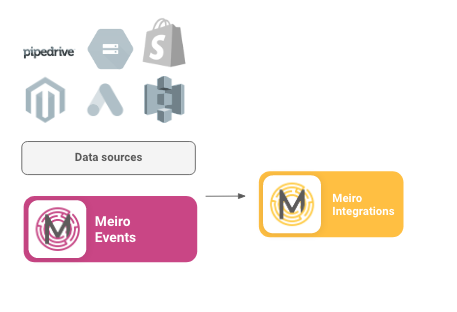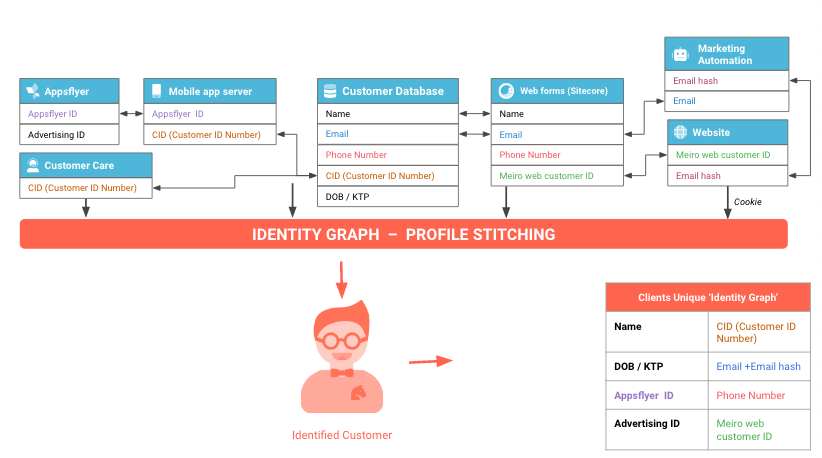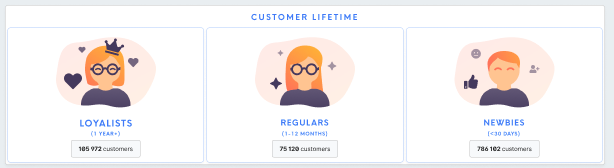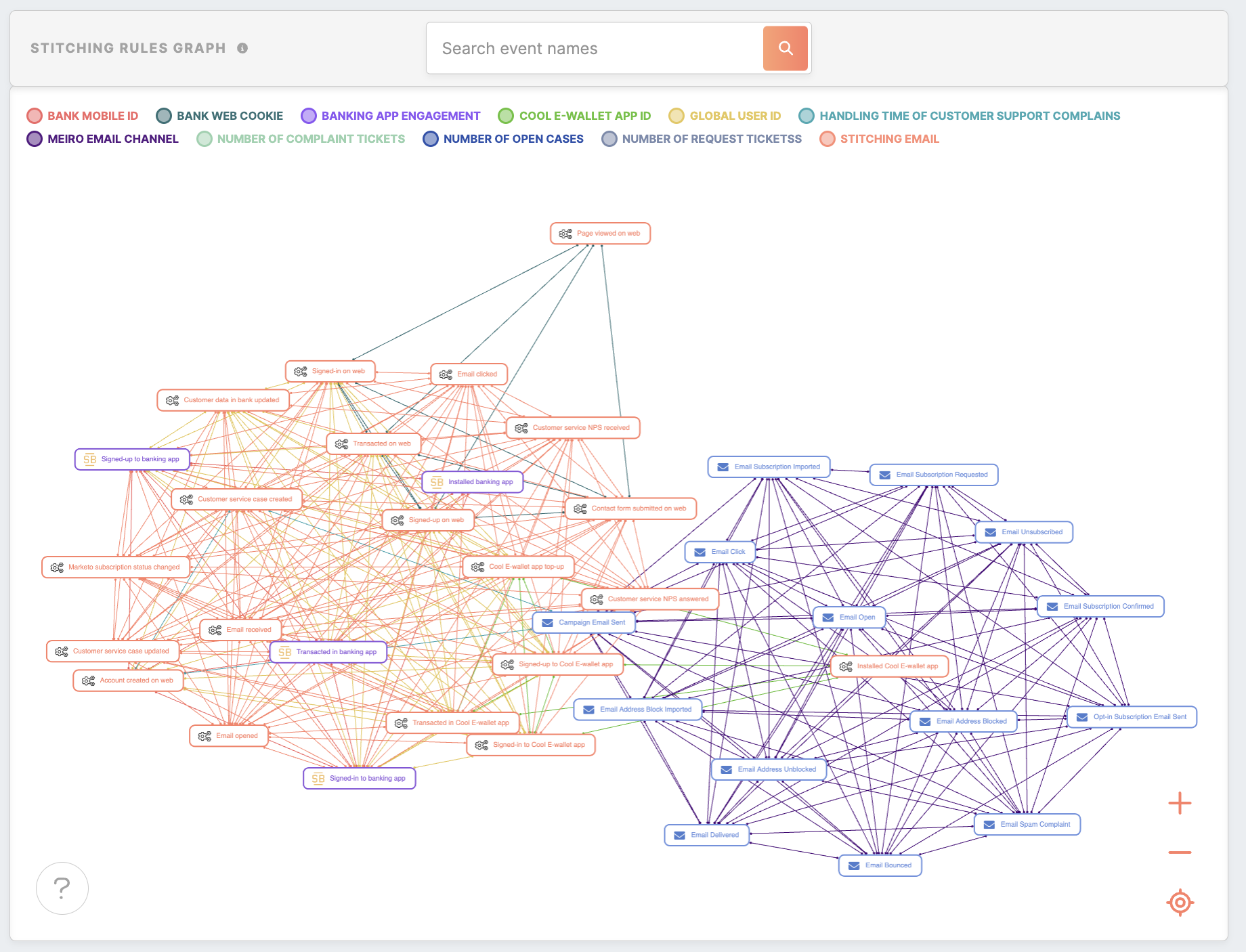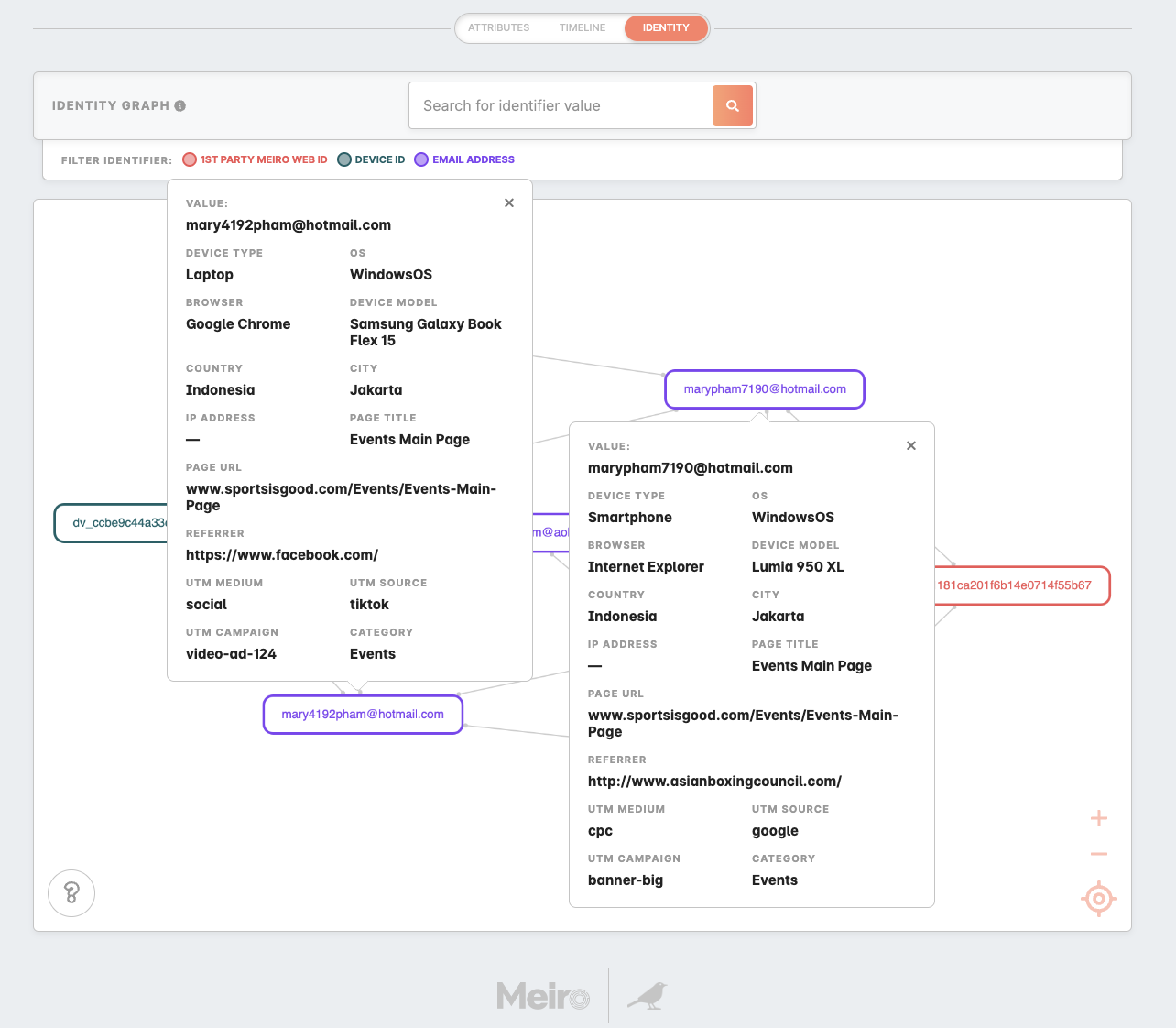Identity stitching and how customer profile's identity appears
|
Learn from this article about: Browse through stitched profile data How can I check the customers’ identity for each profile? |
Customer entities are defined through a process called identity stitching. There is no magic behind it but only one rule: if two events share the same identifier, they belong to the same customer entity. At the same time, it is possible to define multiple identifiers that make customer profiles more accurate.
Data collection
First data is collected from various data sources (for example, Meiro Events, Facebook), and it can be used for marketing automation tools, databases of customer profiles like CRMs, or anything else. Collected data is processed within Meiro Integrations.
Learn more: About currently available connections, please refer to this article. If you do not see a source you need, please contact the Meiro team.
Identity stitching
Collected data is cleaned and stitched within Meiro Integrations. This is where the identity stitching is managed by the data analyst team.
During this process, various customer profiles' “identifiers” are defined (for example, email, phone number, cookie) and extracted from events. If two events share the same identifier (for example, the same email), they are assigned to the same customer entity. After identity stitching, other attributes are computed to enrich customer profiles with as much information as possible.
Identity stitching can be fully customized during the implementation process.
Browse through stitched profile data
Customer profile identity data collected and stitched within Meiro Integrations is delivered to Meiro Business Explorer, where any user (including non-IT, technical users) can easily browse through it, as well as:
- Build segments and export them,
- See individual customer profiles,
- Have an overview of the customer profiles’ data.
Understanding Identity Stitching rules
Within the CDP, the "Stitching Rules Graph" offers a visual representation for reviewing Identity Graph connections between the events.
Each node on the graph represents a distinct event, while the connecting lines, or edges, symbolize the links that identity resolution creates between these events. ItBy allowssimply clicking on any identifier, you can interact with the graph, enabling you to explore how identities are established and understandgain a deeper understanding of the identity-stitching process.
This graphical representation simplifies the visualization of stitching categories and rules, helping users instantly grasp how events are interconnected. For further details, refer to this linkarticle.
How can I check the customers’ identity for each profile?
For each customer profile, it is possible to view an Identity Graph that will demonstrate how data has been stitched together. It is a simple color-coded graph showing what data and when it has been connected.
Why would I like to know the identity graph?
It is possible to check out how various data are connected, as well as inspect the quality of stitched data. It allows easy to spot any abnormalities possible to investigate further with analysts.
How long does it take to build a customer profile identity?
It depends on each client, its data sources, and the volume of the data. Usually, customer entities are calculated almost in real-time.
Who has control over the customer profiles’ identity?
Each client is in full control of the customer profile’s identity and can choose identifiers that will define the customer profile.
Profile identities are calculated by the Meiro algorithm managed and designed by our analysts' team. It is possible at any time to investigate further and check out the reasoning of it, as well as change it if needed due to the client’s specificity.