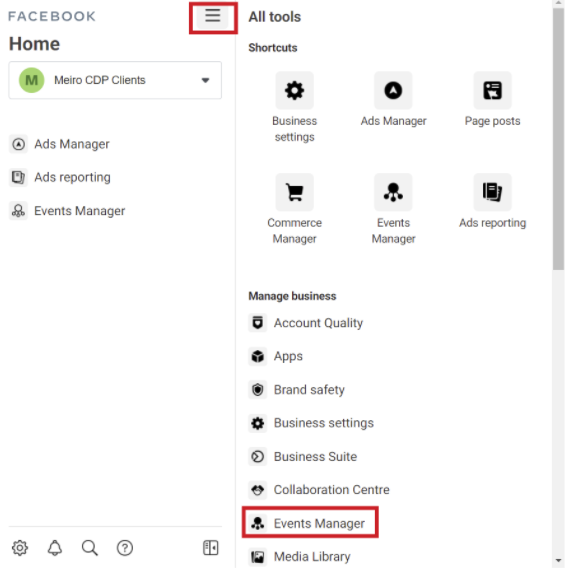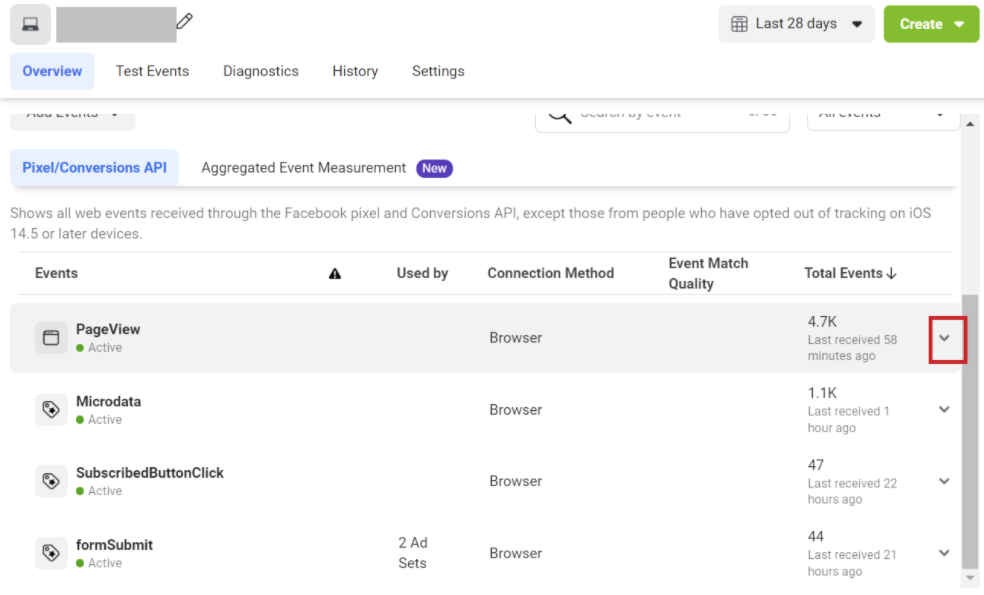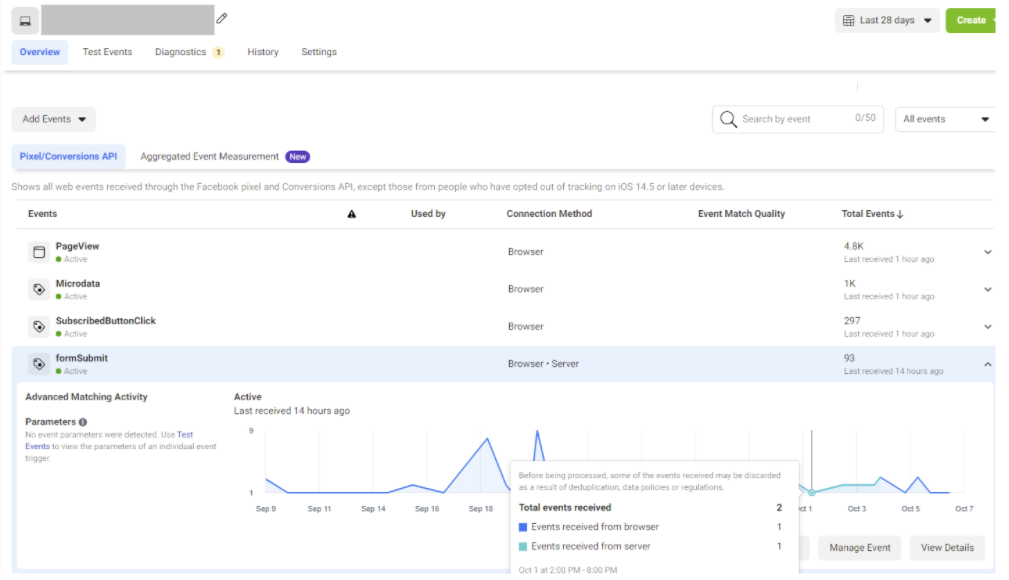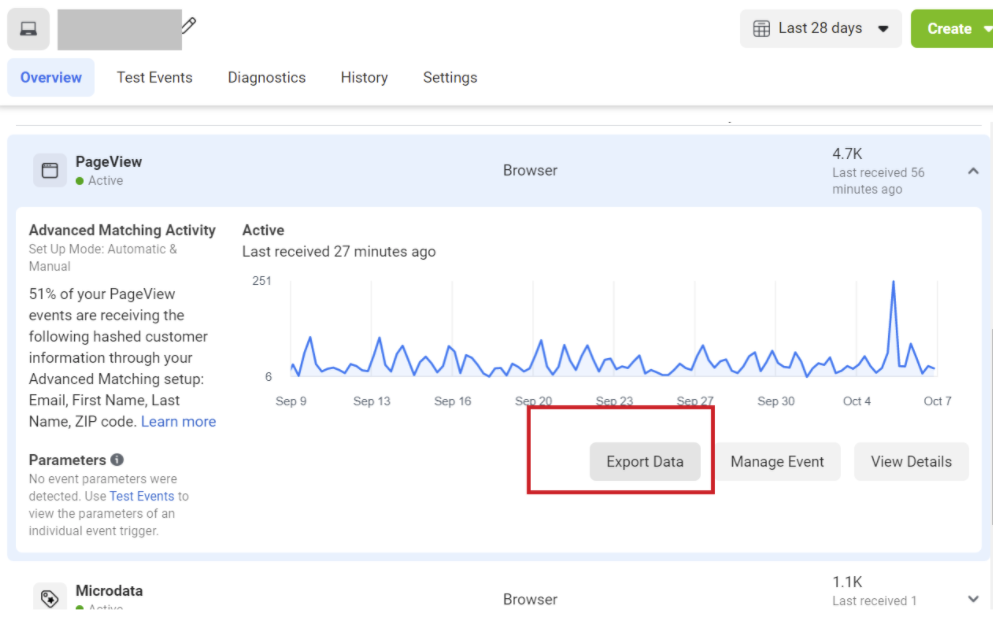How to check for Facebook Conversion API results?
Facebook Conversions API is designed to create a direct and reliable connection between marketing data (such as website events and offline conversions) from Meiro’s server to Facebook. Meiro implements the integration of Facebook Conversions API so that you can push events such as purchases or leads to Facebook Ads Manager while maintaining user privacy.
To check the results of Facebook Conversion API events, simply follow these steps:
| Step 1 | Go to Business Facebook |
| Step 2 | Select business account |
| Step 3 |
Select All Tools > Events Manager
|
| Step 4 |
Select Facebook Pixel
|
| Step 5 |
Select the date range you want to see the results
Web events received through integration methods such as the Facebook pixel and Conversions API are displayed in two tabs: Pixel/Conversions API tab and the Aggregated Event Measurement tab. The Aggregated Event Measurement tab shows a subset of your total events, so these counts may be smaller than the Pixel/Conversions API tab
|
| Step 6 |
Under the “Pixel/Conversions API” tab, look for “Browser · Server” under the “Connection Method. There is no reporting available for Aggregated Event Measurement at the moment.
|
| Step 7 |
Hover the mouse over each date to check or export the data for offline usage.
|