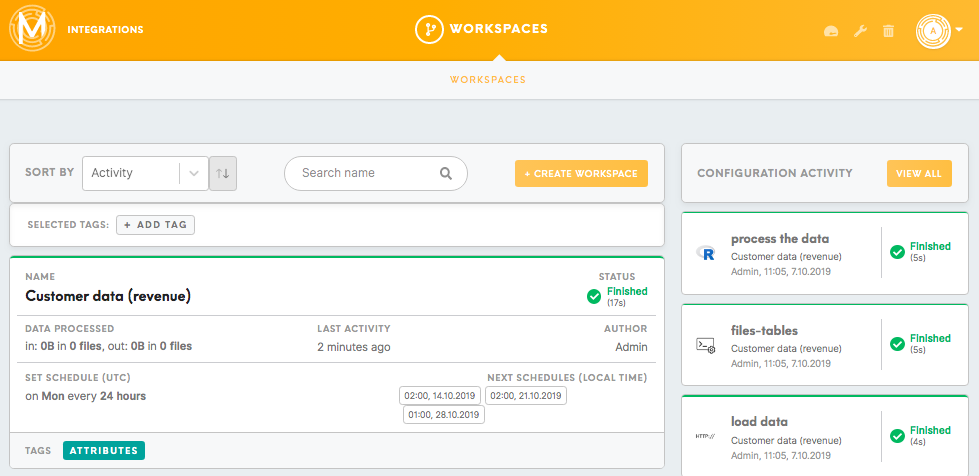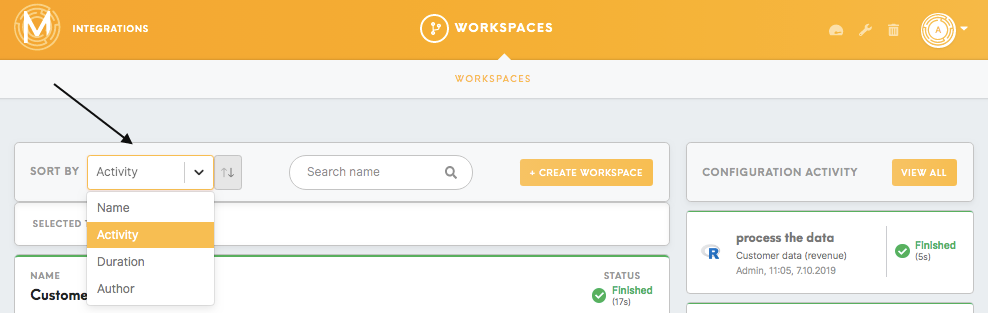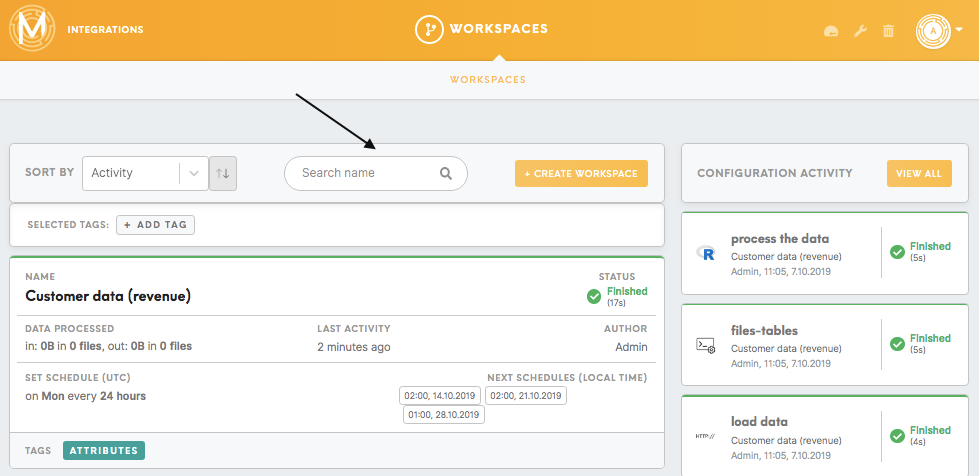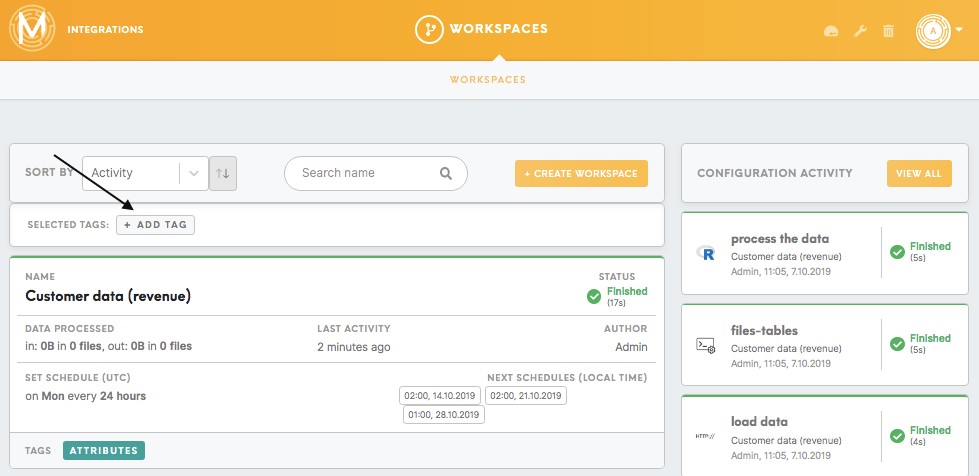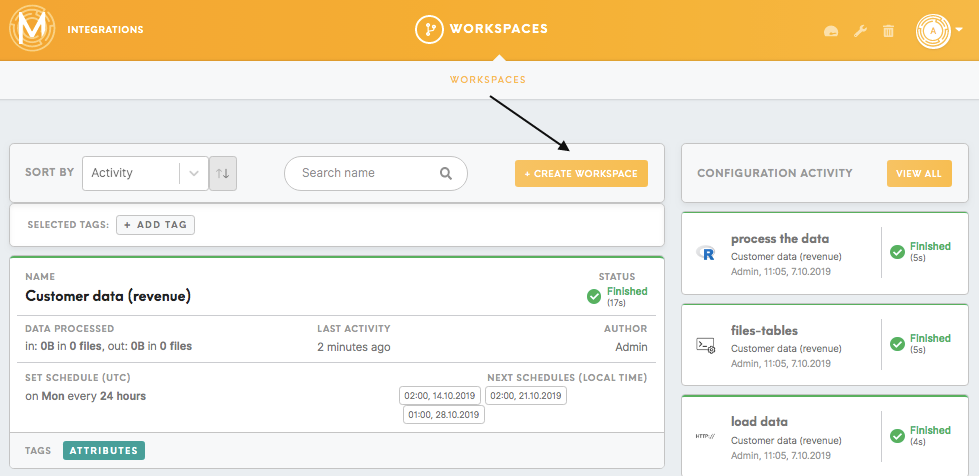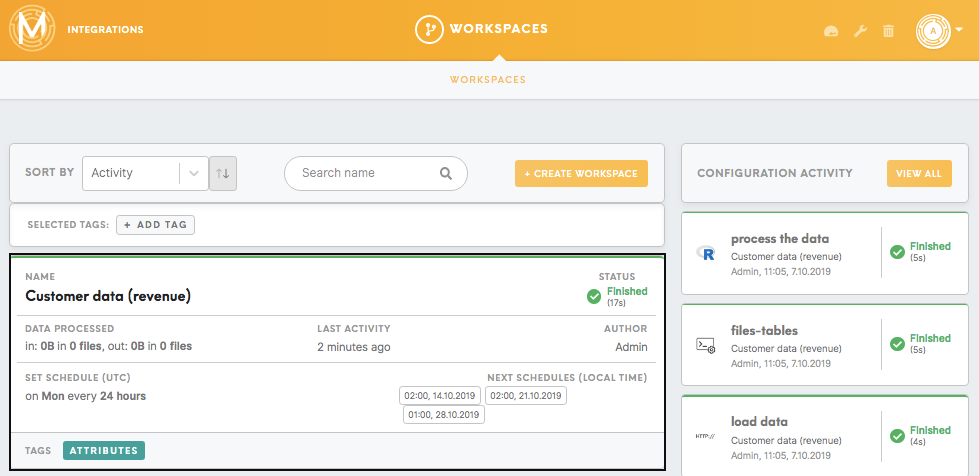Tab: Workspaces
A workspace enables you to create real-time project intelligence. The Workspaces tab/ home screen lists all the available workspaces.
Search through workspaces
Sort By
The Sort By option lets you organized the workspaces created according to:
- Name
This refers to the name of the workspace that has been created. The workspaces are sorted in A-Z order or vice-versa (by clicking on ↑↓).
- Activity
This refers to the time a workspace was run recently. The workspaces are sorted in the last recent activity - older activities order or vice-versa (by clicking on ↑↓).
- Duration
This refers to the duration of a workspace. The workspaces are sorted in the longest duration-shortest duration order or vice versa (by clicking on ↑↓).
This refers to the author of a workspace. The workspaces are sorted A-Z order or vice-versa (by clicking on ↑↓).
Search name
This lets you search for a workspace that has been created by inputting the name of the workspace (or even the first letter of the workspace name, as character matching is supported).
Selected Tags
Create Workspace
The Create Workspace option lets you create an actual workspace, a place where you get to make use of the different components to create a data flow. You can find more information about creating your workspace in this article.
Workspace summary