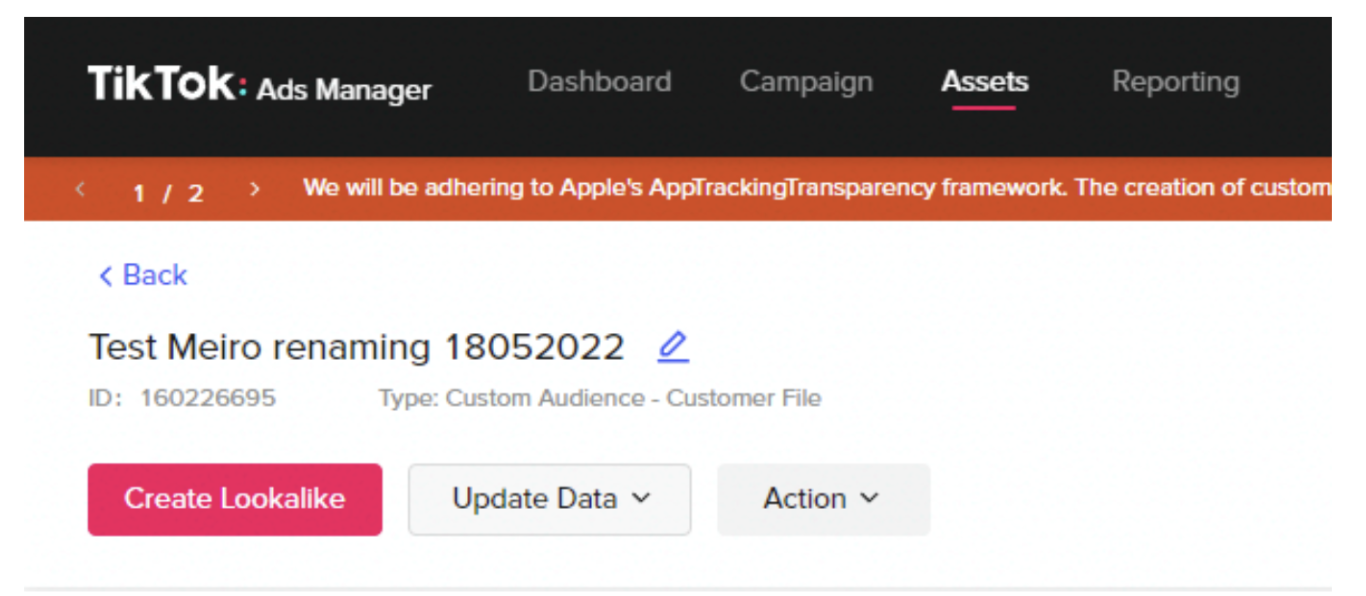Loader TikTok
Loader for creating custom audiences in TikTok.
Learn more: about endpoint dictionary, upload file, create audience from file(s)
Data In/Data Out
| Data In |
|
| Data Out | N/A |
Learn more: about the identifiers that TikTok accepts here.
Learn more: about folder structure in configuration here.
Parameters
| Advertiser ID |
Advertiser ID from TikTok platform. |
| Audience Name | Name of the custom audience. |
| Audience ID |
ID of the custom audience. |
| Audience Sub Type | Either NORMAL or REACH_FREQUENCY (for R&F ads) type of the audience. Default value is NORMAL. |
| ID type | Currently supported IDFA or |
Methods:
- When
audience_idis provided in the configuration. The component will check audience_idexistence and import all given contacts there. - When
audience_idis unknown,audience_namemust be provided in the configuration. The component will create a new audience with a definedaudience_nameaudience_name - When both
audience_idandaudience_nameis specified, the audience name will be updated as well.