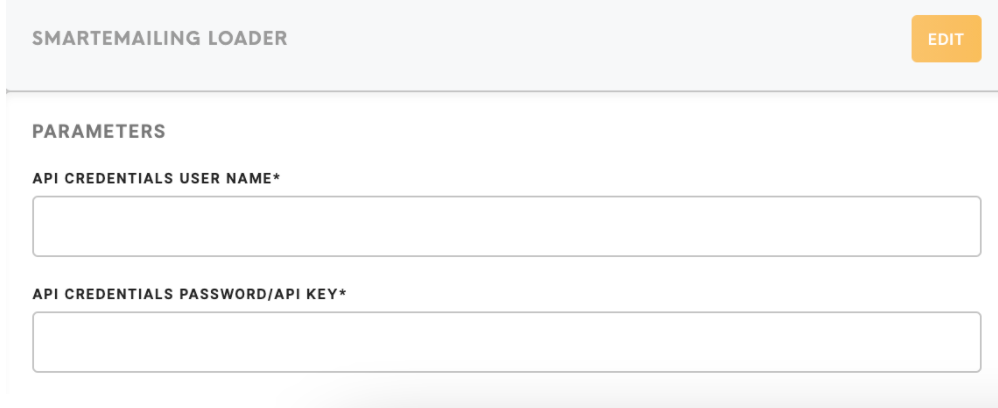Loader SmartEmailing
The SmartEmailing loader reads emails and custom fields from customfields.csv and adds/updates the contacts in your SmartEmailing account.
Data In/Data Out
|
Data In |
Either a custom fields file is loaded or a custom contact data is loaded.
Custom contact data file: File name must be Custom contact data file must contain ndjson data;
|
|
Data Out |
N/A |
Learn more: about the folder structure here.
Requirements
Custom fields must be defined in SmartEmailing.
To create custom fields:
- In the “Contacts and Lists” section, go to “Custom Field” and click on “Create a New Custom Field”
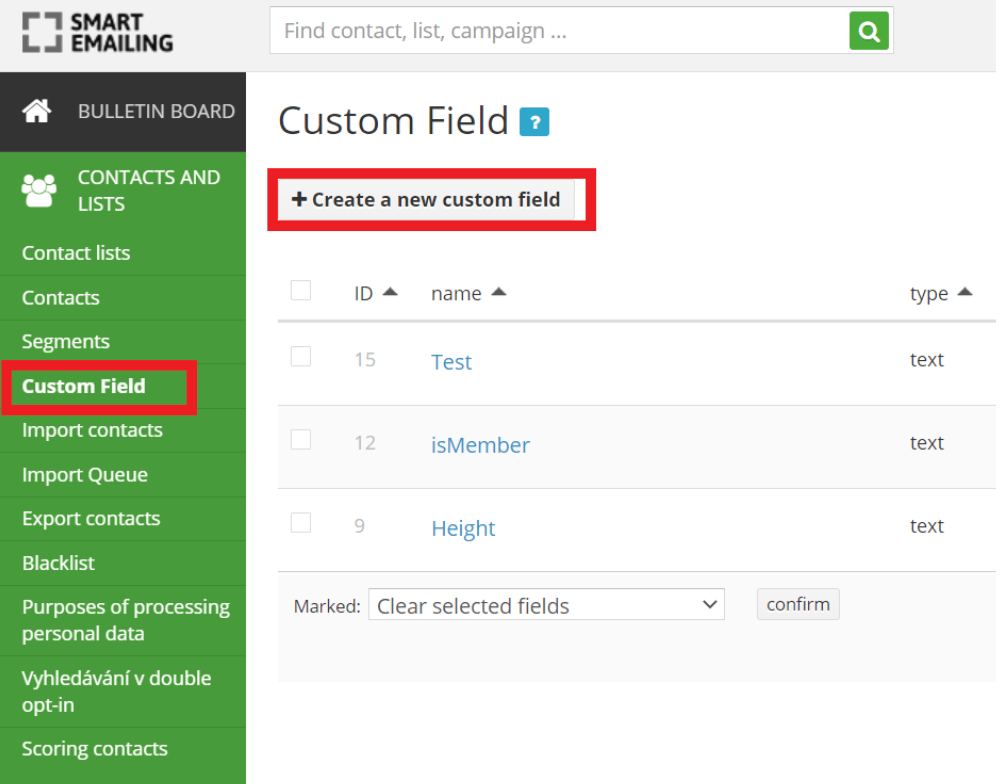
- Select “text”, then click “another”
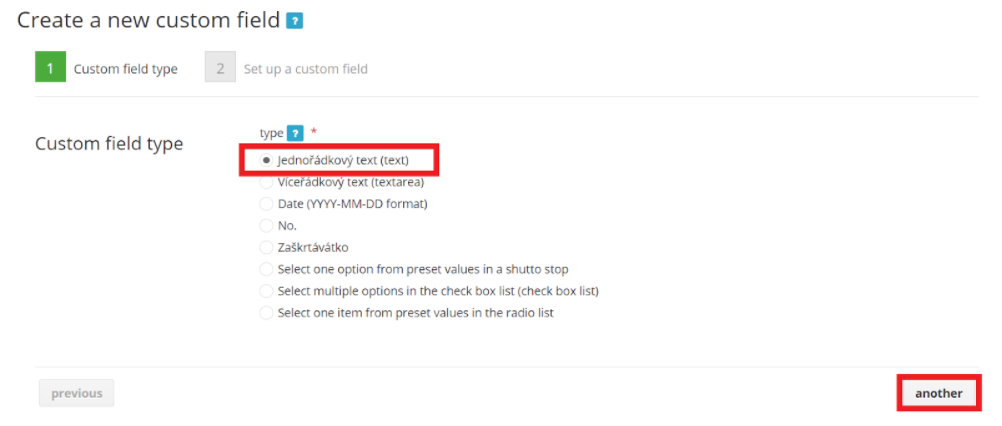
- Give your custom field and name and create your custom field
Customfields.csv must have a specific structure:
- The first row of customfields.csv must be “email”, followed by integers referencing their respective custom field IDs.
- Every email in subsequent rows must be a valid email address, else, the loader will return an error.
Example:
Custom field “Height” has ID 9 and “isMember” has ID 12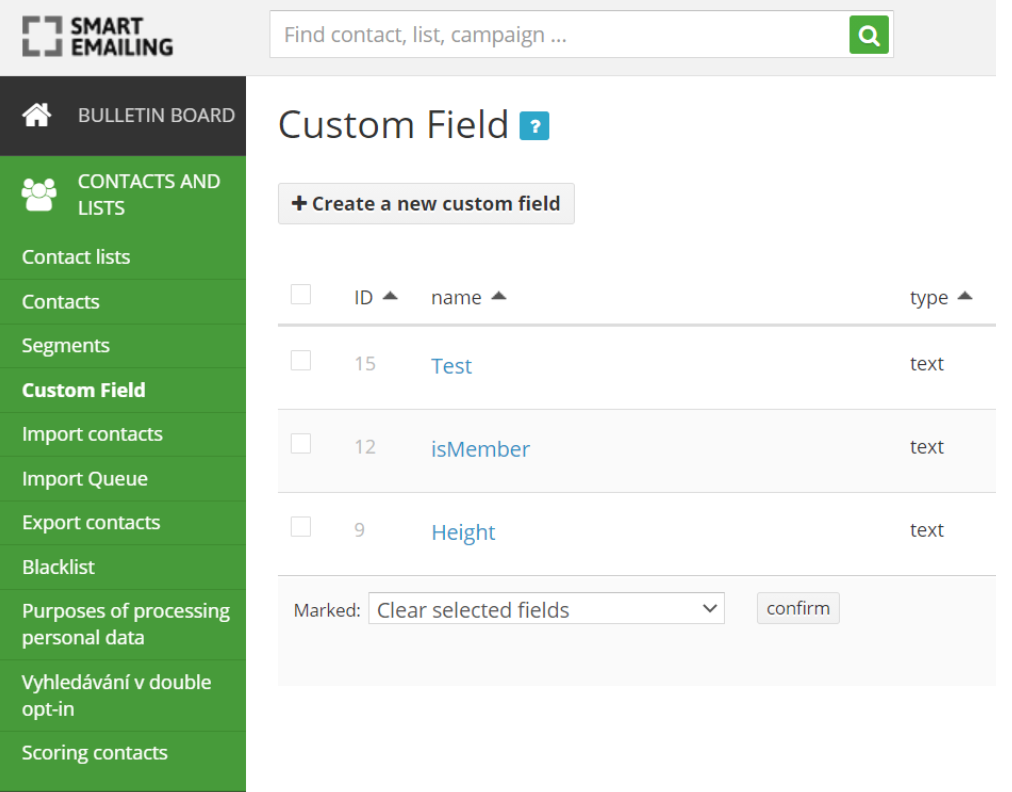
Example customfields.csv loaded:
|
|
9 |
12 |
|
xxxxxxxx@meiro.io |
1.76 |
False |
Contact’s custom field in SmartEmailing is added/updated.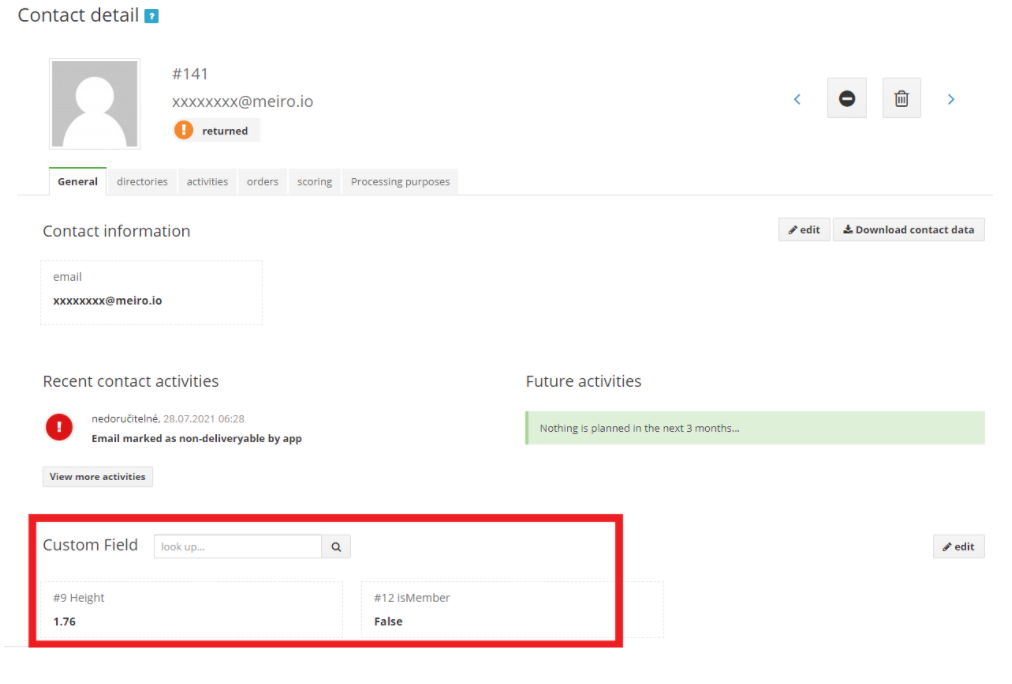
Parameters
|
API Credentials Username (required) |
Account User Name. |
| API Credentials Password/API Key (required) |
Account API Key. You can create an API key in your SmartEmailing account by going to My Account (Muj Ucet) -> API Keys (API Klice) -> Create an API Key (Vytvorit API Klic) |