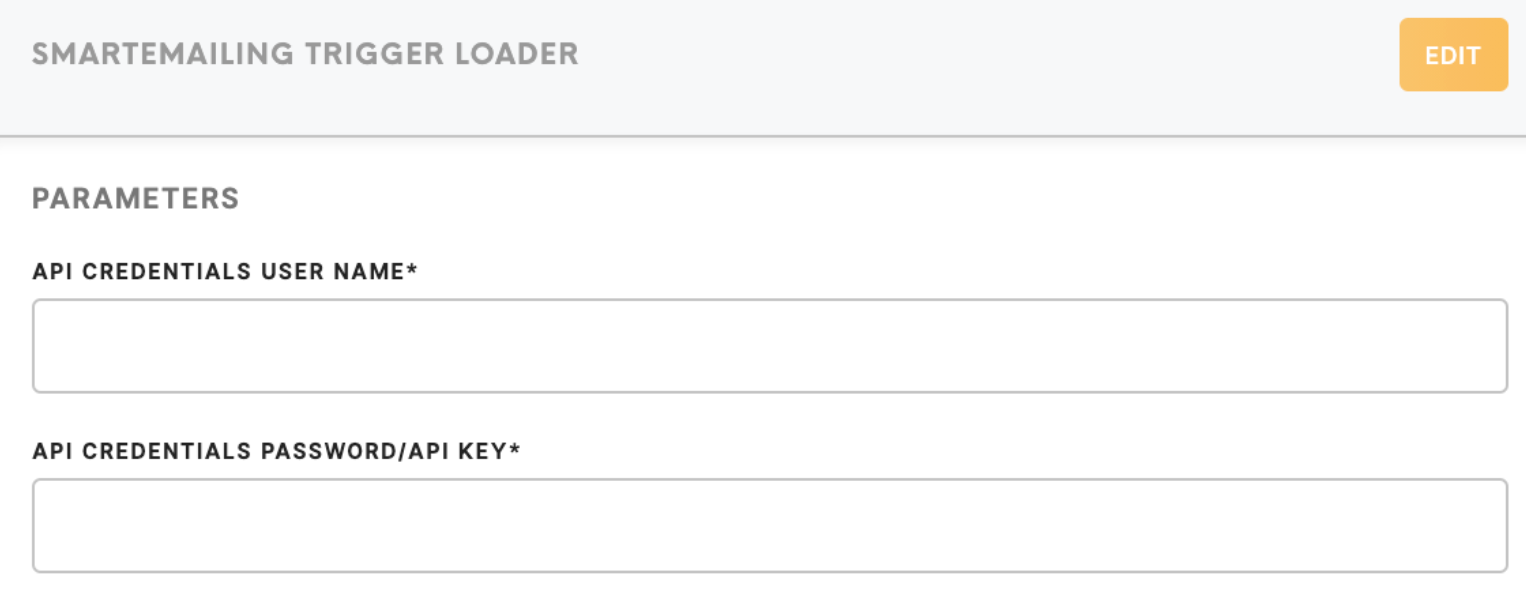Loader SmartEmailing Trigger
The SmartEmailing Trigger loader reads emails, events, and other datapayload from triggers.csvndjson and triggers events, including other datapayload in SmartEmailing automations.automation.
Data In/Data Out
|
Data In |
Each line:
Example (in triggers.ndjson file):
|
|
Data Out |
N/A |
Learn more: about the folder structure here.
Requirements
Triggers.csv must have a specific structure:
The first row (header):Must containemailandevent. Other column names are possible.emailandeventvalues are mandatory.Every email in subsequent rows must be a valid email address, else, the loader will return an error.Values for other columns are optional and missing values are not included in the trigger payload.
Parameters
|
API Credentials User Name (required) |
Account User Name. |
|
API Credentials Password/API Key (required) |
Account API Key. You can create an API key in your SmartEmailing account by going to My Account (Muj Ucet) -> API Keys (API Klice) -> Create an API Key (Vytvorit API Klic) |