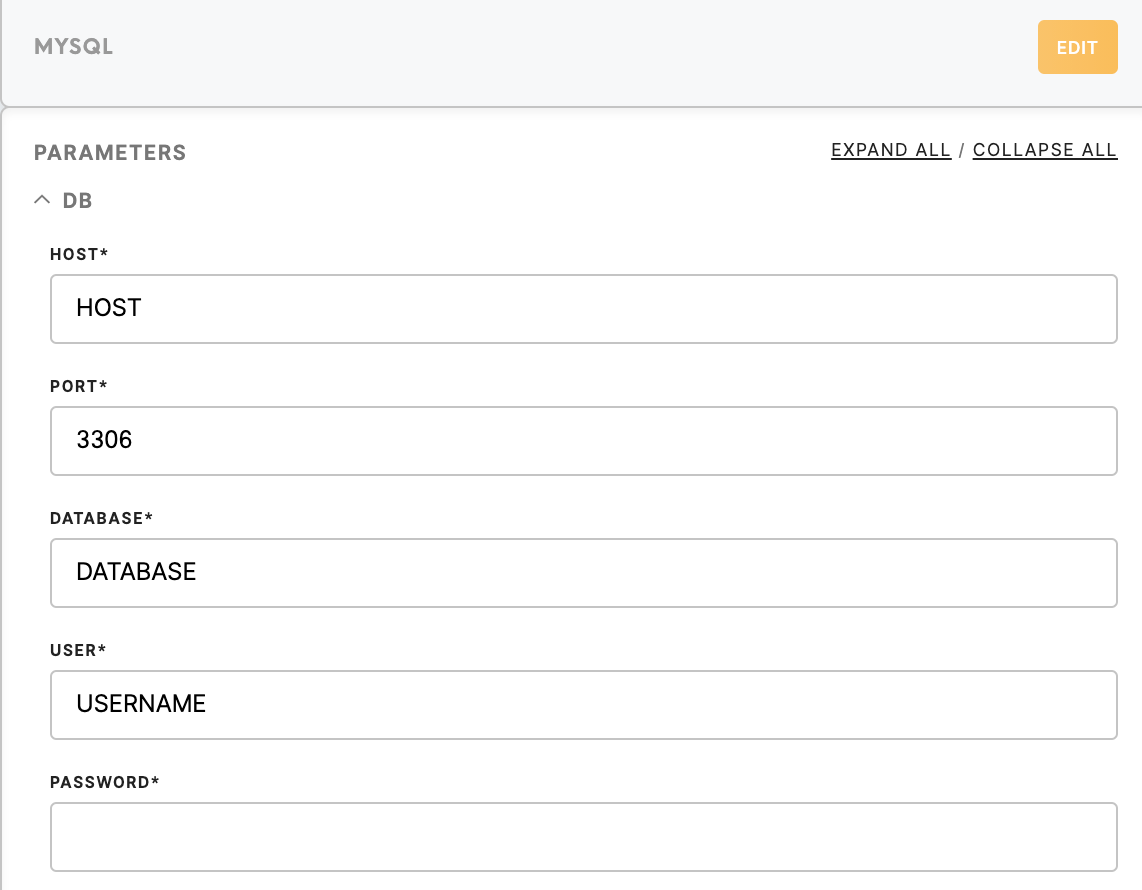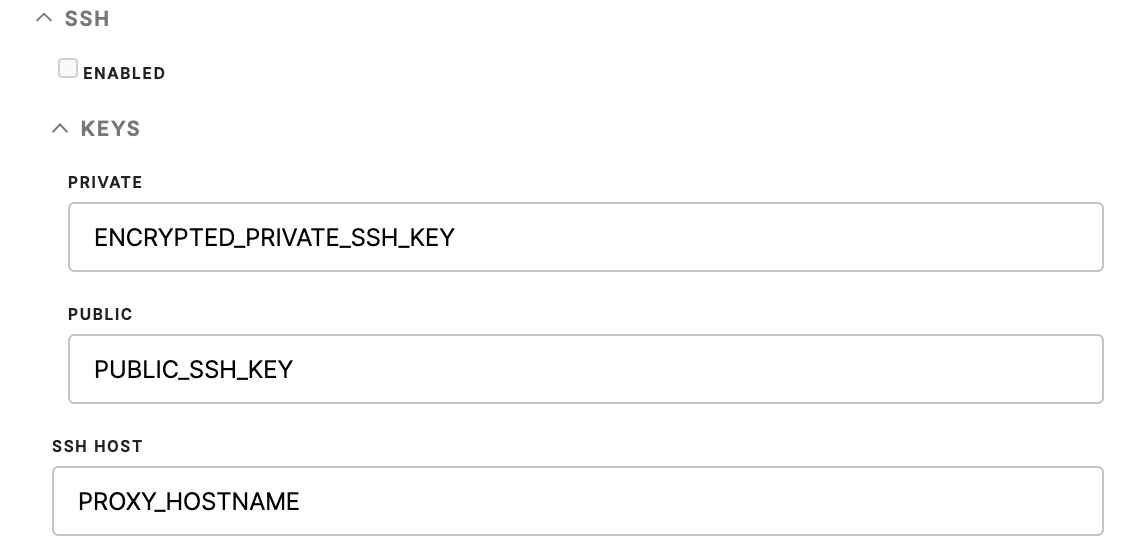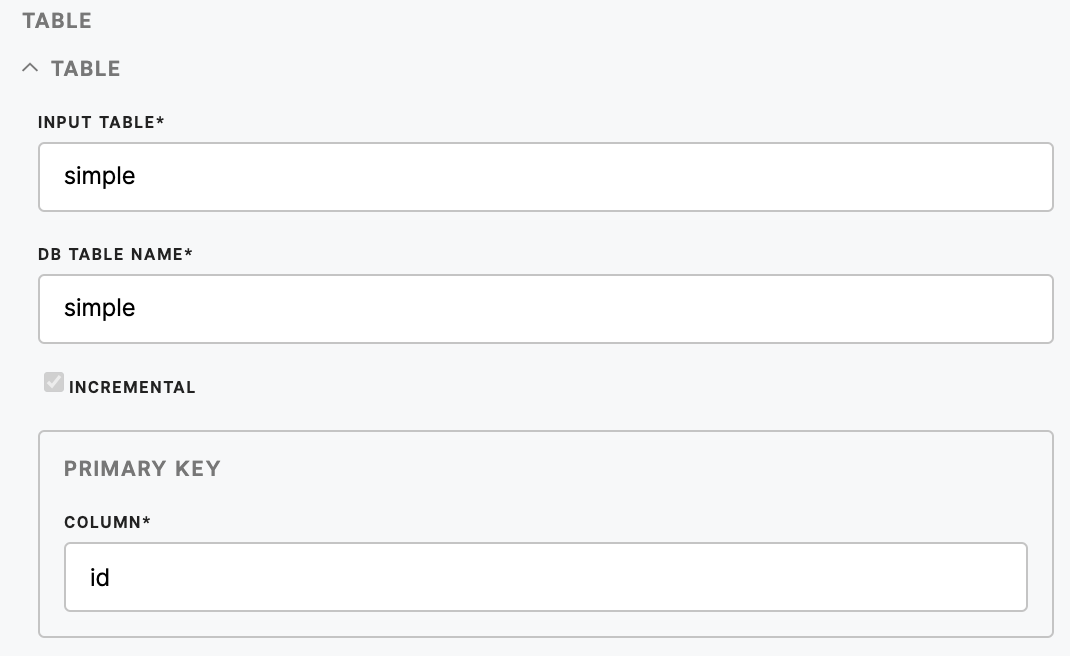Loader MySQL
Loader MySQL imports CSV data into MySQL database.
Data In/Data Out
| Data In | Upload all files in /data/in/files |
| Data Out | N/A |
Learn more: about the folder structure here.
Parameters
| Host (required) | Name of the server that hosts the database. |
| Port (required) | The port number you want to access. |
| Database (required) | Name of the database. |
| User (required) | Account name. |
| Password (required) | Account password. |
| Enabled (optional) | Checked if SSH required to connect to database. |
| Private (optional) | Private key. |
| Public (optional) | Public key. |
| SSH Host (optional) | Name of SSH host. |
| Input Table (required) | The name of the input table you want to load to the database. |
| DB Table Name (required) | The name of the table that will be created in the database. |
| Incremental | Signifies if you want to load the data by overwriting whatever is in the database or incrementally. |
| Column (required) |
If the incremental load is OFF but Primary keys
|
| Column Name (required) | Refers to the column in the input CSV file. |
| DB Column Name (required) | Refers to how this column will be named in the destination database. |
|
Data Type (required) |
The data type used in the column. |
|
Size (optional) |
The maximum number of digits used by the data type of the column or parameter. |
|
Nullable (optional) |
Checked if the column can contain NULLs.
If checked, then the data with empty strings are loaded as NULL values in destination database (in this case is_nullable = YES).
If unchecked and data contains empty strings, then loader returns an error message. For example: “Cannot insert the value NULL into column XY, column does not allow nulls. INSERT fails.”
All columns listed as primary keys should have is_nullable = NO (unchecked Nullable checkbox), otherwise loader throws an error “Cannot define PRIMARY KEY constraint on nullable column”.
|
| Default Value (optional) |
The default value is inserted for empty values in the column. For example, |