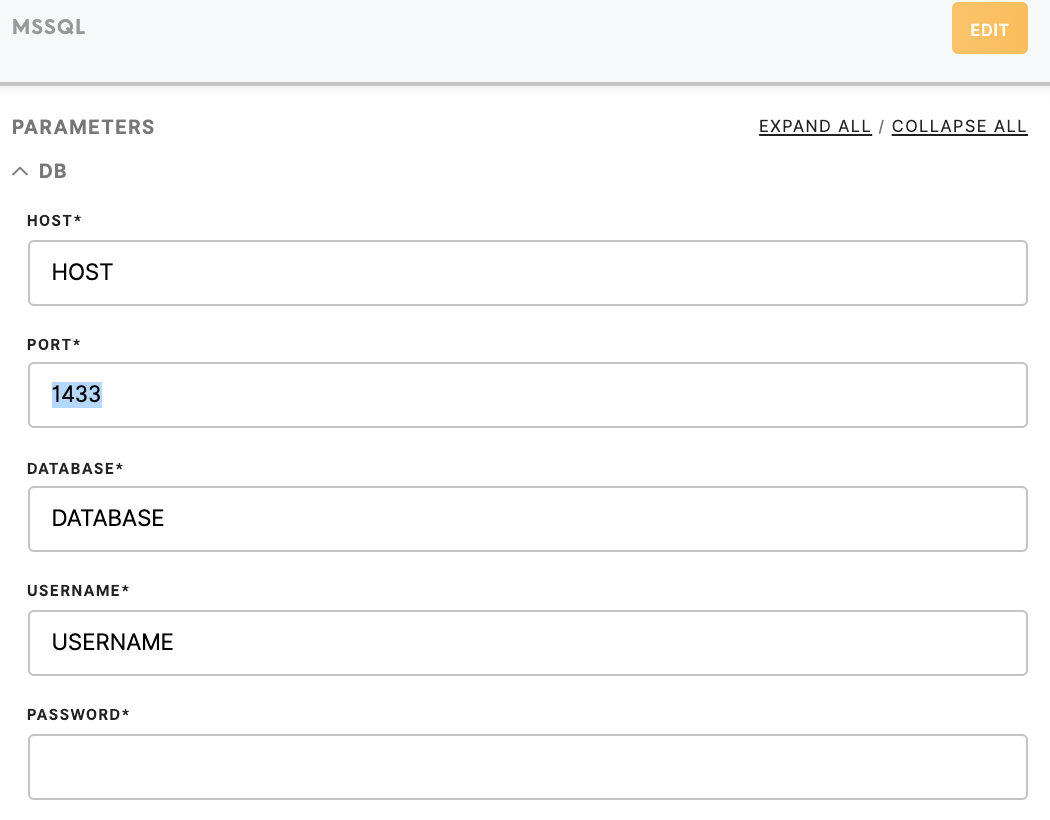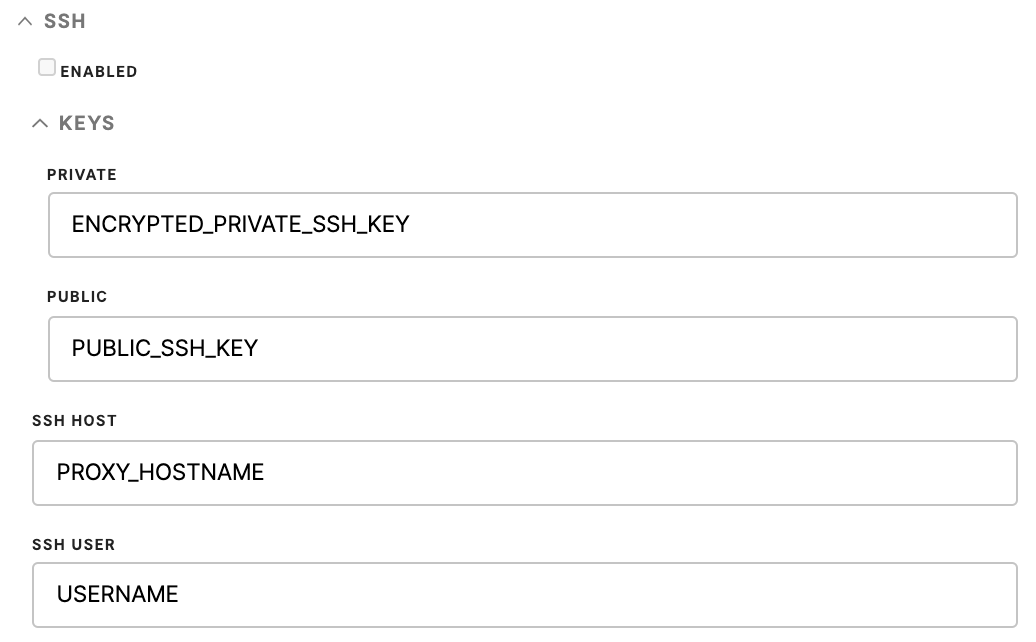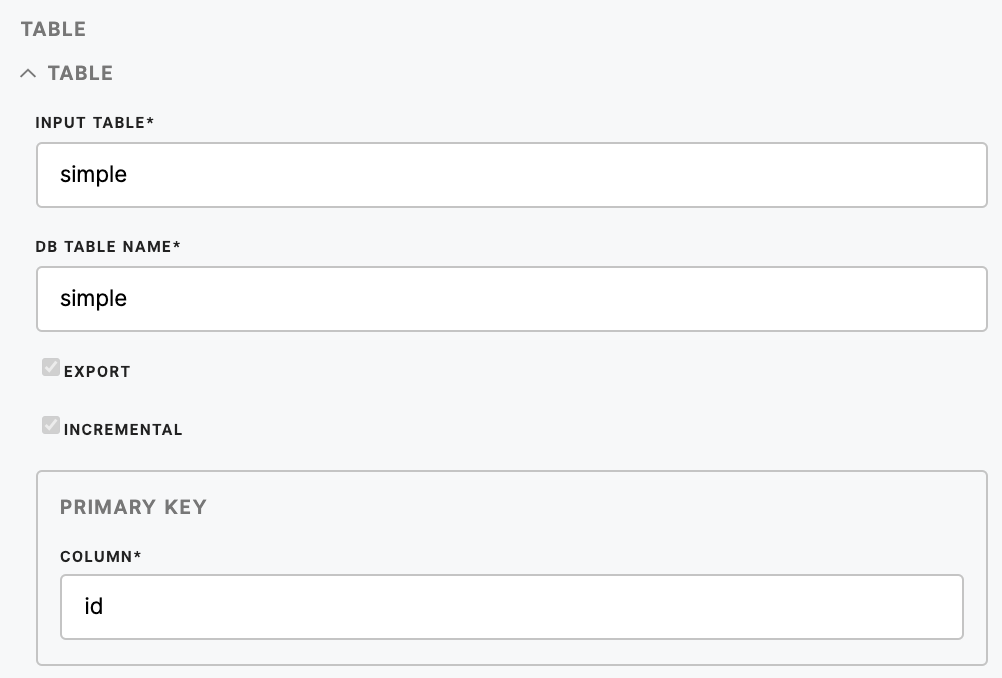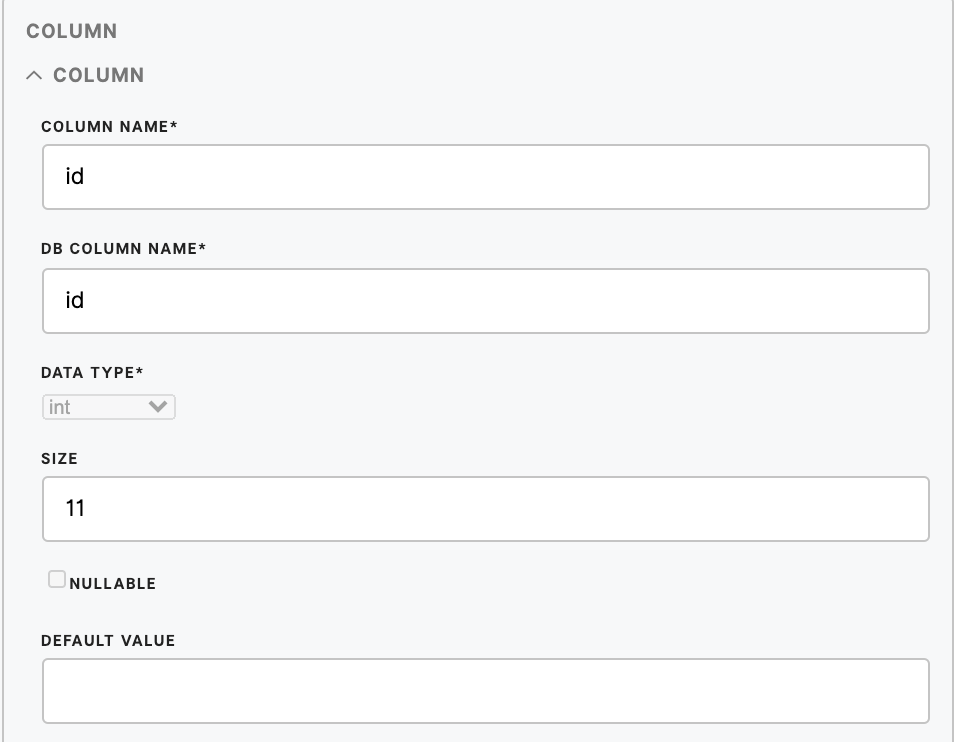Loader MsSQL
MsSQL loader exports data to Microsoft SQL server database.
Prerequisite
When connecting to an Azure database and using an SSH tunnel, the username must be in the format <username>@<databasename> instead of just <username> otherwise, it will throw errors.
Data In
Upload all files in /data/in/files.
Data Out
N/A
Learn more: about the folder structure here.
Parameters
| Host (required) | Name of server that hosts the database. |
| Port (required) | The port number you want to access. |
| Database (required) | Name of the database. |
|
Username (required) |
Account name. |
| Password (required) | Account password. |
| Enabled (optional) | If you want to SSH to be enabled. |
| Private (optional) | Private key. |
| Public (optional) | Public key. |
| SSH Host (optional) | Name of SSH Host. |
| SSH User (optional) | Username of SSH Host. |
|
Input Table (required) |
The name of the input table you want to load the database. |
| DB Table Name (required) | The name of the table that will be created in the database. |
| Export (optional) | If you want the database to be exported. |
| Incremental (optional) | Signifies if you want to load the data by overwriting whatever is in database or incrementally. |
| Column (required) | Name of the column in input table you want to load to the database. |
| Column Name (required) | Name of the column. |
| DB Column Name (required) | Name of the column in the database. |
|
Data Type (required) |
The data type you want to use. |
|
Size (optional) |
The maximum number of digits used by the data type of the column or parameter. |
|
Nullable (optional) |
If you want the value to be nullable. |
| Default Value (optional) | The default value you want it to be. |