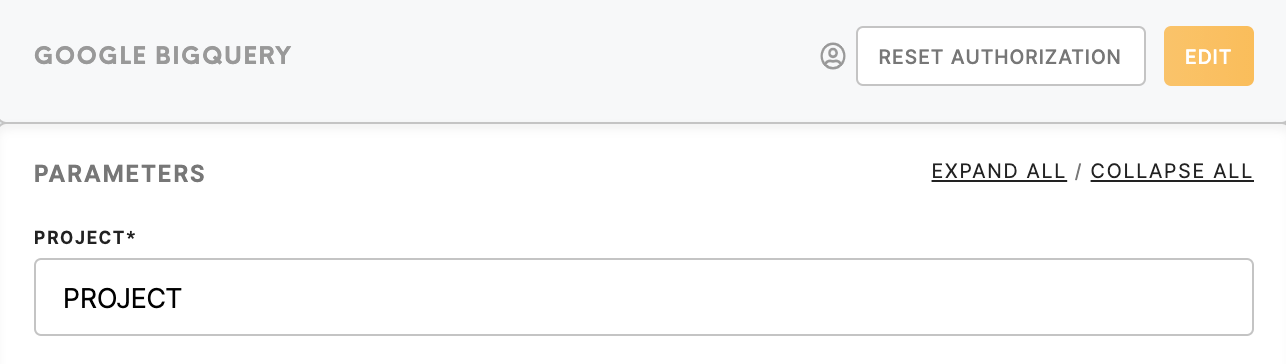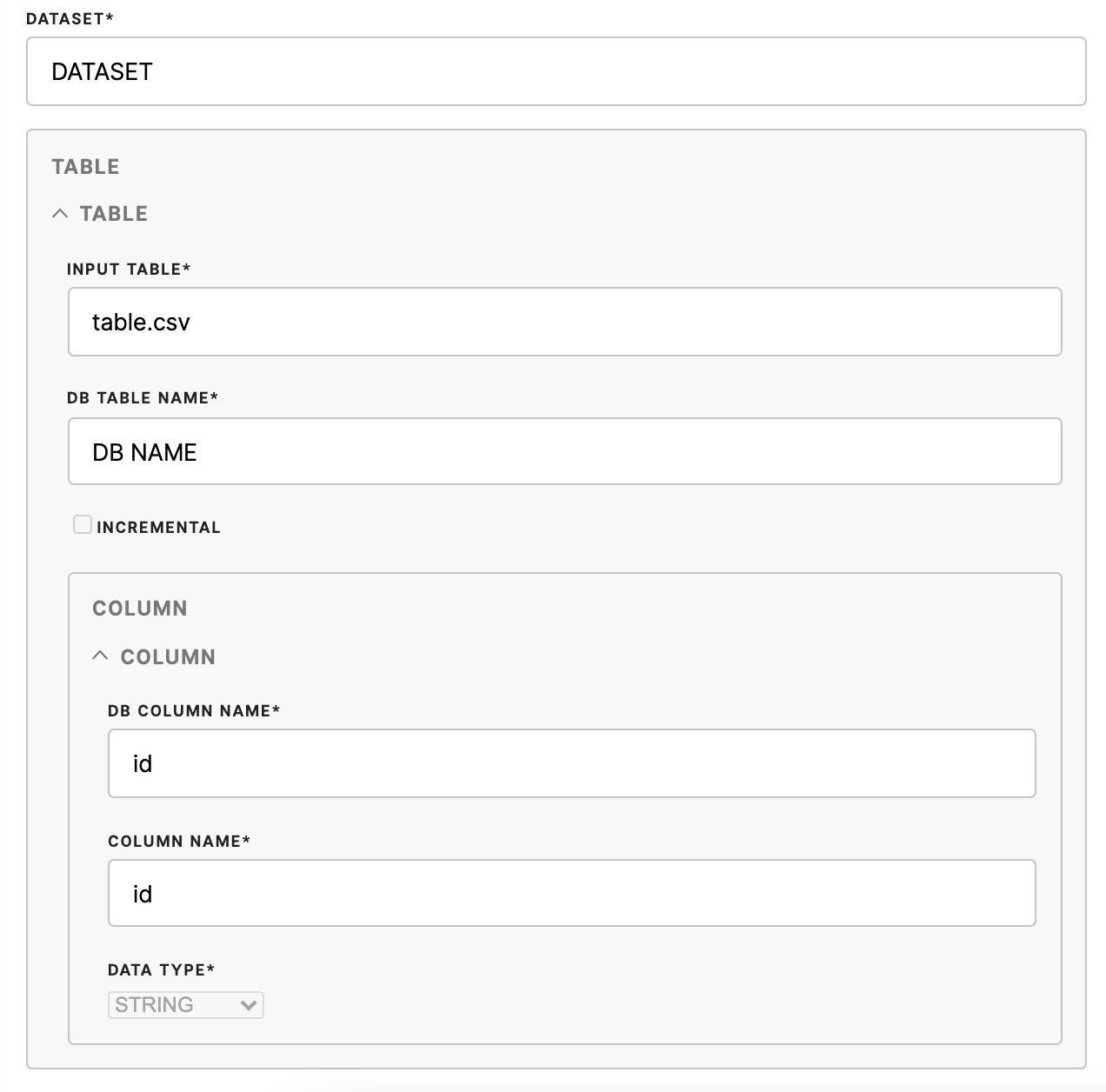Loader Google BigQuery
The Google BigQuery Loader job entry enables you to load data into Google BigQuery from a Google Cloud Storage account.
Data In
Upload all files in /data/in/files to the specified bucket and prefix. Existing files are overwritten.
Data Out
N/A
Read more: about the folder structure here.
Prerequisite
OAuth
- Create OAuth client IDs or obtain an existing client id (
OAUTH_CLIENT_ID,OAUTH_CLIENT_SECRET) - Use these client credentials in (https://developers.google.com/oauthplayground)[Google OAuth playground] to create new authorization, use
https://www.googleapis.com/auth/bigqueryscope.
Service Account
This app requires 2 sets of service account credentials - one for managing the tests (fixtures, etc), one for running the tests. They have different scopes.
Manage
- Create a new service account (IAM > Service accounts), e.g.
BigQuery Writer Manage - Add
BigQuery Data OwnerandBigQuery Job Userroles to the user - Create JSON key
- Remove newlines from the JSON and assign it to the
SERVICE_ACCOUNT_MANAGEvariable in the.envfile
User
- Create a new service account (IAM > Service accounts), e.g.
BigQuery Writer User - Add
BigQuery UserandBigQuery Job Userroles to the user - Create JSON key
- Remove newlines from the JSON and assign it to the
SERVICE_ACCOUNT_USERvariable in the.envfile
Parameters
Project (required)
Project name