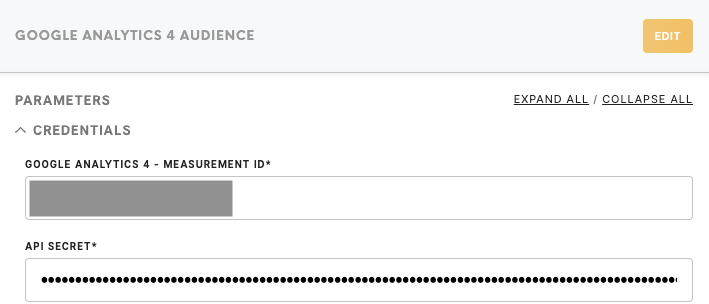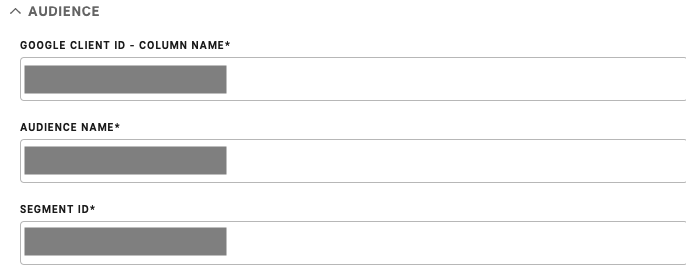Loader Google Analytics 4 Audience
This loader is used for importing Google Client IDs to Google Analytics 4 accounts.
Component process:
- The component will read the configuration.
- Parse data from the CSV file.
- The component will send data (each Google Client ID) to Google Analytics in 10 threads.
Learn more: about Google Analytics 4 measurement protocol API documentation here.
Data In/ Data Out
|
Data In |
The loader requires an export.csv file in the directory File structure:
|
|
Data Out |
N/A |
Learn more: about the folder structure please go to this article.
Parameters
Credentials
|
Google Analytics 4 - Measurement ID (required) |
The measurement ID that is associated with a stream. It can be found in the Google Analytics UI under:
Instructions on how to find Measurement ID and API secret credentials: How to find credential... | Meiro Docs |
|
API Secret (required) |
An API secret that is generated in the Google Analytics UI. To create a new secret, navigate to:
|
Audience
|
Google Client ID - Column Name (required) |
The name of the column with Google Client IDs (see Input file structure section).
|
|
Audience Name (required) |
The name of the audience (parameter visible in Google Analytics 4 account).
|
|
Segment ID (required) |
The ID of the exported segment.
|
Example
Example
{
"parameters": {
"credentials": {
"measurement_id": "G-XXXXXXXXXX",
"#api_secret": "###"
},
"audience": {
"google_client_id_column_name": "me_google_id_all",
"audience_name": "most valuable customers",
"segment_id": "42"
}
}
}