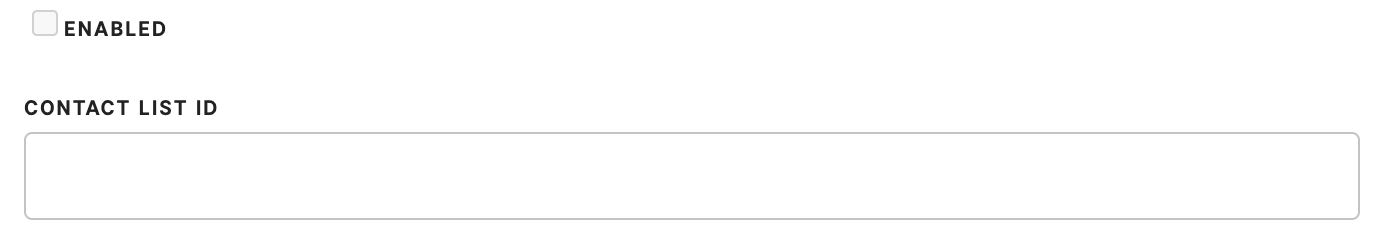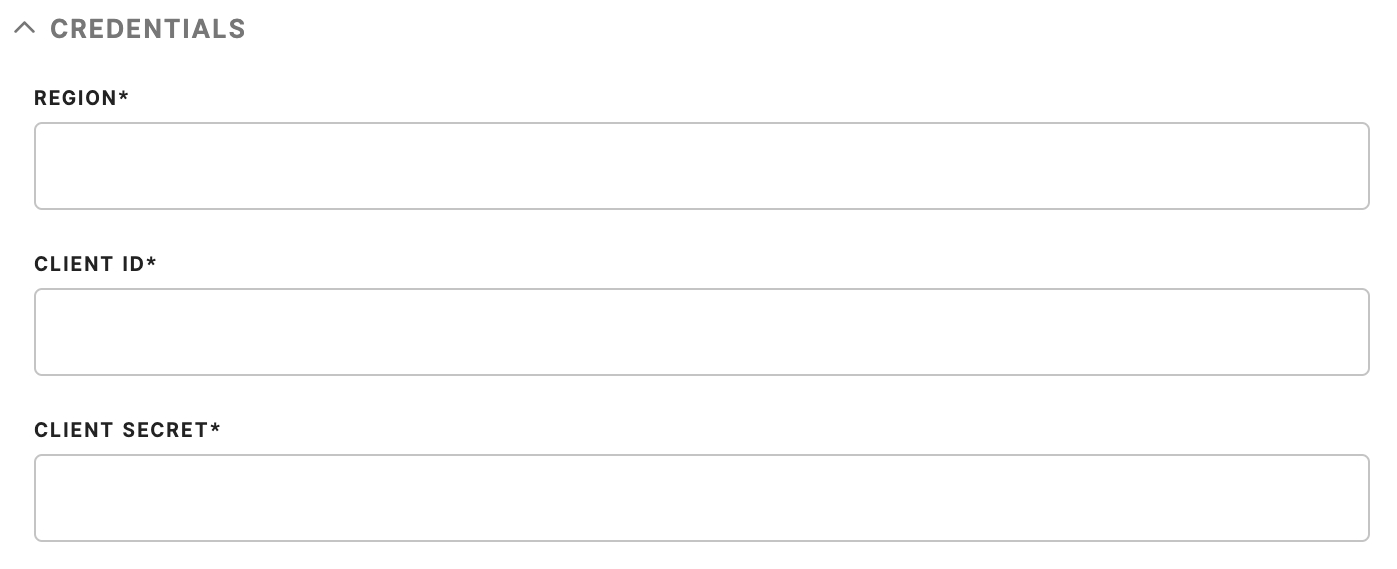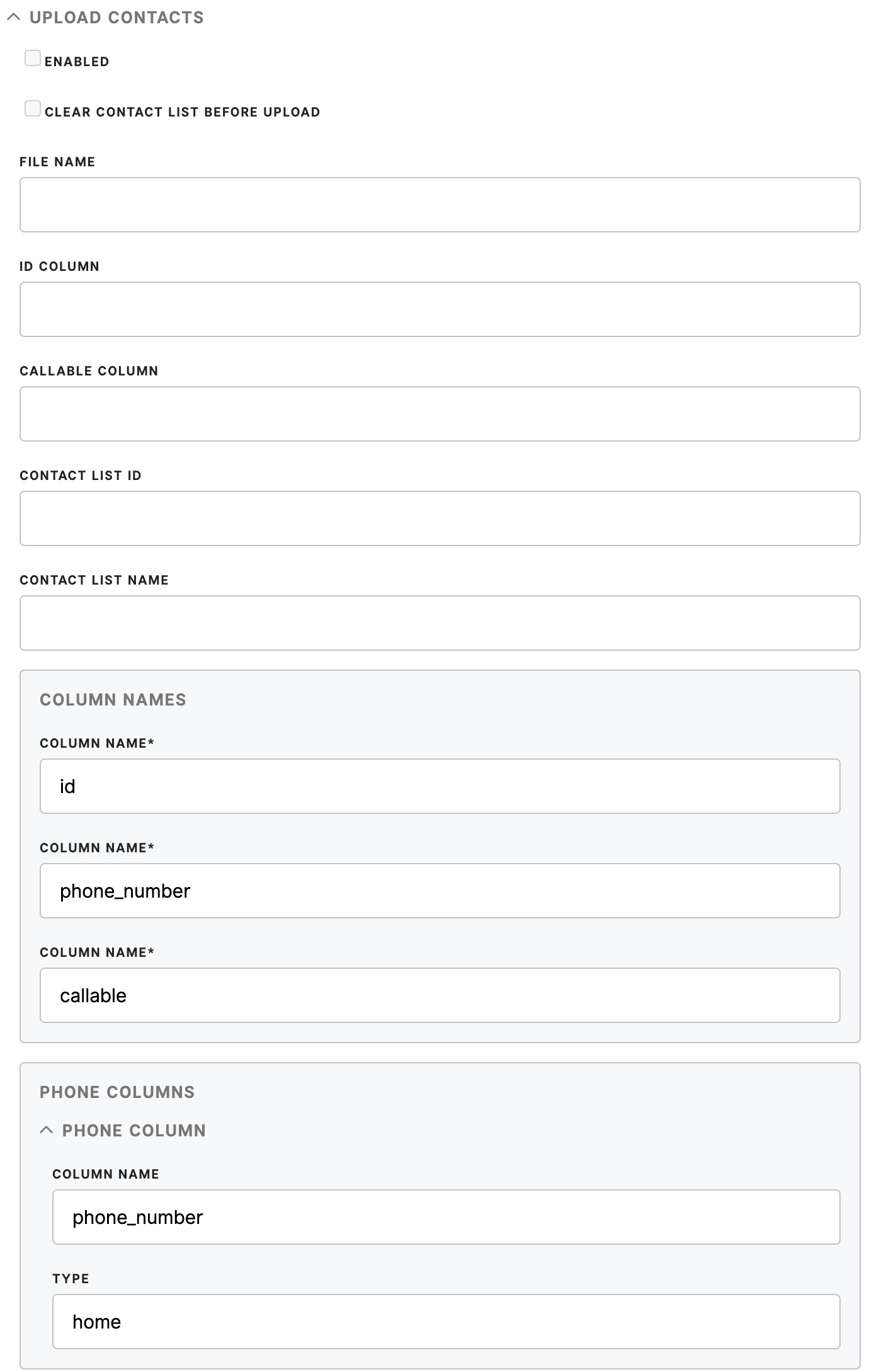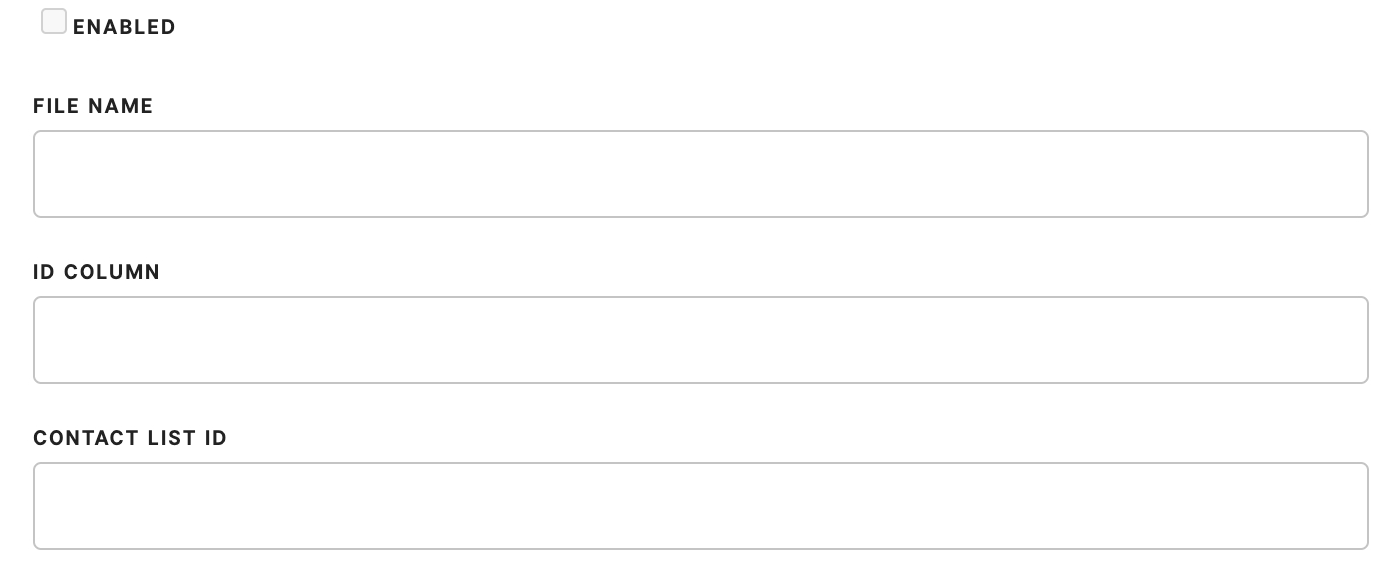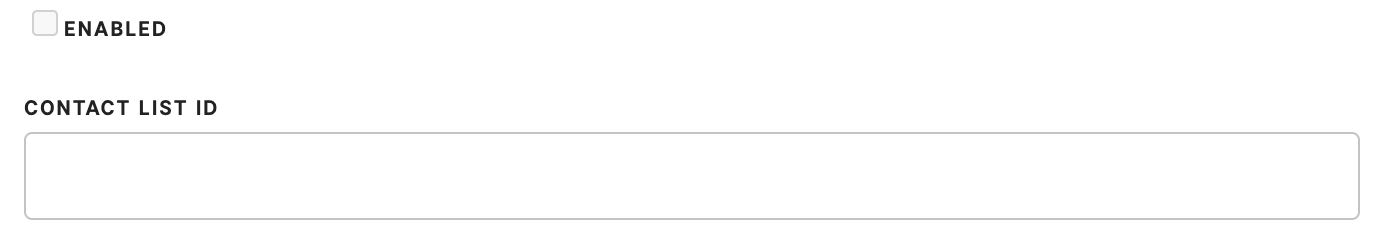Loader Genesys
ThisGenesys componentis allowsa importingwell-established entity in the realm of customer experience and deletingengagement, contactsproviding businesses with the tools to connect effectively with their target audience. Through comprehensive solutions and advanced analytics, Genesys Contactsempowers lists.businesses to enhance customer interactions by delivering personalized experiences that align with individual preferences and behaviors.
Setting up the loader in MI
Data In/ Data Out
| Data In |
The loader requires a CSV input file to be specified in the configuration and to be placed in the /data/in/tables directory. The content of a CSV file depends on the method chosen. |
| Data Out |
N/A |
Learn more: about the folder structure here.
Methods
Methods allow you to import, delete, or clear contacts in Genesys. There is a list of available methods and examples of CSV files for each method described in the section below.
Parameters
Credentials
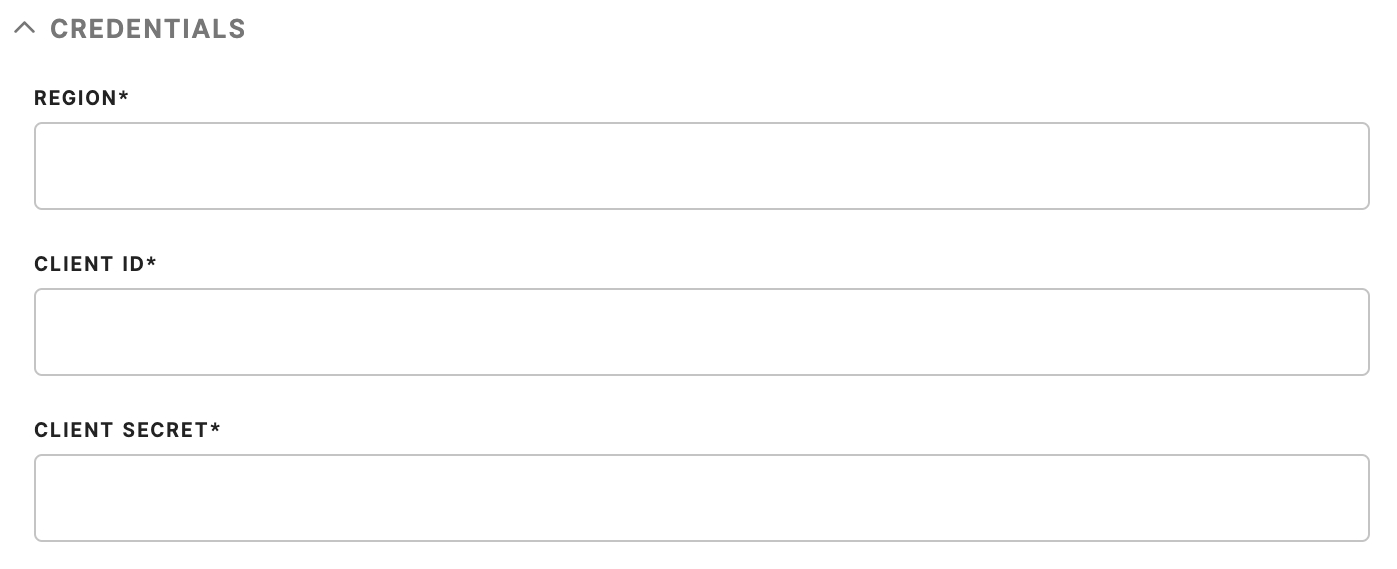
|
Region
(required)
|
Name of the region
|
|
Client ID
(required)
|
Username
|
|
Client Secret (required)
|
Password
|
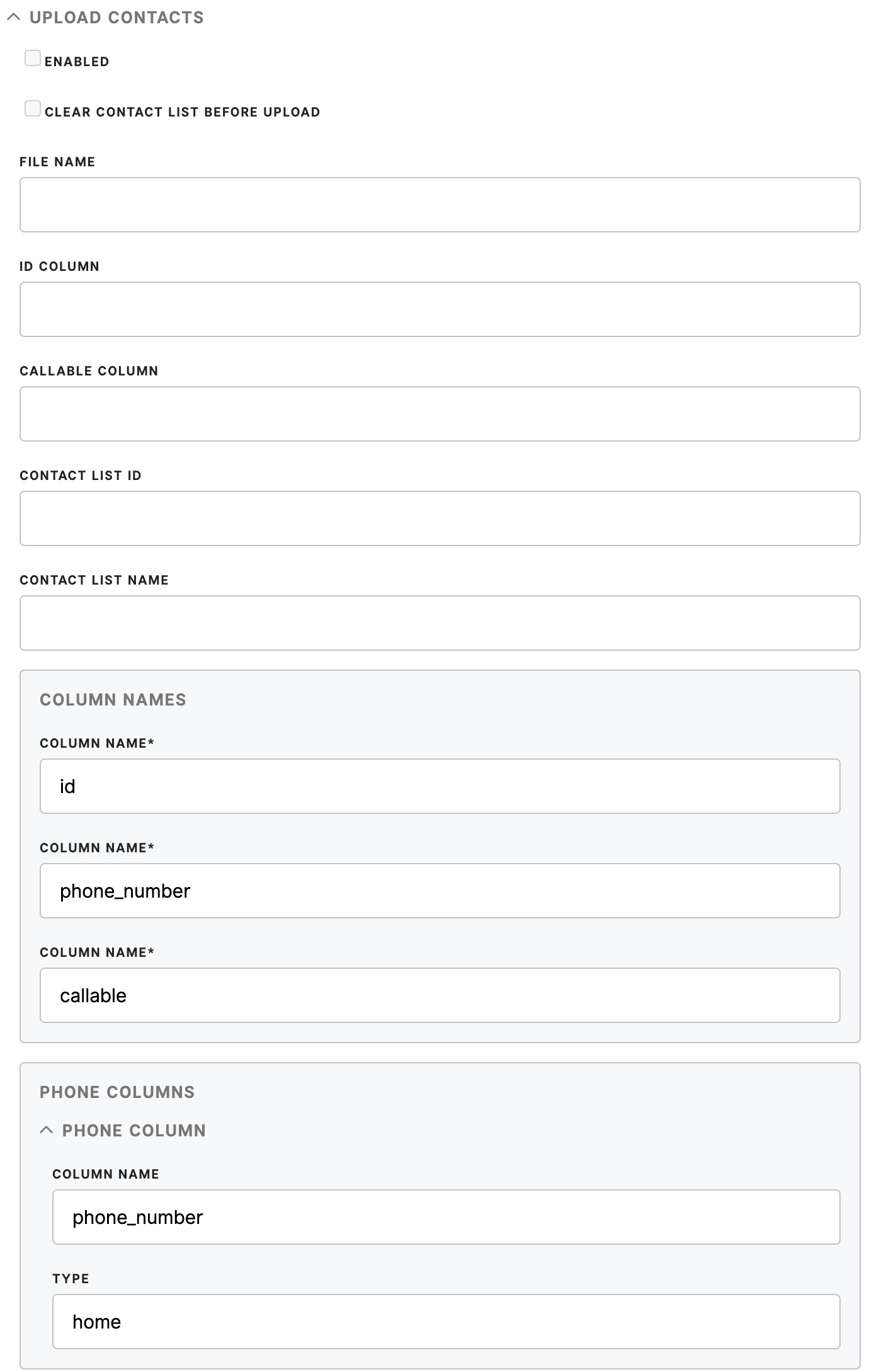
|
Clear contact list before upload
(optional)
|
If clear_contact_list_before_upload is enabled then all contacts are truncated from Contact List ID before contact upload.
|
|
File name
(required)
|
The name of the file must be specified (eg. upload_contacts.csv).
|
|
ID column
(optional)
|
Name of the column in the CSV file whichthat holds the IDs of contacts. If specified - contacts with known ID will be updated. Column name must be also present in columns_names.
|
|
Callable column
(optional)
|
Optional information if contact is callable or not (0 - not callable, 1 - callable). The default is 1. Column name must be also present in columns_names.
|
|
Contact list ID or Contact list name
(at least one is required)
|
-
if contact_list_id is specified - contacts are uploaded to the existing Contact List;
-
if contact_list_name is specified - a new Contact List with the defined name is created. Contacts are uploaded to the newly created Contact List ID.
|
|
Column names
(required)
|
Columns in CSV file which correspond to columns in Genesys Contact List.
|
|
Phone columns
(semi-required)
|
The column is required only when a new contact list is created (when constact_list_name is specified). Column name must be also present in column_names. type specifying the type of phone number - home, cell.
|
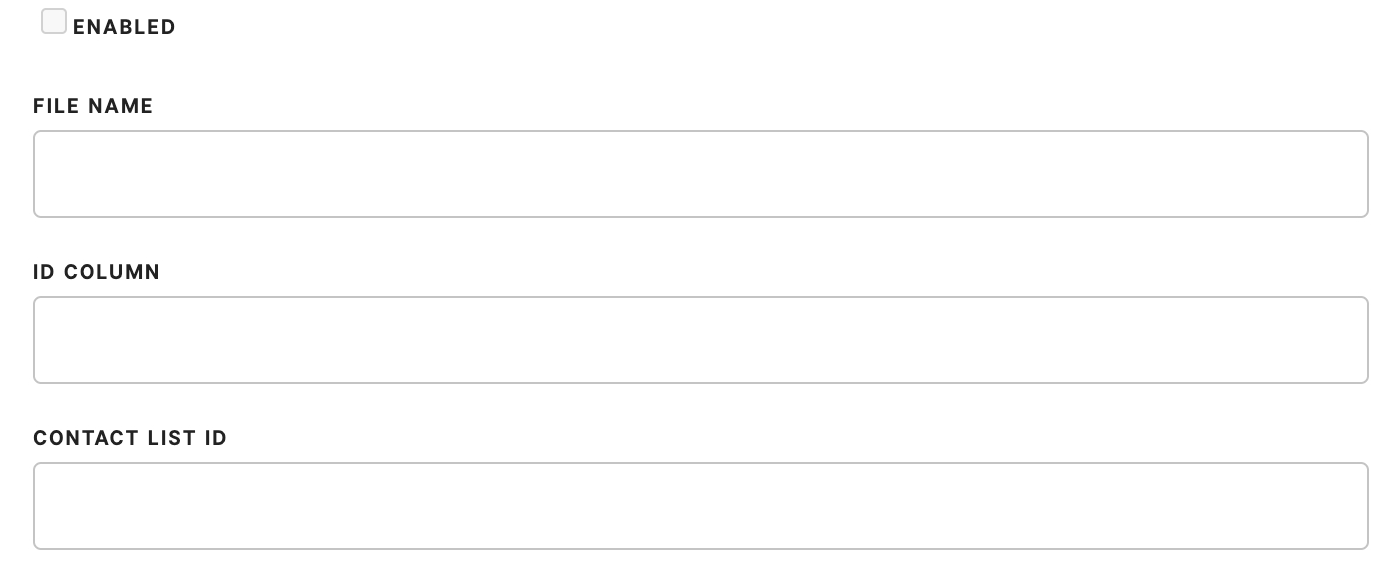
|
File Name
(required)
|
The name of the file must be specified (eg. delete_contacts.csv).
|
|
ID column
(required)
|
Name of the column in the CSV file which holds the IDs of contacts.
|
|
Contact list ID
(required)
|
The ID of the contact list where given contacts should be deleted.
|