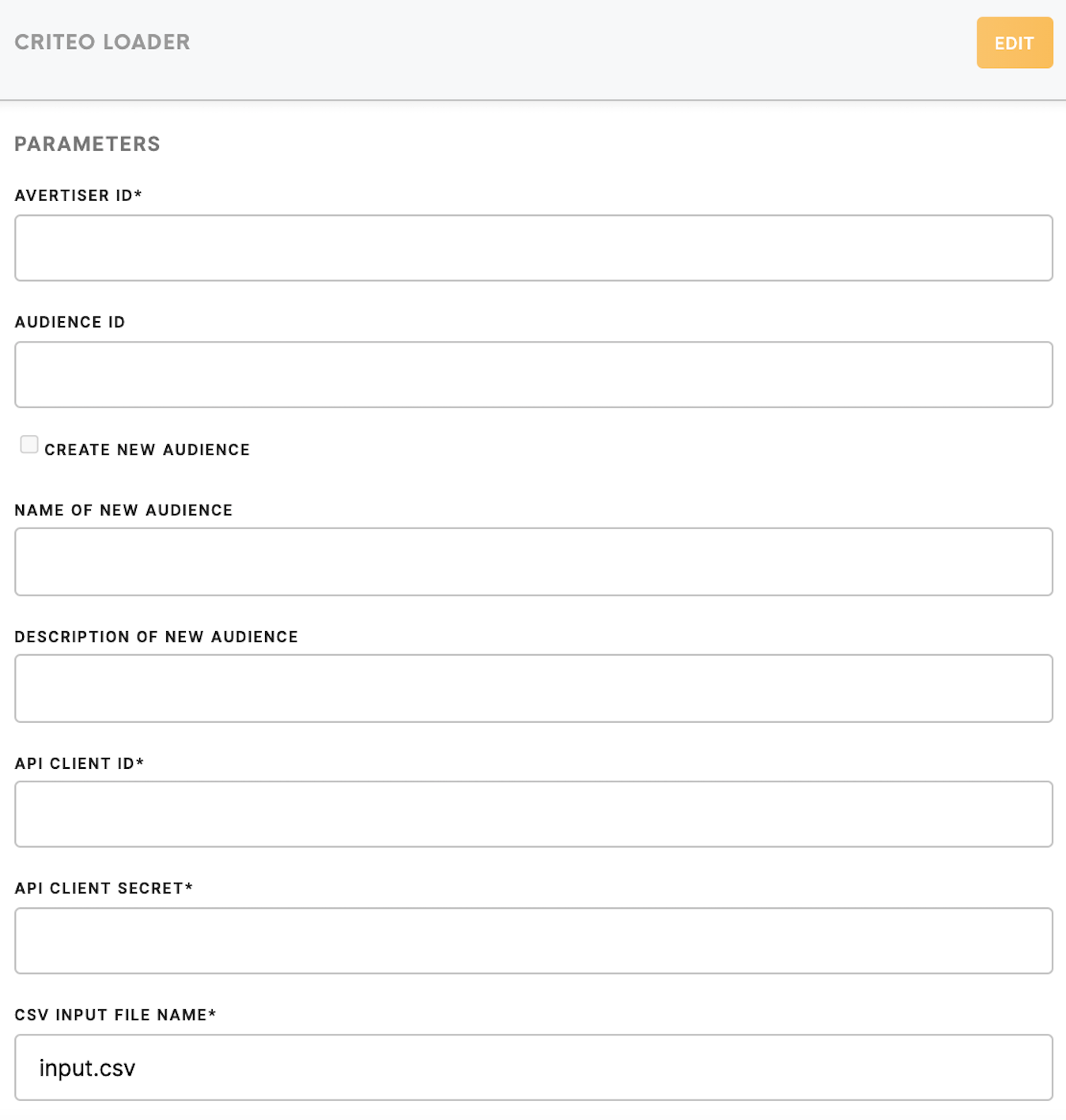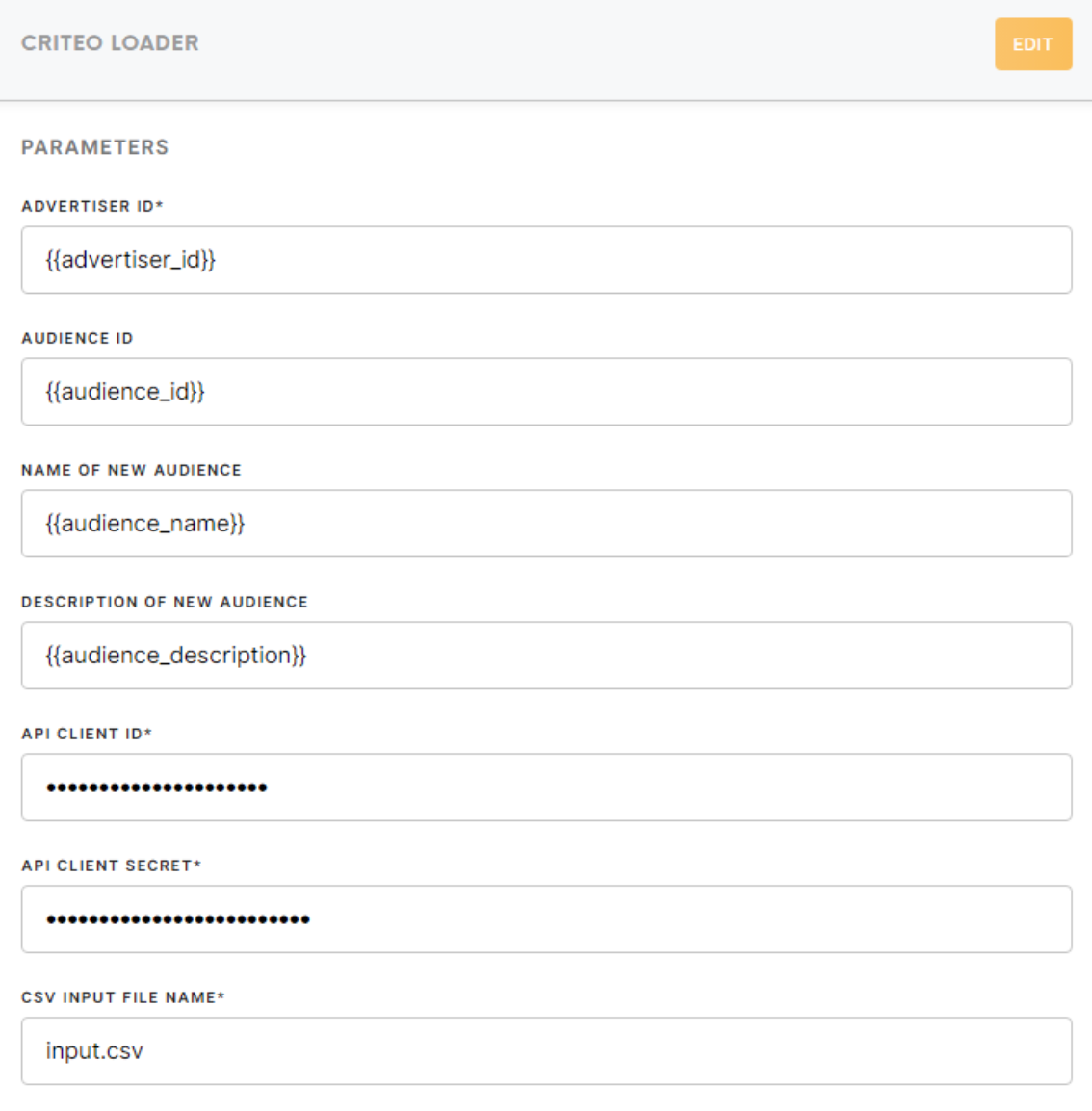Loader Criteo
This component creates a new audience or adds users to an existing audience in Criteo.
Data In/ Data Out
| Data In |
CSV used for identifiers should be located in |
|
Learn more: about the folder structure here.
The input CSV file is a list of users to be added to the audience, with each row being the identifier type (type) and an identifier (value). The file must contain type and value columns.as headers. Possible values for type are:
|
Type |
Description |
|
|
Email |
|
|
Mobile |
|
|
Liveramp |
|
|
Criteo GUM cookie identifier |
Example CSV input:
type,value
email,john.doe@example.com
email,john.doe@gmail.com
madid,3f097372-f01e-4b64-984c-395ae5828ee6
N/A
Learn more: about the folder structure here.
Learn more: about managing users in an audience here
Parameters
|
Advertiser ID (required) |
Criteo Advertiser |
|
Audience ID (optional) |
Audience ID of an existing audience in Criteo. Leaving this empty would create a new audience. If specified, the component adds users to the
|
|
|
|
Name of New Audience |
Name of the
|
|
Description of New Audience |
Description of the
|
|
API Client ID (required) |
Criteo API Client ID. |
|
API Client secret (required) |
Criteo API Client secret. |
|
CSV Input File name(required) |
Filename of the CSV input file. |