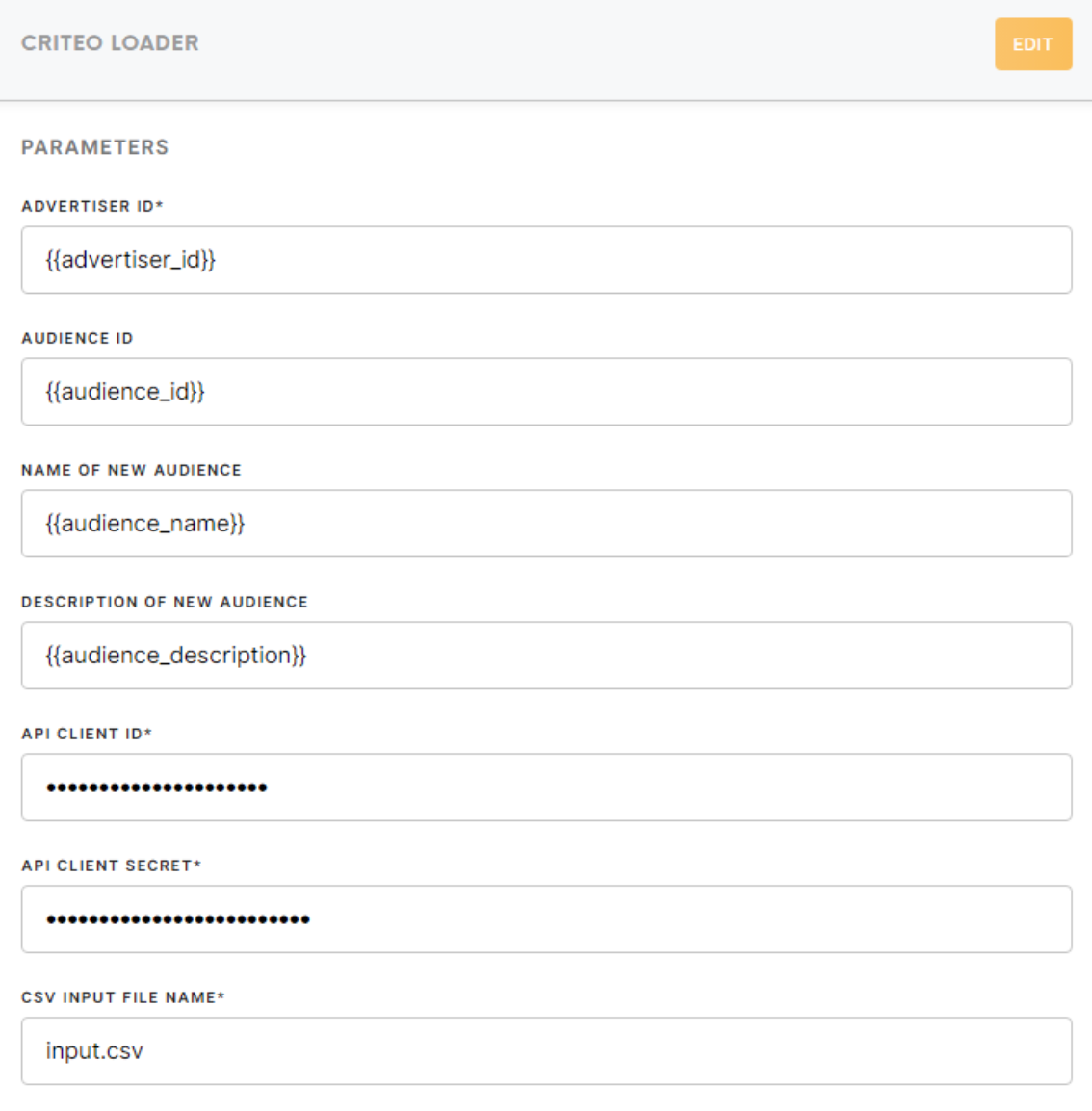Loader Criteo
This component creates a new audience or updates users to an existing audience in Criteo. When updating an audience, the loader first deletes the users in the audience and then adds users.
Data In/ Data Out
| Data In |
CSV used for identifiers should be located in The input CSV file is a list of users to be added to the audience, with each row being the identifier type ( Possible values for type are:
Examples of CSV input:
|
||||||||||||
| Data Out |
N/A |
Learn more: about the folder structure here.
Learn more: about managing users in an audience here.
Parameters
|
Advertiser ID (required) |
Criteo Advertiser ID. |
|
Audience ID (optional) |
Audience ID of an existing audience to be updated in Criteo. Leaving this empty would create a new audience. If specified, the component updates users to the audience specified by the ID. Remember: Audience ID must be specified if you wish to update an existing audience. Remember: You must fill in the Name of New Audience and Description of New Audience parameters if this is left empty. |
|
Name of New Audience (required if new audience is created) |
Name of the audience to be created. This must be specified if the Audience ID is not specified. |
|
Description of New Audience (required if new audience is created) |
Description of the audience to be created. This must be specified if the Audience ID is not specified. |
|
API Client ID (required) |
Criteo API Client ID. |
|
API Client Secret (required) |
Criteo API Client secret. |
|
CSV Input File Name(required) |
The filename of the CSV input file. |
How to Get Criteo API Credentials
Below is a comprehensive step-by-step guide to acquiring your Criteo API credentials:
1. Create a new app project:
- Log in to your Criteo admin account and click ‘Start Building’ to initiate a new project.
- Fill in project details with name and description, and upload your logo for easy identification.
- Complete by clicking on "Create App."
2. Generate Client ID and Client Secret:
- Within the project, click on "Create New Key" to obtain the Client ID and Client Secret.
- Save these credentials securely, as the Client Secret will be shared only once.
Learn more: about how to get API credentials from the official documentation in Criteo.
FAQs
|
I successfully updated the audience, why does it not show up in Criteo? |
Please check if the audience size is big enough. Moreover, if there are less than 1000 matched identifiers, the audience |