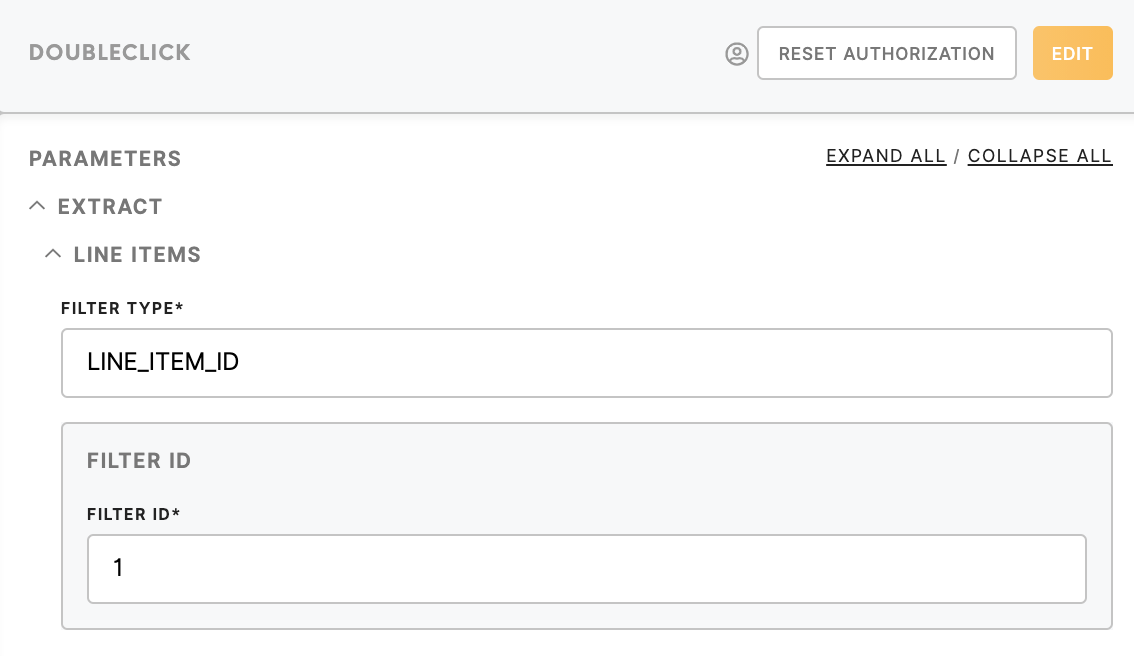Connector Doubleclick
This connector enables you to connect to Doubleclick.
Data In/Data Out
|
Data In |
N/A |
|
Data Out |
Output CSV file will be named as specified in the Endpoint and Extract All sections. The table will be downloaded to |
Parameters
|
Filter Type (required) |
A list of the available filters can be found here. |
|
Filter ID (required) |
Filter ID is an array of integers. A list of all filter IDs can be found here. Omit if you want to download all items. |