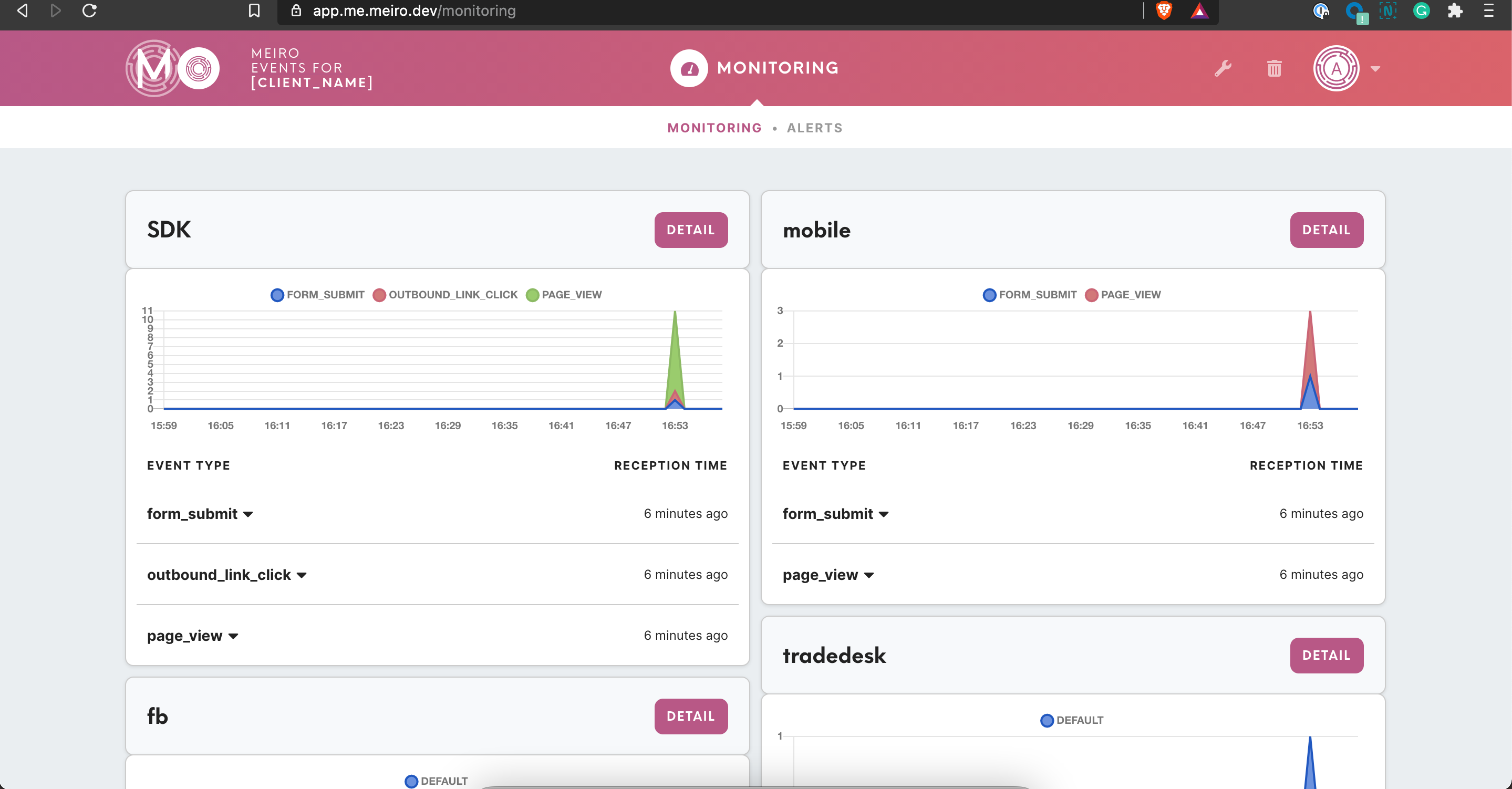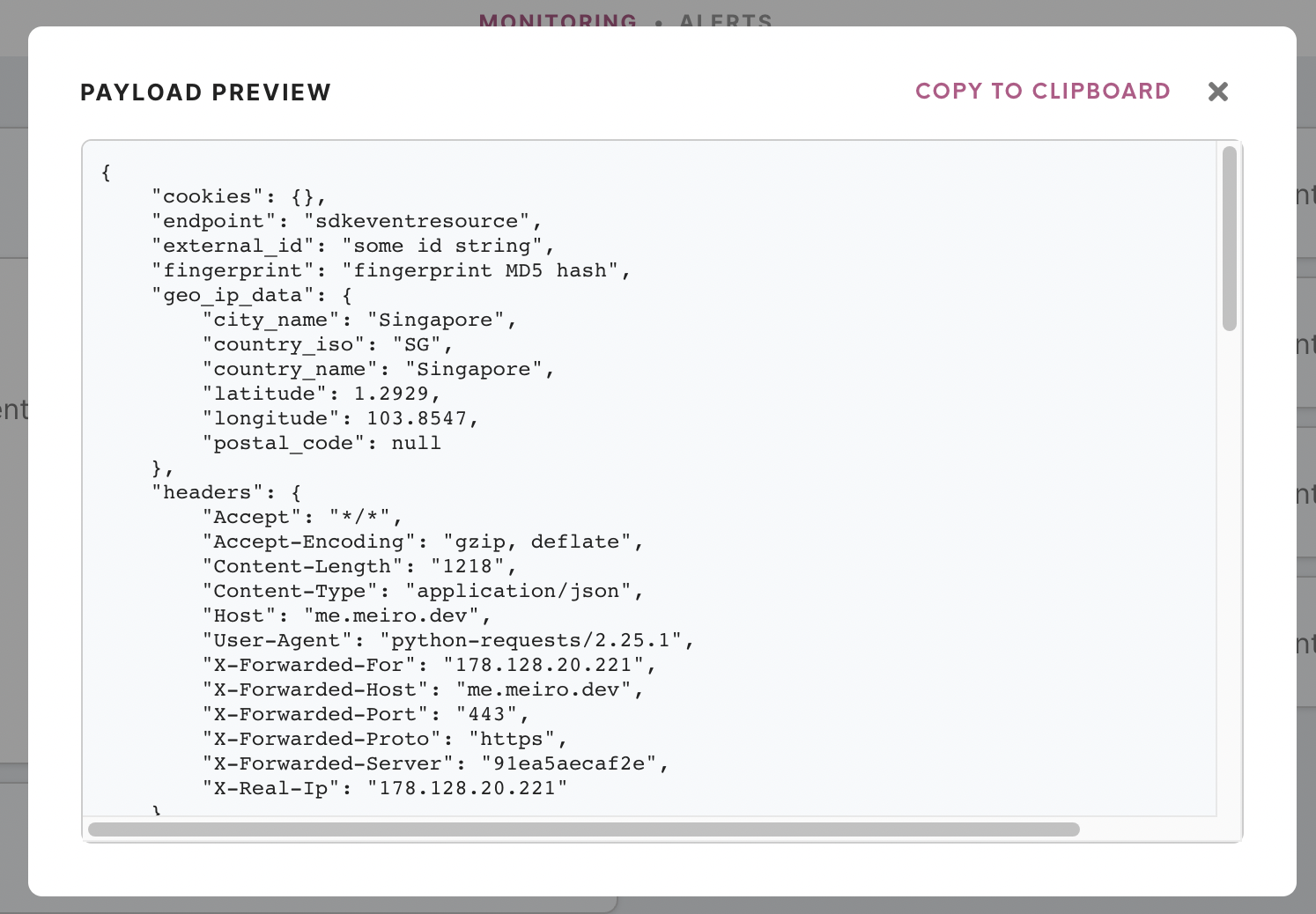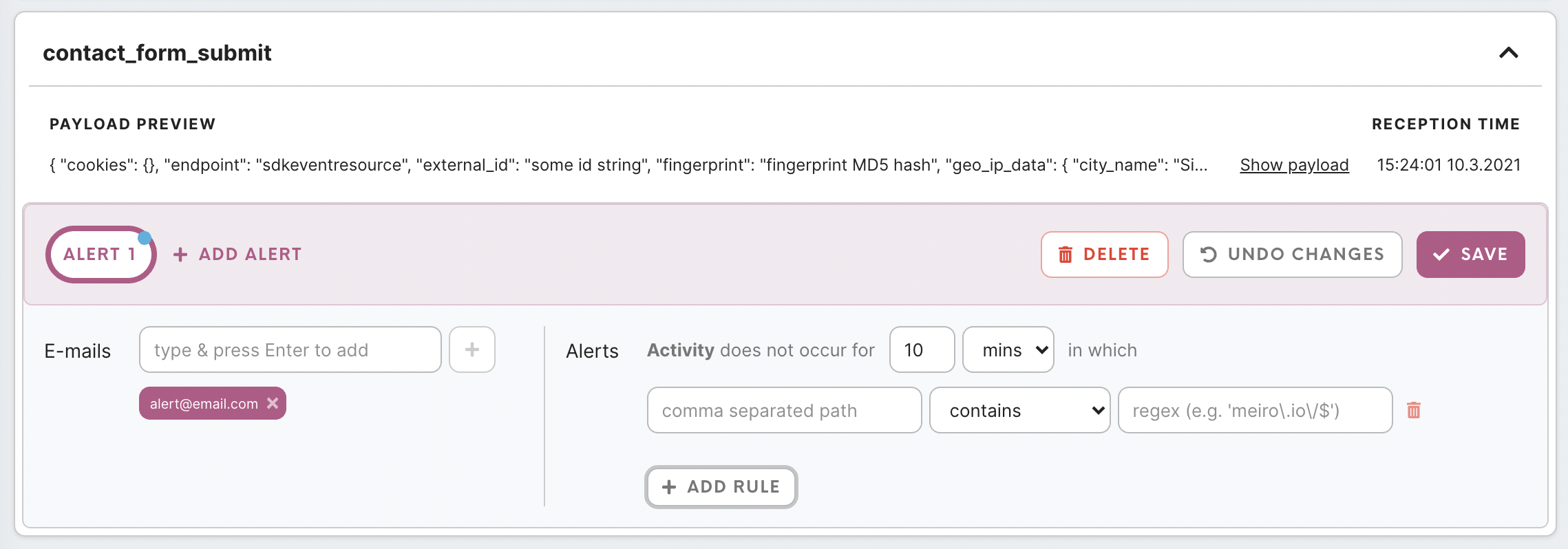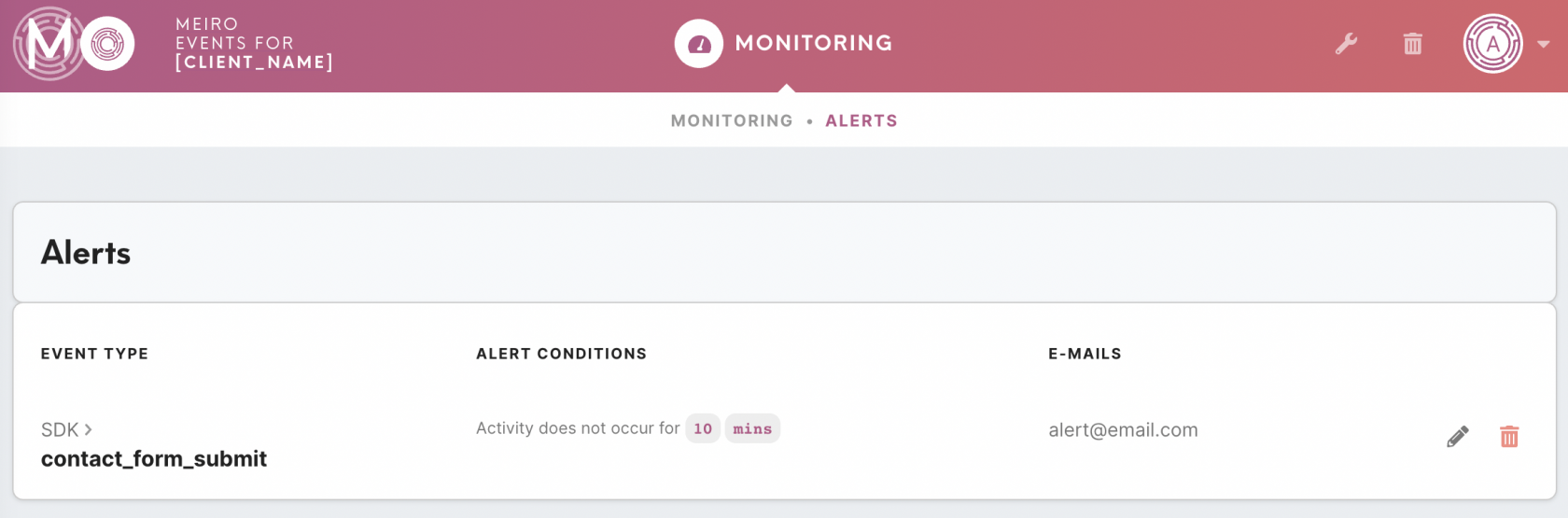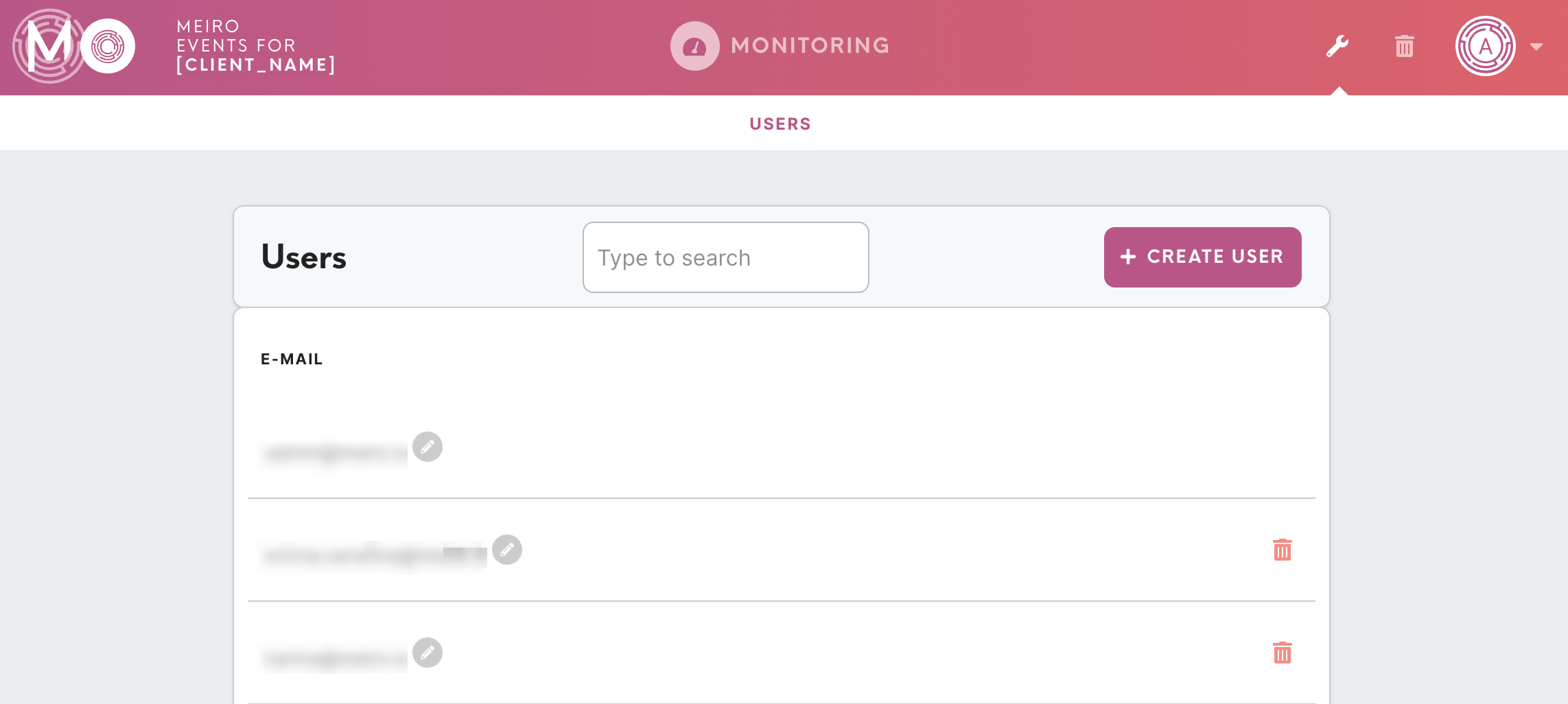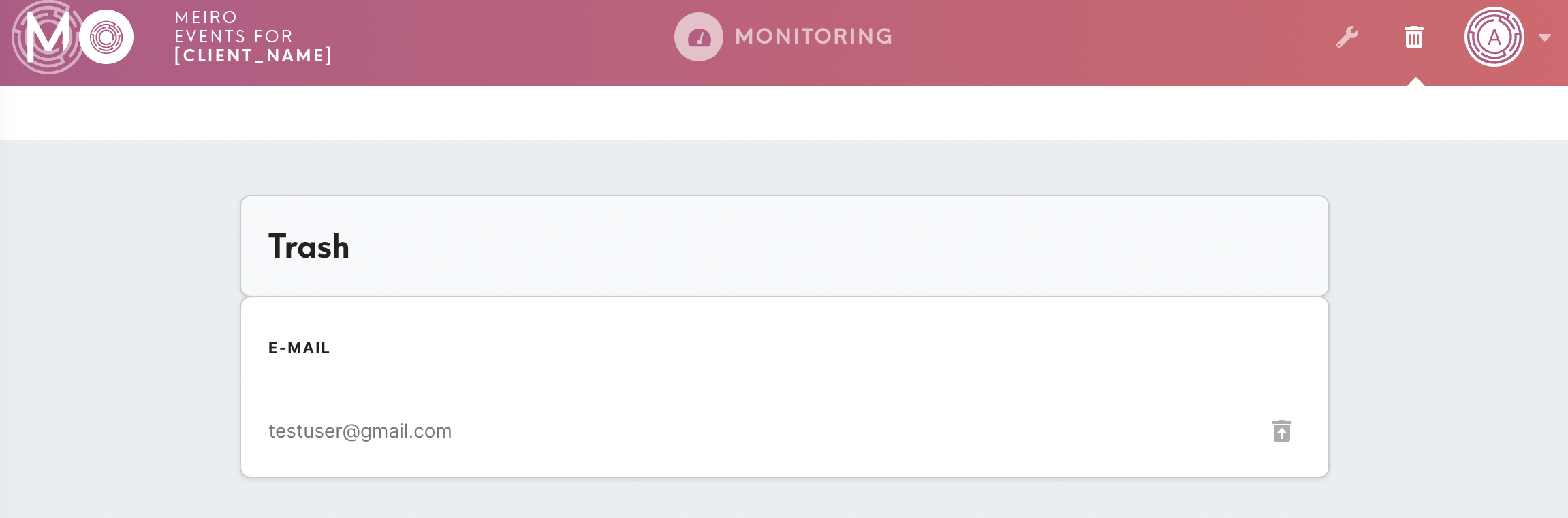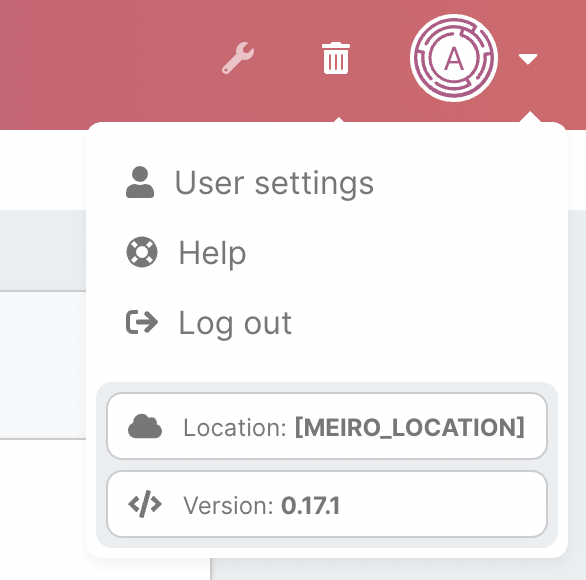User Interface
Meiro Events Monitoring displays currently collected events for Meiro Events SDKs across all data sources.It monitors activity for the last 1 hour.
It is also possible to set alerts on the specific events to be informed in case event do not occure withint a particular time interval.
Meiro Events Monitoring contains of tabs:
- Monitoring tab & Detail tab
- Alerts tab
- Users tab
- Trash tab
- User Settings tab
1. Monitoring tab
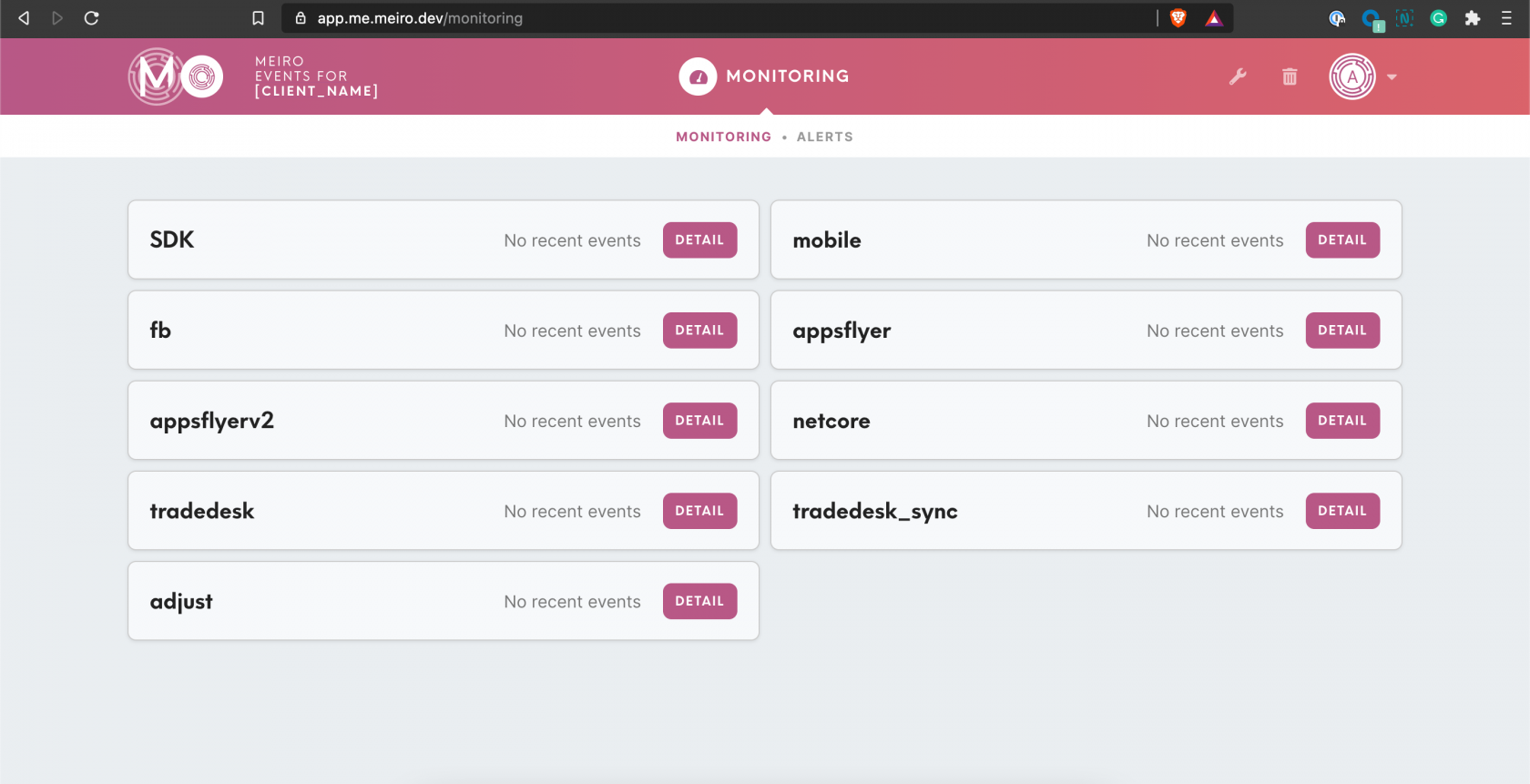
For each data source, it is possible to view:
- chart showing number of event types collected across the time for the last 1 hour.
- list of event types with listed payloads.
It is posible to view each payload in the separate modal, as well as copy-paste its conent.
Detail tab
After selecting Detail button, the tab opens for particular data source, with all event types listed, previews or payloads. It is also possible to set there alerts referring to particular payload.
To set alerts one neew to provide:
- email where alerts will be send
- define timeframe for the alert
- optionally what path alert shoudl/ should not contain.
2. Alerts tab
Alerts tab displays all alerts set. It is posible to view:
- event type and data source
- alert condition
- emails
It is also possible to edit or delete alerts.
3. Users tab
Users tab displays all the users that have access to the instance, as welll as edit their names or delete them.
It is also possible to create a user.
4. Trash tab
4. Users
Trash tab stores all deleted users, where it is possible to recover them from. It is not possible to delete user, as for the security reasons all actvities of a user are stored assigned to a praticular email.
5. Users Setting tab
User Settings tab:
- allows to edit: email or password
- links to user documentation
- allows to log out
- list location of a server and Meiro Events version.