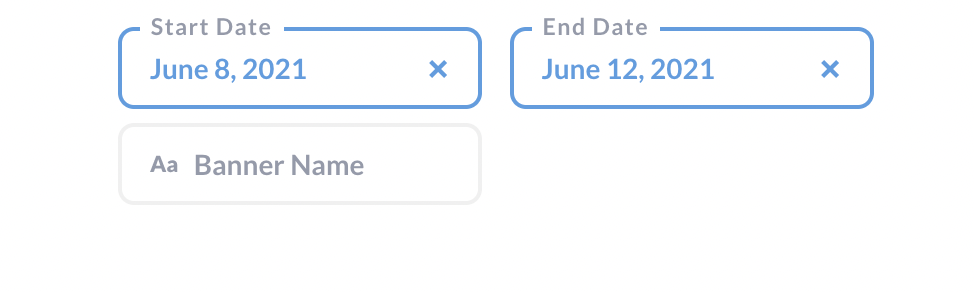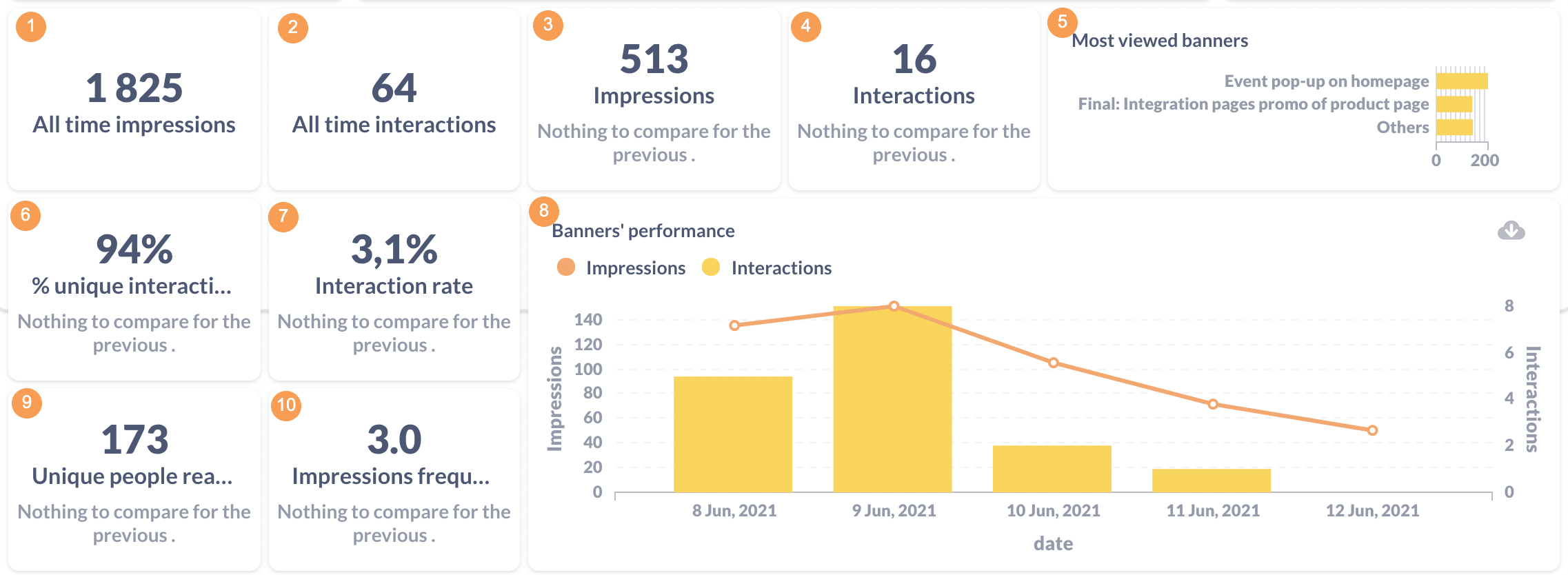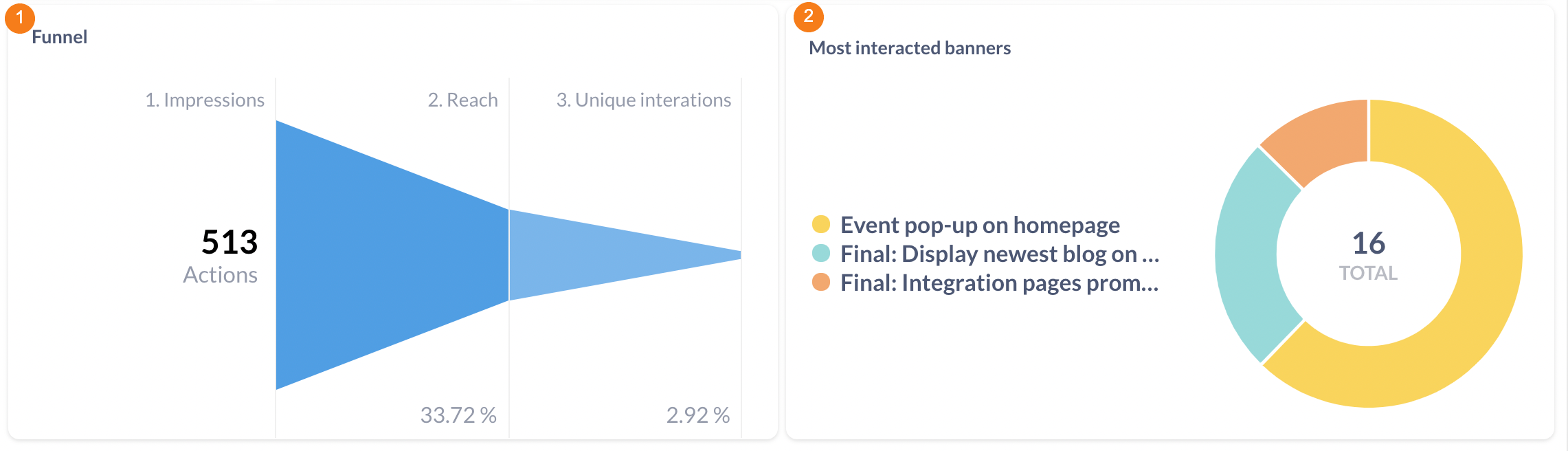Web banners: reporting on web banner performance
Web banners performance can be tracked in the Reporting tab (it has to be set by the Meiro team).
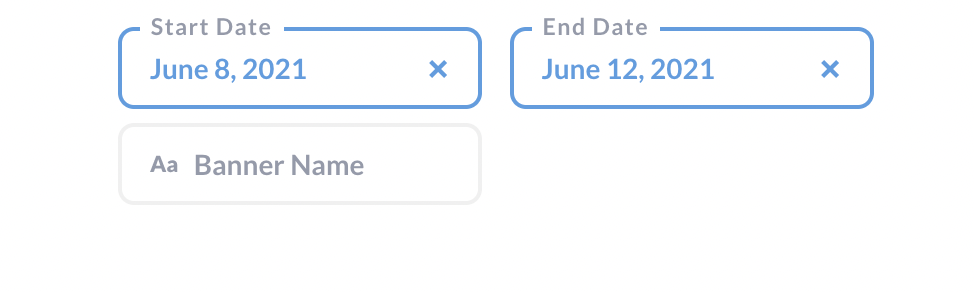
| Timeframe |
Select timeframe for reporting |
| Web banner name |
Select web banner name to check performance of a particular web banner. Otherwise reporting will be displayed for all web banners in total. |
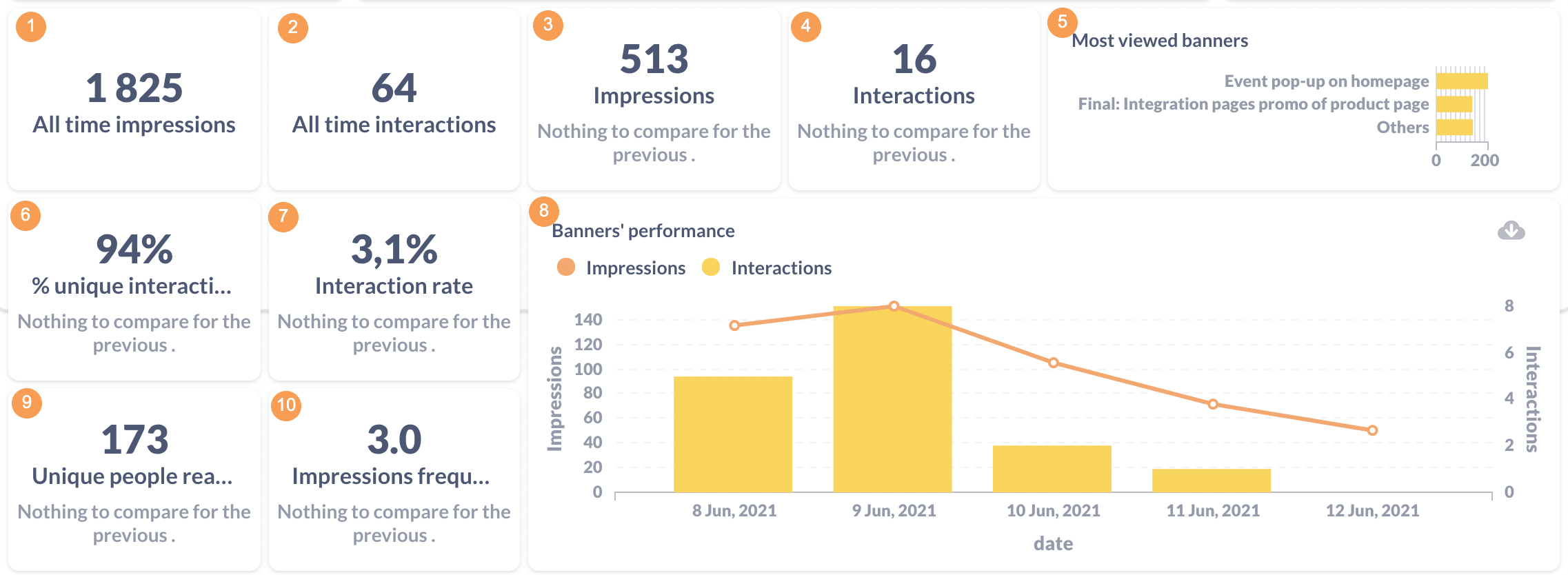
| 1 |
All time impressions |
Total number of impressions. |
| 2 |
All time interactions |
Total number of interactions. |
| 3 |
Impressions |
Number of impressions for selected timeframe. |
| 4 |
Interactions |
Number of interactions for selected timeframe. |
| 5 |
Most viewed banners |
Identify the most viewed web banners. |
| 6 |
% unique interactions |
Percentage of unique interactions for total number of interactions. Do not depend on the chosen timeframe. |
| 7 |
% interaction rate |
Percentage for number of interactions divided by number of unique users for total number of interactions and total number of unique users. Do not depend on the chosen timeframe. |
| 8 |
Banner's performance |
Impressions vs interactions to the banner through the time. |
| 9 |
Unique people reached |
Number of unique people reached for the chosen timeframe. |
| 10 |
Impressions frequency |
Number of impressions divided by number of unique users. |
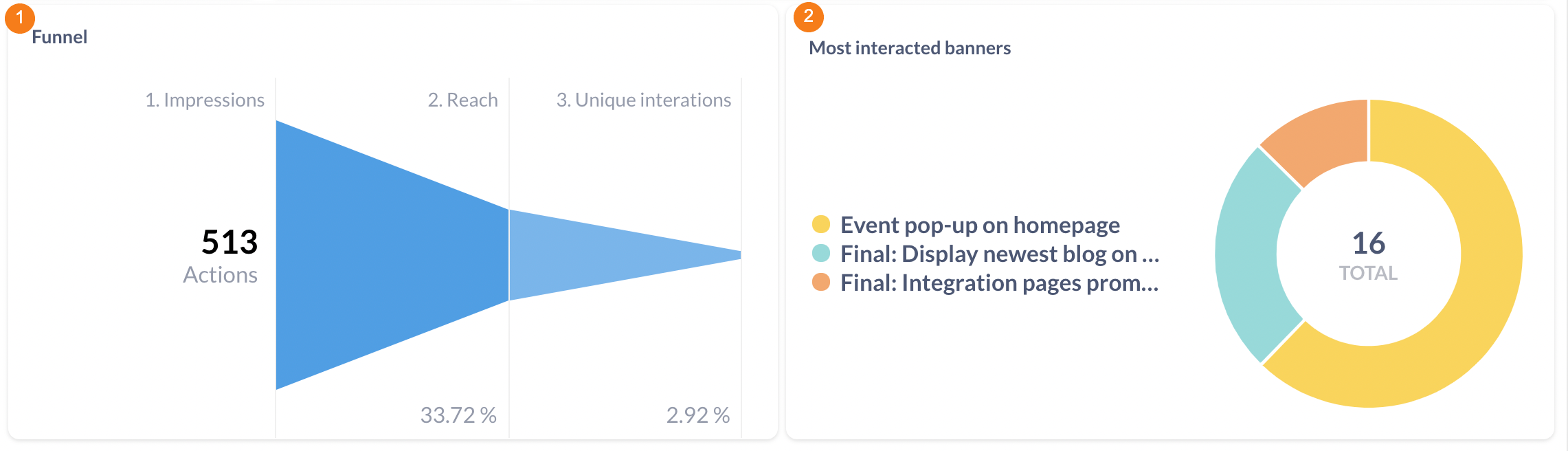
| 1 |
Funnel |
See how many customers: impressions, reach, unique interactions. |
| 2 |
Most interacted banners |
Identify the most interacted web banners. |