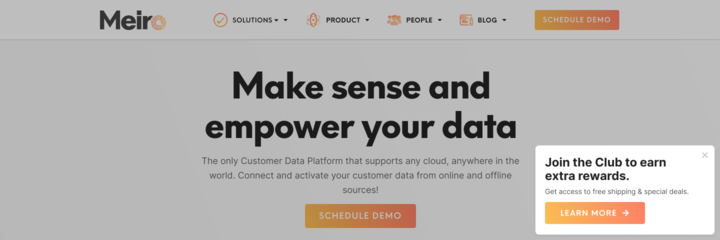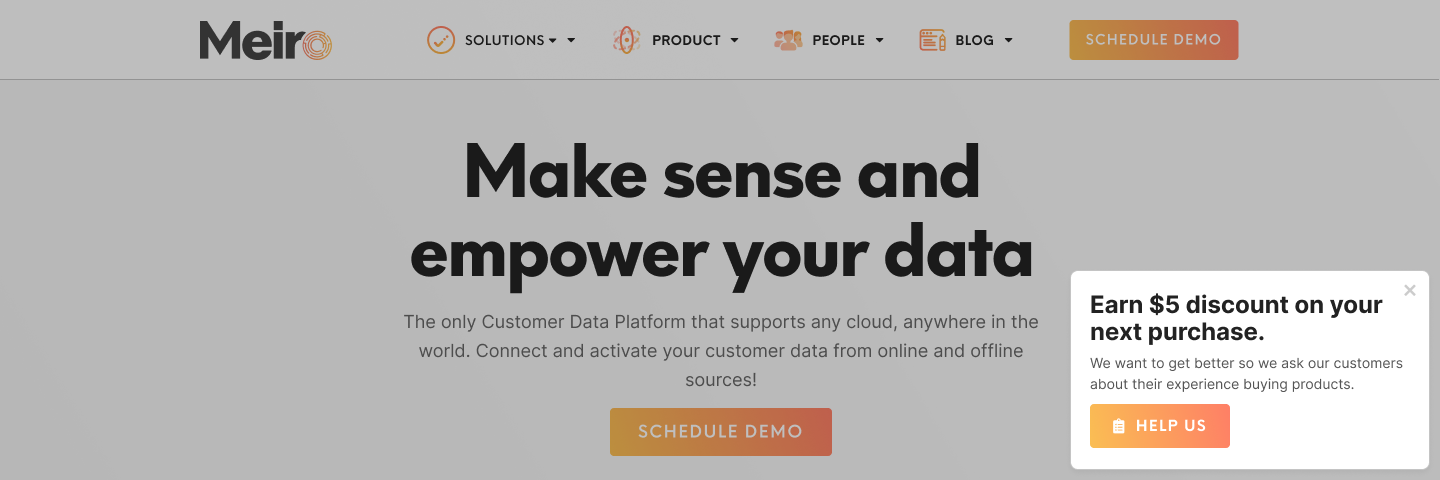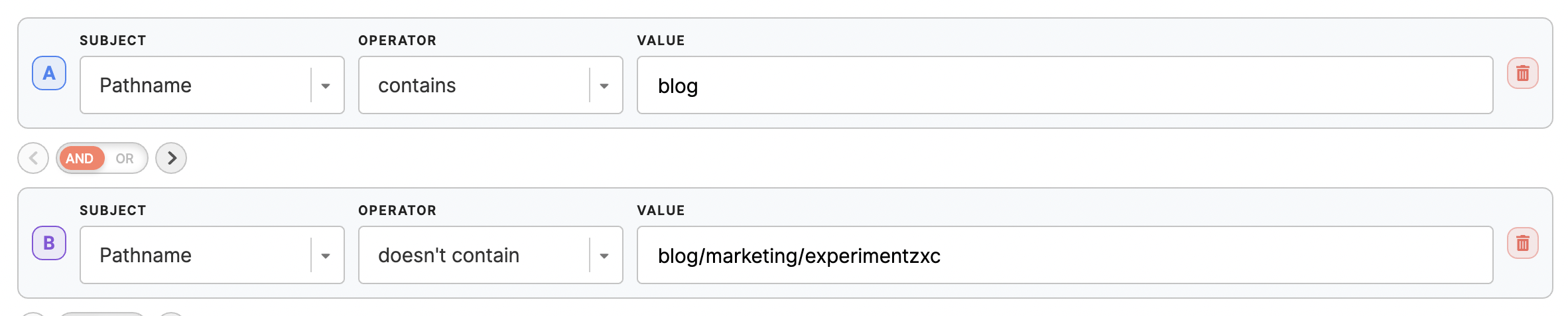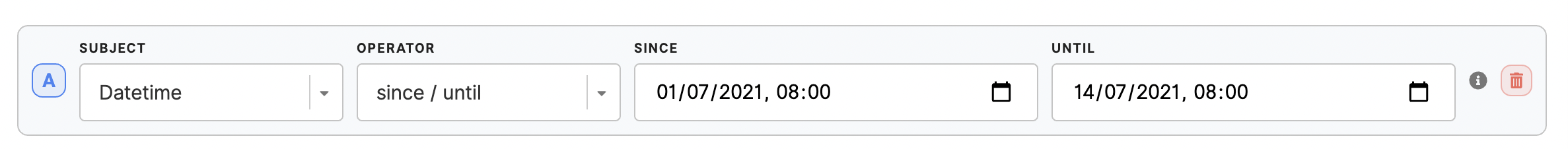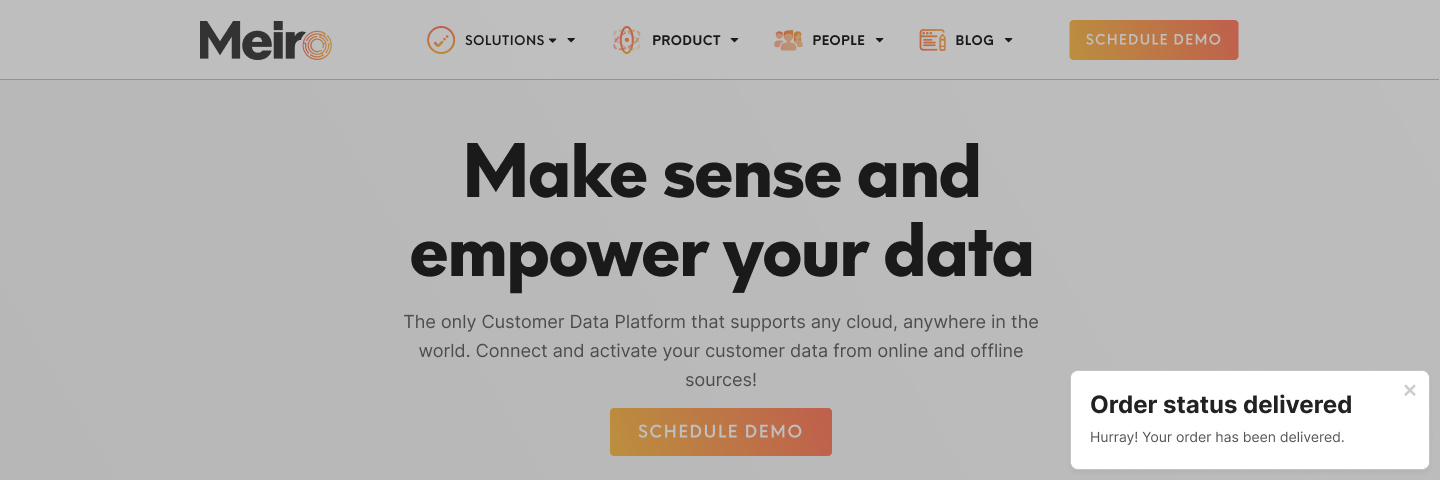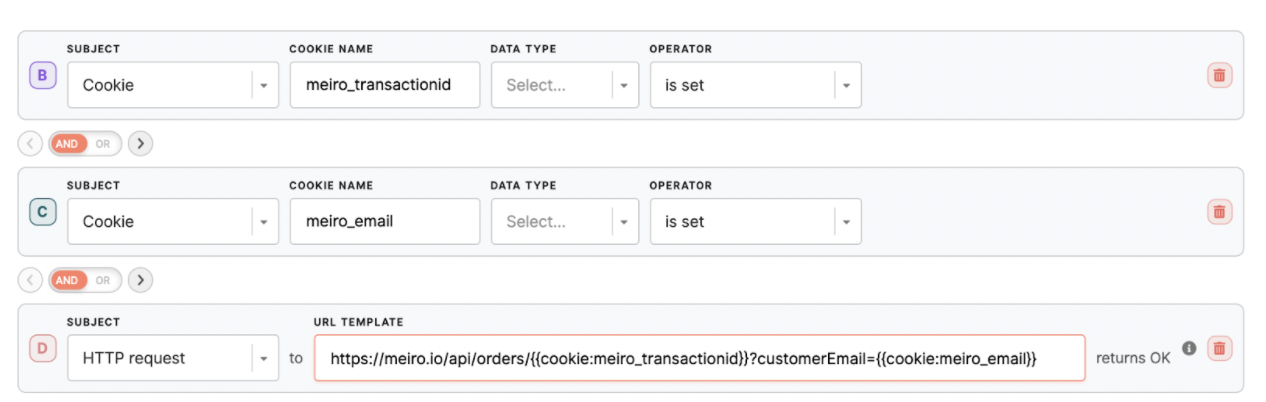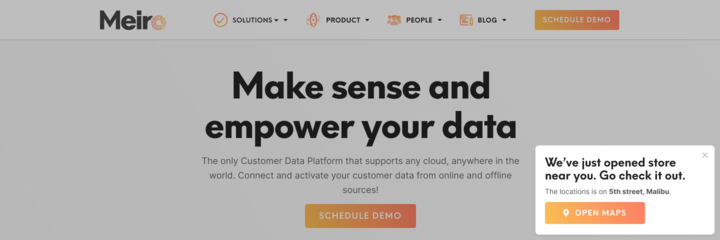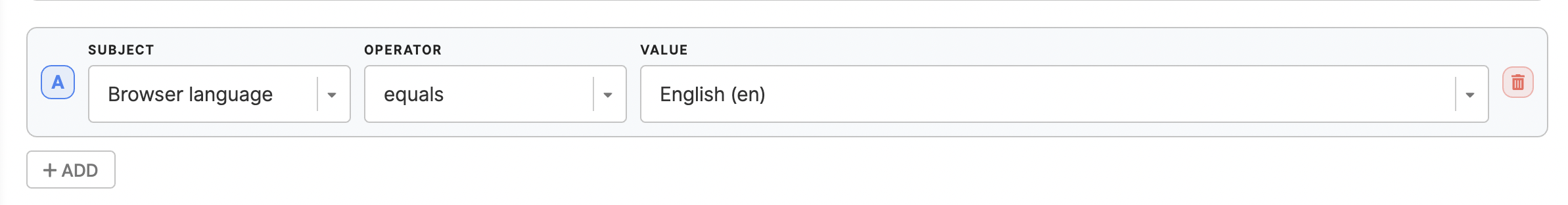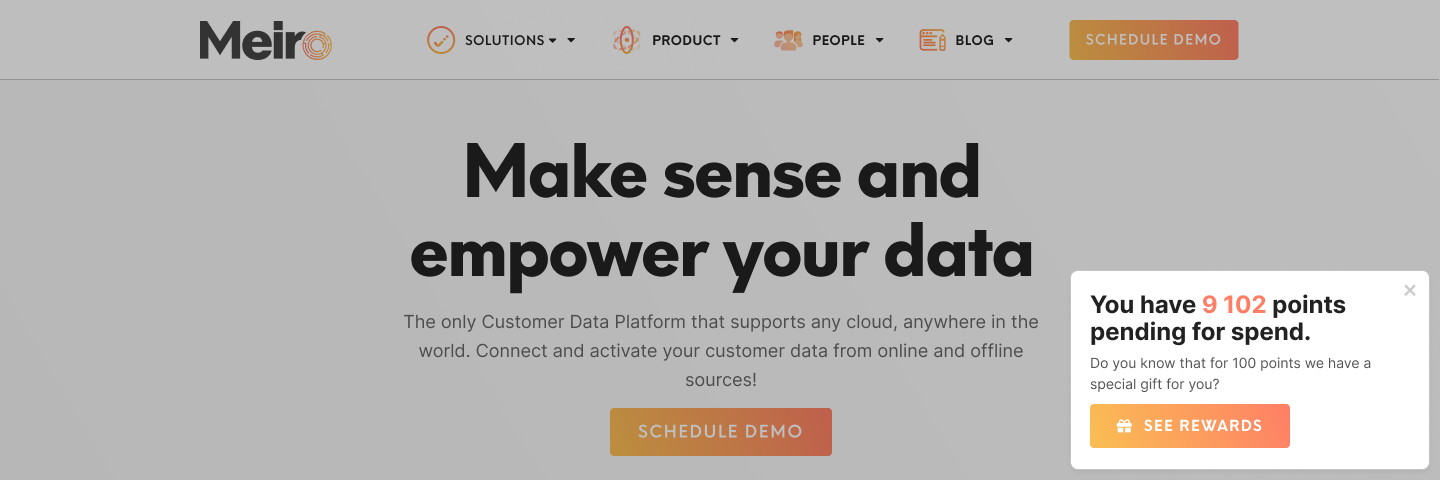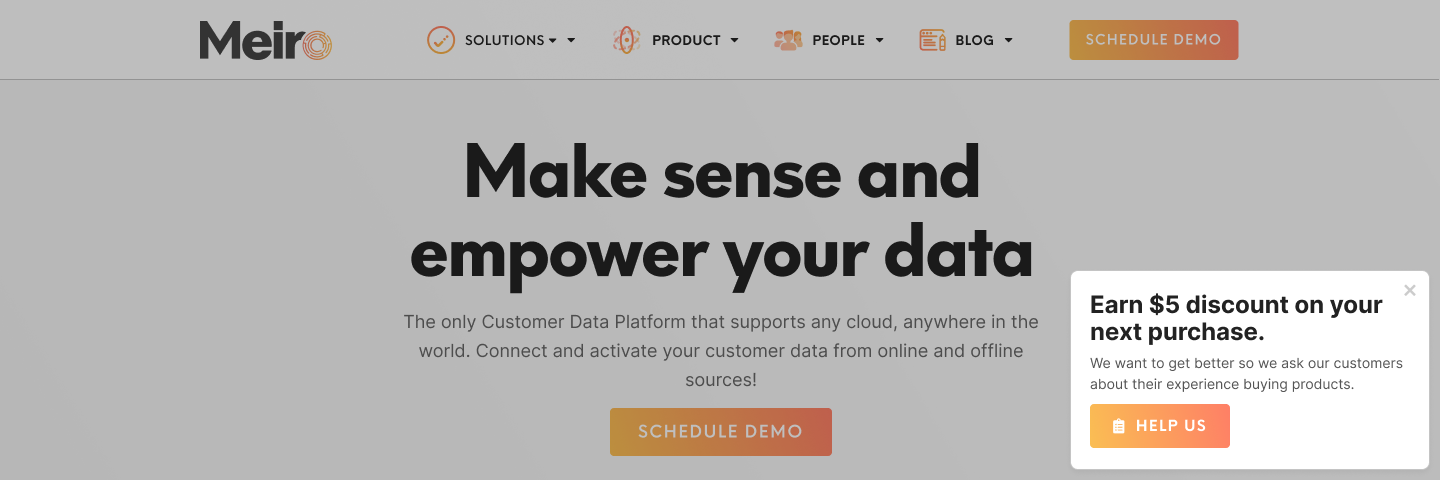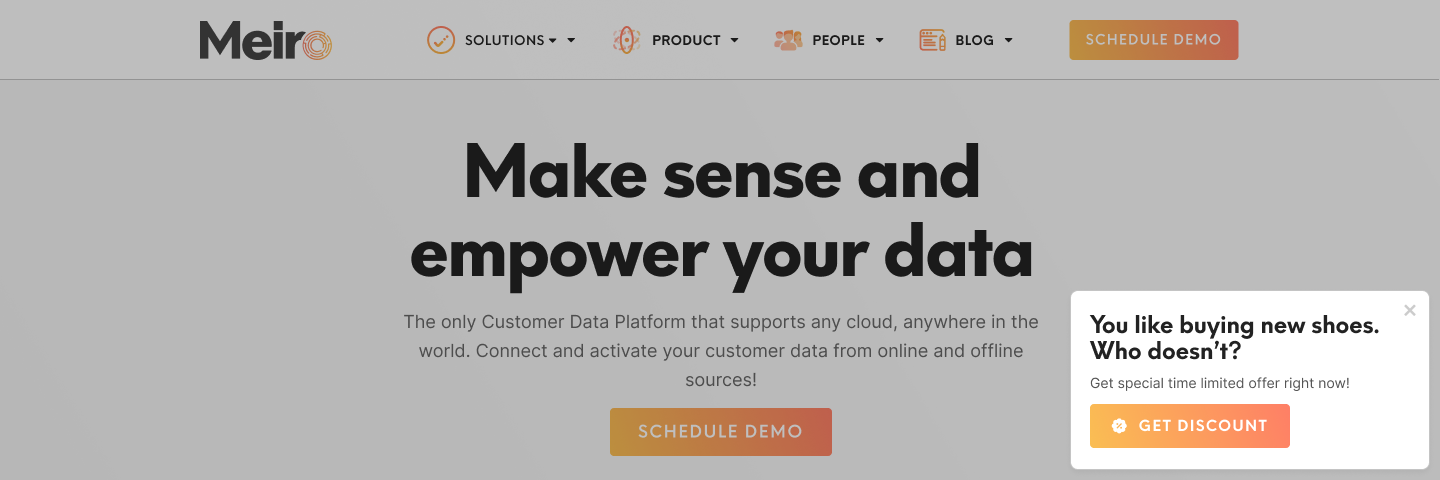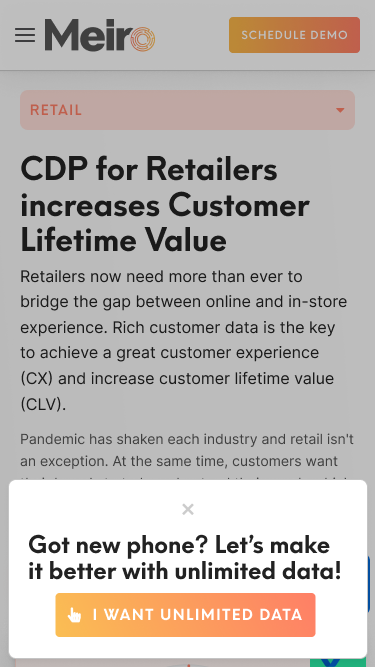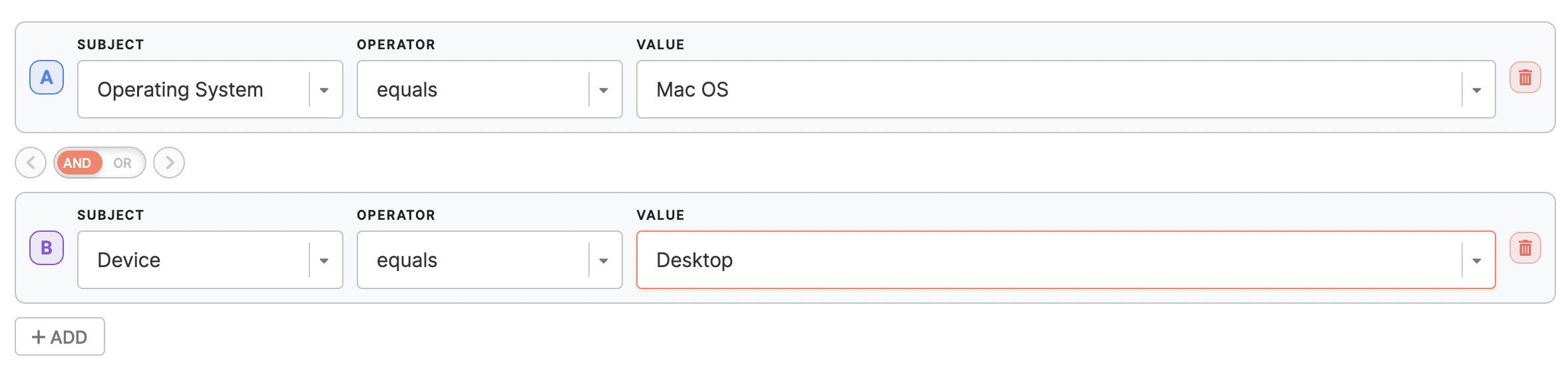Web banners: use cases library (image)
|
Prerequisites
To work with web banners, first, they need to be set by the Meiro team: 1. Meiro Events must be implemented. 2. The web banners tab must be enabled by the administrator for your user role. 3. Meiro Events API connection must be set in the Administration/ Settings tab. |
Remember: Use cases listed below are just examples. It is possible to customize web banners fully.
Learn more: about web banner forms and conditions possible to set
|
Use cases covered:
Customers from a specific location or language group |
Assisted conversion
|
Target customers you value the most with club membership or special promotion, e.g., after purchasing a particular set of products or viewing certain website content, or simply a thank you message.
|
|
Communicate with customers
|
Target customers with a personalized message, e.g., for customers who ordered and the order status is in progress, send a message to check their order status.
|
|
Customers from a specific location or language group |
Target customers that are in a particular location and promote particular products.
|
|
Drive loyalty(coming soon) |
Target customers that are already in the loyalty club, prompt checking how many points they have.
|
|
Promote customer engagement(coming soon) |
Target customers that are club members, VIP customers, customers with satisfaction score <xy % and offer special promotions.
|
|
Upsell/ Cross-sell |
Target customers that are likely to buy a particular product and prompt buying, offer promotion.
|
|
Target specific devices, operating systems |
Target customers that use a particular device, device model or iOS and target them with a specific campaign.
|
|
Vendor campaigns |
Target customers of particular interest that you wish to promote a particular product to check the number of impressions and results of your promotion.
|