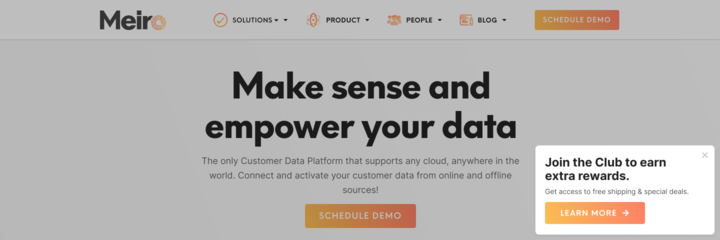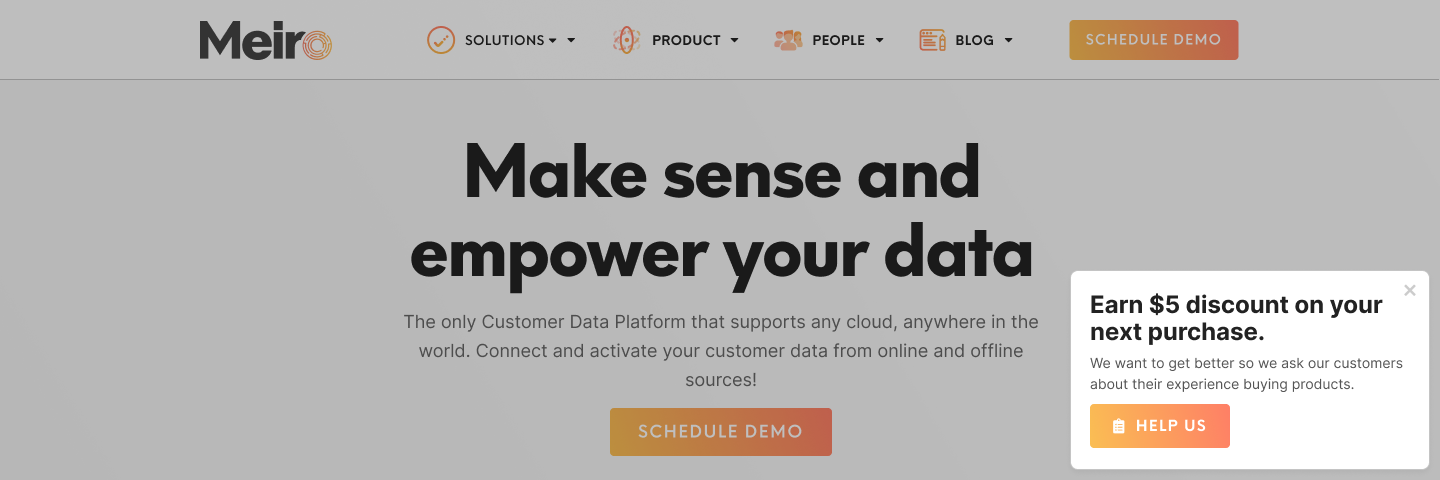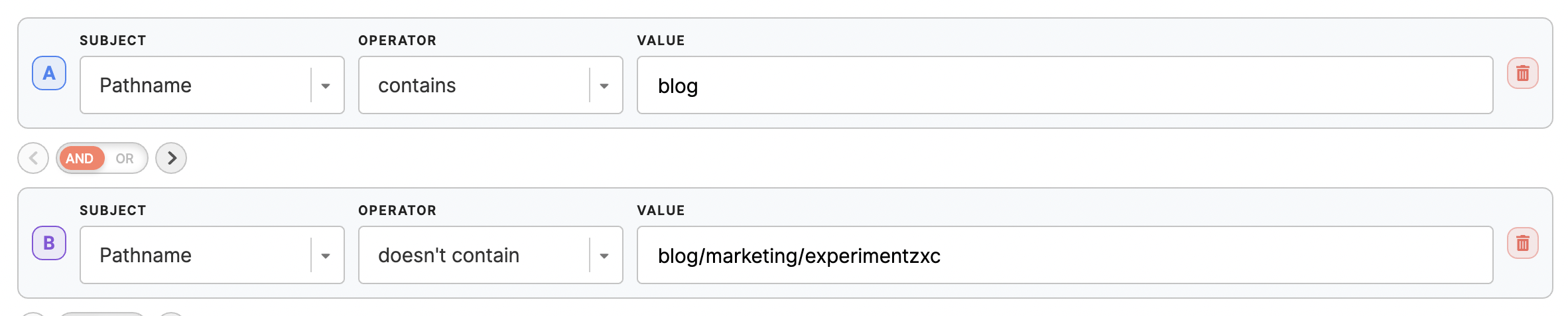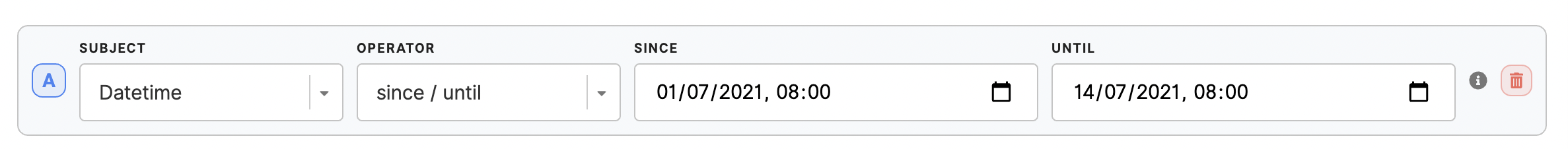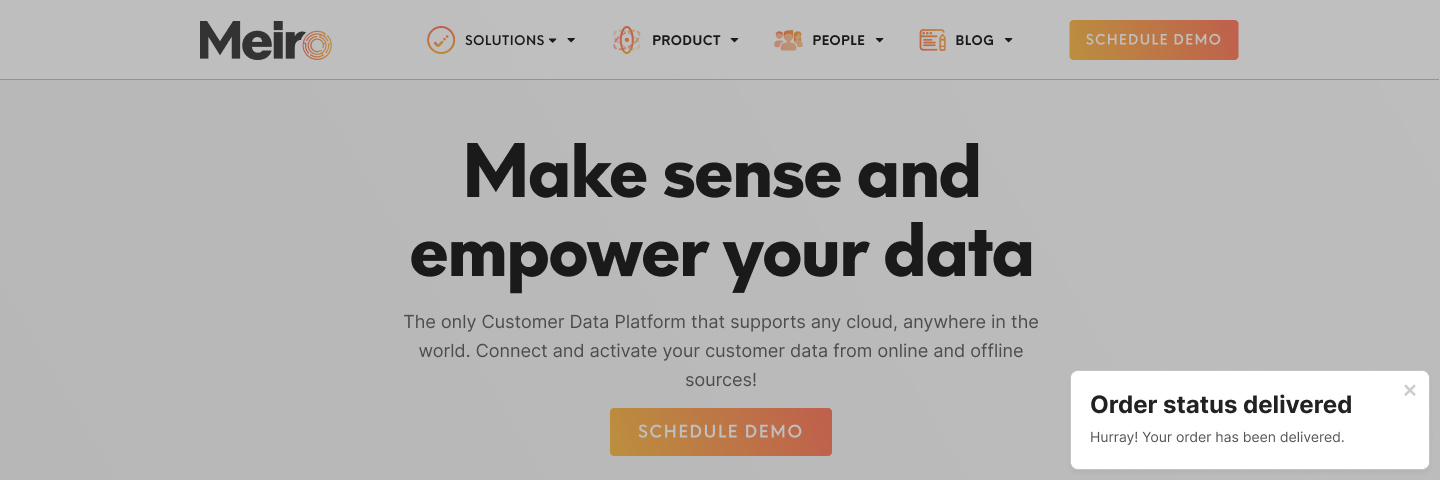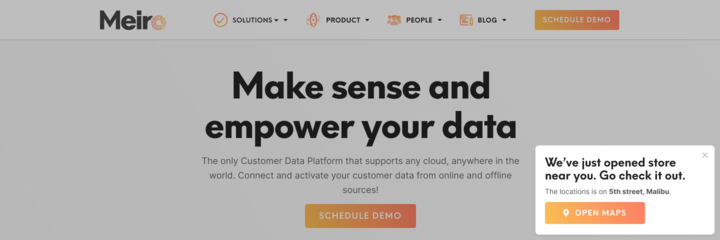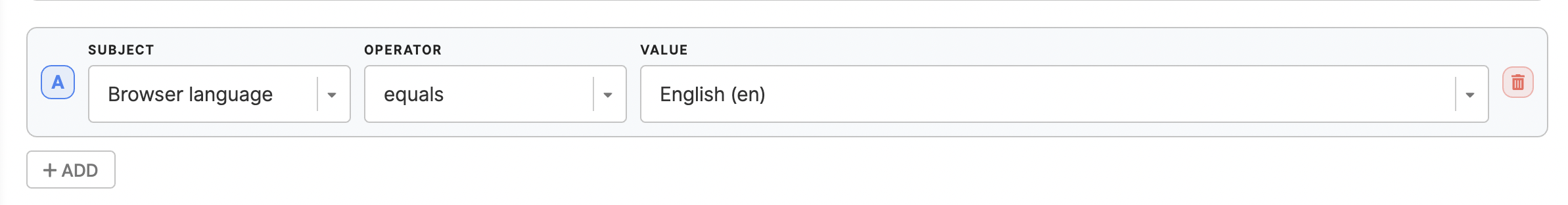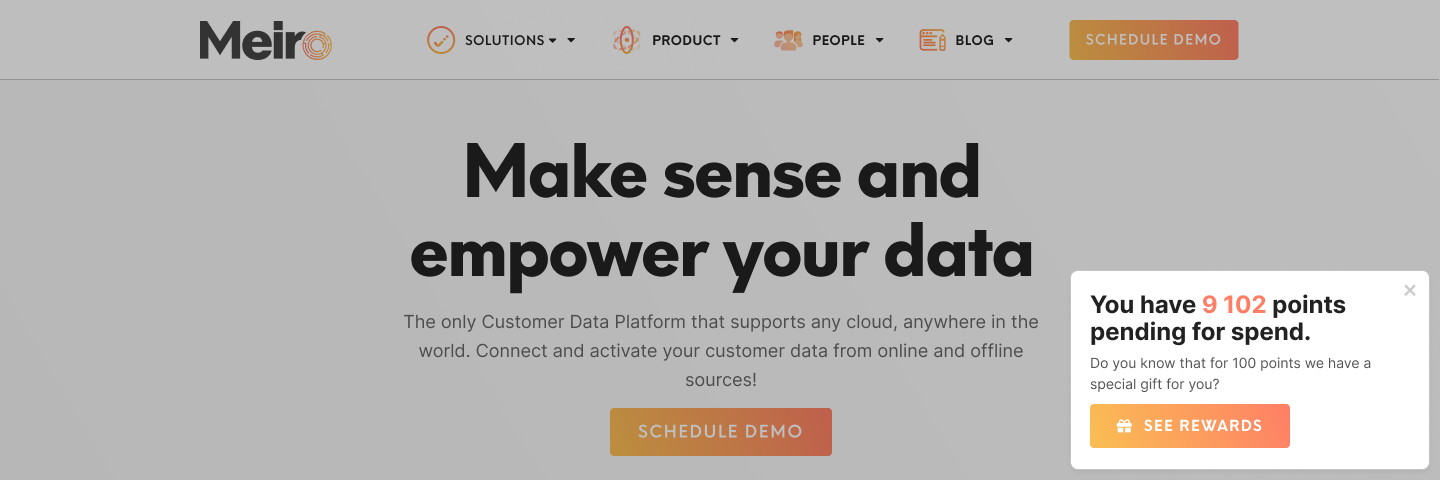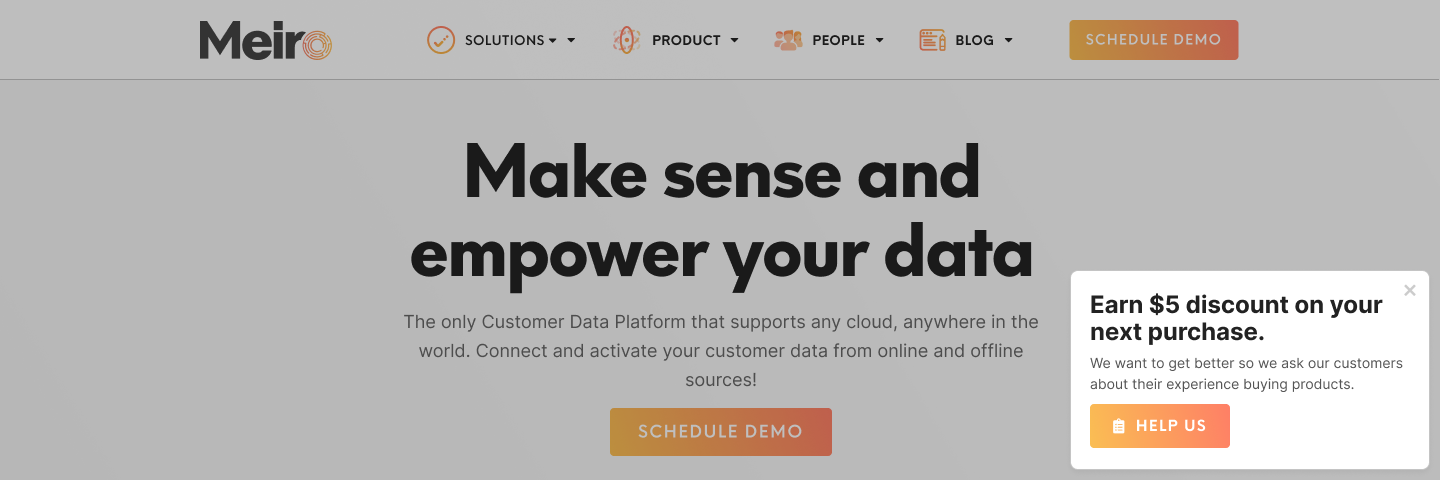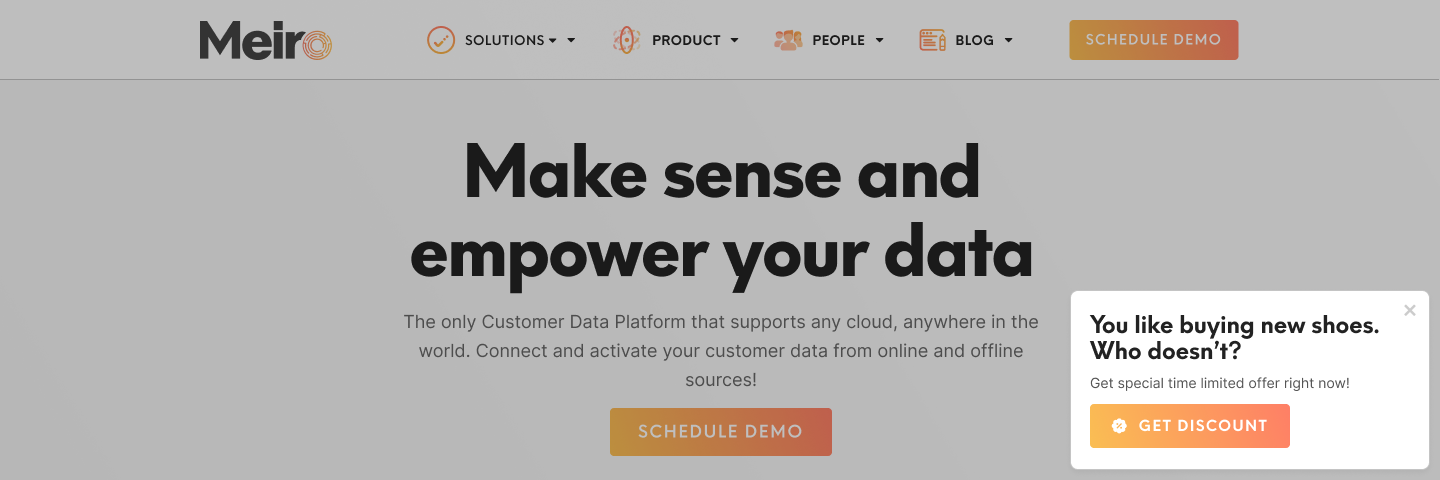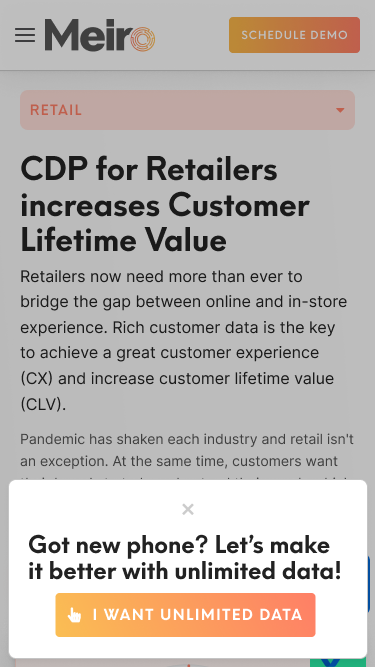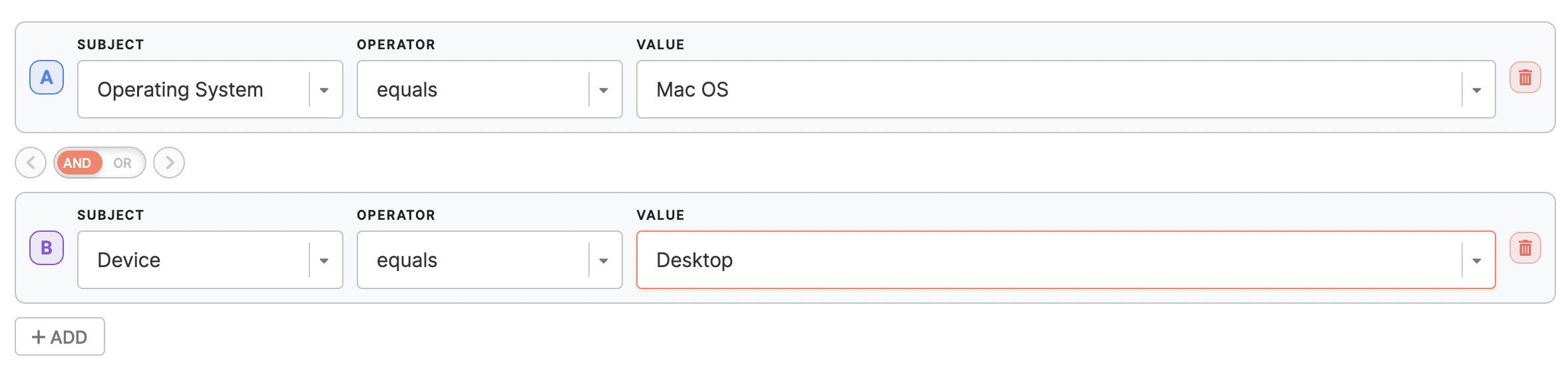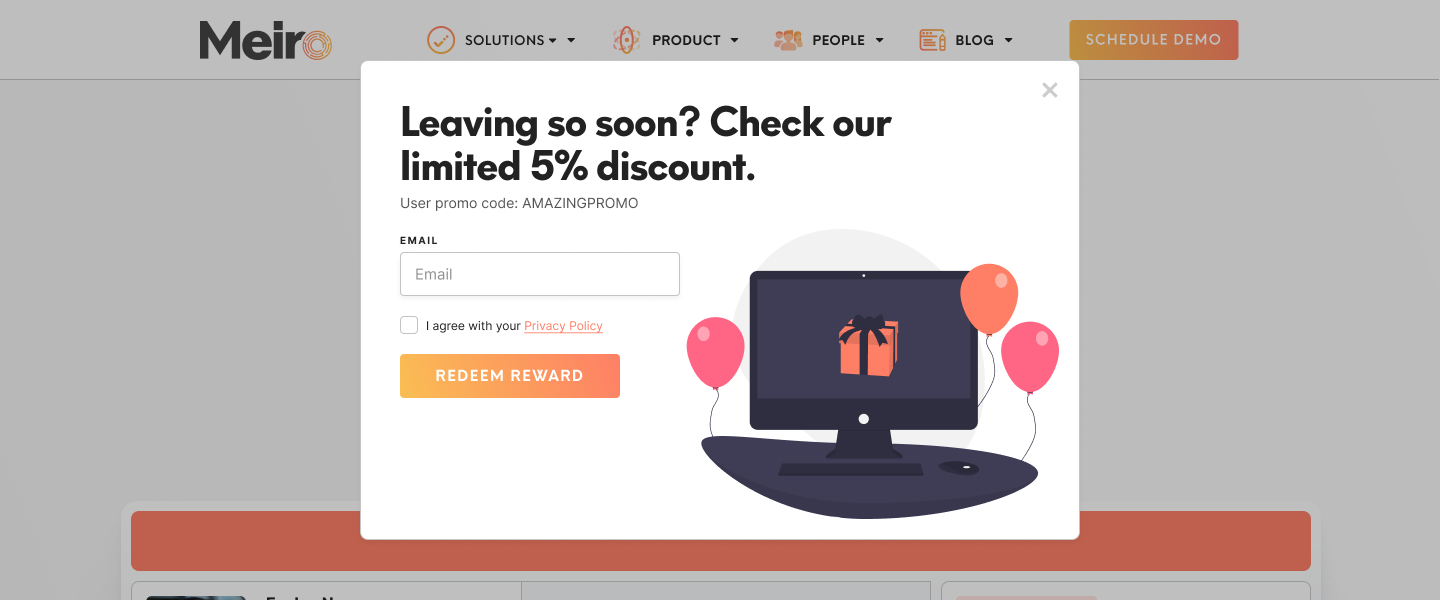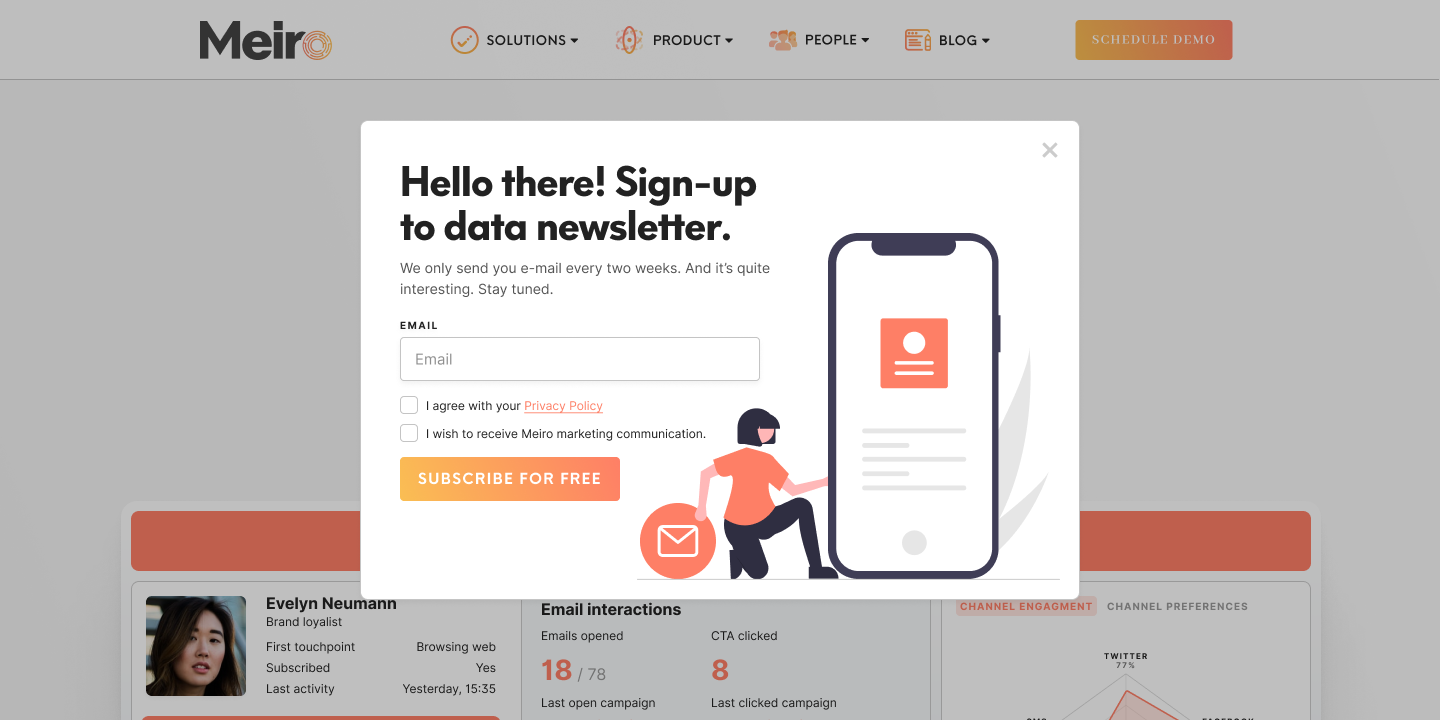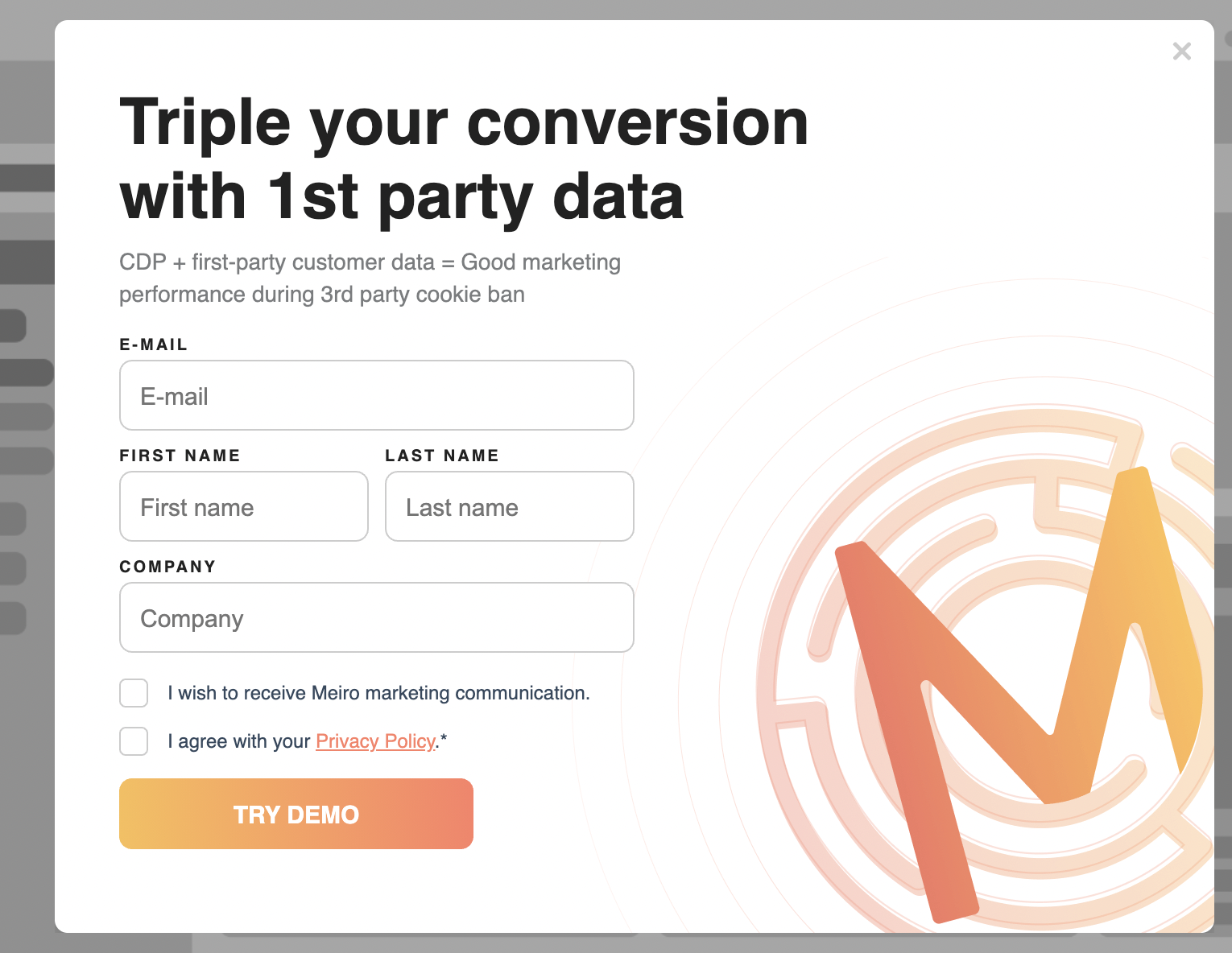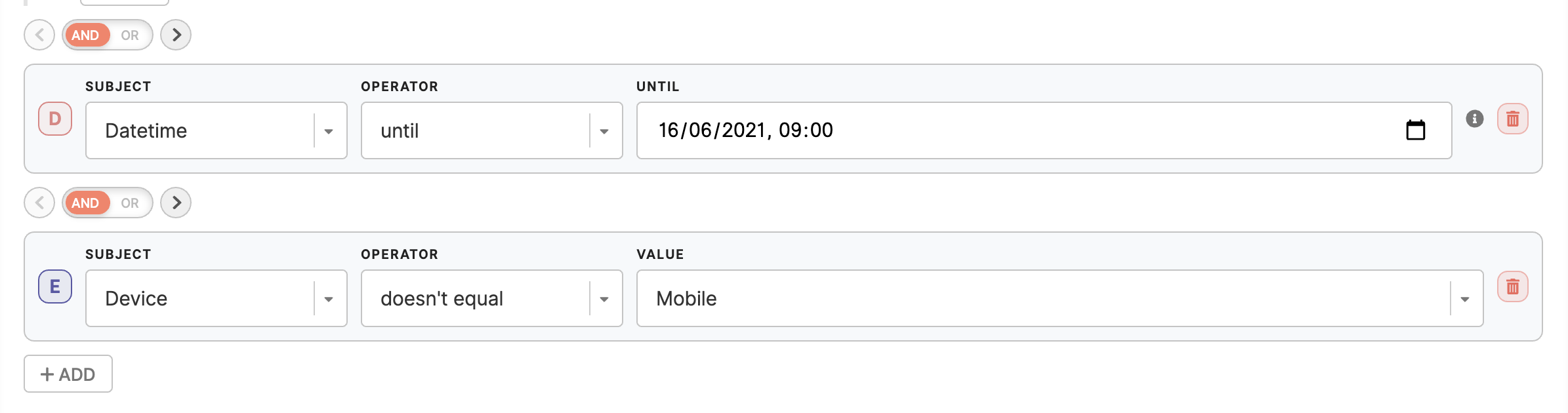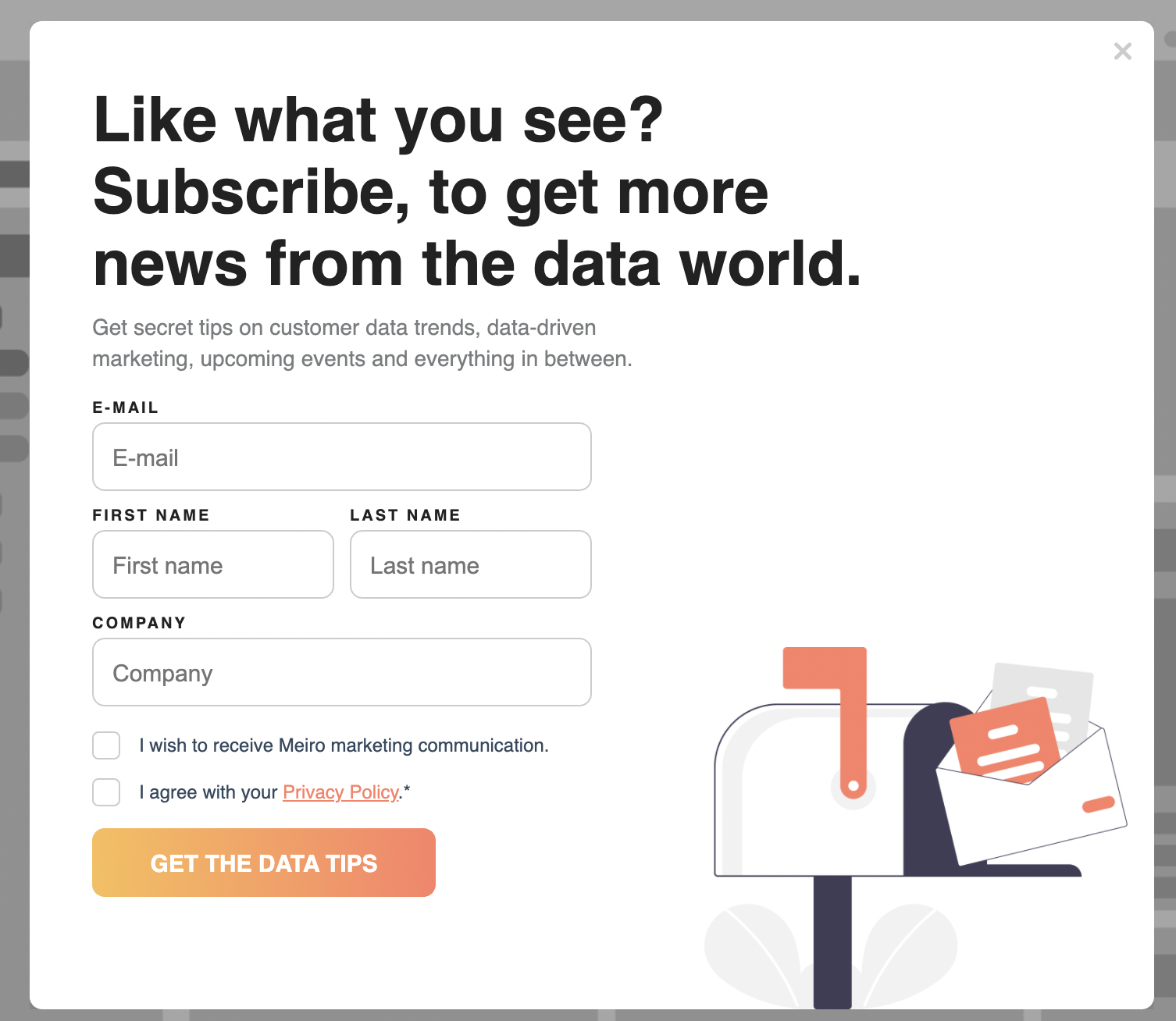Web banners: use cases library
Currently 2 types of web banners are available:
Learn more: about web banner forms and conditions possible to set
Remember: Use cases listed below are just examples. It is possible to fully customize web banners.
Image web banners examples
Image web banners are easier to set, but they are also limited in terms of functionality.
Assisted conversion
|
Target customers that you value the most with club membership or special promotion e.g. after purchase of a particular set of products or view of a certain website content, or simply thank you message.
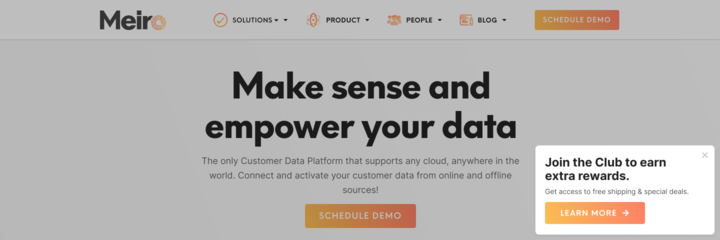
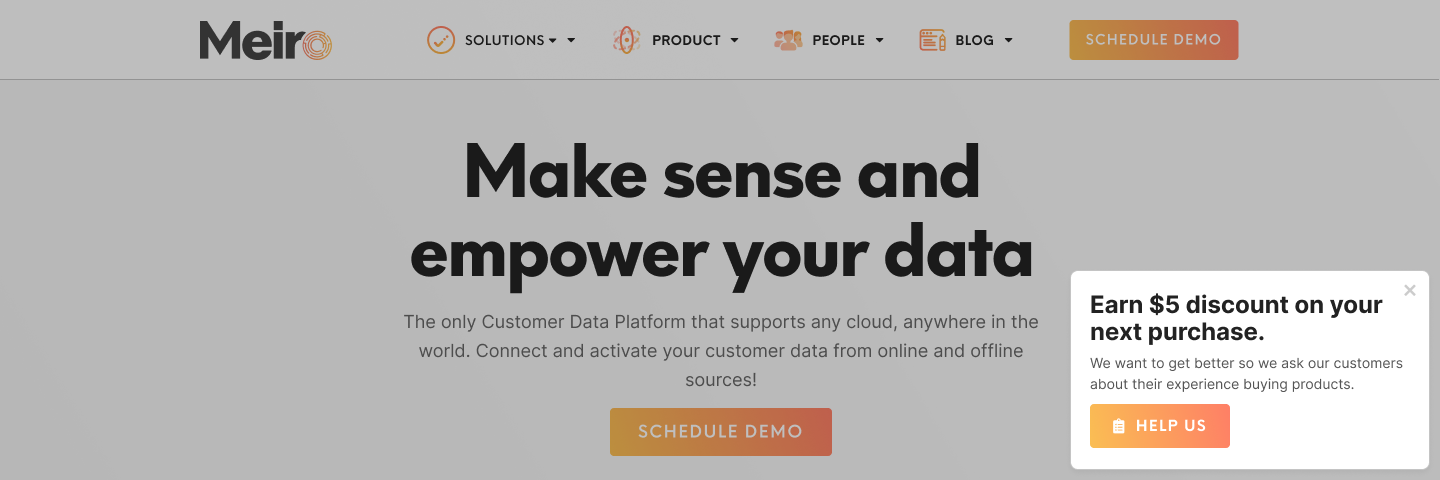
|
How to set up conditions
URL contains {insert URL} or Pathname contains {insert Pathname}

Exclude URLs or Pathnames you do not wish to target:
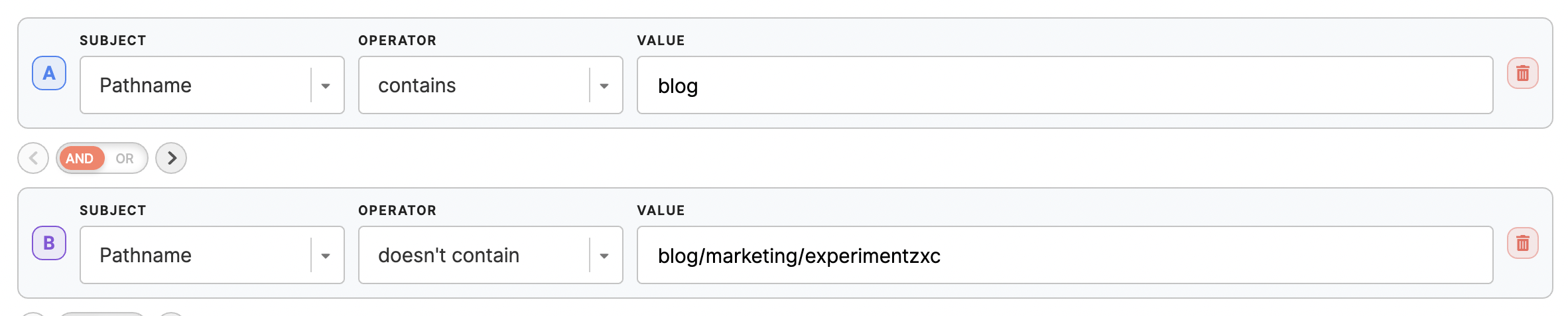
Add more conditions if needed e.g. limit web banner to a certain time:
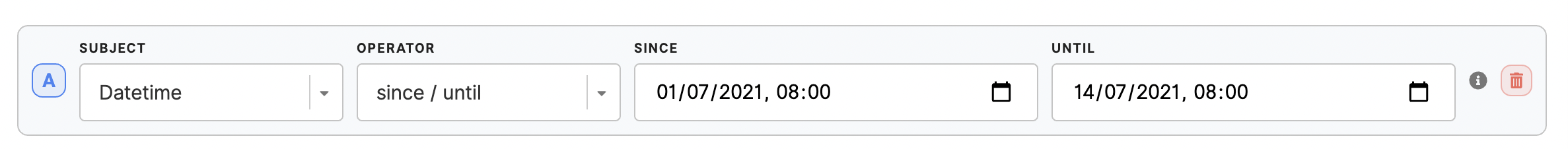
|
|
Communicate with customers
|
Target customers with a personalized message e.g. for customers that ordered and status of their order is in progress, send a message to check their order status.
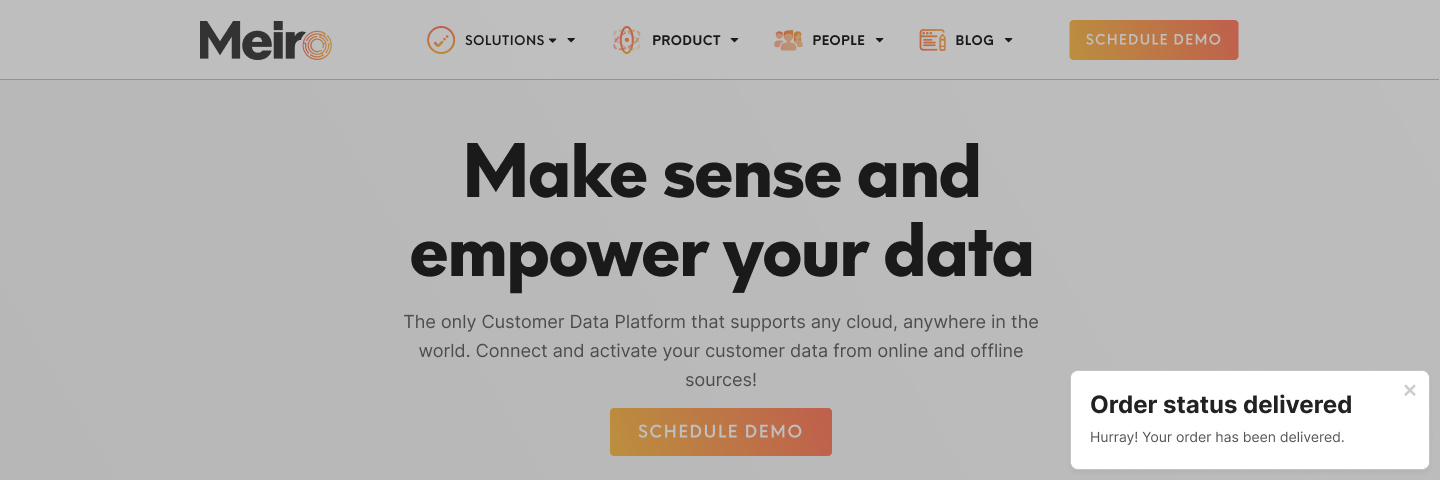
|
How to set up conditions
Coming soon: web banners based on a particular segment of users, segment based on the data from multiple data sources.
|
|
Customers from specific location or language group
|
Target customers that are in a particular location and promote particular products.
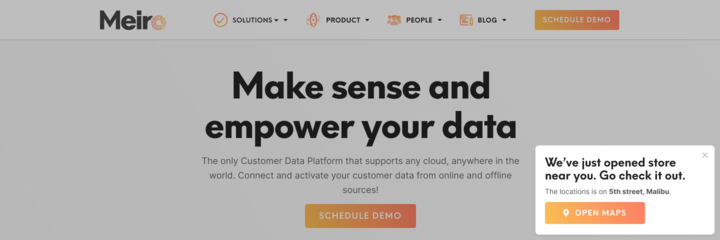
|
How to set up conditions
Select as a conditions browser language you are interested in:
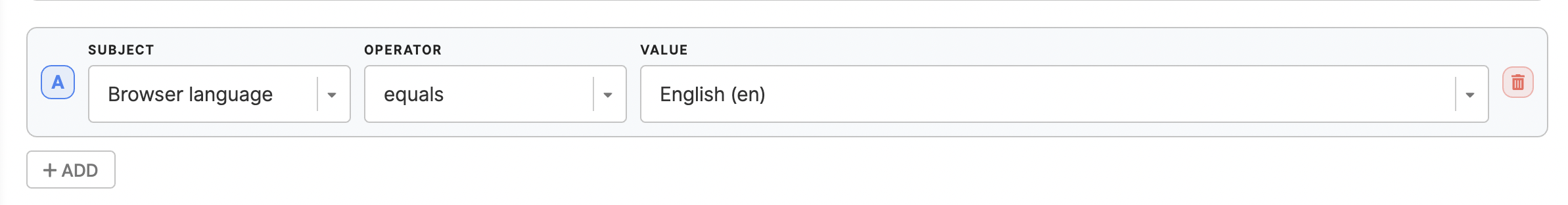
|
|
Drive loyalty
(coming soon)
|
Target customers that are already in the loyalty club, prompt checking how many points they have.
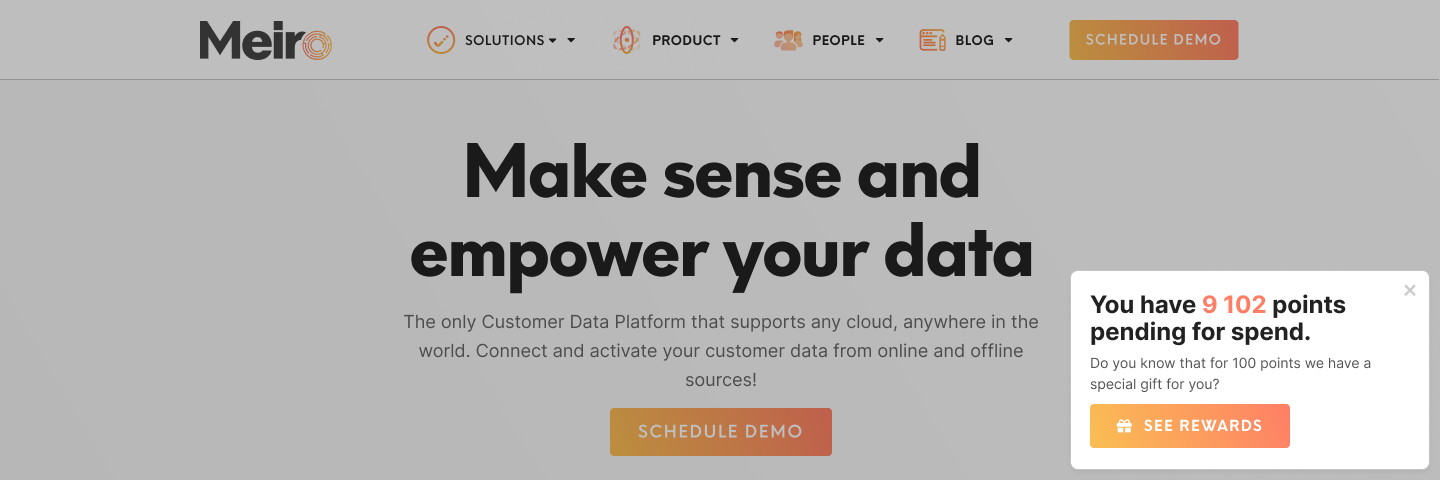
|
How to set up conditions
Coming soon: web banners based on a particular segment of users, segment based on the data from multiple data sources.
|
|
Promote customer engagement
(coming soon)
|
Target customers that are club members, VIP customers, customers with satisfaction score <xy % and offer special promotions.
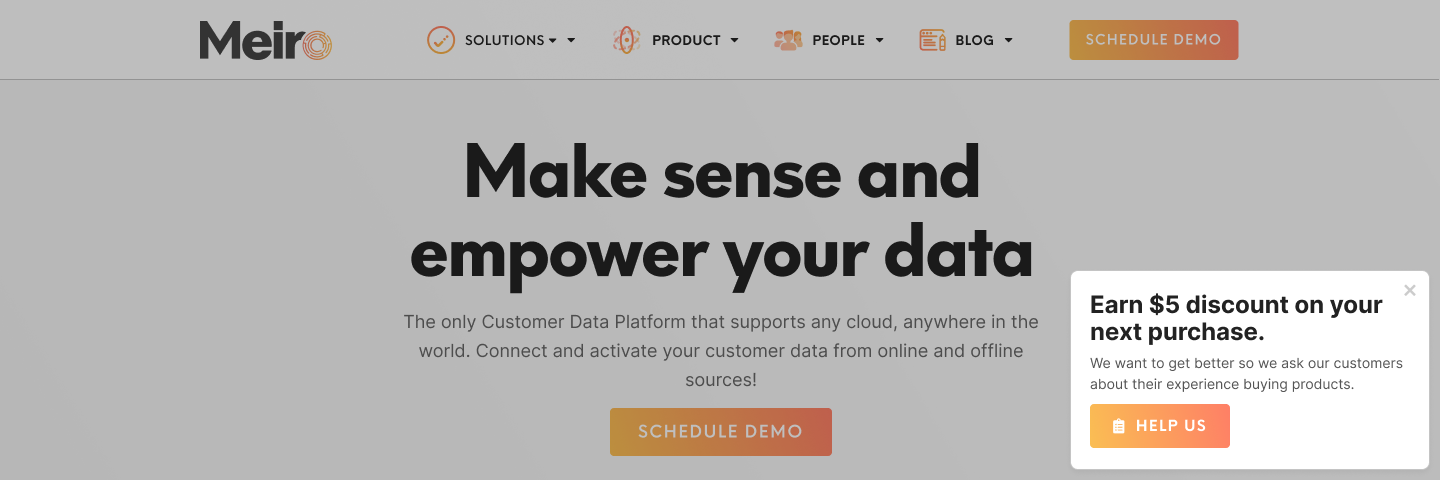
|
How to set up conditions
Coming soon: web banners based on a particular segment of users, segment based on the data from multiple data sources.
|
|
Upsell/ Cross sell
|
Target customers that are likely to buy a particular product and prompt buying, offer promotion.
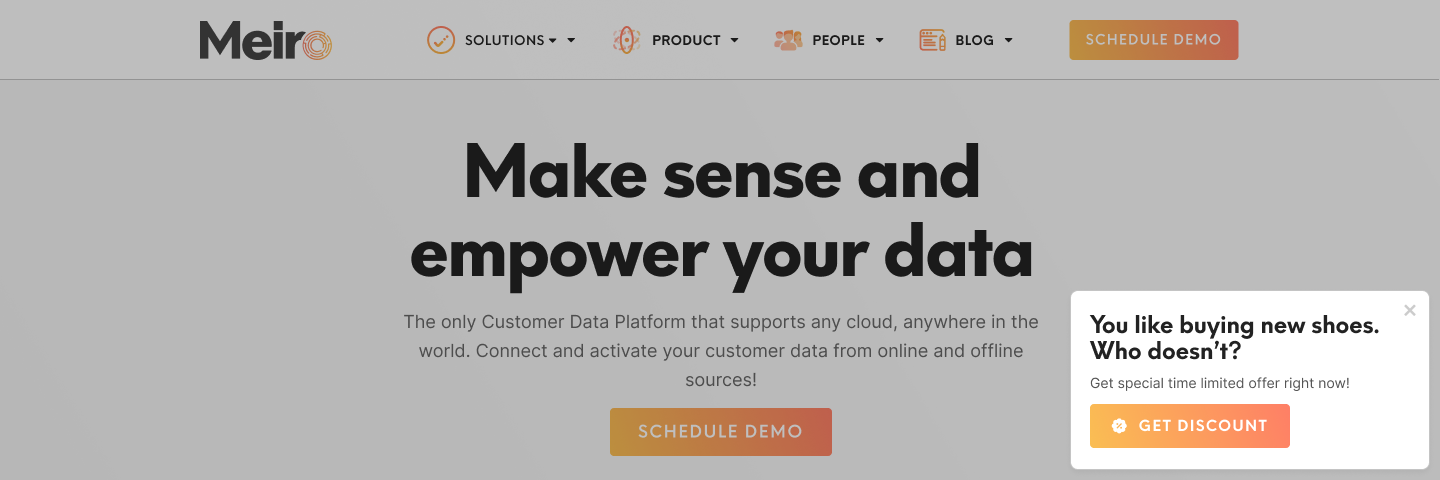
|
How to set up conditions
Set : URL contains {insert URL} or Pathname contains {insert Pathname}

Exclude URLs or Pathnames you do not wish to target:
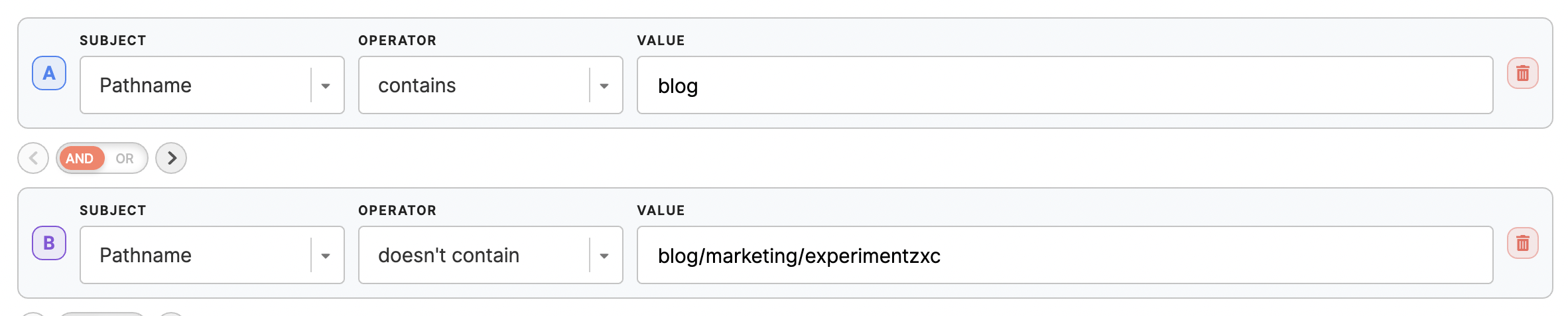
Add more conditions if needed e.g. limit web banner to certain time:
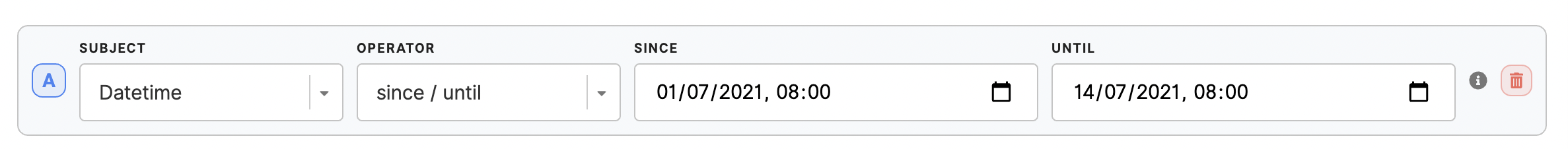
|
|
Target specific devices, operating systems
|
Target customers that use a particular device, device model or iOS and target them with a specific campaign.
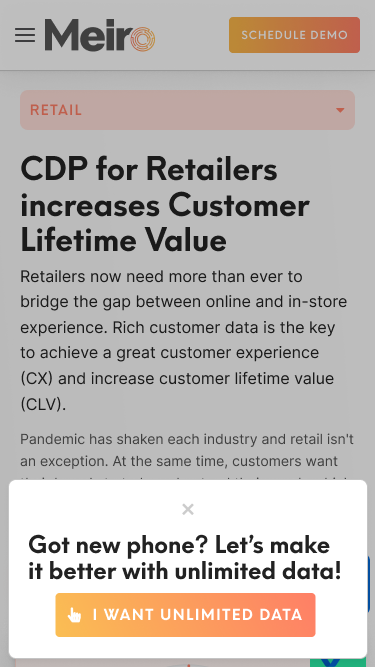
|
How to set up conditions
Select condition that includes desired device or operating system.
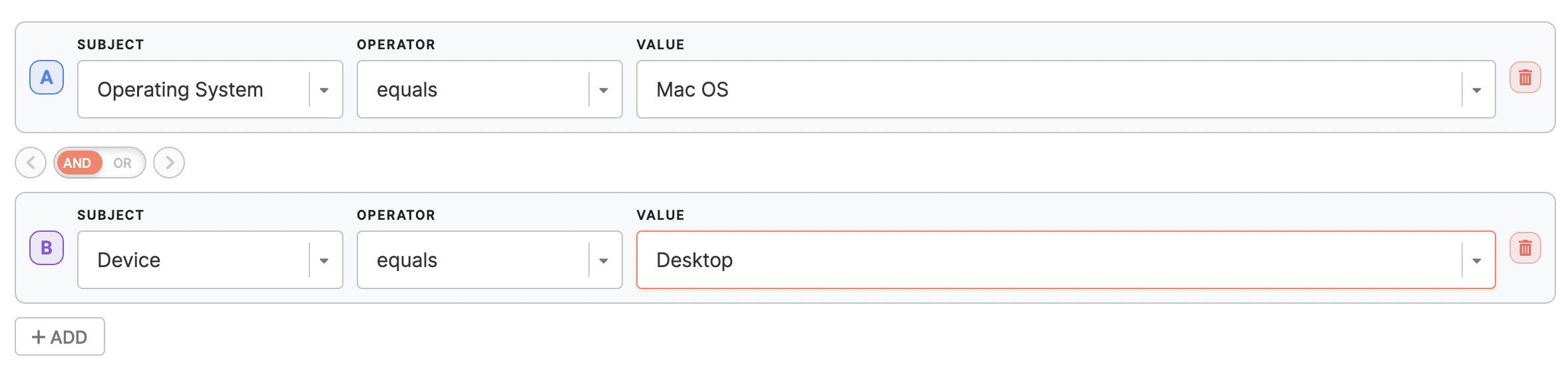
|
|
Vendor campaigns
|
Target customers of a particular interest that you wish to promote a particular product for, check the number of pageview and results of your promotion.
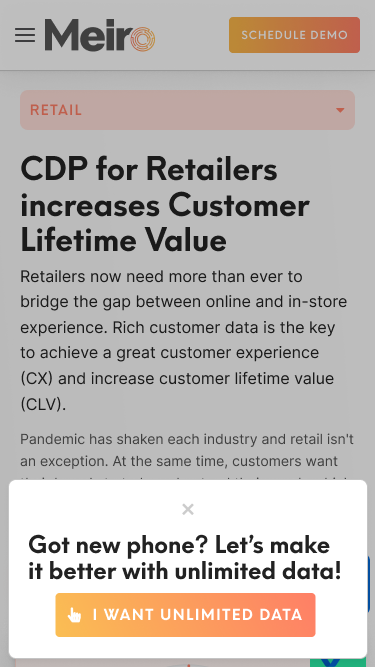
|
How to set up conditions
Set : URL contains {insert URL} or Pathname contains {insert Pathname}

Exclude URLs or Pathnames you do not wish to target:
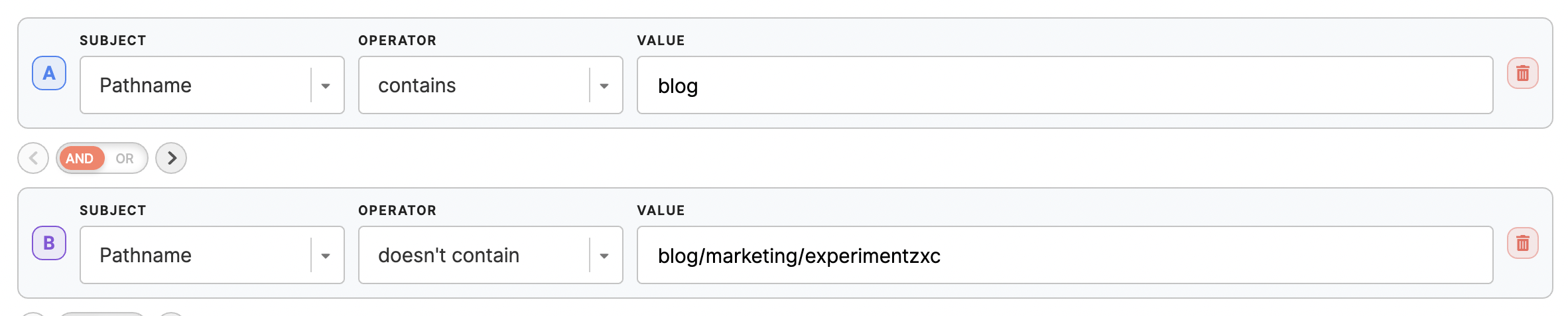
Add more conditions if needed e.g. limit web banner to certain time:
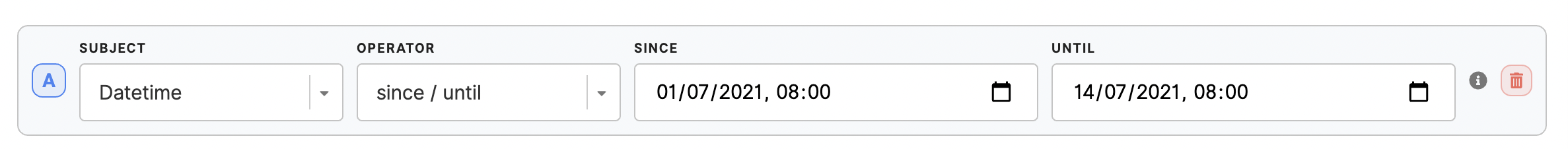
|
|
Html web banners examples
HTML web banners require inserting Html code in order for the web banner to work. To learn more about HTM web banners, please go to this article,as well as an introduction for developer.
Through Html web banners it is possible to interactive web banners e.g. forms collecting information.
Assisted conversion (coming soon)
|
Target customers: with assigned, but not redeemed vouchers, that are about to abandon the shopping basket.
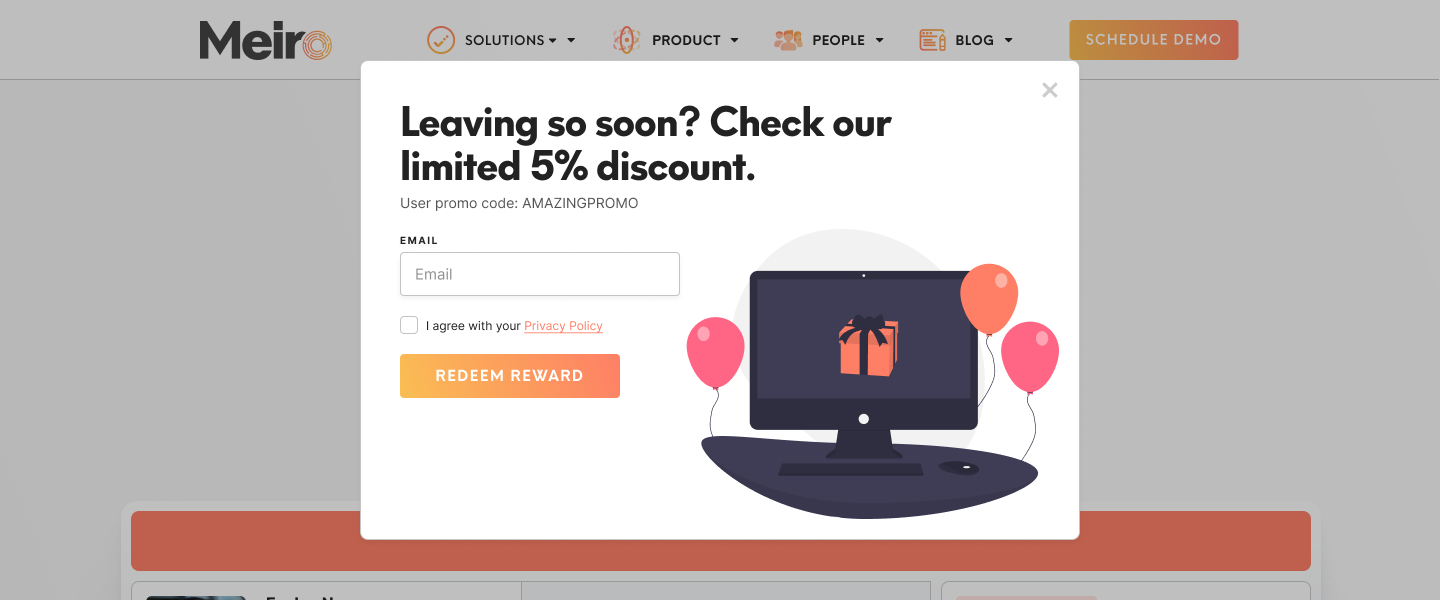
|
How to set it up
Coming soon web banners based on a particular segment of users, segmented based on the data from multiple data sources.
|
|
Data collection
|
Display data collection form on a particular page e.g.
- Target customers that view certain URL and prompt data collection e.g. shopping basket with newsletter promotion and email collections.
- Send the form for customers that buy baby products, to collect more data about the baby in order to be able to send customized offers.
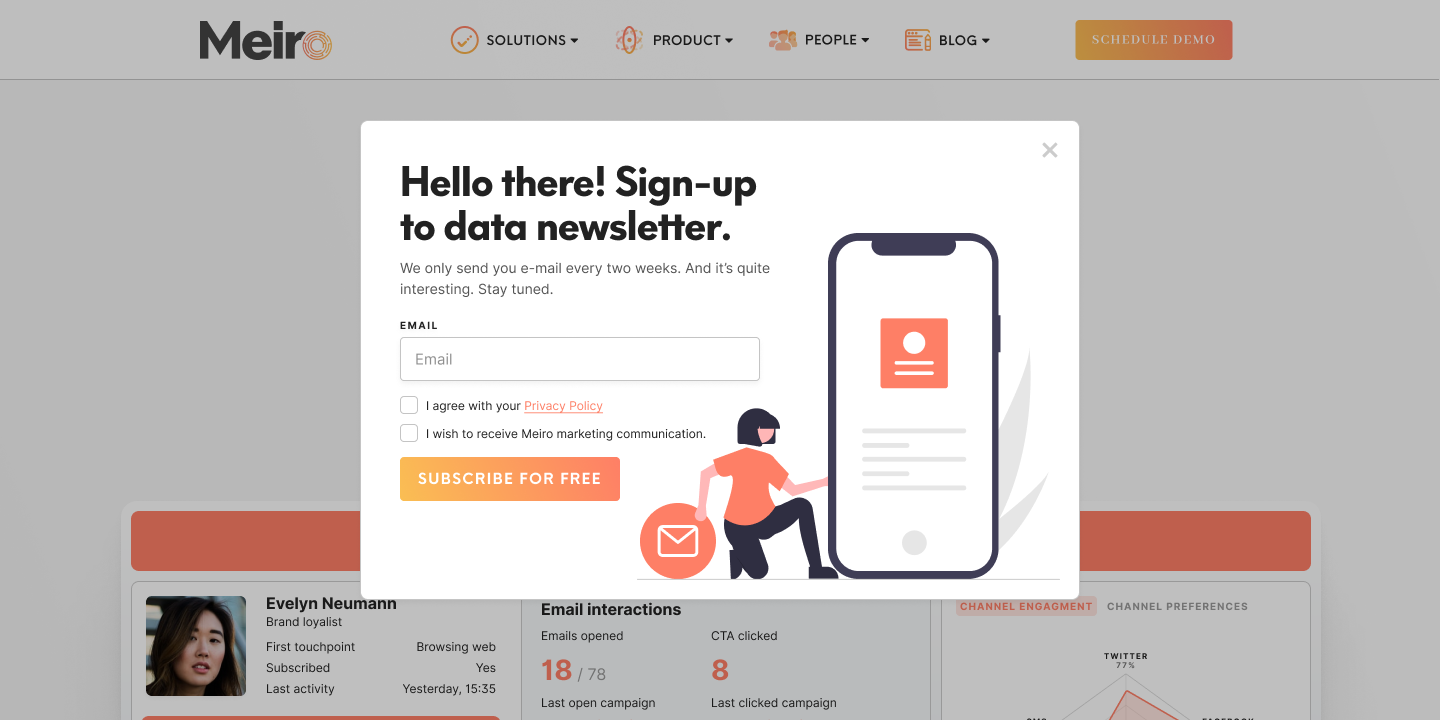
|
How to set conditions
Set : URL contains {insert URL} or Pathname contains {insert Pathname}

Exclude URLs or Pathnames you do not wish to target:
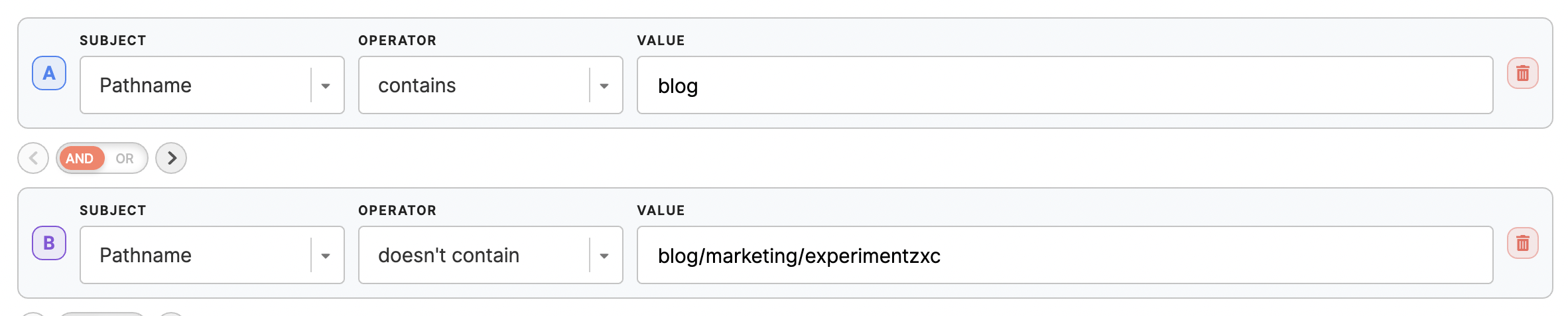
Add more conditions if needed e.g. limit web banner to certain time:
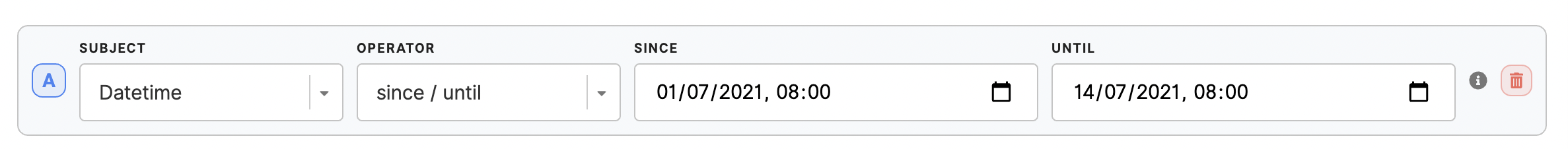
|
|
Demo schedule
|
Display schedule demo messages when a customer is on a particular part of the website.
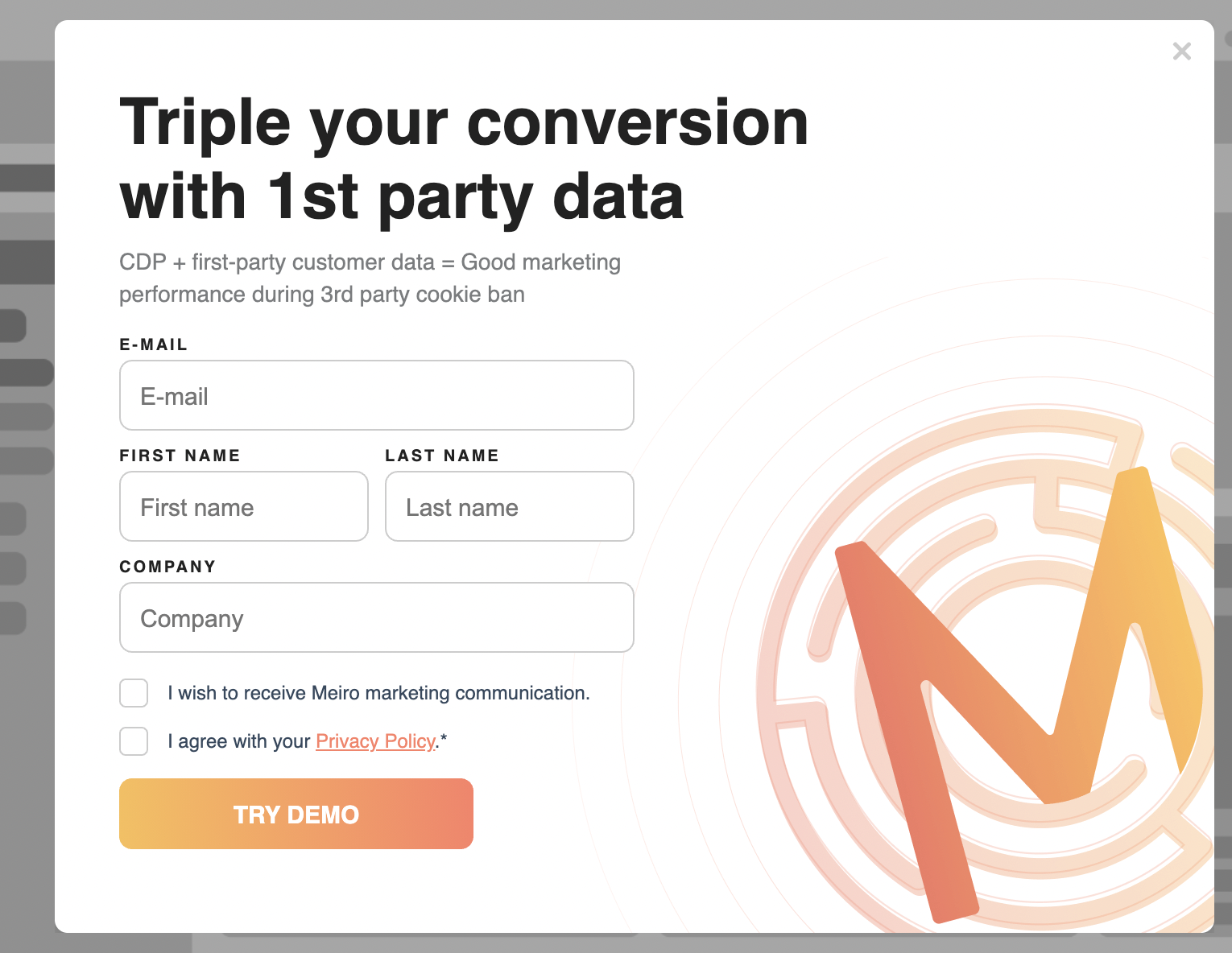
|
How to set conditions
Set : URL contains {insert URL} or Pathname contains {insert Pathname}

Exclude URLs or Pathnames you do not wish to target:
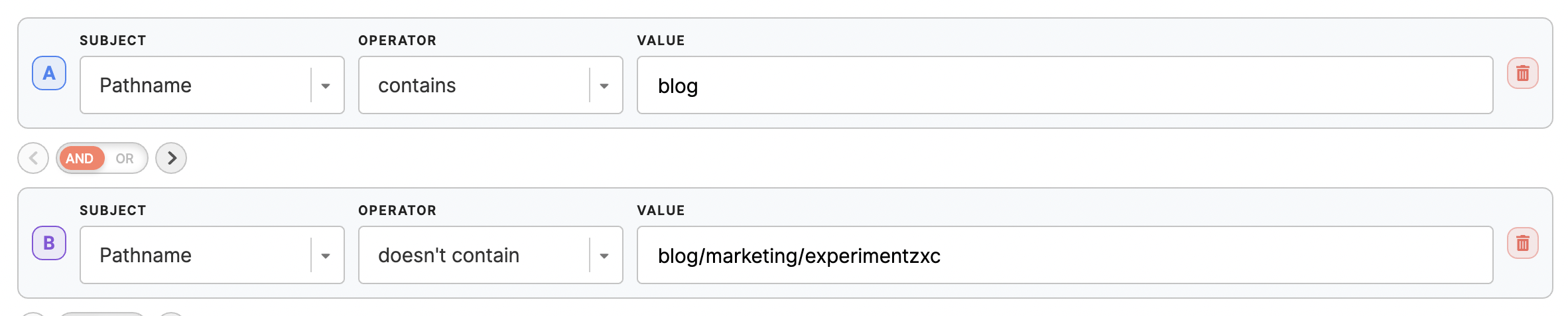
Add more conditions if needed e.g. limit web banner to certain time:
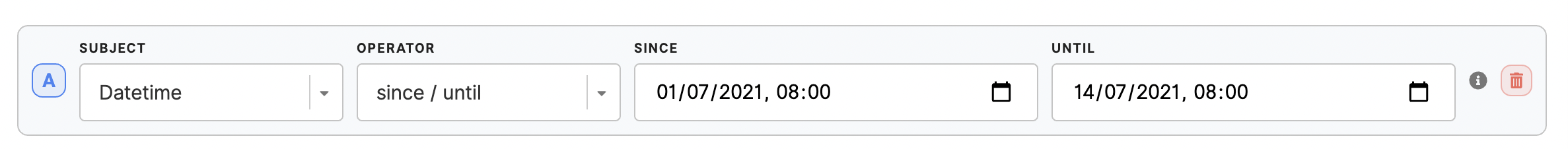
|
|
Ebook promotion
|
Promote ebook, collect user data to enable downloading ebook.

|
How to set conditions
Set : URL contains {insert URL} or Pathname contains {insert Pathname}

Exclude URLs or Pathnames you do not wish to target:
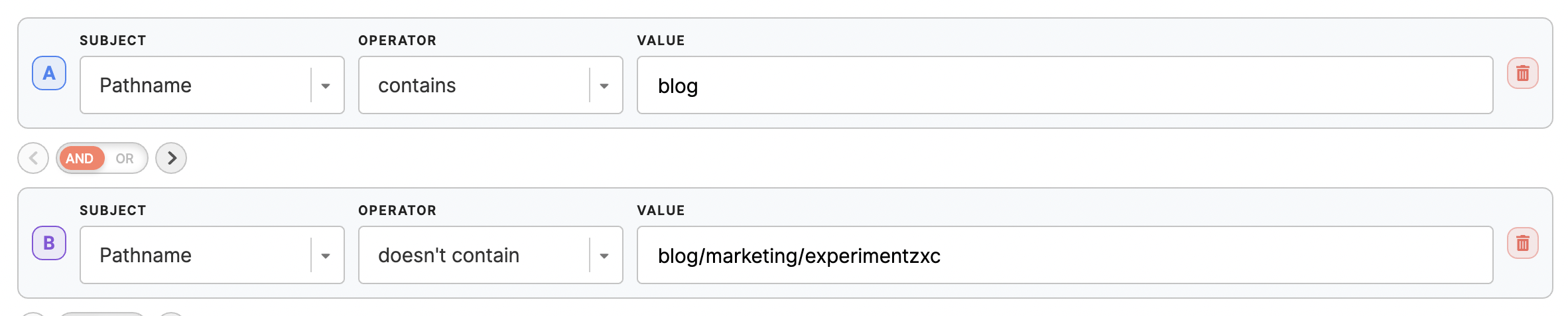
Add more conditions if needed e.g. limit web banner to certain time:
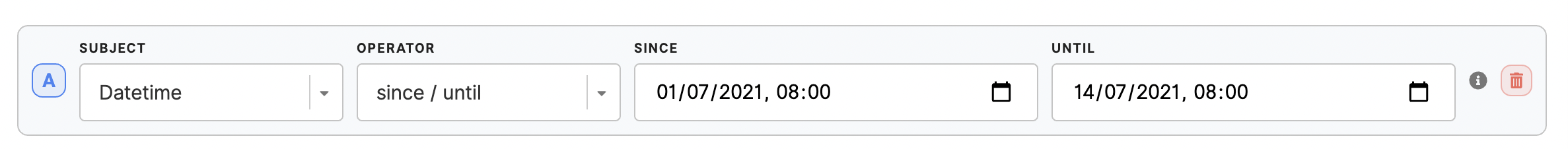
|
|
Event sign up
|
Display web banner to promote an event and allow users to register.

|
How to set conditions
Set : URL contains {insert URL} or Pathname contains {insert Pathname}

Exclude URLs or Pathnames you do not wish to target:
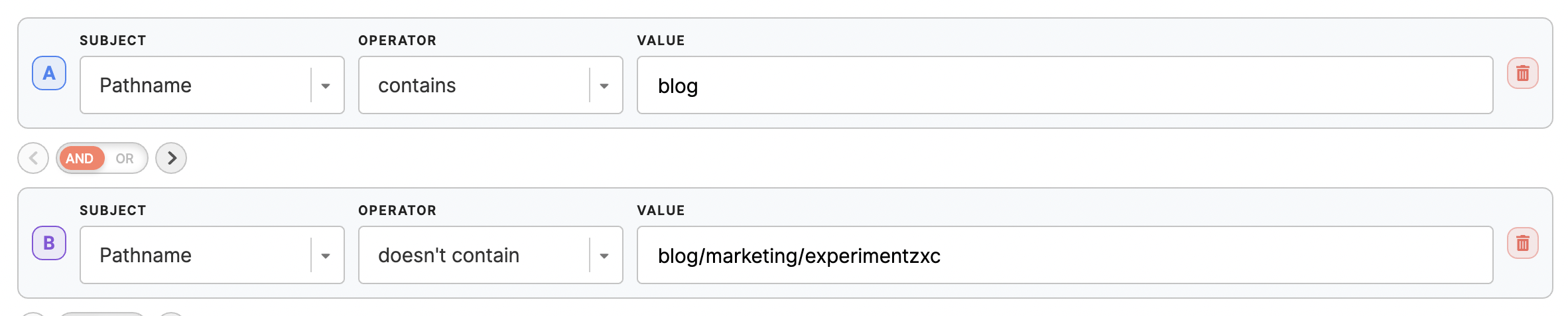
Add more conditions if needed e.g. limit web banner to certain time, exclude devices:
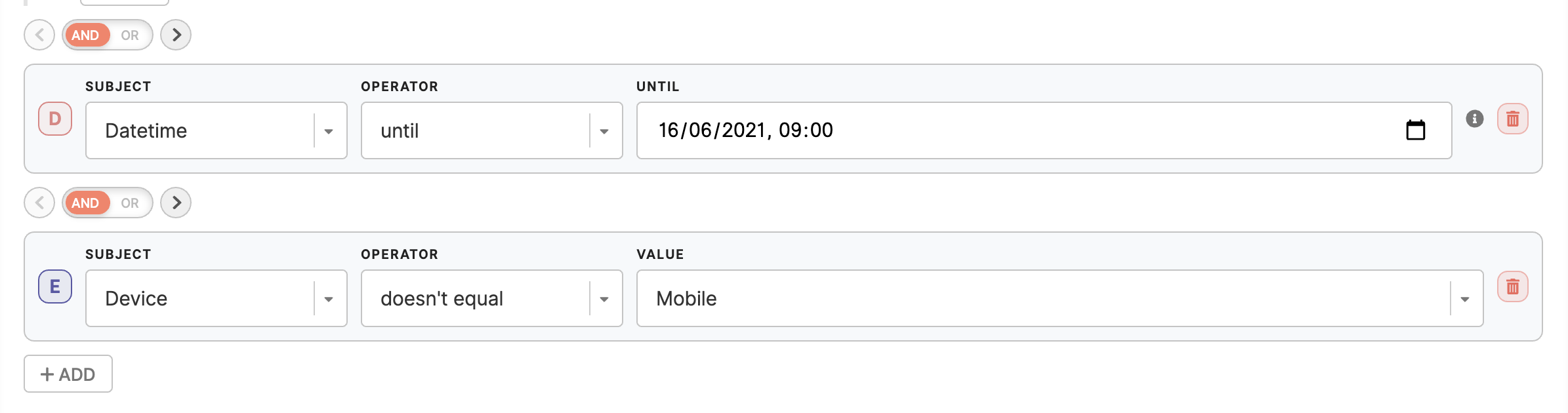
|
|
Newsletter sign up
|
Display a for to sign up for a newsletter on a specific URLs.
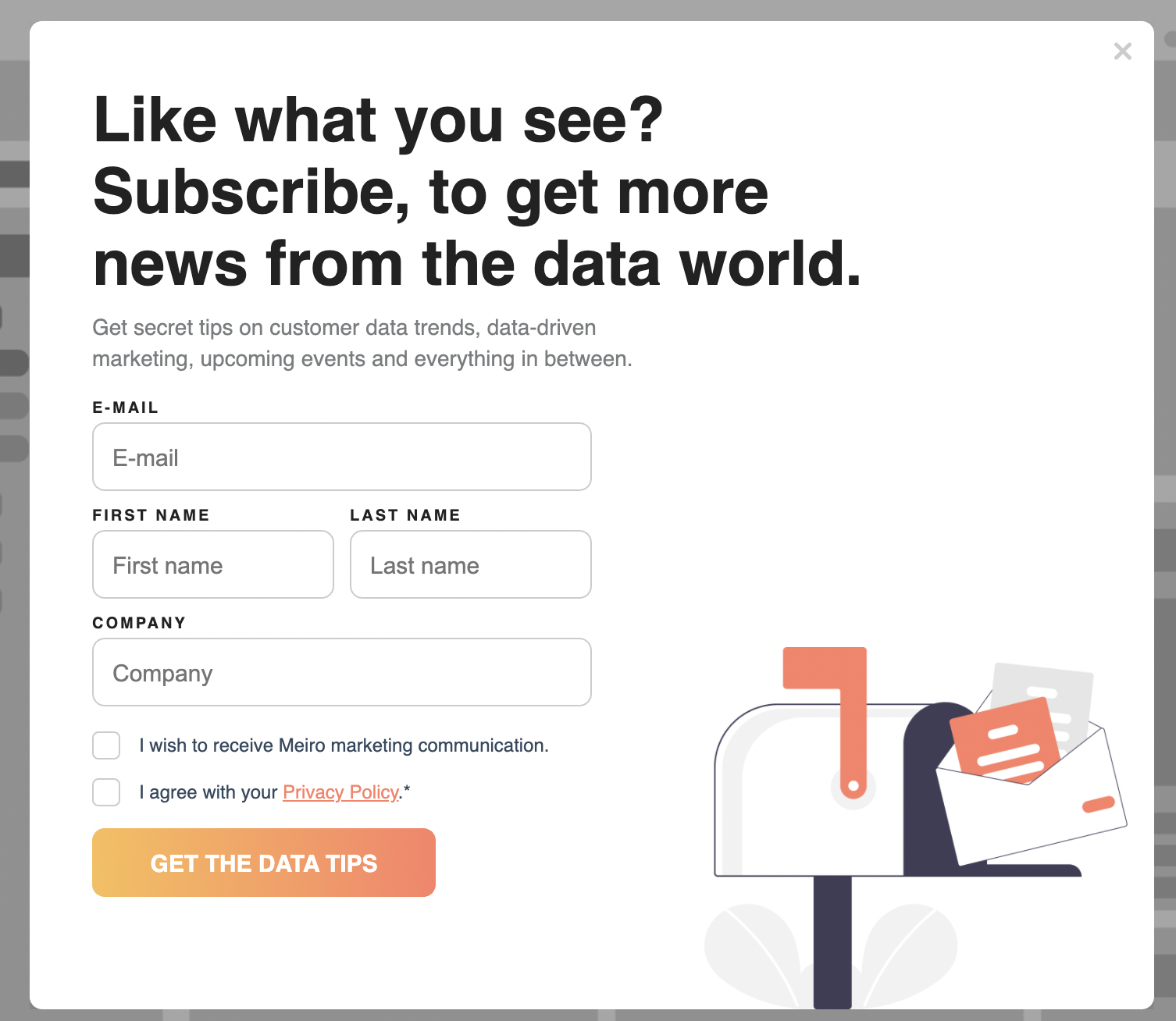
|
How to set conditions
Set : URL contains {insert URL} or Pathname contains {insert Pathname}

Exclude URLs or Pathnames you do not wish to target:
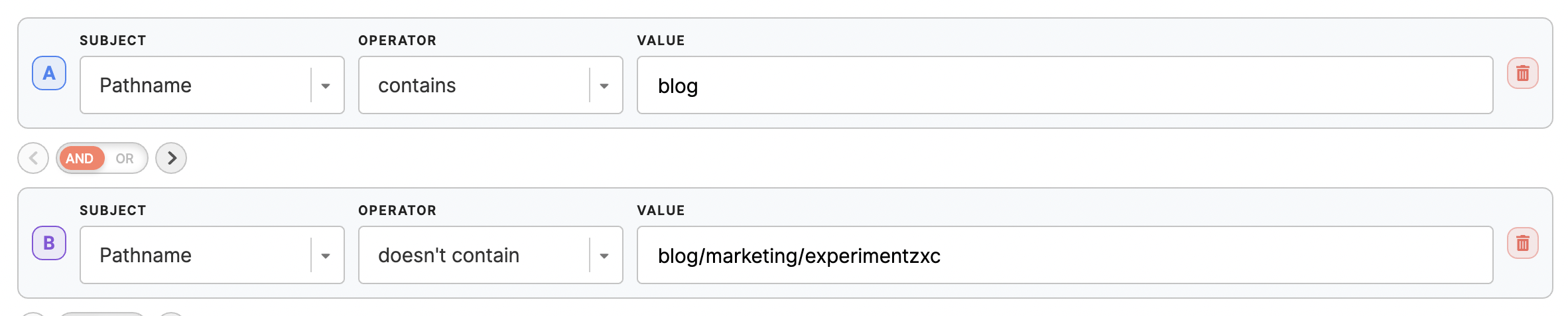
Add more conditions if needed e.g. limit web banner to certain time:
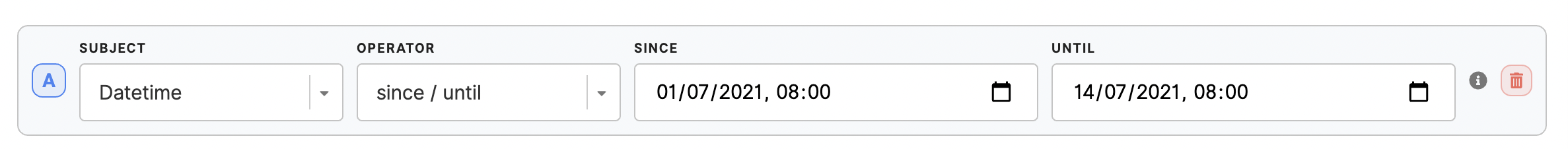
|
|