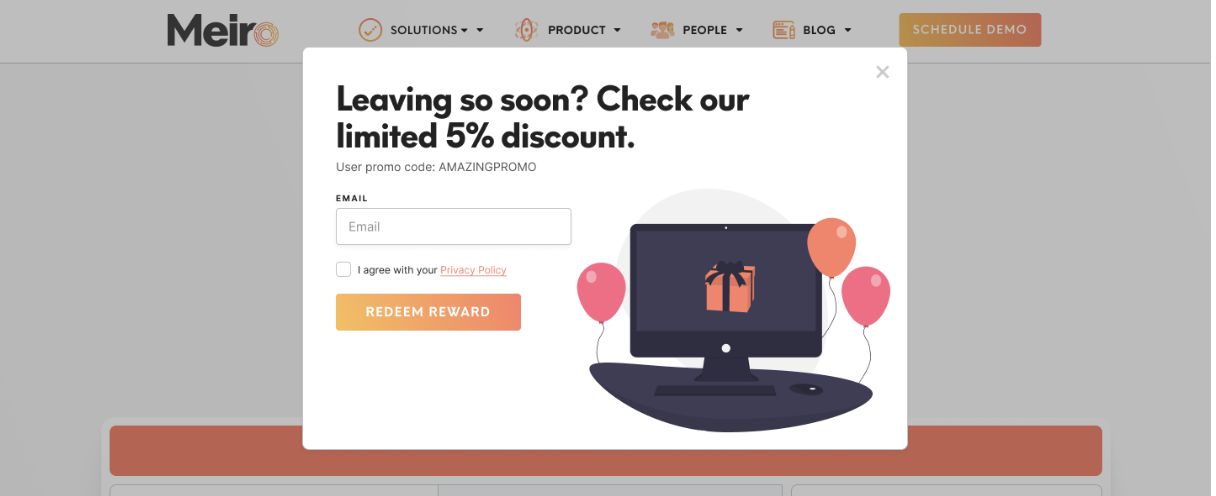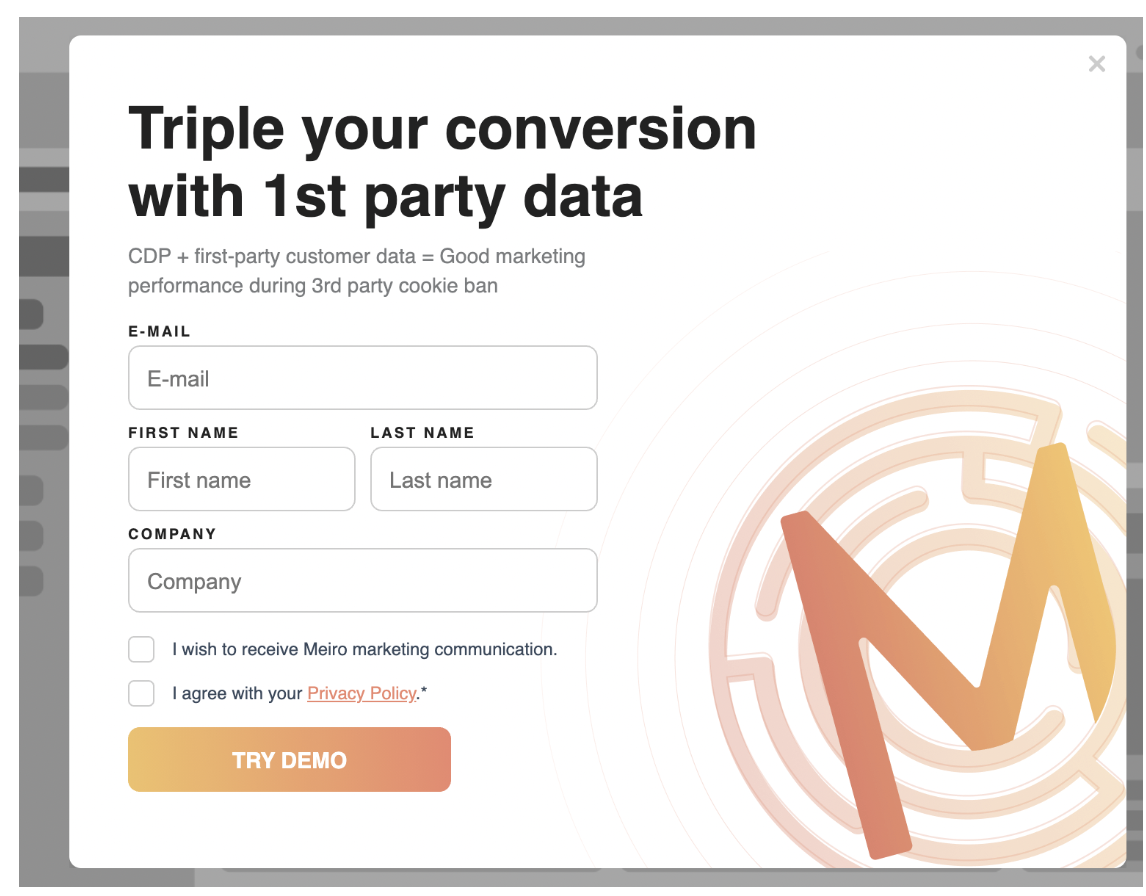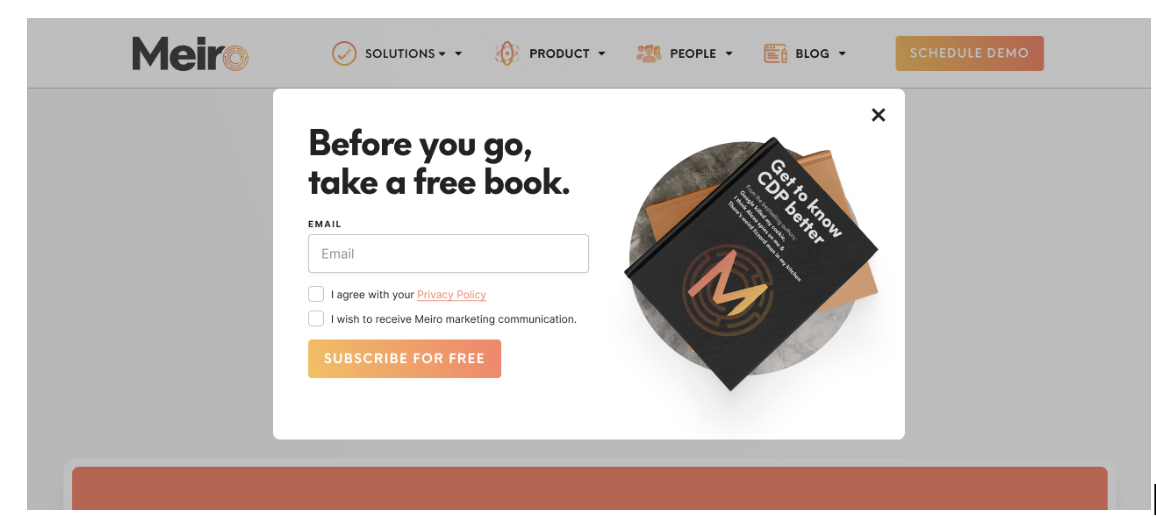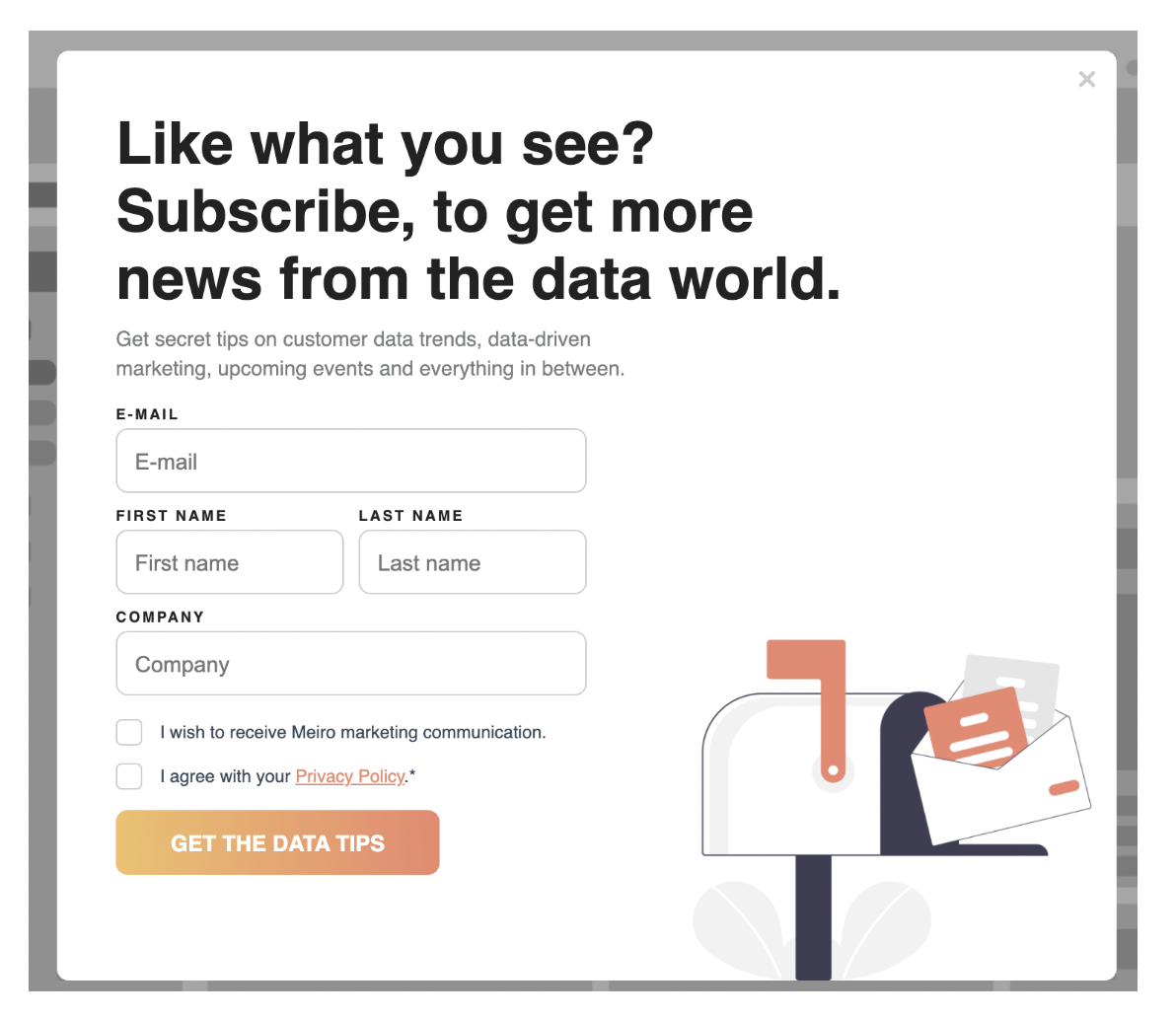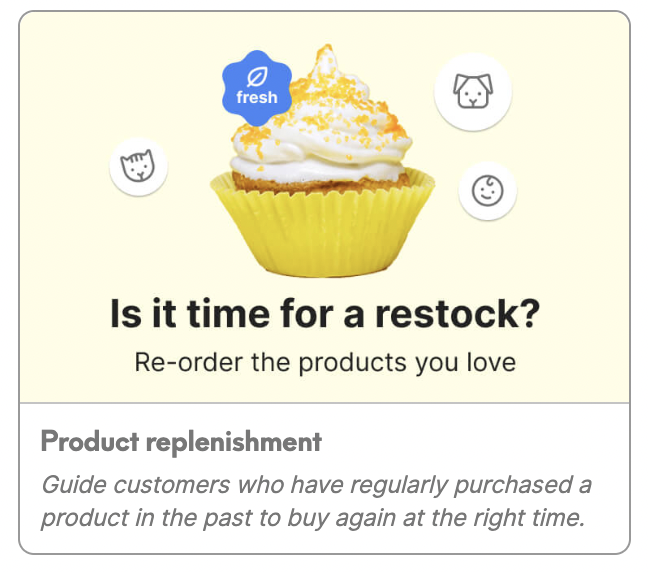Web banners: use cases library (HTML)
|
Prerequisites
To work with web banners, first, they need to be set by the Meiro team:
1. Meiro Events must be implemented.
2. Meiro Events API connection must be set in the Administration/ Settings tab
3. Web banners tabs must be enabled by the administrator for your user role
4. For embedded web banners it is required to place a DOM element with a unique ID in the HTML code of the website where the banner will be displayed.
Some use cases may require additional prerequisites. Learn more in use cases details below.
|
HTML web banners require inserting HTML code for the web banner to work, which is more complex to set in comparison to image web banners. This requires basic knowledge of HTML and CSS, however, enables the wide possibility of customization.
Remember: Use cases listed below are just examples. It is possible to customize web banners fully.
Learn more: about HTML web banners, please go to this article, as well as an introduction for the developer.
Abandoned Basket
|
The goal of an abandoned basket template is to show the customer the product, which was recently added to the shopping basket but was not purchased. This will remind the customers of their purchase intention and guide them to finish the checkout process.
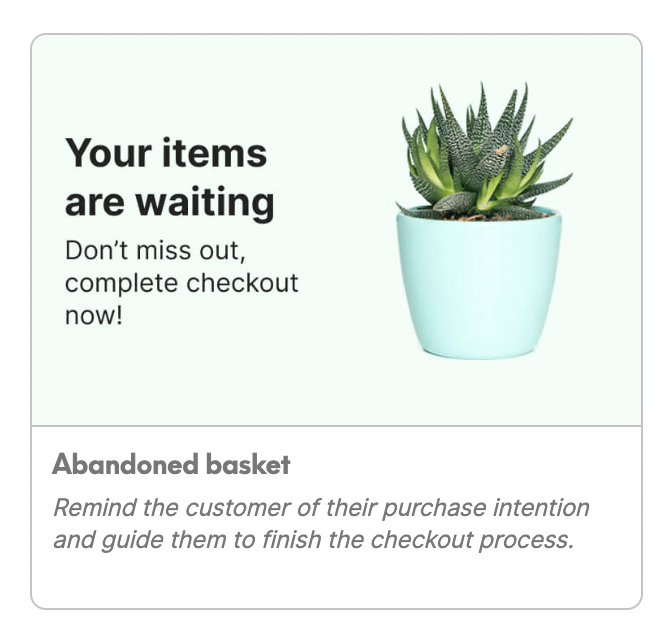
Learn more: about this use case in detaildetail.
|
| Assisted conversion |
Target customers: assigned but not redeemed vouchers are about to abandon the shopping basket.
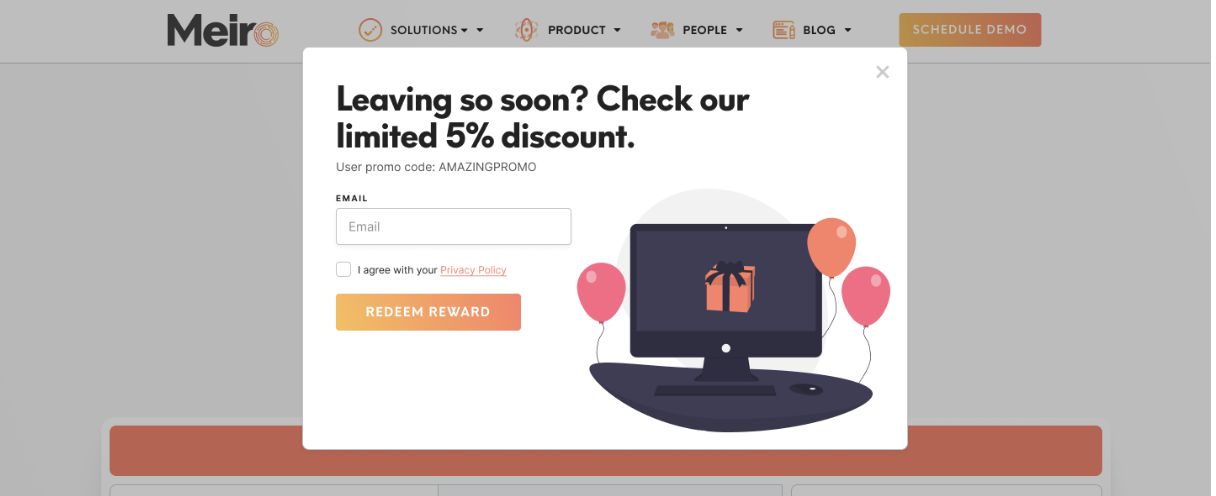
Learn more how to display web banners to a segmented audience.
|
Countdown Black Friday
|
Grab customers' attention with time-limited sales campaigns. Web banners will show the customers countdown during a certain period of time and create a sense of urgency.

Learn more: about this use case in detaildetail.
|
Customizable close button (for pop up web banners)
|
Learn more about this use case in detail.
|
Data collection & thank you page with promo code
|
Collect information about your customers to improve targeting and provide promo codes as a thank you.
Web banners will ask the customers to fill the form and after submitting it, a new tab will offer the customers a promo code. Promo code can be copied and used on the next purchase or any other conditions that the user will describe on the web banner.

Learn more: about this use case in detail.
|
| Demo schedule |
Display web banner to schedule a demo when a customer is on a particular part of the website.
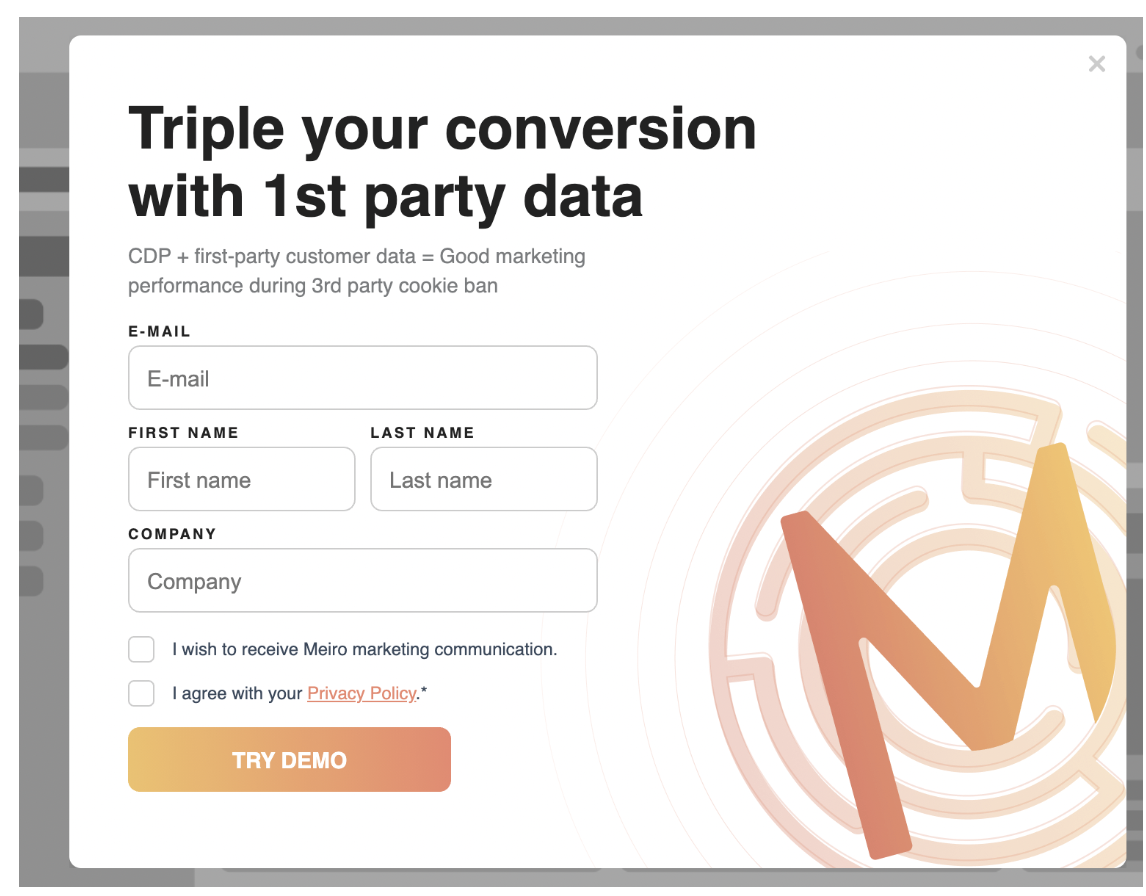
Learn more: about this use case in detail.
|
| Ebook promotion |
Promote an ebook, collect user data to enable downloading an ebook.
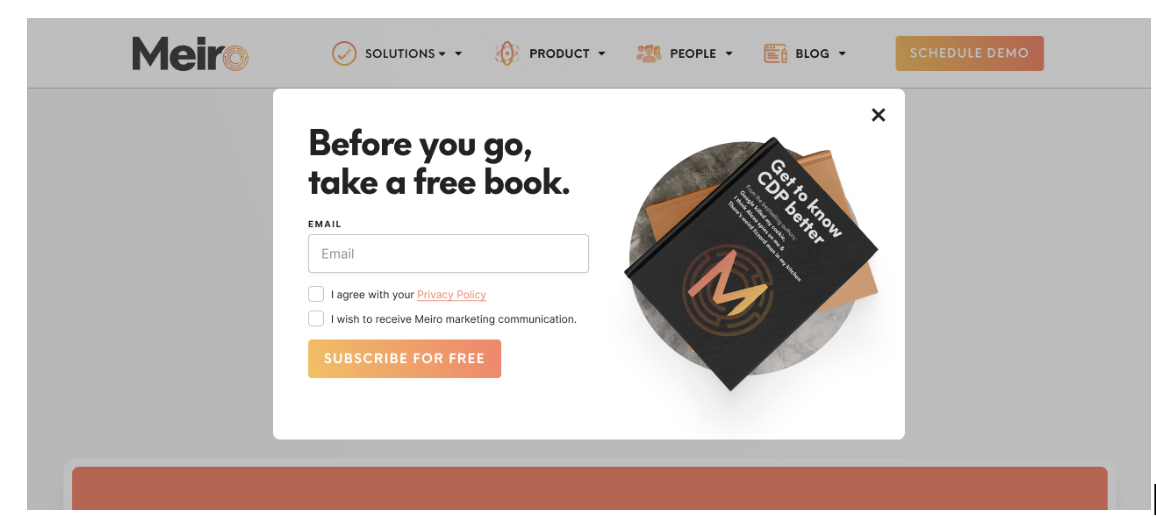
Learn more: about this use case in detial.
|
| Event sign up |
Display web banners to promote an event and allow users to register.

Learn more: about this use case in detial.
|
| Newsletter sign up |
Display a form to sign up for a newsletter on specific URLs.
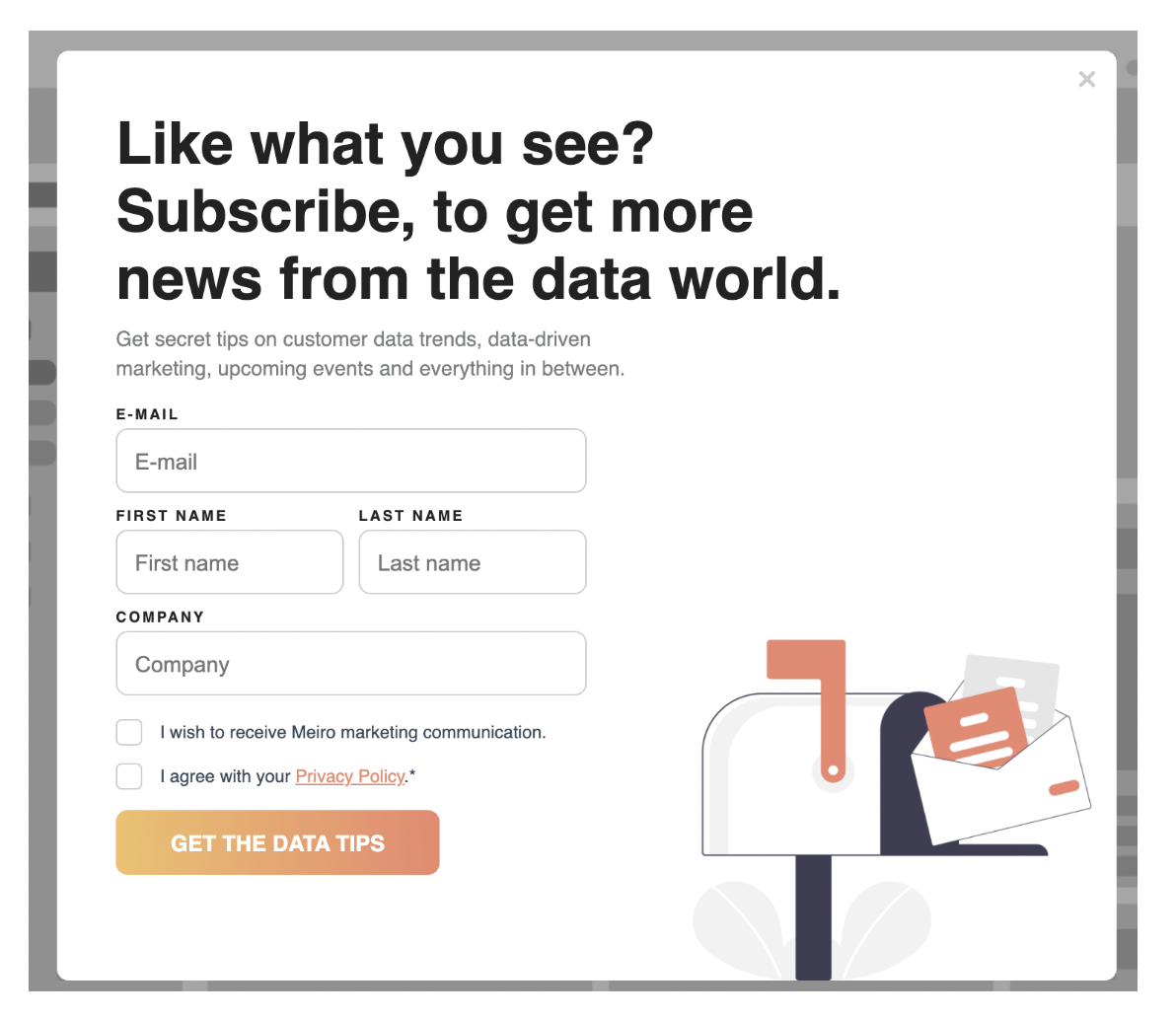
Learn more: about this use case in detial.
|
Product replenishment
|
Guide customers who have regularly purchased a product in the past to buy again at the right time.
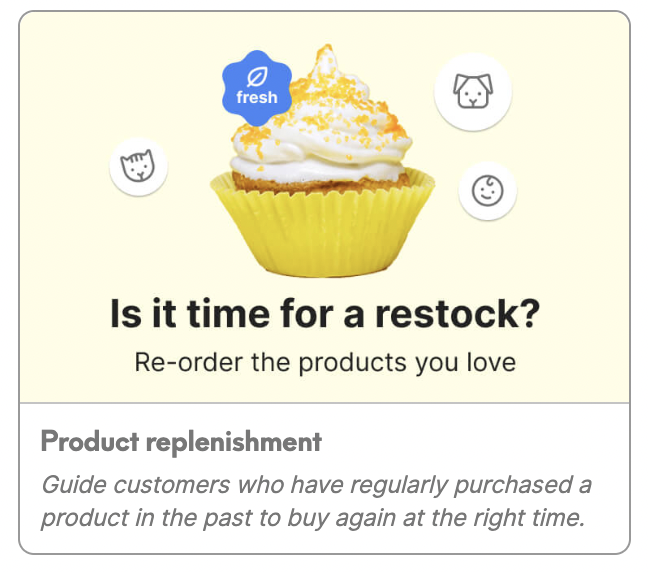
Learn more: about this use case in detaildetail.
|
Recommended product
|
The goal of a recommended product template is to target specific audiences with recommendations tailored to their interests.

Learn more: about this use case in detaildetail.
|
|
|
Nudge customers to buy products they've been browsing but didn't add to the shopping cart.

Learn more: about this use case in detaildetail.
|