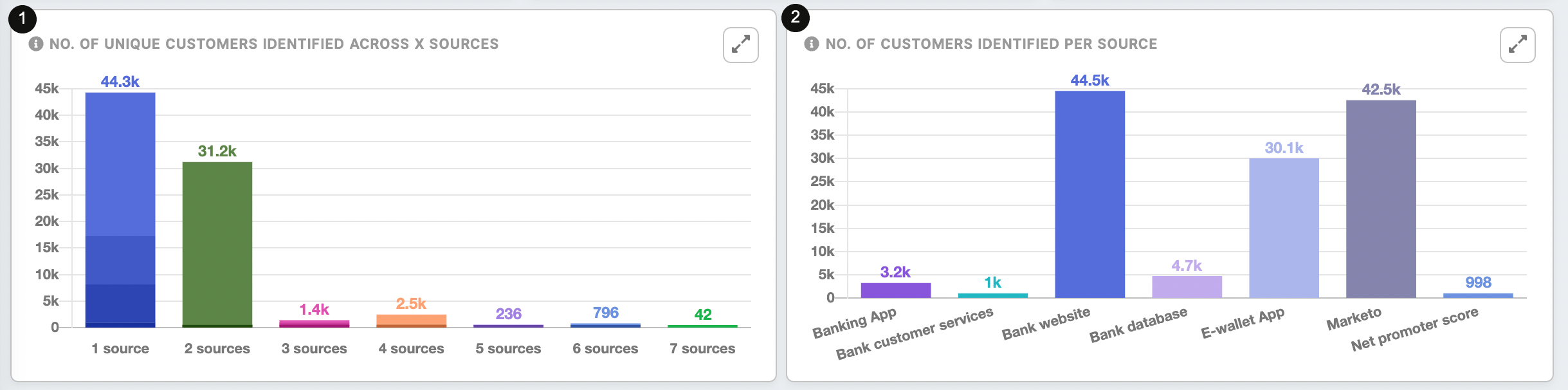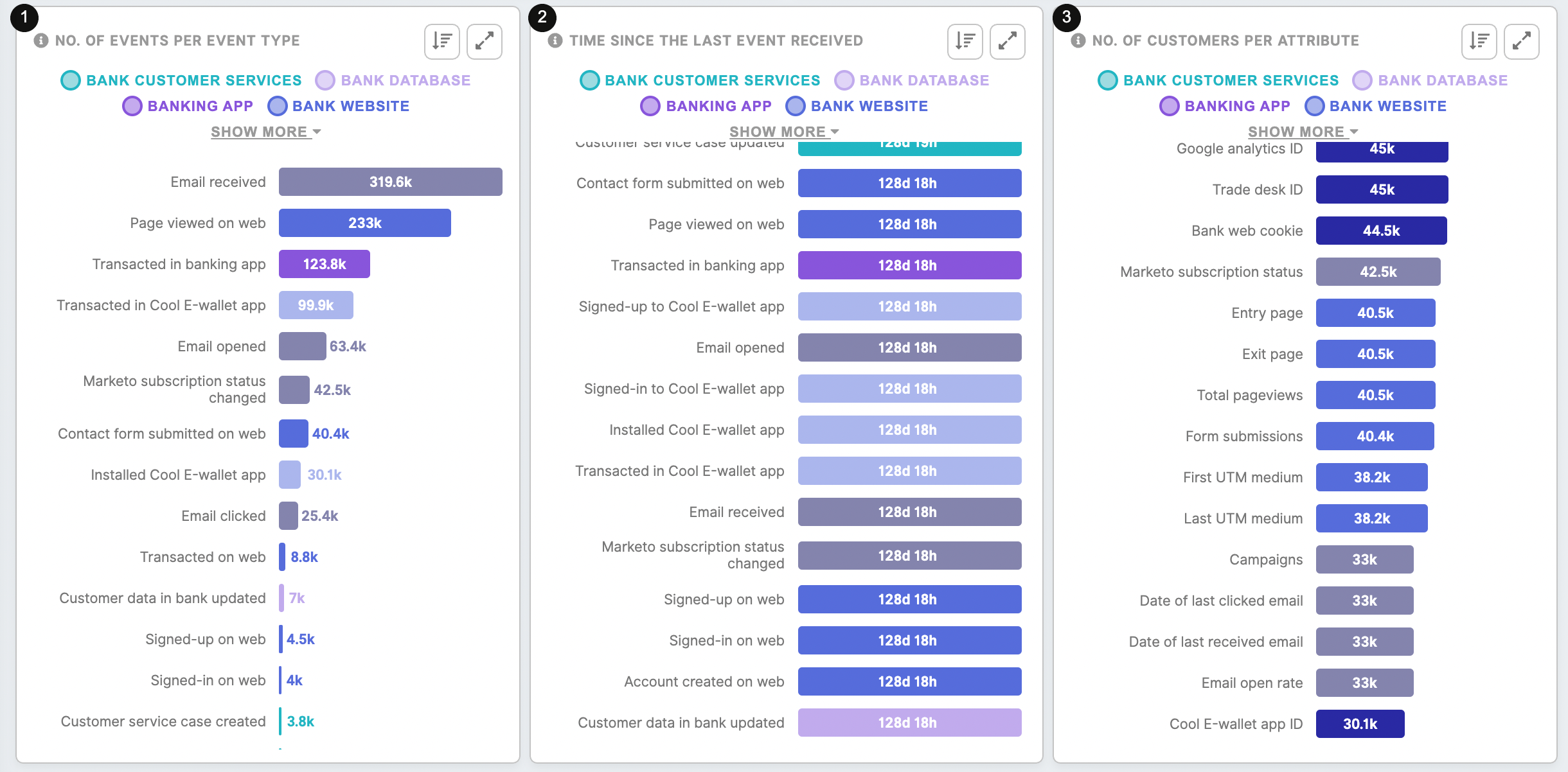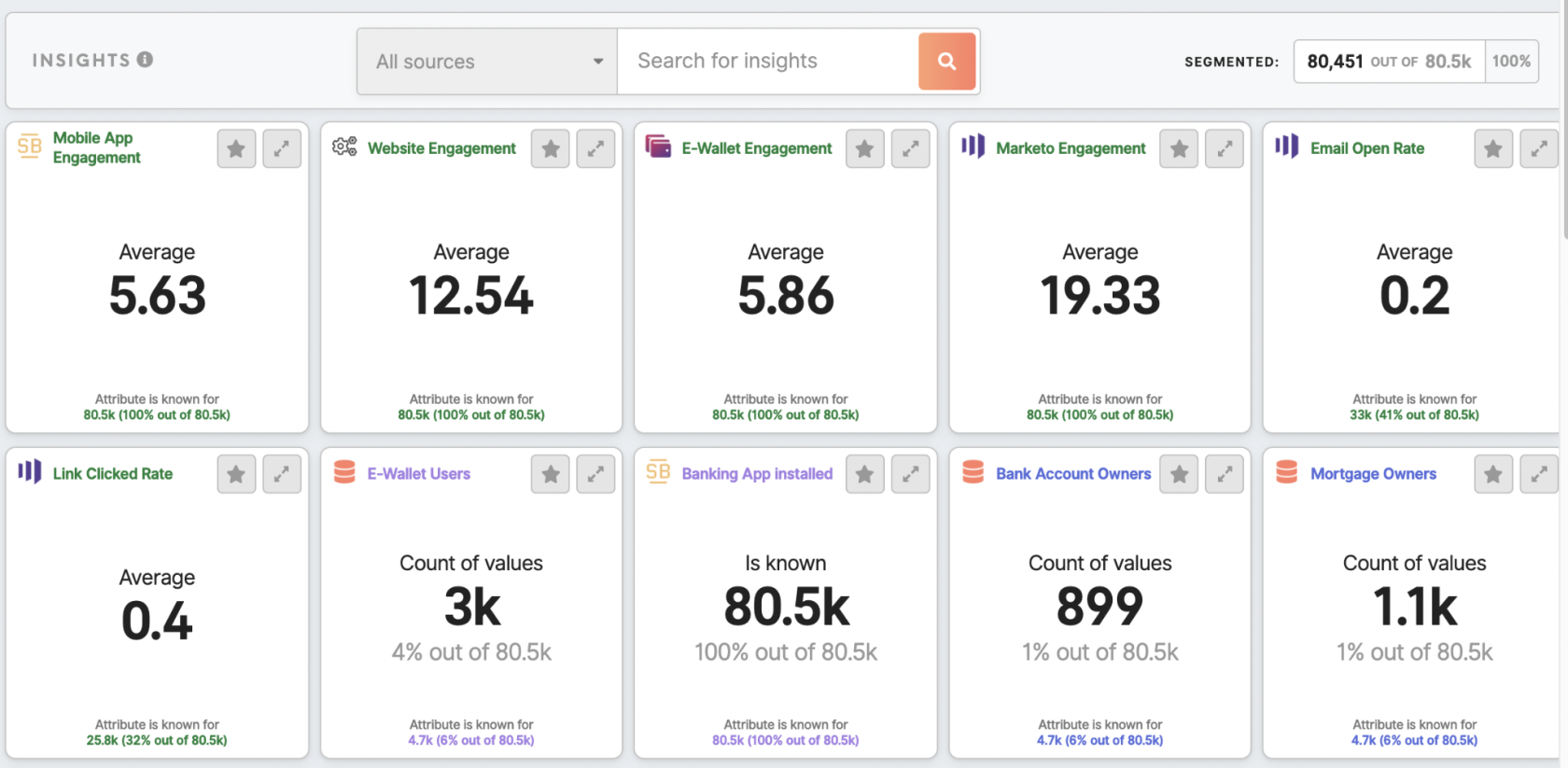Understand the bigger picture of data available in Meiro
|
Learn from this article about: |
The Data tab will help you to understand the bigger picture of your available data: Diagnostic Dashboard, attributes, events, sources, destinations, as well as insights.
Diagnostic Dashboard
Diagnostic Dashboard summarizes available customer data: update time, number of customers, events, attributes, and more.
- Number of connected sources
- Customer attributes
- Total events
- Monthly processed events
- Total events stored (as of now)
- The number of unified customers
The example above shows: 4 available data sources that have collected data for 76,300 customers profiles, 375,400 events, 86 attributes, in total giving 1.4 million attribute values, an average of 5 events per customer.
| The New Events Over Time (1) and the Number of Identified Customers Over Time (2) |
Check for any dips and spikes in the number of customer events and identified customers. These numbers should broadly align with your customer engagement and acquisition strategy. E.g., expect a hike in numbers following a planned campaign. In the case above, we can also see that the number of identified customers over time is increasing, and the number of events is increasing. |
| Customers updated in the last 7 days (3) |
Summarizes updates for customer entities for the previous 7 days. Immediate updates happen each time when a new event arrives. Also when a customer entity merges with another customer entity. Update for all customer entities happens from 1 to 7 days (depending on the use case). Most of the customers should be within the first bars. It is a warning if most customers are at the end of the chart (>96h). In the case above, customer data was not updated for a more extended period. It is also suspicious that all results are 0, while at least one column should be filled. Therefore it requires investigation. |
| The number of unique customers identified across x sources(1) |
Shows the number of customers that are identified on 1 through x sources. The higher the number of identified customers in the higher across-data sources, the better the performance of the customer profiling process and the better the quality of the customer profile output. The chart above shows that the highest number of customers (44.3 k) is identified only in 1 source, while 31.2k customers across 2 sources., 1.4k (3 sources), 2.5k (4 sources), 236 (5 sources), 796 (6 sources), 42 (7 sources). |
| The number of customers identified per source(2) |
Shows the data sources that hold the highest/lowest amount of customers. It can help to see which data sources are the most helpful for collecting the data about customers. The chart above websites and Marketo collect the highest customer data, while Net promotes scores the lowest. |
| The number of events per event type(1) |
Shows how many actions customers performed, the type of actions performed, and on which platforms your customer is engaging the most with your brand. |
| The time since the last event received(2) |
Shows how up to date events are. The example above shows that the oldest event is the "Contact form submitted on the web", 128 days, 18 hours. This time is exceptionally long, requires investigation. |
| The number of customers per attribute(3) |
It helps to evaluate the scale of the information about your customers across the data sources. In this way, you can determine what kind of data you can use to analyse, and determine which data source holds the highest information. You can evaluate the scale of the information about your customers across the data sources. In the example above, we can see that, for example, Google Analytics ID, Trade Desk ID are the most populated for the customers (45 000) |
Insights tab
Insights are a set of tiles with various analytics for segmented groups. Insights are built based on attributes and conditions (e.g., most common location, device, count of customers that bought a product).
Learn more: about insight from this article.
Attributes, events, sources & destinations
Check out in other tabs what attributes, events, sources and destinations are available.
Attributes: See all attributes known for customers' database. Based on attributes and its values segment audiences in the Segments tab.
Events: Events are known activities of customers. Events are used in each customer profile to describe customer activity (events).
Sources: from where customer data is known from.
Destinations: where segmented data can be exported to activate it further.