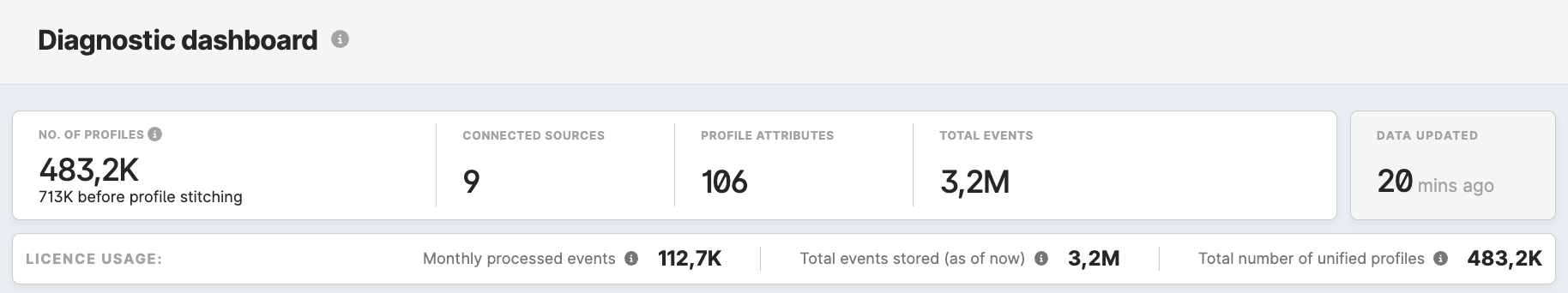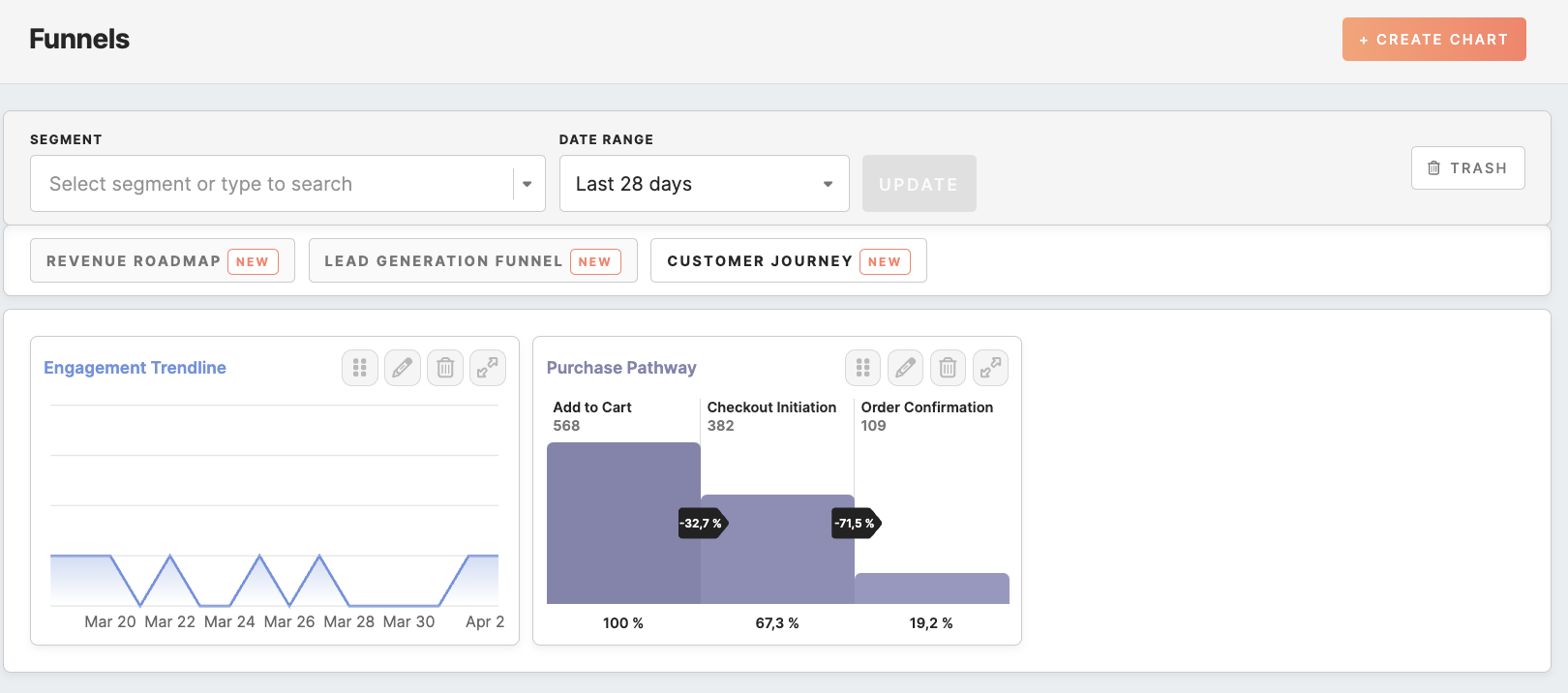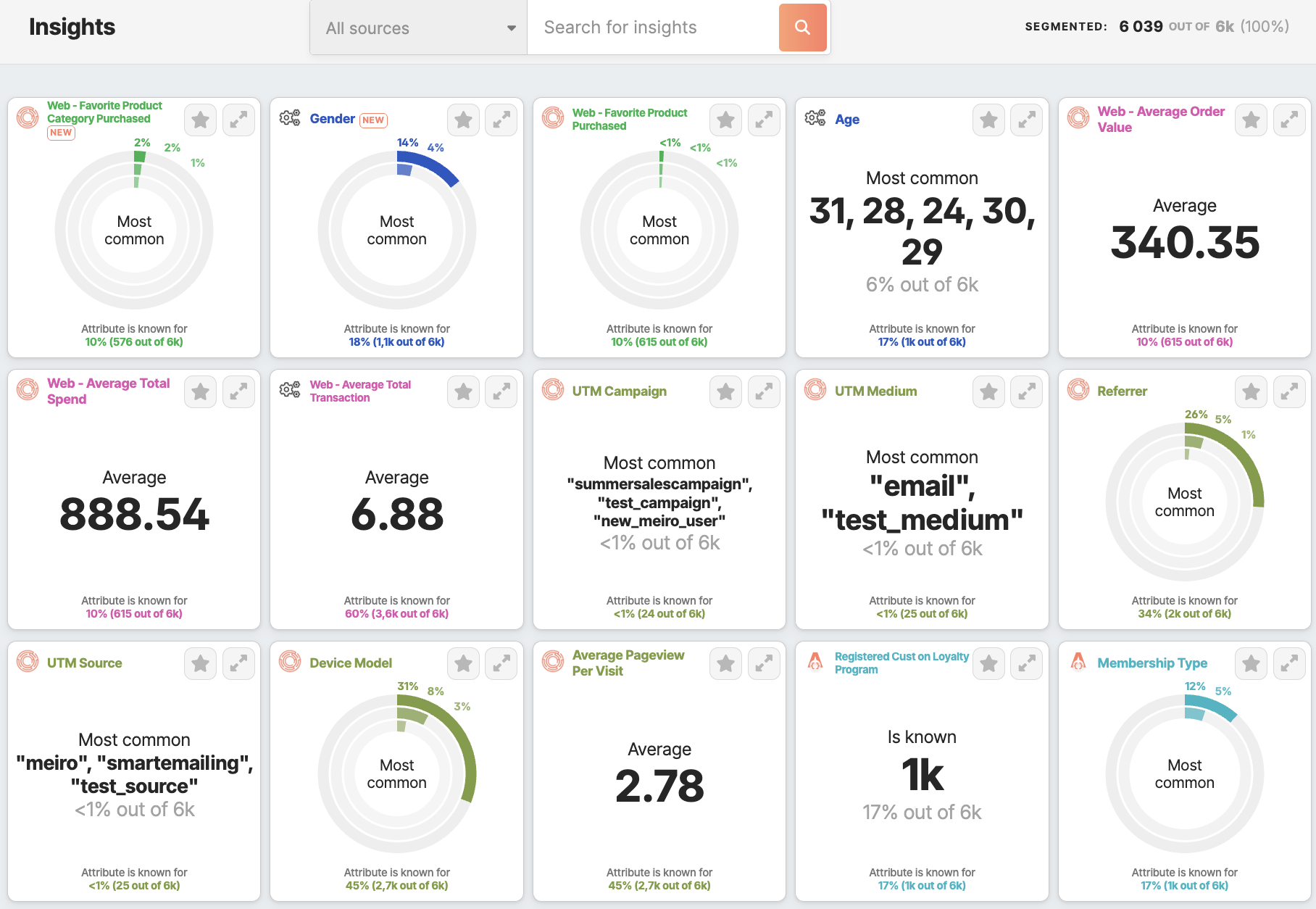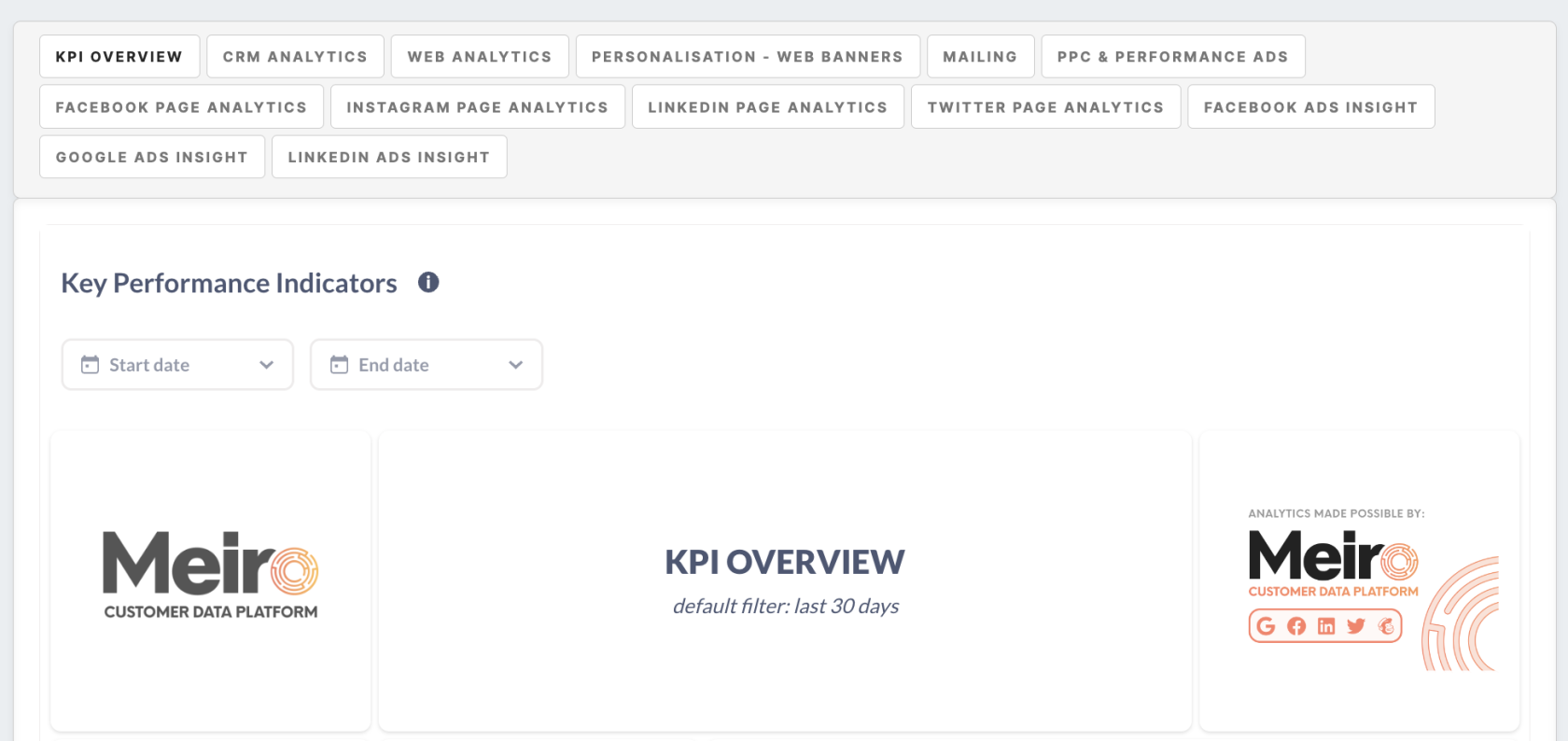Understand the bigger picture of data available in Meiro
|
Learn from this article about: |
Diagnostic Dashboard
The Diagnostic Dashboard summarizes available customer profile data: update time, number of customer profiles, events, attributes, and more.
- The number of profiles
- Connected sources
- Profile attributes
- Total events
- Data updated
- Monthly processed events
- Total events stored (as of now)
- The number of unified profiles
Learn more: about examples of charts under the Diagnostic dashboard.
Funnels tab
Funnels are an effective tool for analyzing user behavior and tracking conversion rates towards specific goals. By illustrating the customer journey through different stages, such as completing a purchase or signing up for a service, funnels provide a clear picture of user progress and potential obstacles. They help businesses to pinpoint bottlenecks and identify areas for improvement, ultimately leading to better conversion rates and increased revenue.
The Funnels tab provides visualizations, such as funnel and line charts, for all profiles in the CDP. Users can delve into the comprehensive dataset, examining user behavior and attribute values with ease. Additionally, the tab enables focused analysis through segmentation, allowing users to apply filters and tailor their exploration to specific segments.
Learn more: about funnels and how they work in this article
Insights tab
Insights are a set of tiles with various analytics for segmented groups. Insights are built based on attributes and conditions (e.g., most common location, device, number of customer profiles that bought a product).
Learn more: about insight from this article.
Reporting tab
Reporting tab displays the basic dashboards available for each client within Meiro Business Explorer, as well as customized dashboards at additional costs.
Learn more: about available reporting dashboards templates.