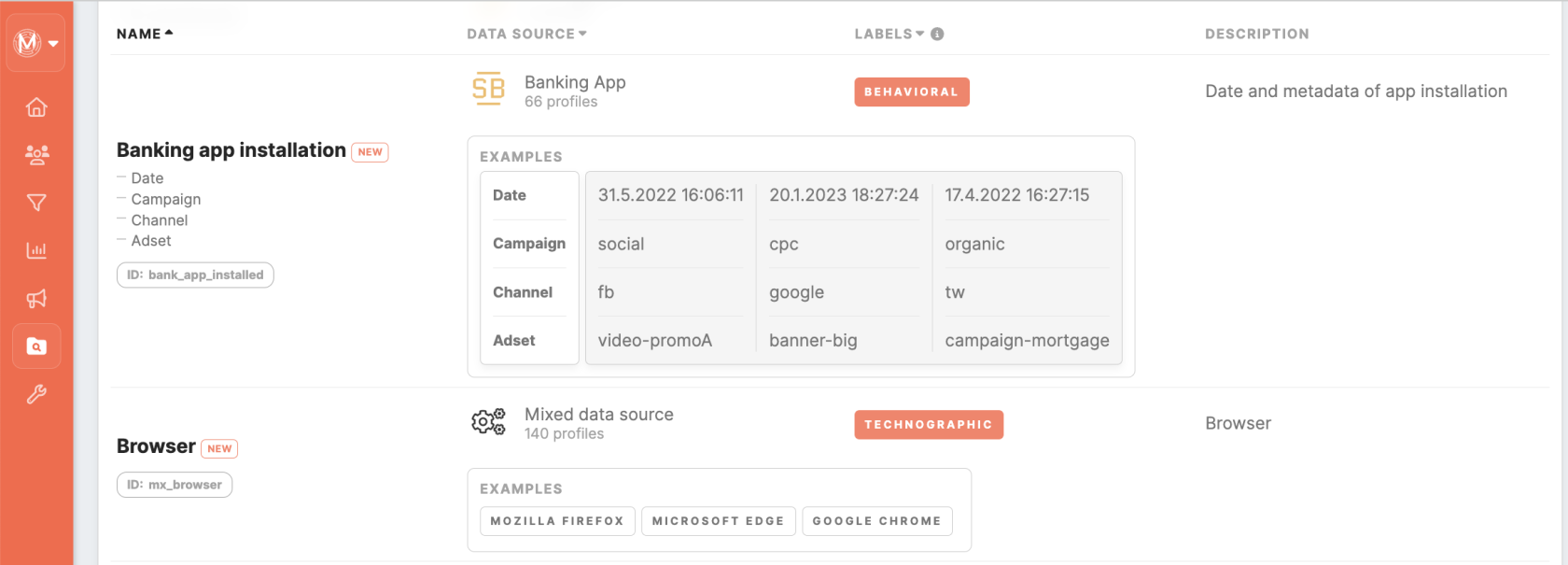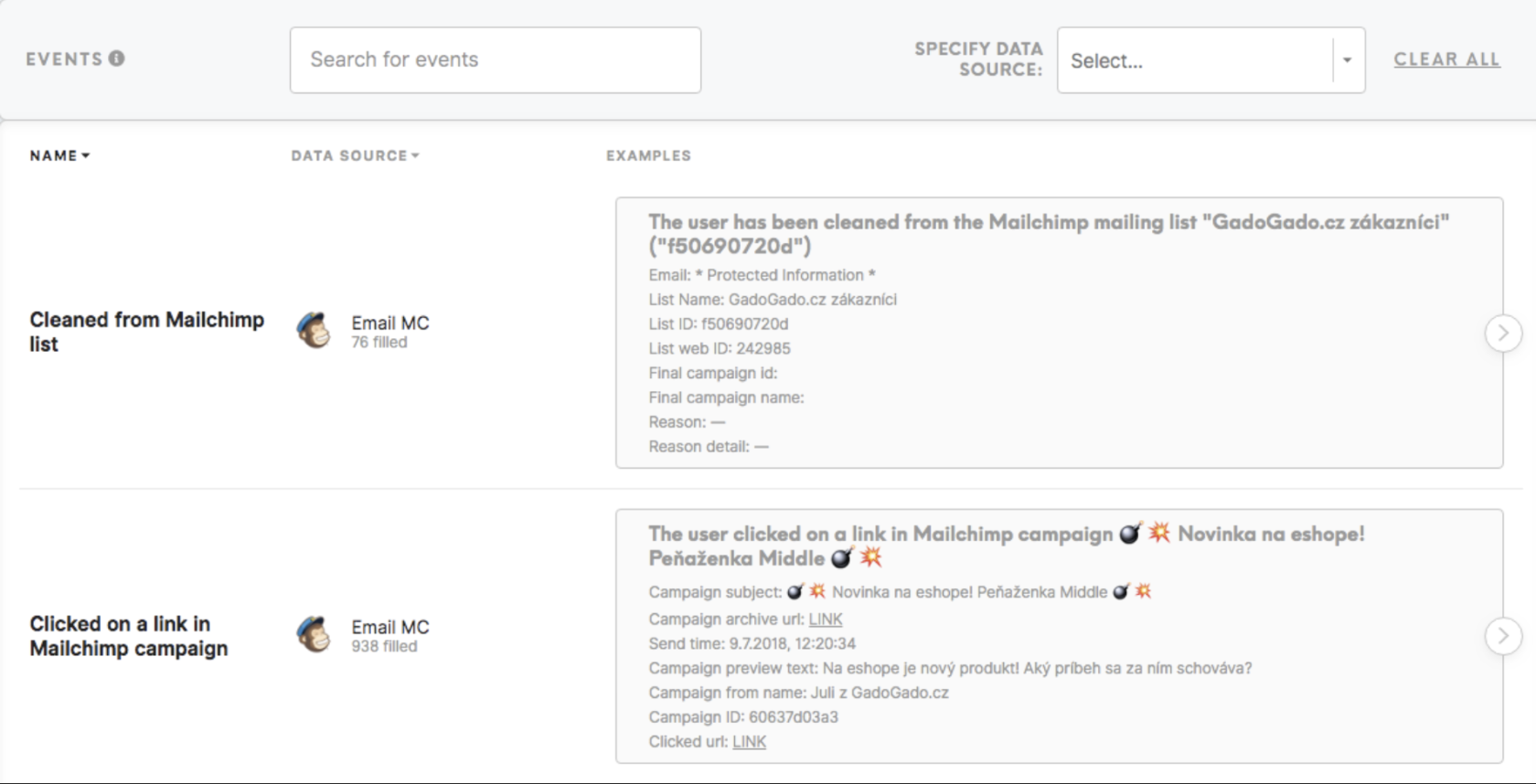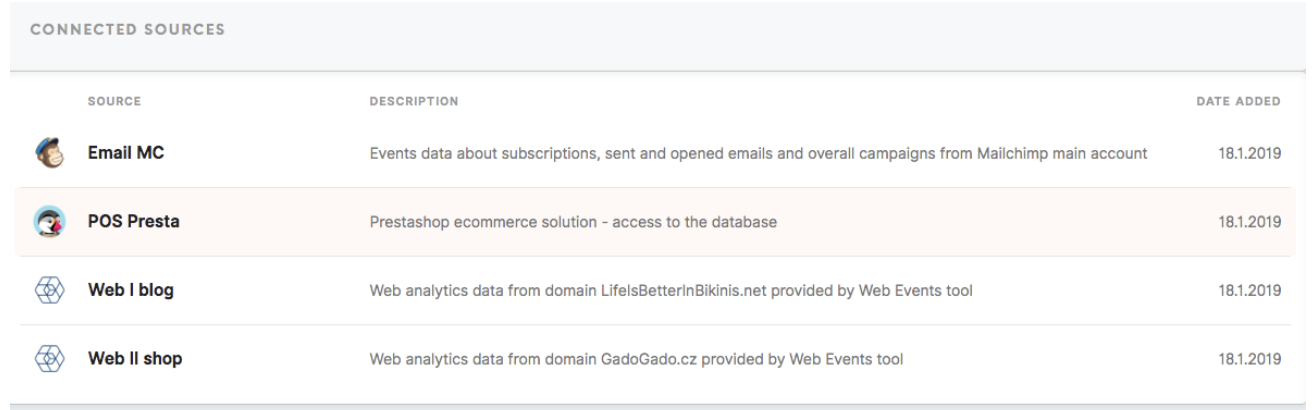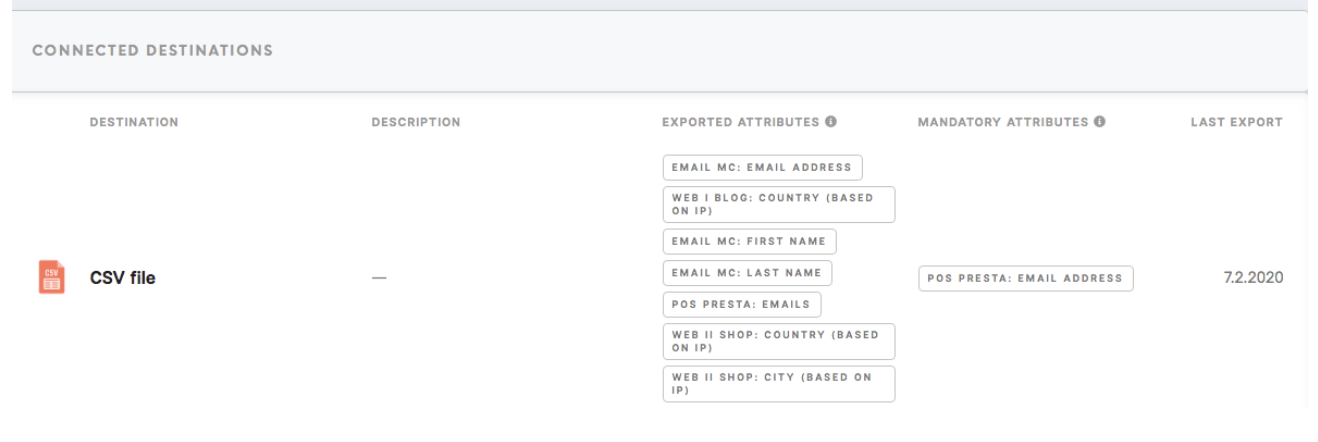Tab: Data library
|
Learn from this article about: |
Attributes tab
The Attributes tab shows:
- Name of attributes and their ID,
- Their data source(s),
- Labels assigned to attributes,
- Descriptions of all available attributes,
- Examples of a particular attribute.
Events tab
The Events tab shows:
- Name of events,
- Events data sources,
- Examples of events.
Remember: event examples are displayed only when there is at least one event filled and if an event is stitched to an existing customer entity. If no stitching rule is defined for the event, it will not be associated with any customer entity, leading to the absence of corresponding examples.
Sources tab
Under the connected sources section in the Sources tab, you can find information about the data sources that are currently connected. This includes the following:
Destinations tab
Under the connected destinations section in the Destinations tab, you can find information about destinations that are currently possible to export to. This includes the following:
- Destinations names and descriptions,
- Exported attributes (attributes that will be exported to your chosen destination),
- Mandatory attributes (attributes that must be present in order to export to the destination)
- Last export date.
Learn more: Understand the bigger picture of your data