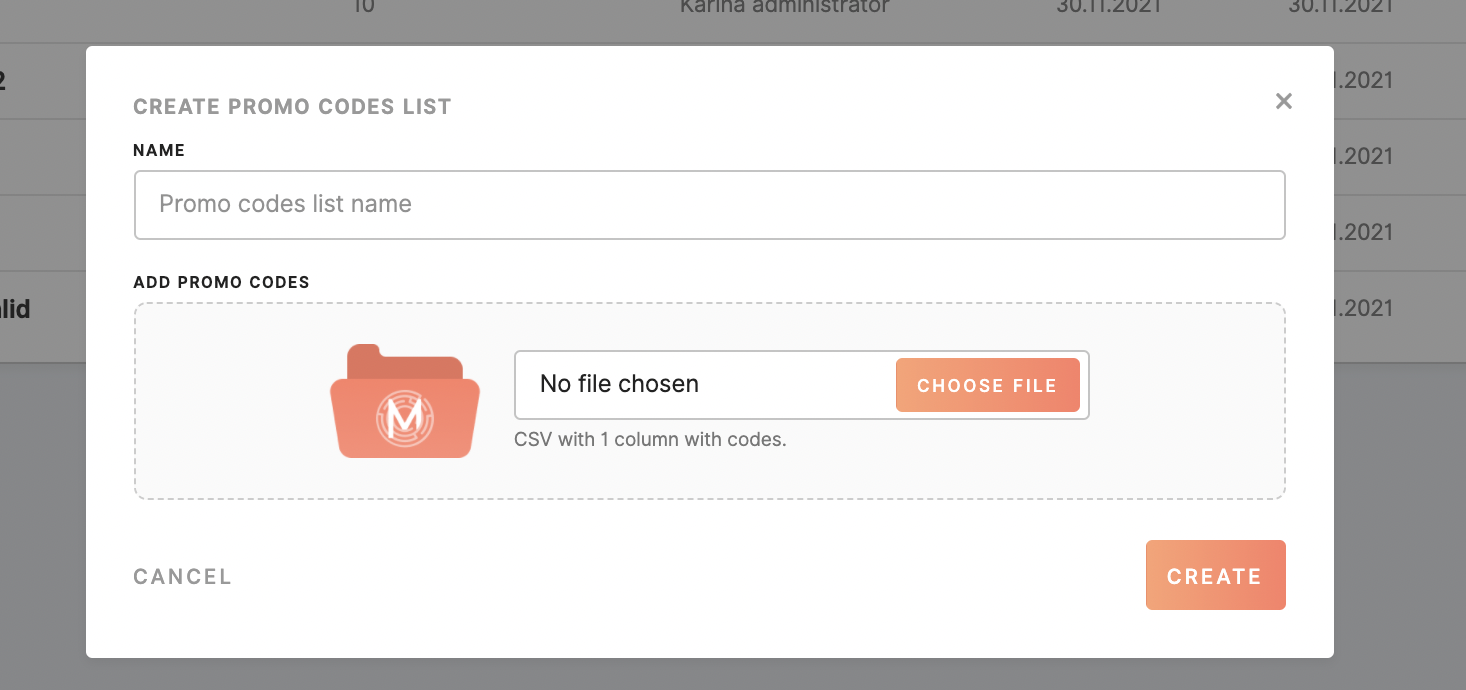Tab: Channels/ Promo codes
The Promo codes tab enables to insert of CSV files with promo codes that can be used further e.g., in web banners.
The Promo codes tab contains:list
| ID | ID of the promo code list that can be referred to further. |
| Name | The name of the promo code list inserted. |
| Available promo codes | Number of available promo codes. |
| Created by | User who created promo code list. |
| Date added | Date when promo code list was added. |
| Date modified | Date when promo code list was modified |
Create list form:form
| Name | The name of the promo code list. |
| Add promo codes |
Insert the CSV file. The file should contain only 1 column with codes listed. Remember: It is possible to upload more codes, you just need to insert the CSV file Warning:
|
Learn more: how to set promo codes in web banners.