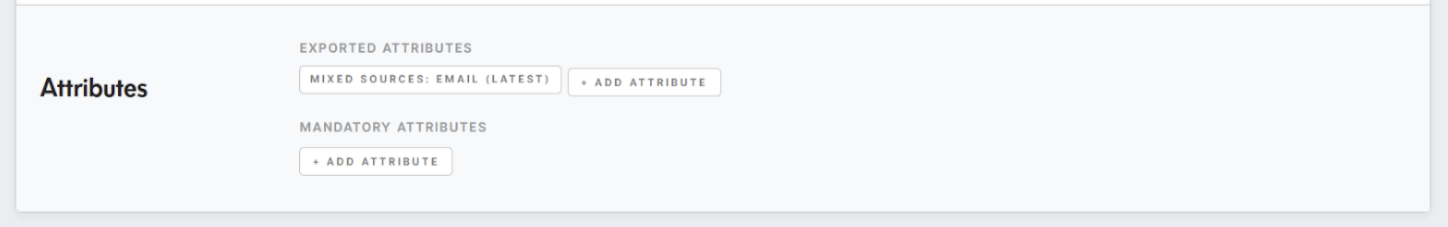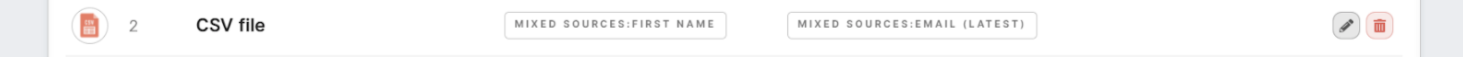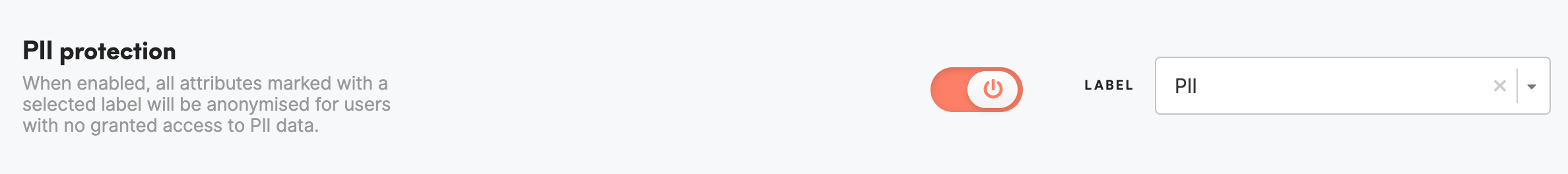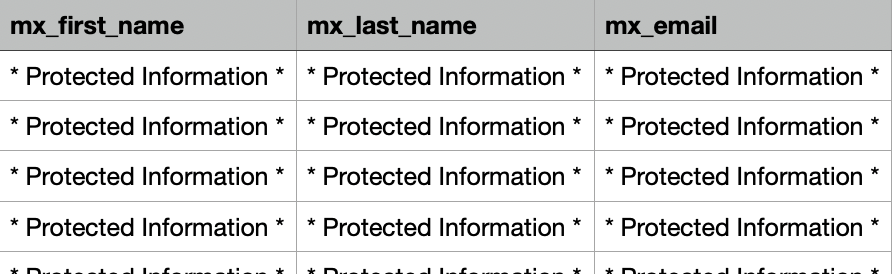Segment export: CSV exports
ItSegmented audiences can be exported to the CSV file. This option is possibleavailable to export to CSV data ofin the segmentedExports audiences.section.
Mandatory & exported attributes
Settings for the CSV export are in the Data tab/ Sources & Destinations tab:
“Exported Attributes”Attributesare(required)attributesAttributes that
arewilldefinedbe exported to your destinations. It is a required field as without defining exported attributes/ exported data your exportto CSV, valueswill bepresentempty.ifknownforIf not exported
customers.
attributes”will be set, and there will be no data exported.Mandatory Attributes”AttributesareattributesAttributes that must be present
intoorderexport toexportthetodestination.CSV.This
Customersis an optional field thatmandatory attributes are not known for, willcan beexcludeddefinedfromifexport.itUsuallyis needed forCSVaexportparticular export.“Mandatory Attributes”
aredo notset.need to be set for the CSV export.
Example:
If “Exported Attribute” will be “Name”, “Mandatory Attribute” will be “Email”.
Exported to CSV will be the “Name” attribute if known, but customers that have nonot known “Email” will not be exported.
|
If your data contains logographs like &#*, your file has likely been inaccurately encoded. CSV exporting works with utf8 encoding. Learn more: To understand how to set character encoding, please refer to this article, or any other available articles online. |
Data protection
|